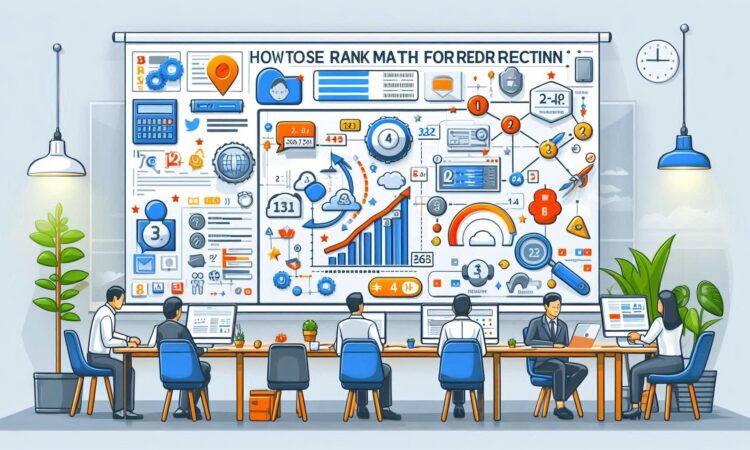Using Rank Math Redirection is a straightforward process that helps you manage URL redirects within your WordPress site. This feature is essential for improving user experience and maintaining SEO rankings when URLs change. Here’s how to use it:

Table of Contents

Steps to Use Rank Math Redirection
- Install and Activate Rank Math:
- If you haven’t already, install the Rank Math plugin from the WordPress Plugin Repository.
- Activate the plugin and go through the setup wizard to configure the basic settings.
- Enable the Redirection Module:
- Go to the Rank Math Dashboard from the WordPress admin panel.
- Find the Redirections module and toggle it to enable.
- Access the Redirections Section:
- After enabling, navigate to Rank Math > Redirections from the WordPress dashboard.
- Create a New Redirection:
- Click the “Add New” button at the top of the Redirections page.
- Fill in the following fields:
- Source URL: Enter the old URL you want to redirect (e.g.,
/old-page). - Destination URL: Enter the new URL where you want the traffic to go (e.g.,
/new-page).
- Source URL: Enter the old URL you want to redirect (e.g.,
- Select the Redirection Type:
- Choose the type of redirection:
- 301 Permanent Move: Use this when the old URL is permanently moved to a new URL.
- 302 Temporary Move: Use this for temporary redirections.
- 307 Temporary Redirect: Similar to 302, but with stricter browser handling.
- 410 Content Deleted: Use when the content is permanently removed and there’s no replacement.
- 451 Content Unavailable: Used for legal reasons when the content is unavailable.
- Choose the type of redirection:
- Additional Options (Optional):
- Regex: Enable if you need to use regular expressions for complex patterns.
- Ignore Slash: Enable if you want to ignore trailing slashes in URLs.
- Ignore Case: Enable to ignore case sensitivity in URLs.
- Save the Redirection:
- Click “Add Redirect” to save the rule.

Managing Redirections
- View Existing Redirections: All your created redirections will be listed in the Redirections section, where you can edit, delete, or disable them.
- Import/Export Redirections: You can import or export redirections in bulk, which is useful for managing large websites.
Tips for Using Redirections
- Always Use 301 for Permanent Changes: It informs search engines that the page has moved permanently and passes SEO value to the new URL.
- Avoid Chain Redirects: Directly link the old URL to the final destination to prevent multiple redirections, which can slow down page loading.
- Monitor Redirects: Regularly check your redirections to ensure they are still relevant and working as expected.
By following these steps, you can effectively use Rank Math’s redirection feature to manage your website’s URLs, maintaining SEO integrity and enhancing user experience.
how to use regex
Rank Math, a popular SEO plugin for WordPress, offers a feature to use Regular Expressions (Regex) in various settings, particularly in URL redirections. Here’s a detailed overview of using Regex in Rank Math:
What is Regex?
Regex (Regular Expression) is a sequence of characters that defines a search pattern. It is commonly used for string matching and manipulation. In SEO, Regex can help manage complex URL patterns for redirections, content filtering, and more.
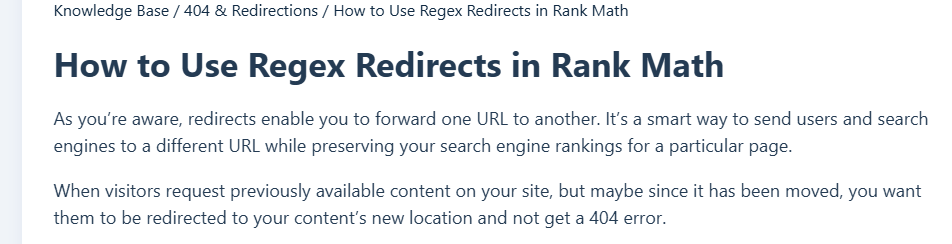
Using Regex in Rank Math
1. Regex in Redirections
Rank Math allows the use of Regex to create advanced redirection rules. This is especially useful when you need to redirect multiple URLs following a particular pattern.
Example:
- Redirect all URLs starting with
/blog/to a new URL structure.- Source URL:
^/blog/(.*) - Destination URL:
/new-blog/$1
^asserts the start of the string./blog/matches the literal string “/blog/”.(.*)captures any characters that follow “/blog/”.$1references the captured group in the destination URL.
- Source URL:
2. Common Regex Patterns in Rank Math
^– Start of the string.$– End of the string..– Any single character.*– Zero or more occurrences of the preceding character.+– One or more occurrences of the preceding character.?– Zero or one occurrence of the preceding character.( )– Groups parts of the expression.[ ]– Matches any one of the characters inside the brackets.|– Logical OR.
3. Examples of Regex Use Cases
- Redirect all
.htmlpages to non-extension URLs:- Source URL:
^/(.*)\.html$ - Destination URL:
/$1
- Source URL:
- Redirect old category pages to a new category structure:
- Source URL:
^/category/(.*) - Destination URL:
/new-category/$1
- Source URL:
4. Testing Regex Patterns
Before applying the Regex, it is crucial to test the pattern to ensure it matches the intended URLs. Tools like Regex101 can help visualize and test your Regex patterns.
5. Benefits of Using Regex in Rank Math
- Efficiency: Manage multiple URL redirections with a single rule.
- Flexibility: Handle complex URL structures and patterns.
- Scalability: Easily adapt redirection rules as the website grows or changes.
6. Limitations and Precautions
- Regex can be complex and challenging to debug. A small mistake can lead to incorrect redirections.
- It’s essential to have backups and test the Regex thoroughly before applying it site-wide.
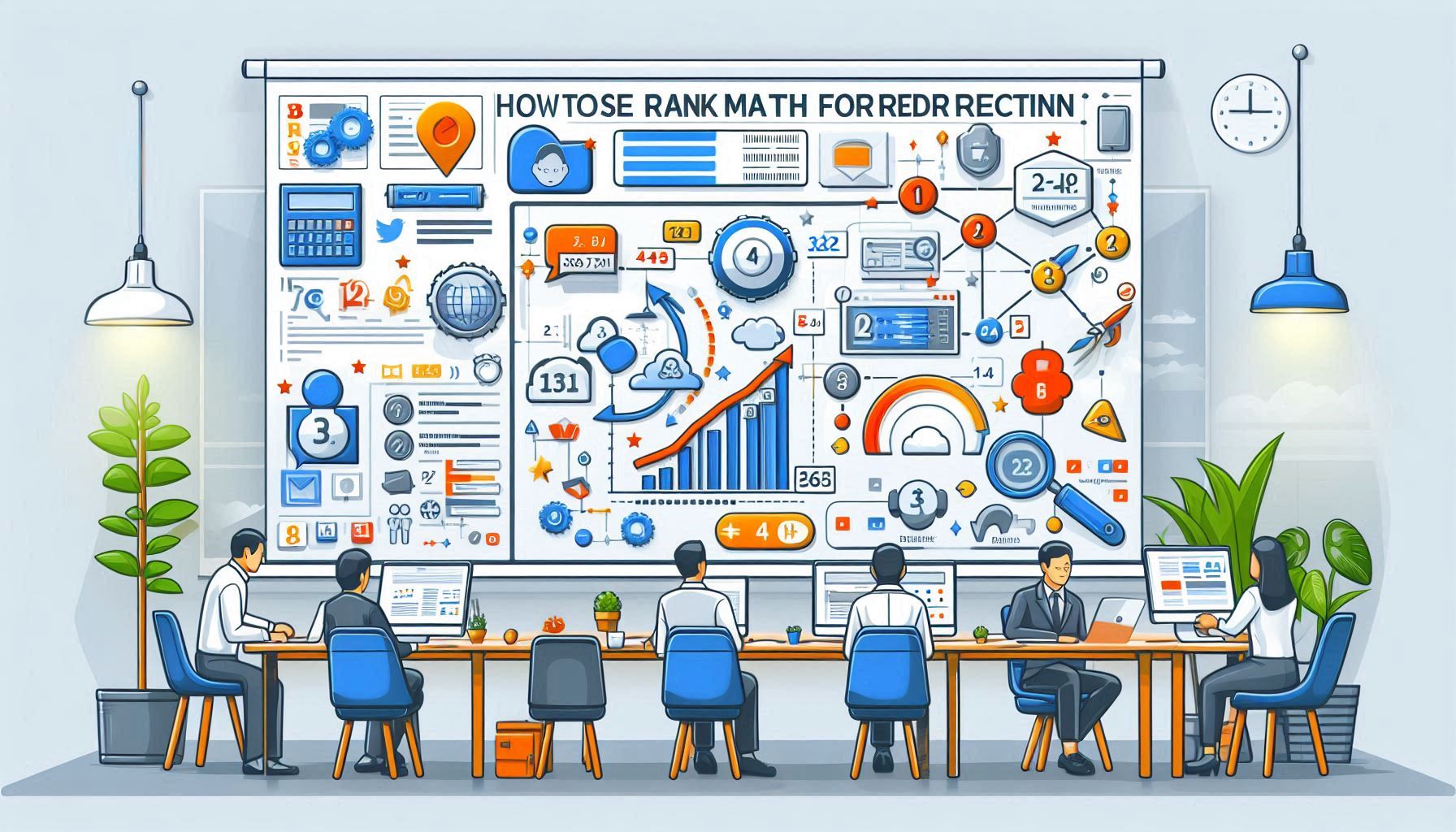
using rank math exact
In Rank Math, the SEO plugin for WordPress, using exact match refers to creating conditions or rules that apply only to specific, precisely defined URLs or keywords, without variations or patterns.
Exact Match in Rank Math
- Exact Match in Redirections:
- When setting up a redirection in Rank Math, you can use the exact URL without any wildcards or regular expressions.
- Example:
- Source URL:
/old-page - Destination URL:
/new-page
- Source URL:
/old-pagewill be redirected to/new-page. Any other URLs will not be affected. - Exact Match in Keyword Targeting:
- In the Focus Keyword section of Rank Math’s SEO analysis, you can target an exact keyword phrase that you want to optimize a page for.
- Example:
- Focus Keyword: “best coffee shops”
- Exact Match in Schema Markup:
- When setting up schema markup, you can input exact details for specific elements like product names, ratings, or reviews, ensuring that the structured data corresponds exactly to the content on the page.
When to Use Exact Match
- Precise Targeting: When you want to redirect, optimize, or track a specific URL or keyword without affecting other similar ones.
- Avoid Overreach: Ensures that only the intended URLs or keywords are targeted, preventing accidental inclusion of unintended content.
Benefits of Exact Match in Rank Math
- Accuracy: Ensures that only the desired pages or terms are affected.
- Control: Provides granular control over SEO settings, redirections, and content optimization.
- Relevance: Helps in targeting specific queries or pages without overlap.
Using exact match in Rank Math is straightforward and useful for precise SEO strategies where specificity is crucial.