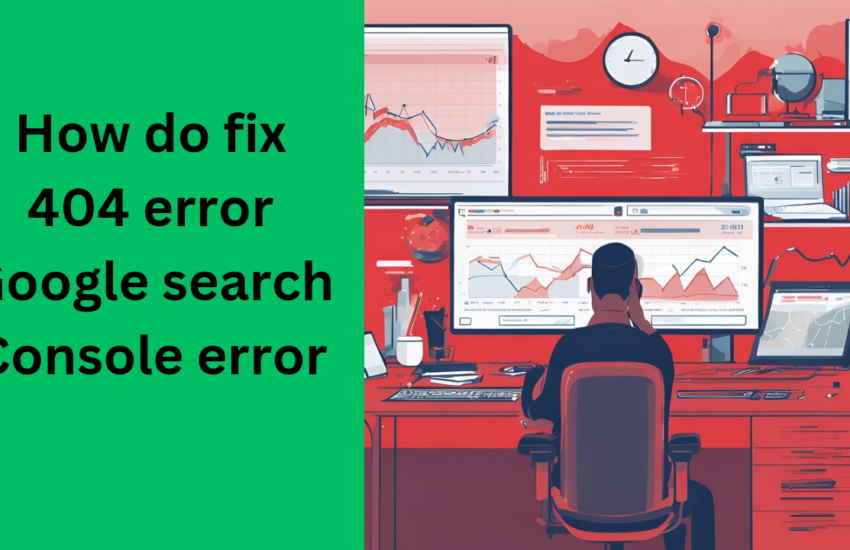A fix 404 error in Google Search Console means that a specific page on your website could not be found by Google. This typically happens when the page has been removed, renamed, or the URL is incorrectly linked. Here’s a step-by-step guide to fix 404 errors in Google Search Console:
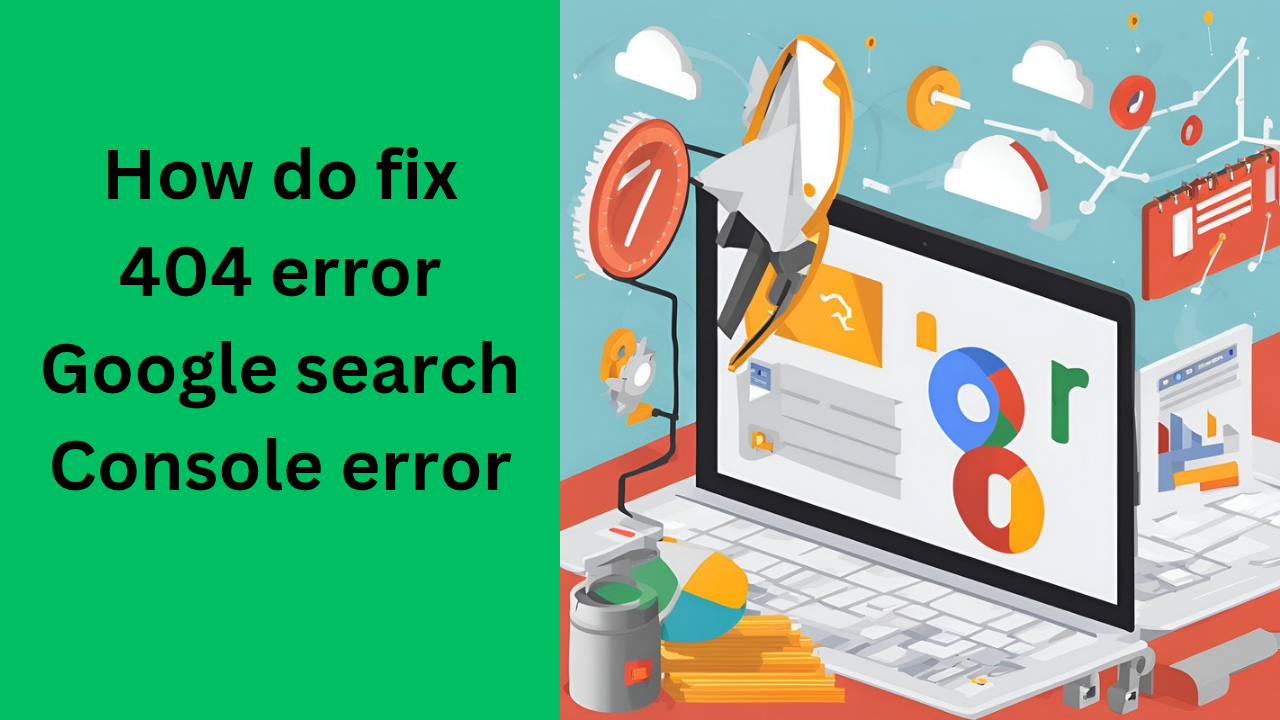
how do fix 404 error Google search Console error
Step 1: Identify the 404 Errors in Google Search Console
- Login to Google Search Console:
- Go to Google Search Console.
- Select your website property.
- Navigate to Coverage Report:
- In the left-hand menu, go to “Coverage” under the Index section.
- Look for any pages with the “404” error, which will be listed under Excluded.
- Check the URL:
- Click on the error to see the list of URLs that are returning a 404 status.
- These URLs are either not available or the links on your site are broken.
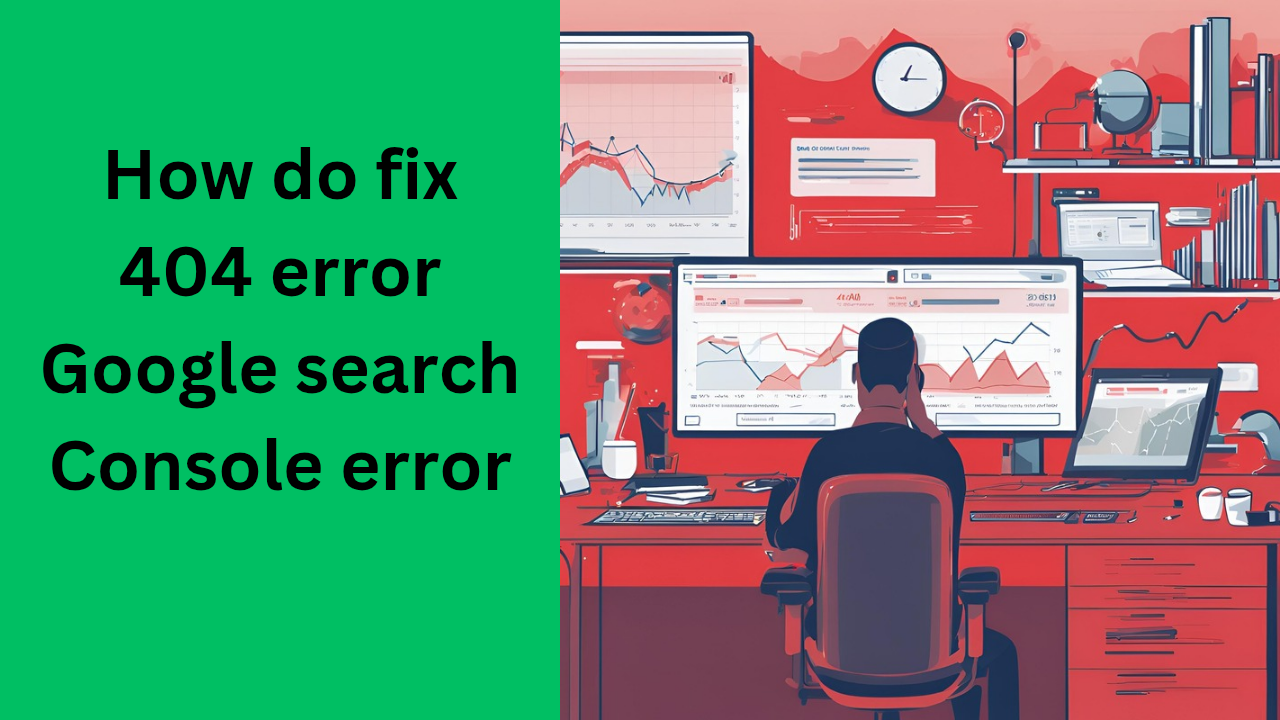
Step 2: Determine the Cause of the 404 Error
- Check If the Page Was Moved or Deleted:
- If the page was deleted or its URL was changed, that will cause a 404 error.
- If the page was accidentally deleted, you can restore it or redirect it.
- Broken Links:
- Check internal and external links pointing to the 404 page. If any links are outdated, fix them by updating or removing them.
- URL Typos:
- Sometimes, the 404 error is caused by a typo in the URL. Verify if the URL has any misspellings or incorrect formatting.
Step 3: Fixing the 404 Errors
Here are several ways to fix the errors depending on the cause:
Option 1: Redirect the Broken URL (Recommended for Deleted or Moved Pages)
- Use 301 Redirects:
- Redirect the broken URL to an existing relevant page using a 301 Redirect. This informs search engines that the page has permanently moved.
- For WordPress: Use a plugin like Redirection or Yoast SEO to create redirects.
- For .htaccess (for Apache servers): Add the following code to the
.htaccessfile:Redirect 301 /old-page-url https://yourwebsite.com/new-page-url - For Nginx servers: Add the following rule in the Nginx configuration:
rewrite ^/old-page-url$ https://yourwebsite.com/new-page-url permanent;
Option 2: Restore the Page
- Restore a Deleted Page:
- If the page was deleted by mistake, restore it from a backup or recreate the content and publish it again.
- Ensure the Correct URL Path:
- If the page URL was changed, make sure the page is still accessible with the correct URL.
How do backlinks affect SEO?
Option 3: Remove Broken Links
- Fix Internal Links:
- Check your website for any internal links pointing to the 404 page and update them to point to the correct page.
- Fix External Links:
- If external websites link to a 404 page, contact the website owner and request they update the link.
Step 4: Verify the Fix
- URL Inspection Tool:
- In Google Search Console, go to URL Inspection.
- Enter the corrected or redirected URL.
- Click Test Live URL to check if the 404 error is resolved.
- Re-submit the URL:
- After fixing the issue, click Request Indexing to prompt Google to re-crawl the page.
Step 5: Monitor in Google Search Console
- Check Coverage Report:
- Continue monitoring the Coverage report in Google Search Console to ensure the 404 errors are resolved.
- Keep Track of Future Errors:
- Set up alerts in Google Search Console to monitor future 404 errors.
Step 6: Prevent Future 404 Errors
- Avoid Broken Links:
- Regularly check your website for broken links using tools like Screaming Frog or Broken Link Checker.
- Use 301 Redirects for Deleted Pages:
- Always set up 301 redirects for deleted pages to avoid 404 errors.
- Update Sitemap:
- If you’ve deleted pages, remove them from your sitemap and submit the updated version to Google Search Console.
Here are additional steps and best practices to effectively handle 404 errors and improve your website’s SEO:
Step 7: Advanced Fixes for 404 Errors
Option 1: Use a Custom 404 Page
A custom 404 page helps visitors understand that the page they are looking for doesn’t exist, and provides them with options to navigate the site.
- Design a User-Friendly 404 Page:
- Include a search bar, a link to the homepage, and possibly links to popular or relevant content.
- Example of what a custom 404 page could include:
- A clear message like: “Oops! We can’t find the page you’re looking for.”
- Navigation options such as a search bar and links to top pages.
- How to Create a Custom 404 Page:
- For WordPress: Most themes come with a built-in 404 template. You can also edit it via Appearance > Editor and customize the 404 page.
- For HTML Sites: Create a custom 404.html page and link it to your site’s
.htaccessfile or server settings.
Option 2: Use Google Search Console to Disavow Links (For External Broken Links)
If you have external sites linking to a non-existent page on your site, it’s essential to disavow bad backlinks:
- Check for Bad Backlinks:
- Use tools like Ahrefs, SEMrush, or Google Search Console to identify external links pointing to 404 pages.
- Disavow Links:
- Once you’ve identified harmful backlinks, you can disavow them via Google Search Console to prevent them from affecting your site’s SEO.
- Go to Google Search Console > Disavow Links section and upload a text file containing the URLs to disavow.
- Example:
# Disavow links pointing to non-existent pages domain:example.com
Option 3: Use Canonical Tags
For pages that have similar or duplicate content, instead of letting a page return a 404 error, consider using canonical tags to point Google to the correct page.
- How to Implement Canonical Tags:
- Add the following code in the
<head>section of the HTML of the duplicate or broken page:<link rel="canonical" href="https://yourwebsite.com/correct-page-url/"> - This informs Google which page should be prioritized and indexed, even if the original page is returning a 404.
- Add the following code in the
Step 8: Re-check the HTTP Status Code
Ensure that the HTTP status code is correct when handling 404 errors:
- 404 Not Found: If a page doesn’t exist and is not redirected, it should return a 404 status code.
- 410 Gone: If the page has permanently disappeared, you can use the 410 Gone status code to tell Google the page is gone and should not be re-crawled.
- 301 Redirect: If the page has moved permanently, use a 301 Redirect to point it to a new page.
Use tools like Screaming Frog, Ahrefs, or SEMrush to check and validate HTTP status codes.
Step 9: Fixing 404 Errors Caused by External Resources
Sometimes, 404 errors occur because external resources like images, scripts, or stylesheets are missing or broken.
- Check External Resources:
- Go to Google Search Console and look at the Crawl Errors report to identify missing resources.
- You can use a tool like Screaming Frog to find out which external links (images, JS, CSS files) are broken.
- Fix Missing Resources:
- Either re-upload the missing resources, replace them with new ones, or remove the references to the broken resources.
Step 10: Use a Sitewide Redirect (for Large-Scale Site Overhaul)
If you’re migrating your website, updating a large number of pages, or deleting outdated content, a sitewide redirect may be necessary.
- Sitewide 301 Redirects:
- If you’re moving to a new domain or structure, set up redirects for the old URLs to ensure visitors and search engines are directed to the correct pages.
RedirectMatch 301 ^/old-page-url$ https://newsite.com/new-page-url - Bulk Redirects:
- For large websites, use tools like Redirection Plugin (for WordPress) or 301 Redirects Plugin to manage bulk redirects.
Step 11: Keep a Check on Your Internal Linking
- Monitor Internal Links:
- Regularly audit your internal links to ensure they’re pointing to valid pages. Broken internal links can lead to 404 errors.
- Use tools like Screaming Frog or Broken Link Checker to identify internal links that point to non-existent pages.
- Fix Internal Links:
- If an internal link is pointing to a page that is returning a 404 error, update or remove the link.
Step 12: Use Google Analytics to Track 404 Pages
- Set Up Google Analytics to Track 404 Errors:
- In Google Analytics, you can track 404 error pages by setting up a Custom 404 Error Page Tracking event.
- Example of tracking via Google Tag Manager:
- Create a trigger for 404 errors by monitoring the page path.
- Set up a tag to send the 404 error data to Google Analytics.
- Monitor Bounce Rates:
- High bounce rates on 404 pages can indicate that users are landing on broken pages. Monitor this metric to identify and fix errors quickly.
Step 13: Communicate with Your Users
If users are encountering 404 errors on your website, it’s important to offer them a clear path forward.
- Offer Helpful Links:
- On your 404 page, provide links to your homepage, top categories, or popular content.
- Use a Search Box:
- Allow users to search for the content they’re looking for directly from the 404 page.
- Provide an Option to Report a Broken Link:
- You could give users a way to report broken links directly on the 404 page, so you can address issues quickly.
By following these steps and best practices, you’ll be able to fix 404 errors efficiently and improve your website’s SEO and user experience. Regularly monitor Google Search Console and perform site audits to avoid future 404 issues. Let me know if you need assistance with any specific part!
By fixing the 404 errors, you’ll improve your site’s user experience and avoid losing valuable traffic. Let me know if you need help with any specific steps!
Top worldwide niche categories
How to redirect posts WordPress
How do backlinks affect SEO?
- how to get detail of Bank of Americaank of America (BofA) is a prominent multinational financial institution headquartered in Charlotte, North Carolina.stablished in 1998 through the merger of BankAmerica and NationsBank, it has evolved into one of the world’s leading banks.citeturn0search13 Key Highlights: If you have specific questions or need details on particular services, feel free to ask! Certainly, here’s more detailed
- how to get USA Bank listHere is a list of some of the major USA Bank list in the United States: National Banks: Regional Banks: Online Banks: Credit Unions: Investment Banks: Each bank offers different services, including savings accounts, checking accounts, credit cards, loans, and investment options. Let me know if you need details on any specific bank or their
- how to social media settings own websiteSetting up social media settings for your website is essential for increasing traffic, engaging with your audience, and boosting your online presence. Here’s a step-by-step guide to implement social media settings effectively on your website: Step 1: Add Social Media Profiles Step 2: Enable Social Sharing Buttons Step 3: Optimize Open Graph and Meta Tag
- how do fix 404 error Google search Console errorA fix 404 error in Google Search Console means that a specific page on your website could not be found by Google. This typically happens when the page has been removed, renamed, or the URL is incorrectly linked. Here’s a step-by-step guide to fix 404 errors in Google Search Console: Step 1: Identify the 404
- What is CRM | crm stock 2025What is CRM (Customer Relationship Management)? What is CRM | crm stock ,CRM (Customer Relationship Management) refers to tools, strategies, and practices used by businesses to manage and analyze customer interactions throughout the customer lifecycle. The goal of CRM is to improve relationships with customers, streamline processes, and increase profitability. Key Features of CRM: Popular
- How to use amp theme and amp free theme list Best Tips 2025How to use amp theme and amp free theme list , AMP (Accelerated Mobile Pages) is a framework designed to make mobile web pages load faster. Using an AMP-compatible theme for your website can help achieve faster load times, better user experience, and improved SEO, particularly on mobile devices. Here’s how you can use an
- How to increasing followers on reddit best Tips 2025Increasing followers on Reddit (referred to as “subscribers” for subreddits) requires strategic engagement and consistent efforts. Here’s a detailed guide to grow your presence on Reddit effectively: Step 1: Create and Optimize Your Profile/Subreddit Step 2: Be Active and Add Value Step 3: Engage With Your Audience Step 4: Leverage Viral Content Step 5: Cross-Promote
- Get traffic with jetpack own Website free 2025Get traffic with jetpack is a powerful WordPress plugin designed to help website owners improve their site’s performance, security, and traffic. Using Jetpack’s free features, you can drive traffic to your website without spending money. Here’s how: Steps to Get Free Traffic with Jetpack 1. Use Jetpack’s Social Sharing Features How do backlinks affect SEO?
- How to create app with notepad ++ freecreate app with notepad,Creating a basic app using Notepad++ involves writing the code for the app in a programming language like HTML, CSS, and JavaScript for web applications or Java/Kotlin for Android apps. Here’s a step-by-step guide for both web and Android app development using Notepad++: 1. Web Application Development (HTML, CSS, JavaScript) Steps: 2.
- 9 free Chrome extension You Need For SEO | free Chrome extension for SEOHere’s a detailed breakdown of each 9 free Chrome extension for SEO , You Need For SEO and how it can help with SEO: what is wordpress seo 1. MozBar 2. Keywords Everywhere 3. Ubersuggest 4. SEOquake 5. Hunter 6. Check My Links 7. SEO Minion 8. PageSpeed Insights 9. Link Redirect Trace These Chrome
- How to add domain to CloudflareTo add domain to Cloudflare, follow these steps, Easy and Vey Simple Some Step Free Sure! Here’s a more detailed explanation of what happens after you’ve added your domain to Cloudflare, and what additional settings you can configure: 8. DNS Management in Cloudflare Once your domain is added and Cloudflare is managing the DNS, you
- How to check dns records | Check Domen full detail 9JobTo check DNS records and full details of a domain, you can use several methods or tools. Here’s how: 1. Use Online DNS Lookup Tools: Websites like MXToolbox, DNSstuff, and WhatsMyDNS allow you to easily check DNS records. Steps: 2. Command Line Tools: If you’re familiar with the command line, you can use the following
- How to Best 9 Cache PluginTo improve the performance of your WordPress site, using a Cache Plugin can make a big difference. Here are the best 9 caching plugins for WordPress, along with how to use them effectively: 1. W3 Total Cache 2. WP Super Cache 3. LiteSpeed Cache 4. Autoptimize 5. Cache Enabler 6. Comet Cache 7. WP Rocket
- Gemini V/S ChatGPT Full DetailsIt seems like you’re asking for a comparison between Gemini v/s ChatGPT full detail. I’m assuming that by “Gemini,” you’re referring to Google’s Gemini AI model, which is part of the broader family of artificial intelligence models developed by Google DeepMind. Below is a detailed comparison between Gemini and ChatGPT based on their capabilities, origins,
- Best 9 Amp Free ThemeHere are some of the best free Best 9 Amp Free Theme (Accelerated Mobile Pages) themes that can help you optimize your website for mobile speed and performance: 1. AMP Theme Framework 2. Neve 3. Astra 4. Zillah 5. Newspaper Lite 6. GeneratePress 7. Hestia 8. Customify 9. Storefront These themes are great starting points
- Top worldwide niche categoriesHere are some of the top worldwide niche categories and their associated high-performing keywords: How do backlinks affect SEO? 1. Sustainable Living 2. Health and Wellness 3. Electric Vehicles (EVs) and Green Tech 4. Personal Finance and Investment 5. Home Automation and Smart Technology 6. Pet Care and Products 7. E-learning and Online Education 8.
- How to Use Rank Math RedirectionUsing Rank Math Redirection is a straightforward process that helps you manage URL redirects within your WordPress site. This feature is essential for improving user experience and maintaining SEO rankings when URLs change. Here’s how to use it: Steps to Use Rank Math Redirection Managing Redirections Tips for Using Redirections By following these steps, you
- How do backlinks affect SEO?why backlinks affect SEO How do backlinks affect SEO?, or inbound links, are links from one website to another, and they play a crucial role in Google search engine optimization (SEO). Here’s how they affect SEO: Authority and Credibility: Backlinks from authoritative and reputable sites can enhance your website’s credibility. Search engines like Google consider