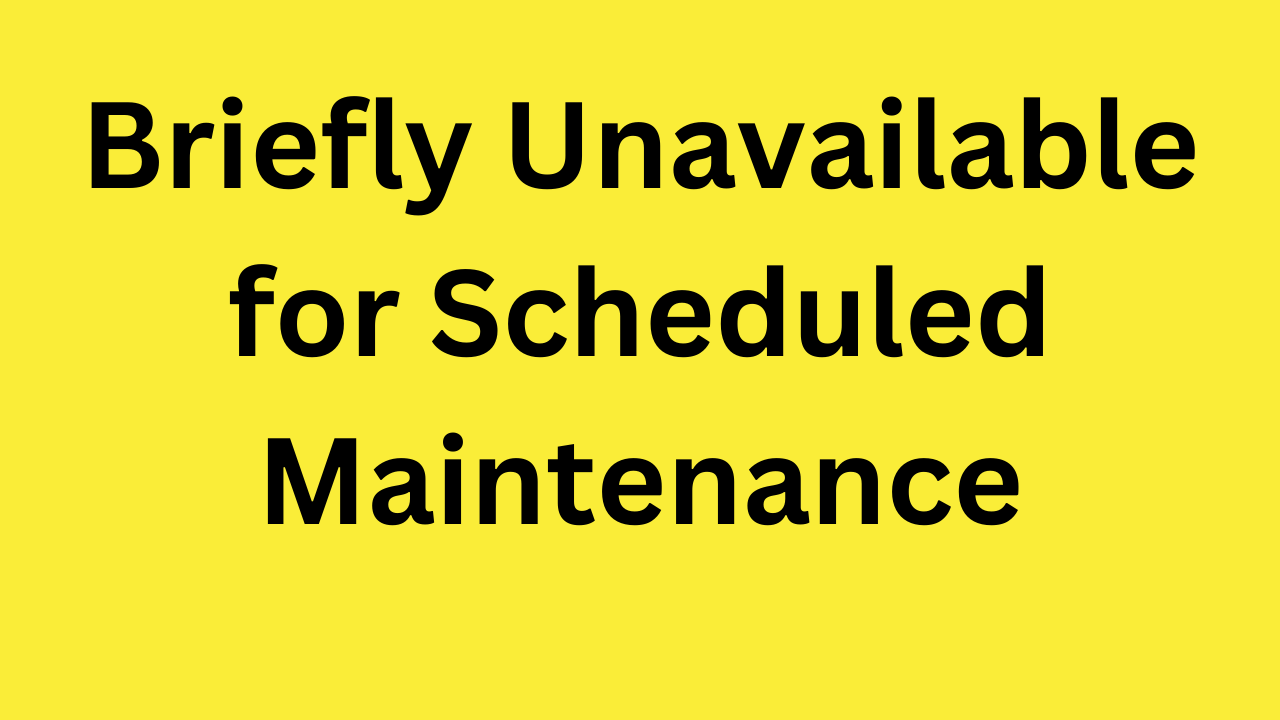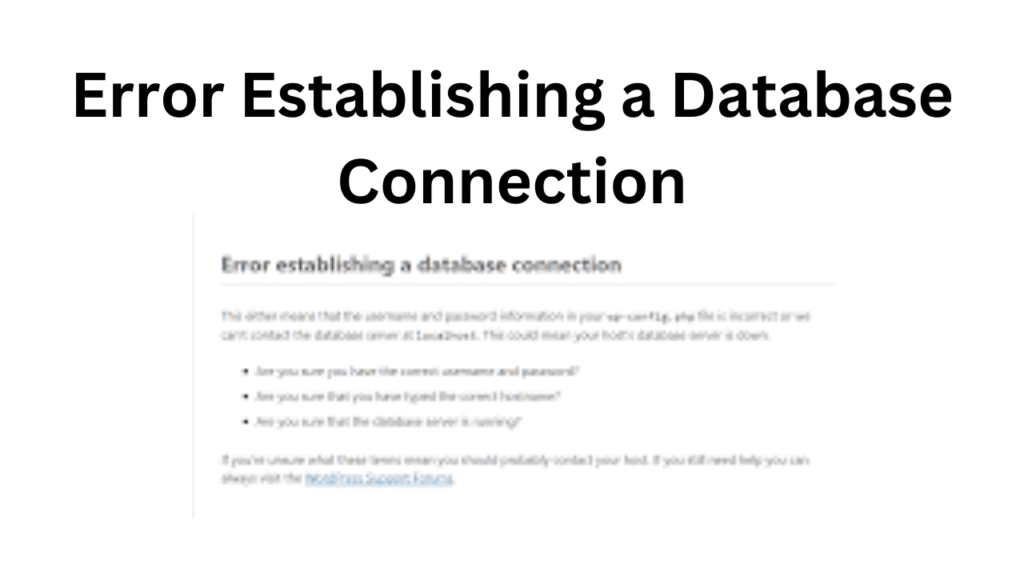Here is a full SEO-friendly article on the topic “Briefly Unavailable for Scheduled Maintenance”:
Title: “Briefly Unavailable for Scheduled Maintenance” – What It Means and How to Fix It
Meta Description:
Discover why WordPress shows the “Briefly Unavailable for Scheduled Maintenance” message, what causes it, and how to fix or prevent it easily.
What Does “Briefly Unavailable for Scheduled Maintenance” Mean?
If you’re a WordPress user, you might have seen the message “Briefly unavailable for scheduled maintenance. Check back in a minute.” This appears when WordPress is updating plugins, themes, or the core software. During this process, WordPress puts your site into maintenance mode to avoid visitor disruption.
However, sometimes the site gets stuck in this mode, and the message doesn’t go away. That’s when it becomes a problem.
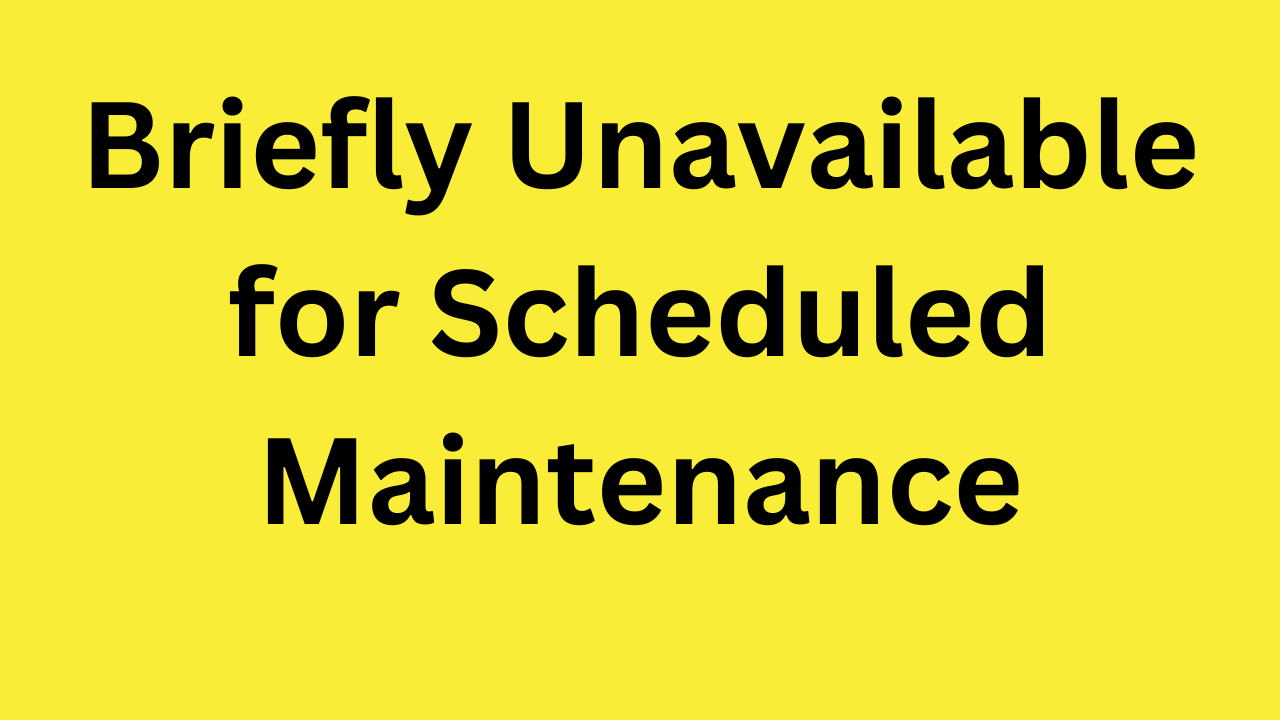
Why Does This Maintenance Message Appear?
Here are the common causes:
- A plugin or theme update failed or timed out.
- You closed the browser or navigated away during the update.
- Server timeout or low resources interrupted the process.
- Conflicts between plugins or themes occur during the update.
How to Fix “Briefly Unavailable for Scheduled Maintenance” in WordPress
Fixing this error is usually quick:
Step 1: Access Your Website’s Files
Use an FTP client like FileZilla or a file manager in your hosting control panel (like cPanel).
Step 2: Locate and Delete the .maintenance File
- Navigate to the root directory of your WordPress site.
- Look for a file named .maintenance.
- Delete this file.
Once deleted, refresh your site. The maintenance message should disappear.
How to Prevent This Issue in the Future
- Don’t close your browser during updates.
- Update one plugin at a time, especially if you use many.
- Use reliable themes/plugins from trusted developers.
- Ensure your hosting environment is stable and supports WordPress requirements.
- Back up your site before any major update.
Use a Plugin to Manage Maintenance Mode Properly
If you want a better user experience during updates, consider using plugins like:
- WP Maintenance Mode
- SeedProd
- Coming Soon Page & Maintenance Mode
These tools allow you to show a customised message instead of the default one.
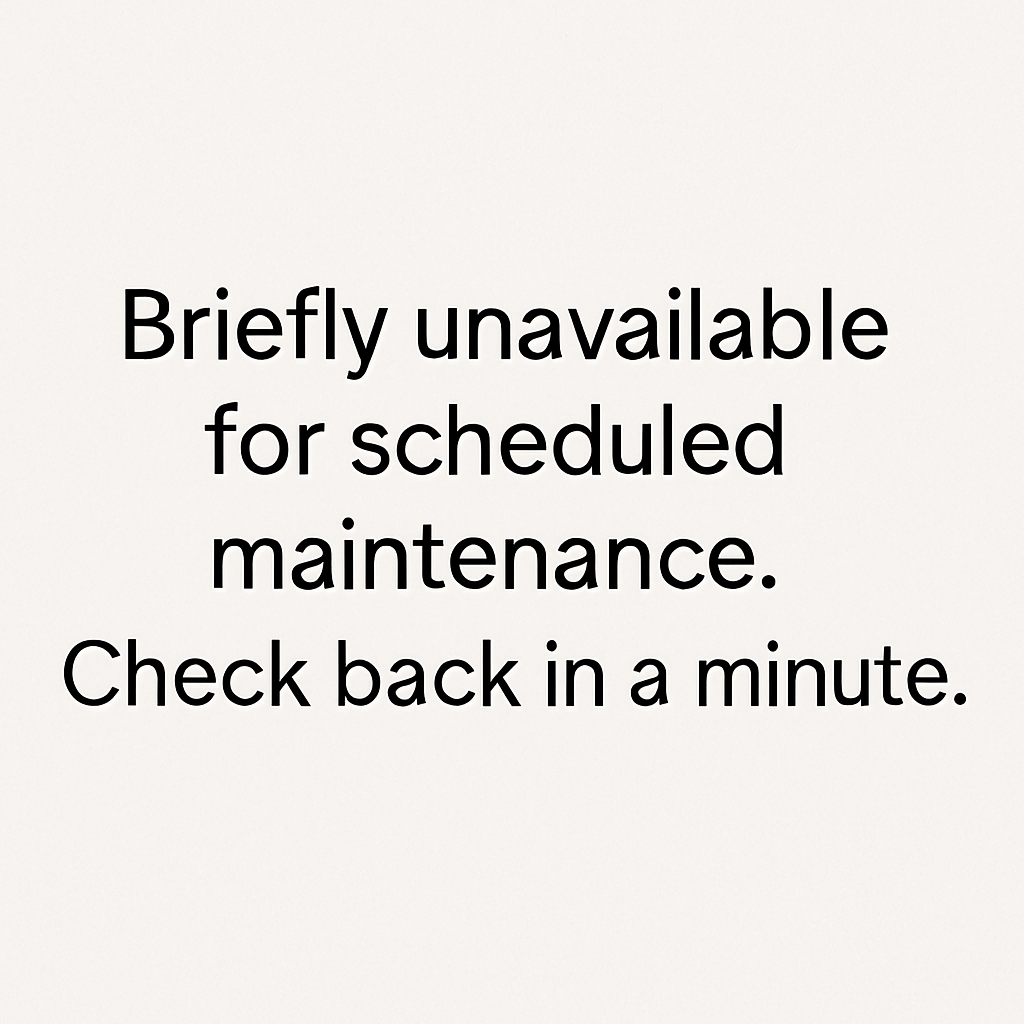
Briefly Unavailable for Scheduled Maintenance – Final Words
The “Briefly Unavailable for Scheduled Maintenance” message in WordPress is a common and usually harmless notification. However, if it lingers, simply deleting the .maintenance file will restore access. Regular backups, careful updates, and reliable hosting can help you avoid this issue altogether.
SEO Keywords to Target:
- Briefly unavailable for scheduled maintenance
- WordPress maintenance mode
- Fix WordPress maintenance message
- Maintenance file WordPress
- WordPress update error
Would you like this article formatted as HTML or exported as a downloadable file?