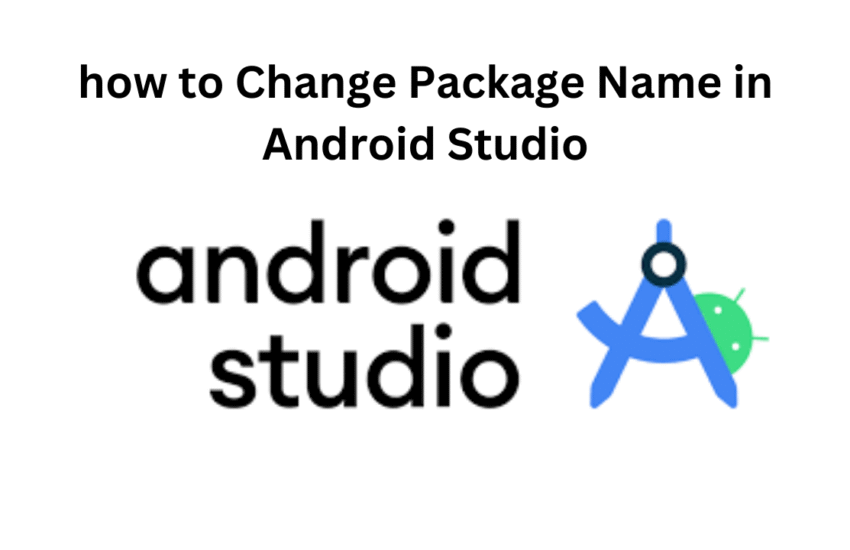नीचे मैं Android Studio में package name (जैसे com.example.app) को पूरी तरह बदलने का step-by-step तरीका दे रहा हूँ — बिलकुल safe और 100% working method।
Step-by-Step: Change Package Name in Android Studio
Example:
Suppose your current package name is:
com.example.myapp
And you want to change it to:
com.kaka.newapp
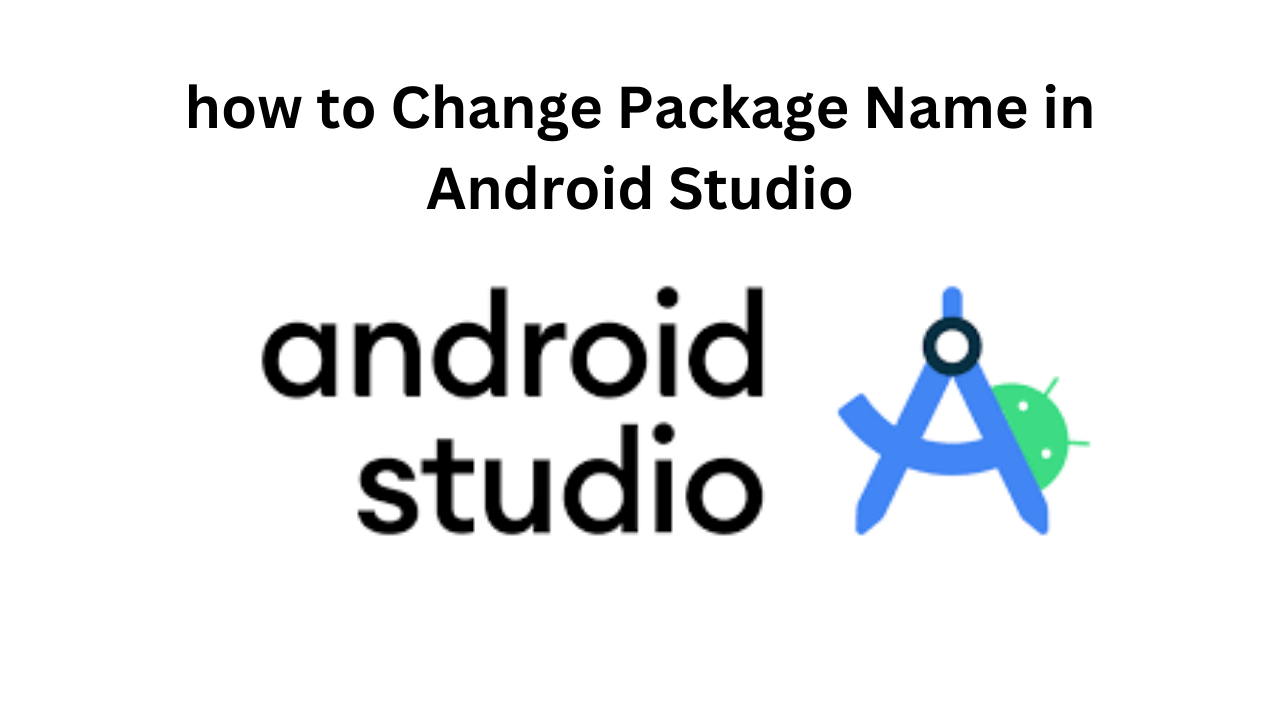
Step 1: Show Package as Directory Structure
- Go to:
Android Studio > Project (Left side panel) - Change view from Android to Project or Project Files
- Navigate to:
app > java > com > example > myapp
Step 2: Right Click and Rename
Now, right-click each package folder from last to first:
a) Rename myapp folder
- Right-click →
Refactor > Rename - Click
Rename Package→ Enternewapp
b) Rename example to kanika
- Right-click →
Refactor > Rename - Click
Rename Package→ Enterkanika
c) Rename com if needed (usually not required)
Do NOT use “Rename Directory” — always use “Rename Package”
Step 3: Update AndroidManifest.xml
<manifest package="com.kaka.newapp">
Update this line manually to match the new name.
Step 4: Update in build.gradle
In app/build.gradle, check if this line exists:
applicationId "com.example.myapp"
Replace with:
applicationId "com.kaka.newapp"
Step 5: Clean and Rebuild
- Click:
Build > Clean Project - Then:
Build > Rebuild Project