why backlinks affect SEO
How do backlinks affect SEO?, or inbound links, are links from one website to another, and they play a crucial role in Google search engine optimization (SEO). Here’s how they affect SEO:

Table
Authority and Credibility:
Backlinks from authoritative and reputable sites can enhance your website’s credibility. Search engines like Google consider these links as endorsements, signaling that your content is valuable and trustworthy.
Improved Rankings:
Quality backlinks can improve your search engine rankings. Websites with more high-quality backlinks tend to rank higher in search engine results pages (SERPs) because they are perceived as more relevant by search engines.
Referral Traffic:
Backlinks can drive direct referral traffic to your website. If users click on a link from another website, they are directed to yours, increasing your chances of conversions, engagement, and brand awareness.

Indexing:
Search engine crawlers use links to discover new pages on the internet. Quality backlinks can help ensure that your site is indexed and that your new content is discovered more quickly.
Competitive Advantage:
In competitive niches, having a strong backlink profile can give you an edge over competitors. If your website has more quality backlinks than competitors, it may rank higher, attracting more visitors.
Long-Term Benefits:
Backlinks can provide long-term value. Even if you create new content, existing backlinks can continue to drive traffic and enhance your site’s authority over time.
Diversity of Links:
A diverse backlink profile, with links from various sources and domains, can signal to search engines that your content is widely recognized and relevant across different contexts and audiences.
Anchor Text:
The text used in the hyperlink (anchor text) can also affect SEO. Relevant anchor text can provide context about the linked page and enhance its relevance for specific keywords.
However, not all backlinks are equal. High-quality backlinks from reputable sites have a much more significant impact than low-quality or spammy backlinks. Here are some best practices for building effective backlinks:
- Focus on Quality:
- Aim for high-quality links rather than merely increasing the quantity.
- Relevance:
- Seek backlinks from sites relevant to your industry or niche.
- Natural Link Building:
- Create valuable content that naturally attracts links rather than engaging in manipulative link-building tactics, which can lead to penalties.
- Diverse Link Sources: Obtain backlinks from a variety of sources, including blogs, news sites, forums, and social media.
In summary, backlinks are a fundamental factor in SEO that can significantly influence a website’s visibility, authority, and ranking in search engine results.

How to redirect posts WordPress
- Best investment apps 2025Here’s a detailed list of the Best Investment Apps, based on ease of use, returns, features, and user reviews, suitable for both beginners and serious investors. Best Investment Apps 2025 (Global + India) App Name Best For Features… Read more: Best investment apps 2025
- Make Money online high-paying survey websitesMake Money online with high-paying online survey websites that are trusted, legit, and offer better payouts than typical platforms. These can be great for earning extra money if you’re consistent and live in countries like the US, UK,… Read more: Make Money online high-paying survey websites
- Best 9 Ways to Fix Slow Internet Speed on Windows 11why my internet speed so slow Windows 11 Full Guide: 9 Ways to Fix Slow Internet Speed on Windows 11 (Step-by-Step) how to increase traffic in your website How to redirect posts WordPress how to fix a slow… Read more: Best 9 Ways to Fix Slow Internet Speed on Windows 11
- Best 8 way fix slow upload speed on both mobile and PC/laptopSure! Here’s a complete English guide on how to fix slow upload speed on both mobile and PC/laptop, written clearly and without using icons: Full Guide: How to Fix Slow Upload Speed on Mobile and PC/Laptop On Mobile… Read more: Best 8 way fix slow upload speed on both mobile and PC/laptop
- How to redirect posts WordPressTo redirect posts WordPress, you can use different methods, including plugins or manual code changes. Here’s how you can do it: 1. Using the “Redirection” Plugin The “Redirection” plugin is one of the most popular ways to manage… Read more: How to redirect posts WordPress
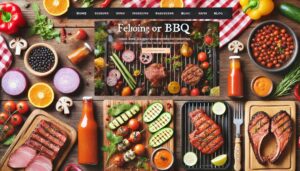
Pingback: Google Discover Alternative » Webguide Blogging Website
Pingback: How To Earn Money With TrueRanker » Webguide Blogging Website
Pingback: Top Worldwide Niche Categories » Webguide Blogging Website