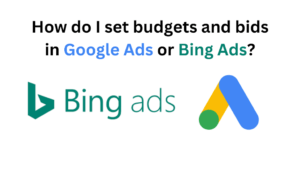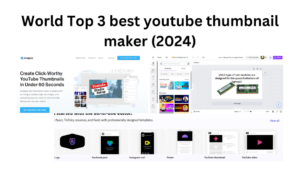How do I set budgets and bids in Google Ads or Bing Ads?
How do I set budgets and bids in Google Ads or Bing Ads?
Setting budgets and bids in Google Ads or Bing Ads is crucial for managing your advertising campaigns effectively. Here’s how you can do it:
Setting Budgets:
Google Ads:
- Navigate to your Google Ads account and click on the campaign you want to set a budget for.
- In the left menu, click on “Settings.”
- Under the “Budget” section, click “Edit” and enter your daily budget. You can also set a shared budget for multiple campaigns if needed.
- Review your budget settings and click “Save.”
Bing Ads:
- Log in to your Bing Ads account and click on the campaign you want to set a budget for.
- Click on the “Settings” tab.
- Under “Budget options,” click on “Change budget” and enter your daily budget.
- Review your budget settings and click “Save.”
Setting Bids:
Google Ads:
- Navigate to your Google Ads account and click on the campaign you want to adjust bids for.
- Click on the “Keywords” tab.
- You can adjust bids manually for each keyword by clicking on the bid amount in the “Bid” column or using automated bidding strategies.
- To use automated bidding, click on “Settings” in the left menu, then click on “Bidding.” Choose your preferred automated bidding strategy, such as Target CPA or Maximize Clicks.
- Click “Save” to apply your bid changes.
Bing Ads:
- Log in to your Bing Ads account and click on the campaign you want to adjust bids for.
- Click on the “Keywords” tab.
- You can adjust bids manually for each keyword by clicking on the bid amount in the “Bid” column.
- Alternatively, you can use automated bidding by clicking on “Settings” in the left menu, and then clicking on “Bid strategy.”
- Choose your preferred bid strategy, such as Enhanced CPC or Target CPA, and adjust settings accordingly.
- Click “Save” to apply your bid changes.
Tips for Effective Budget and Bid Management:
- Regularly monitor your campaign performance and adjust budgets and bids based on performance data.
- Use bidding strategies that align with your campaign goals, such as maximizing clicks or optimizing for conversions.
- Consider using ad scheduling to adjust bids based on the time of day or day of the week when your target audience is most active.
- Experiment with different bidding strategies and budget allocations to find the optimal combination for your campaign objectives.
- Take advantage of bid adjustments for specific criteria like device type, location, or audience demographics to fine-tune your targeting and maximize ROI.
By carefully managing your budgets and bids in Google Ads or Bing Ads, you can optimize your advertising campaigns for better performance and achieve your marketing objectives more effectively.
By Baljeet Yadav