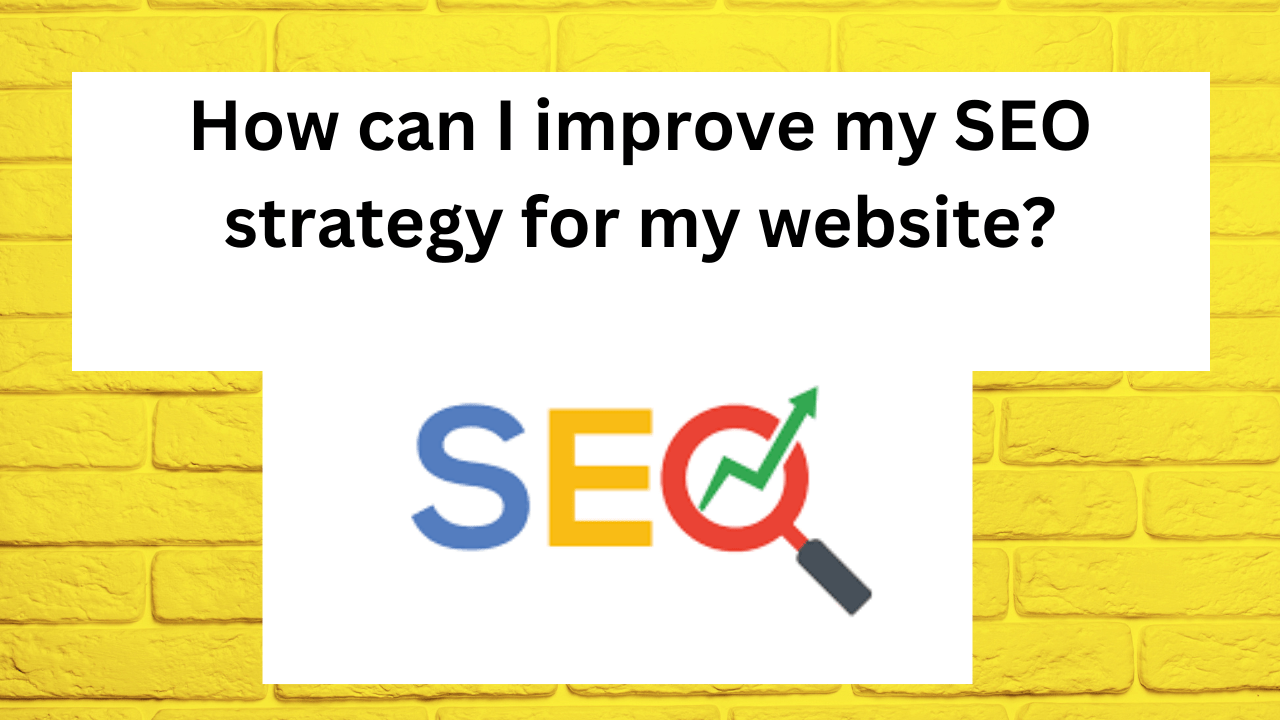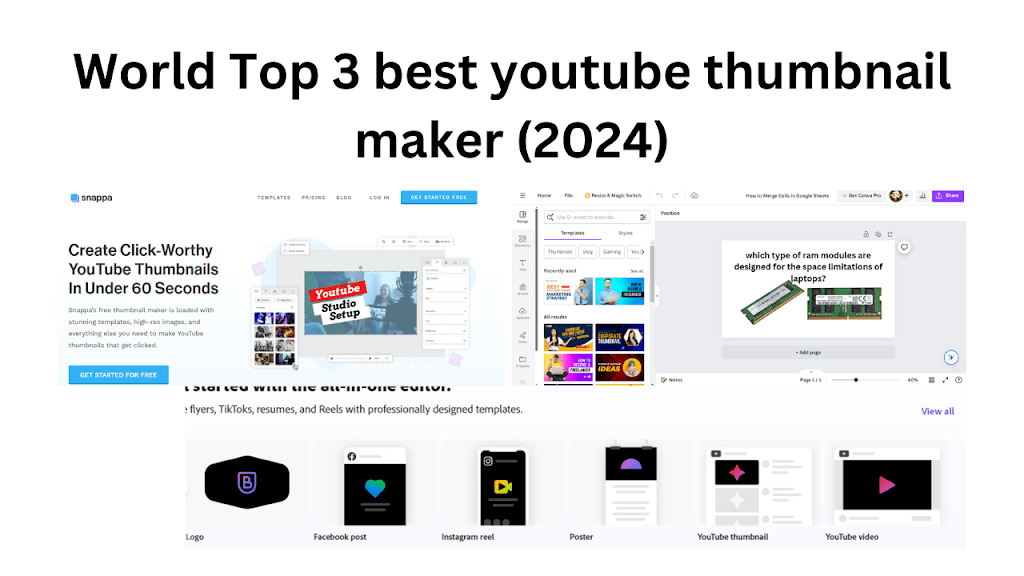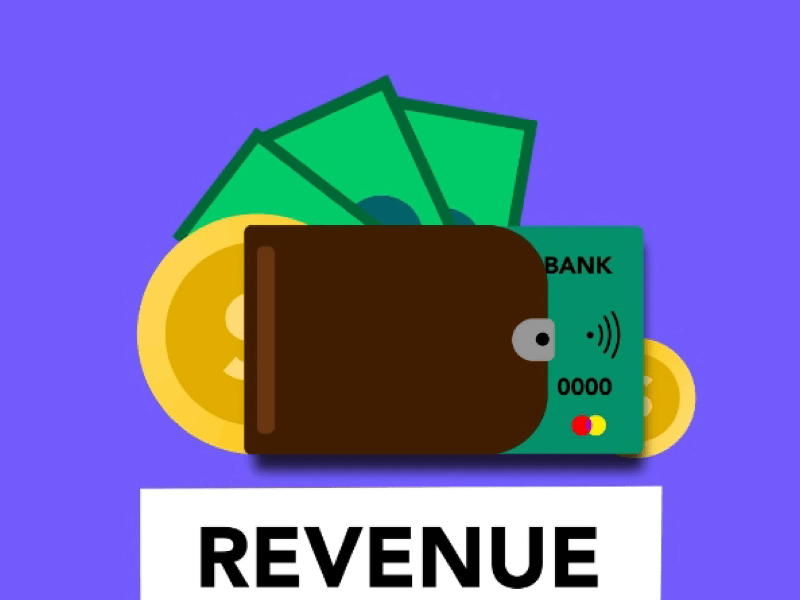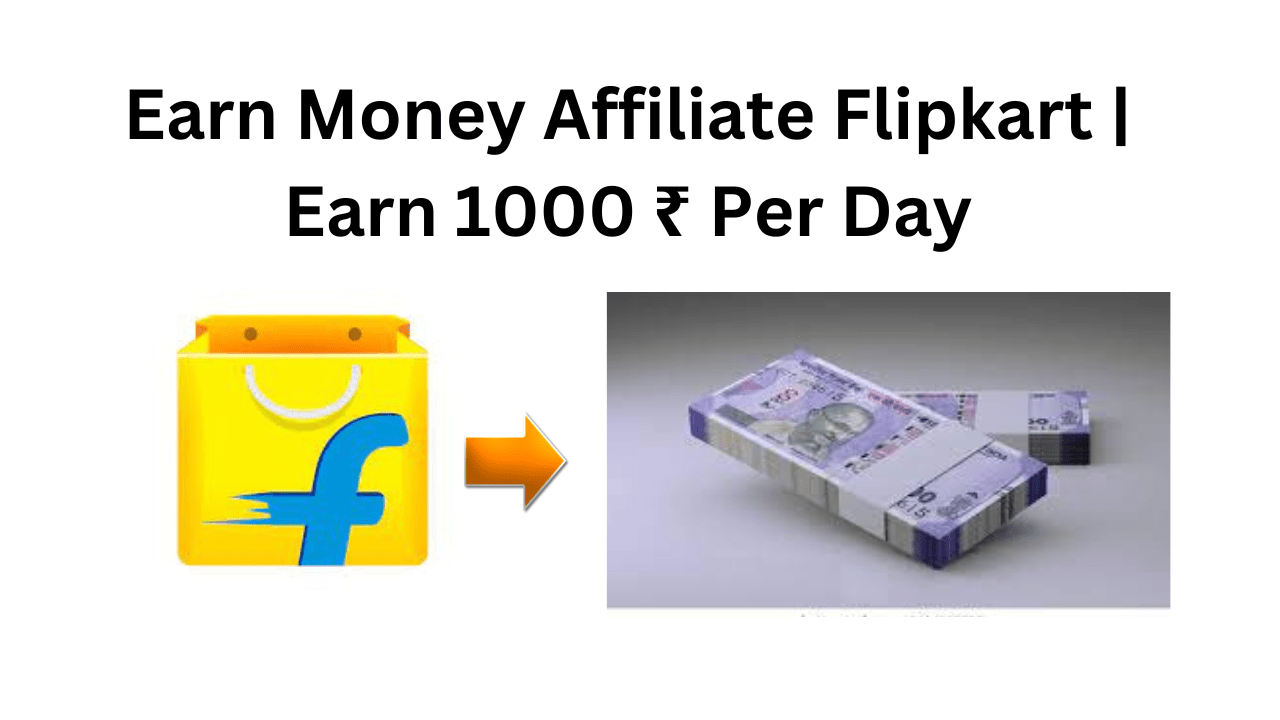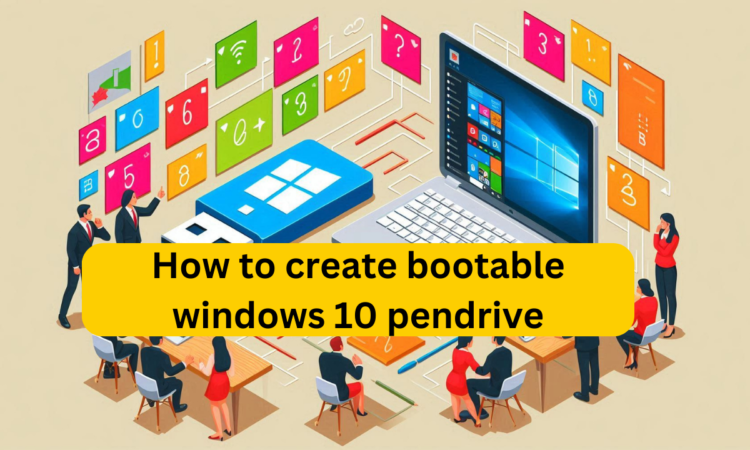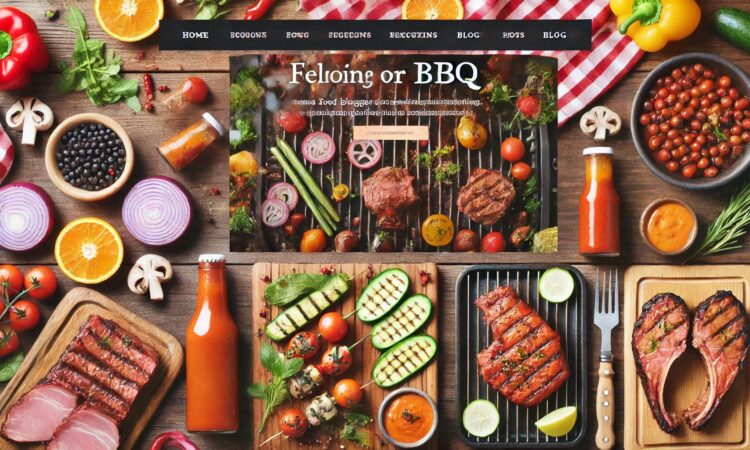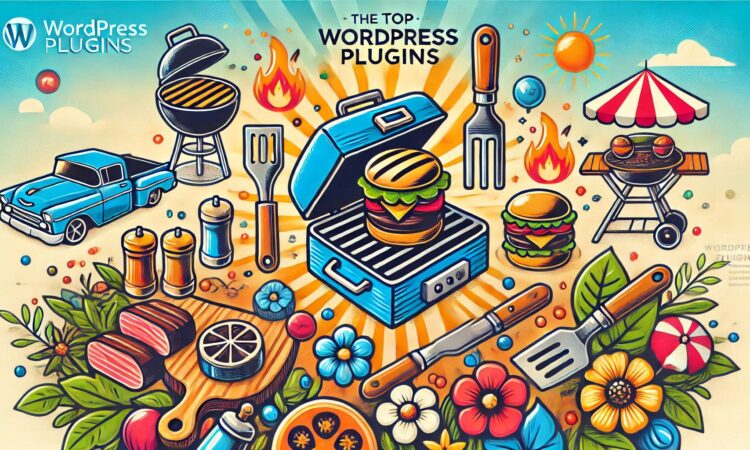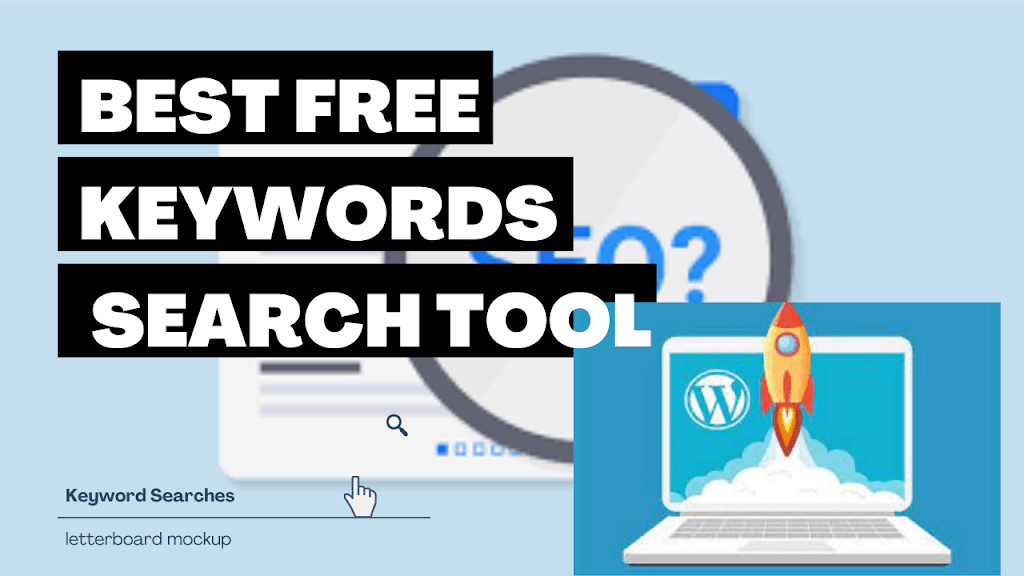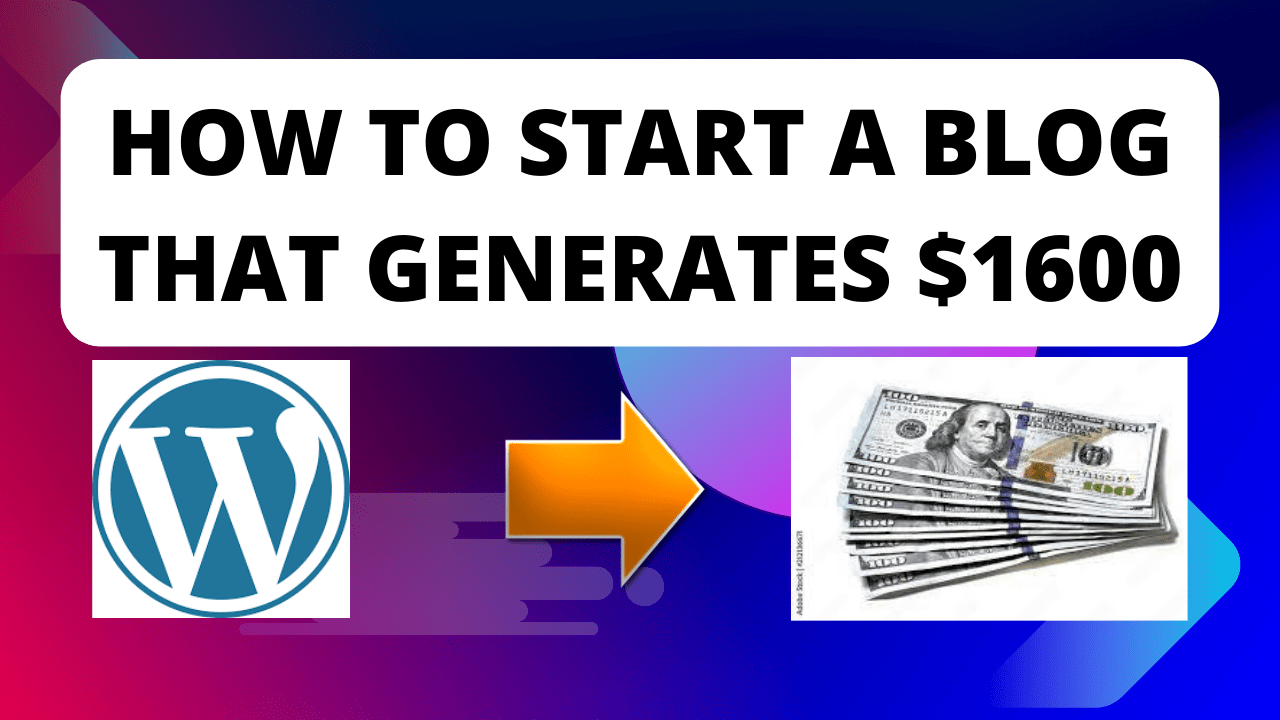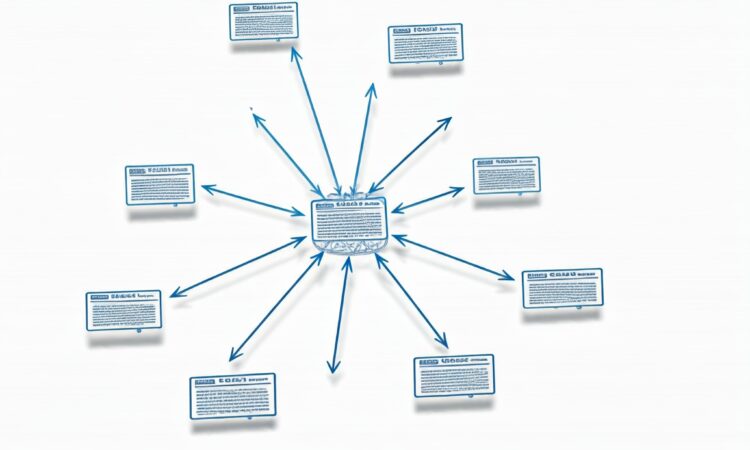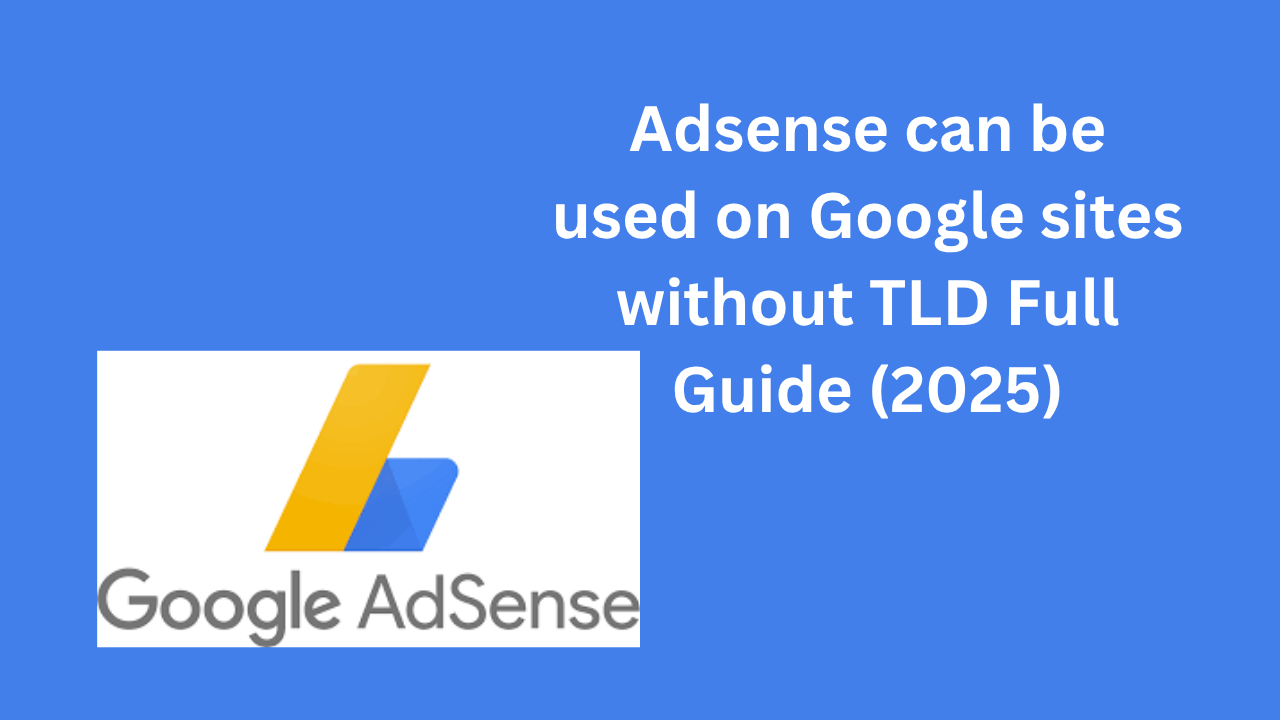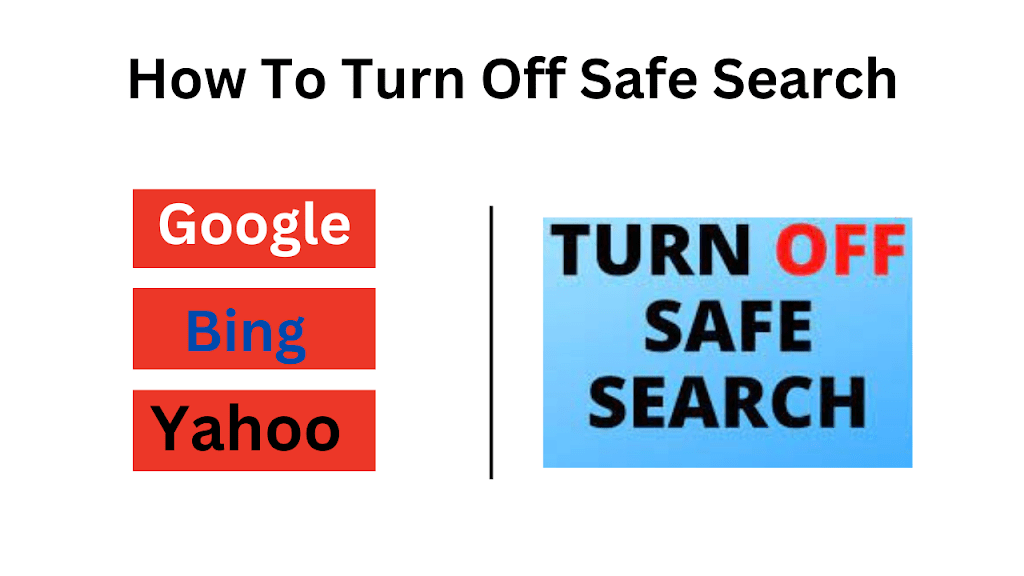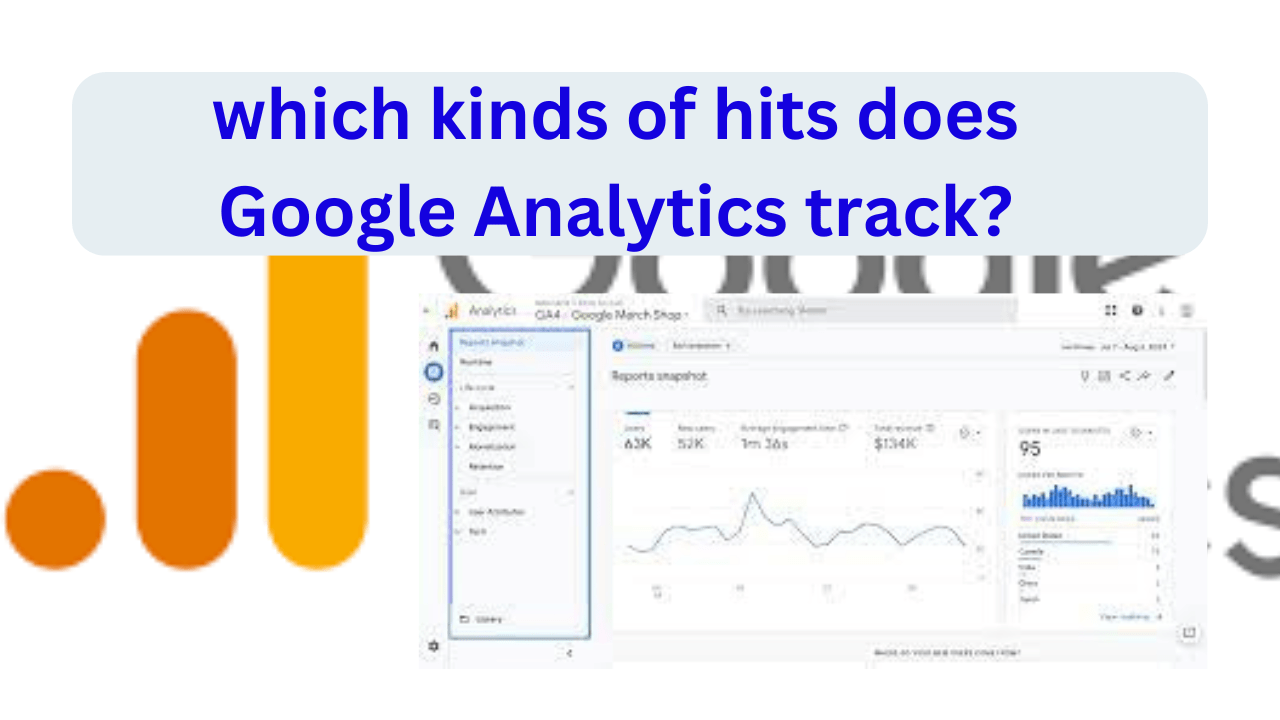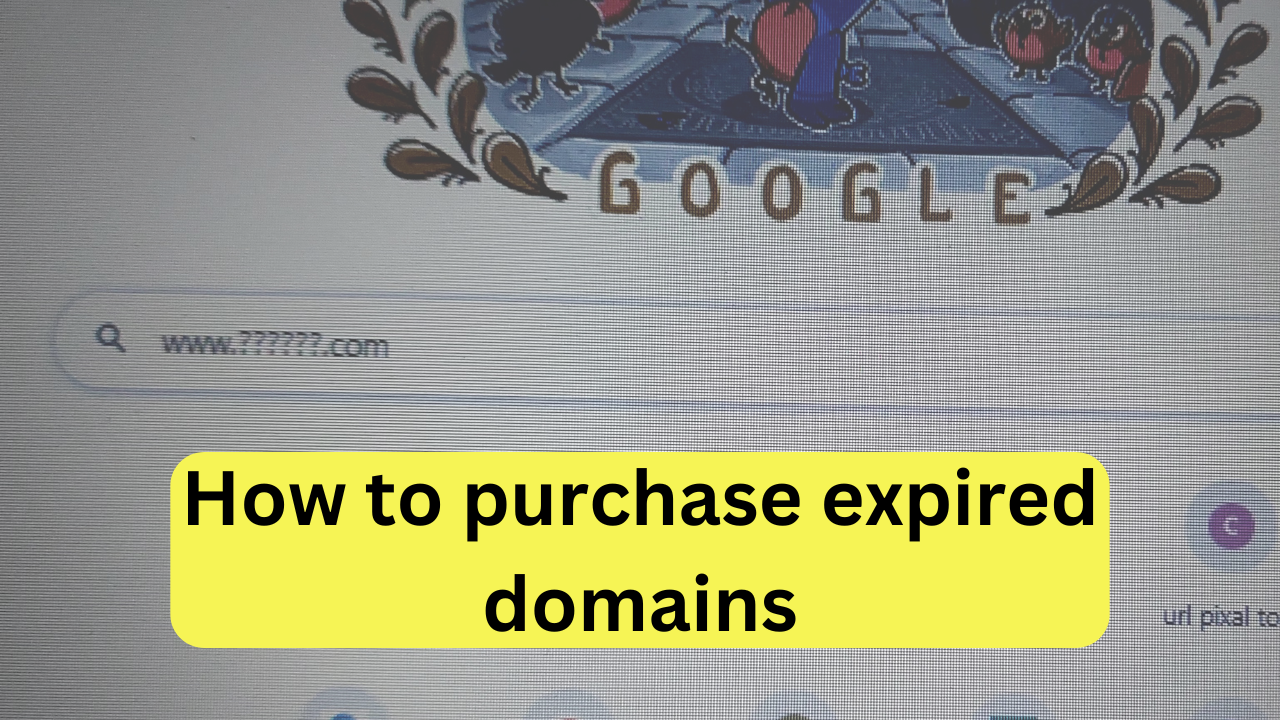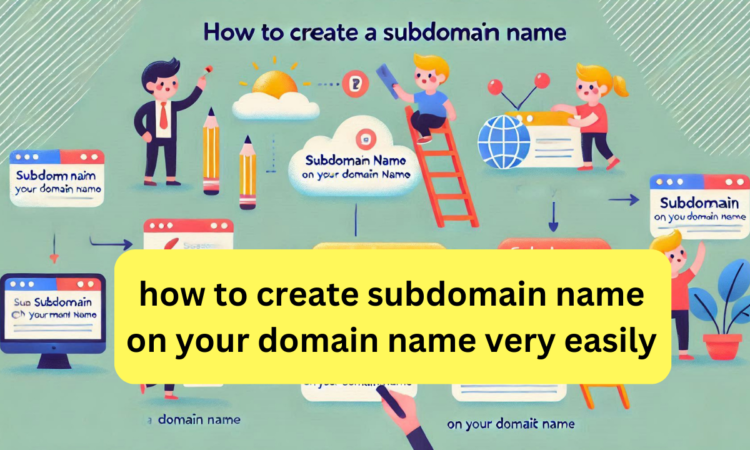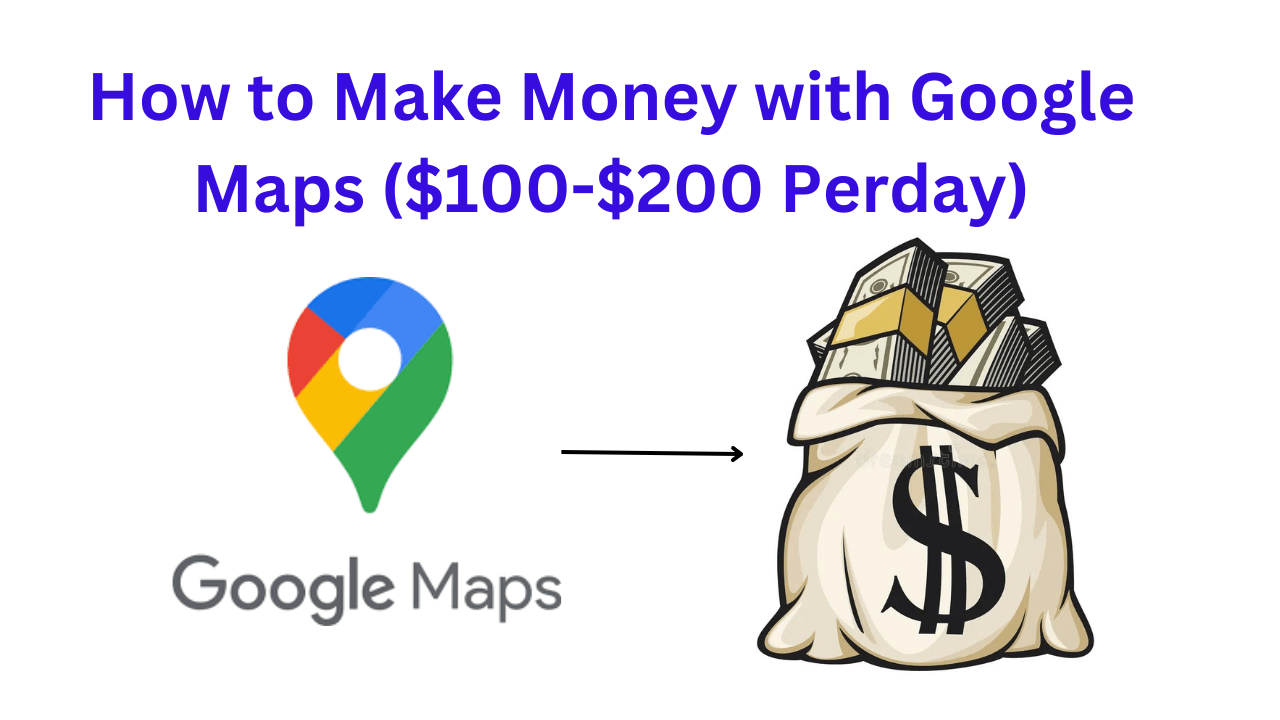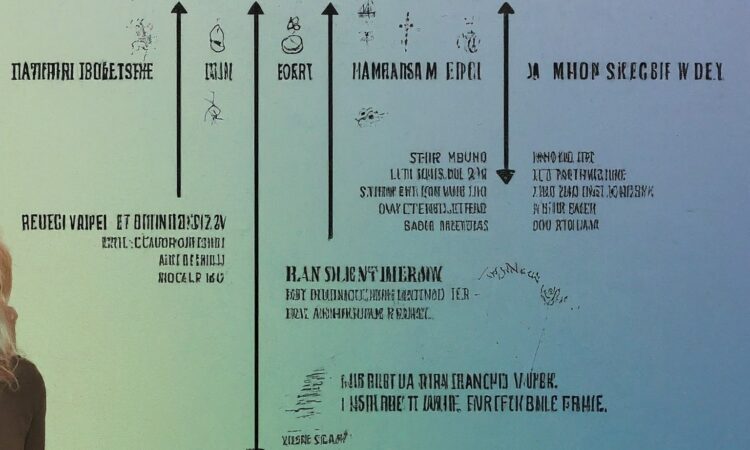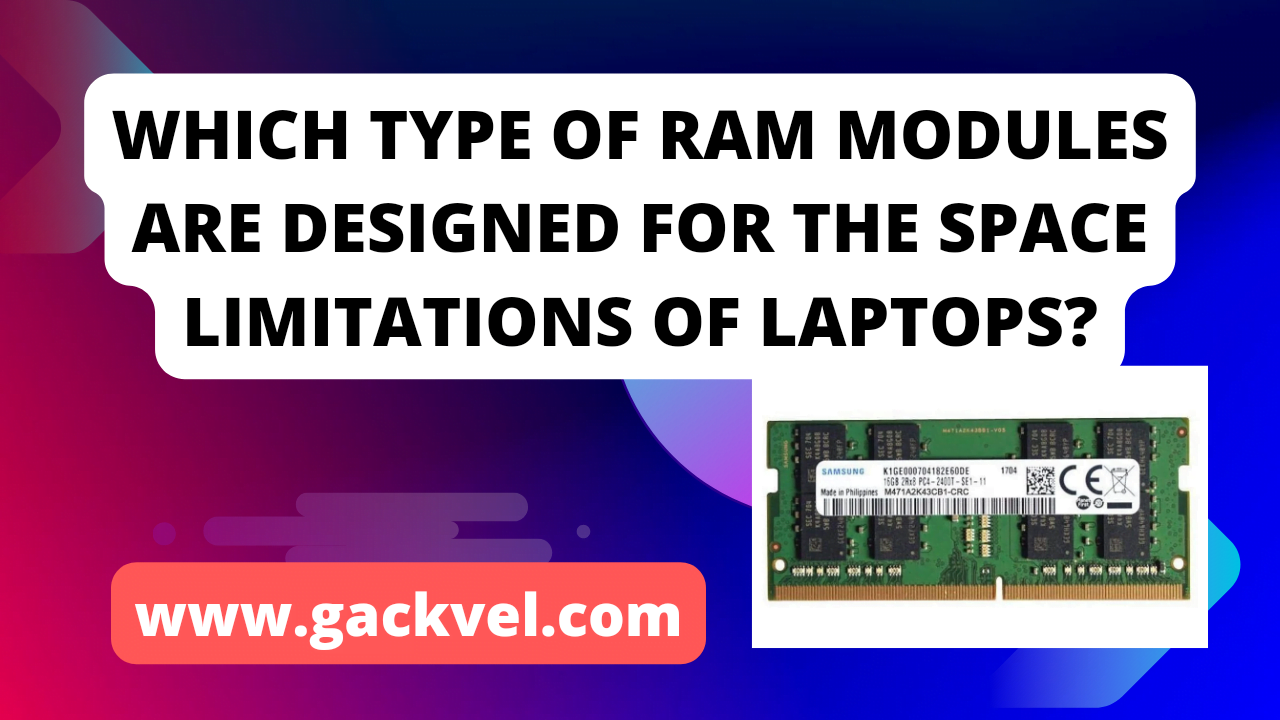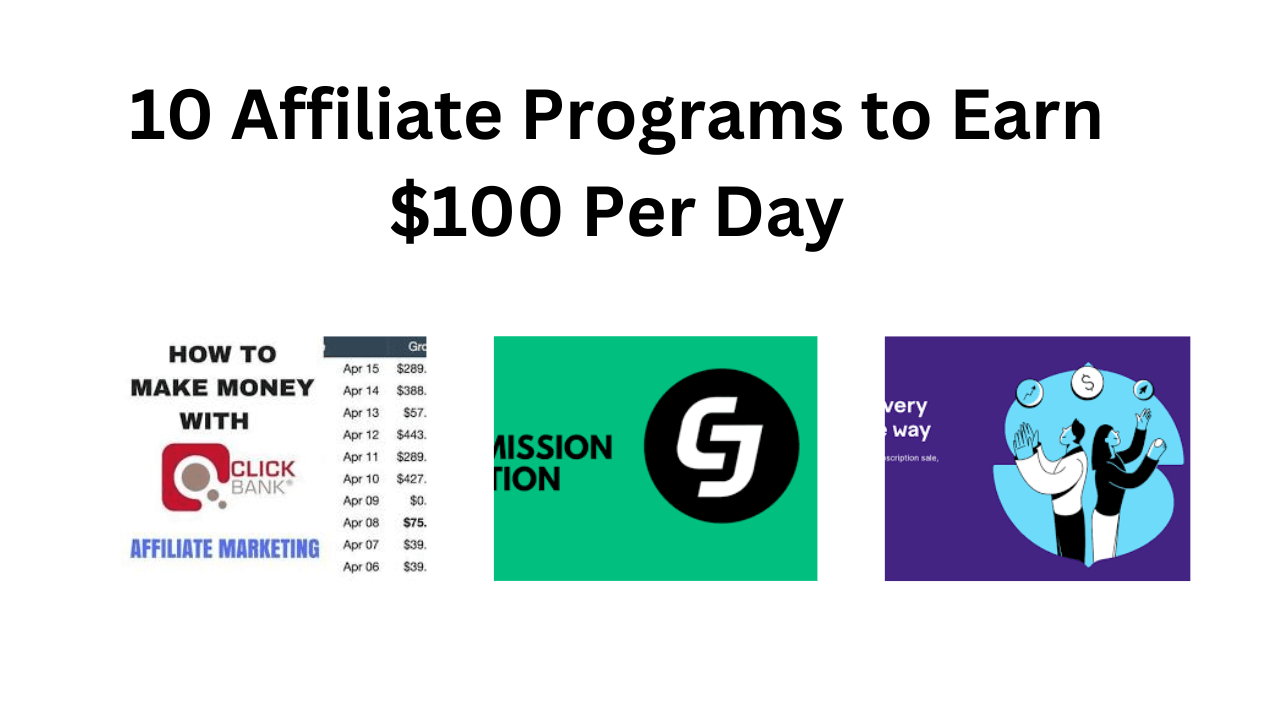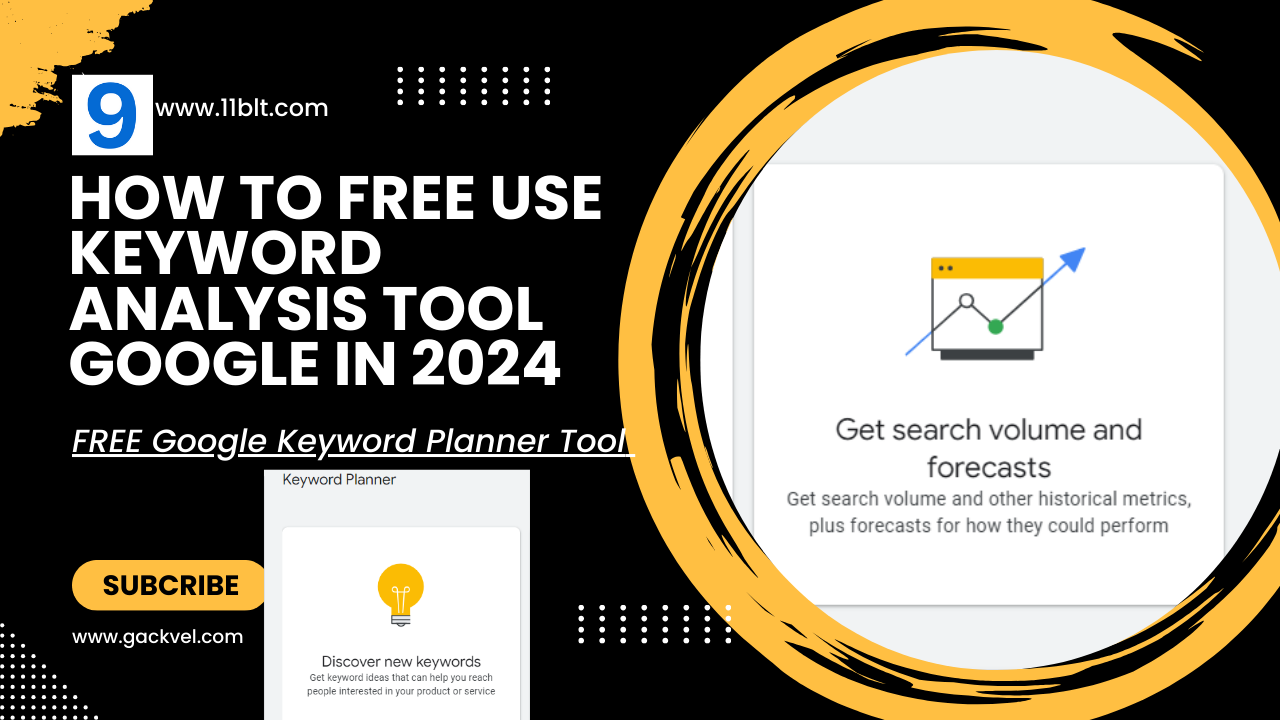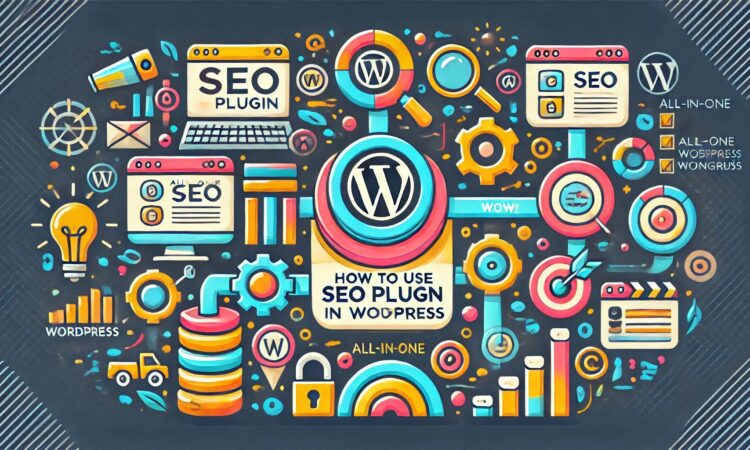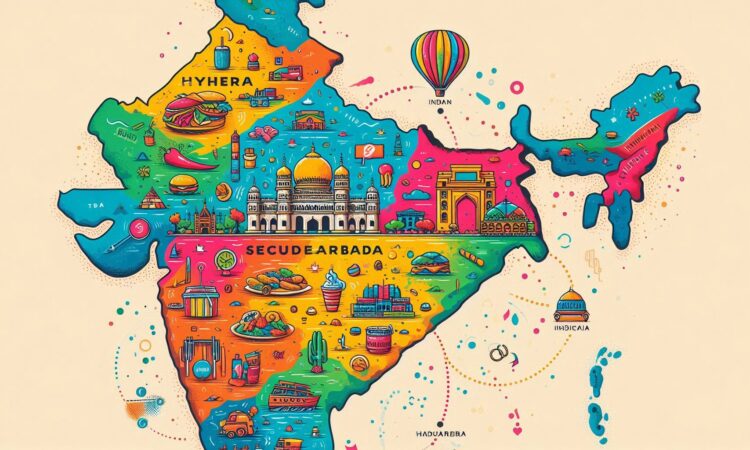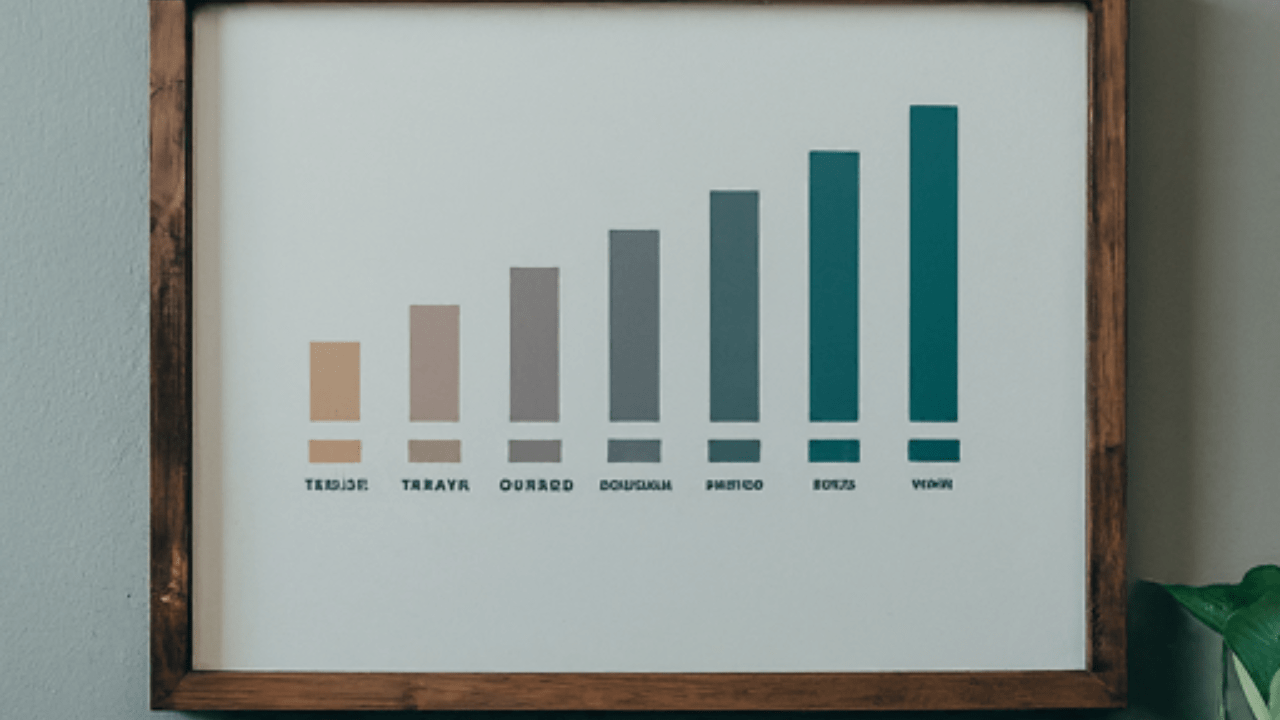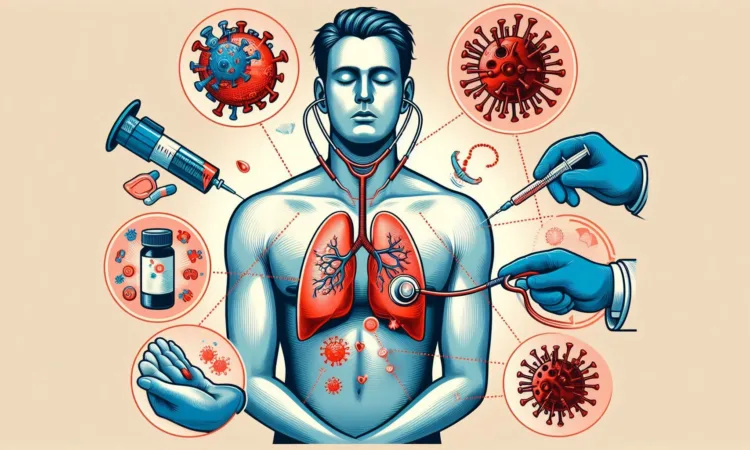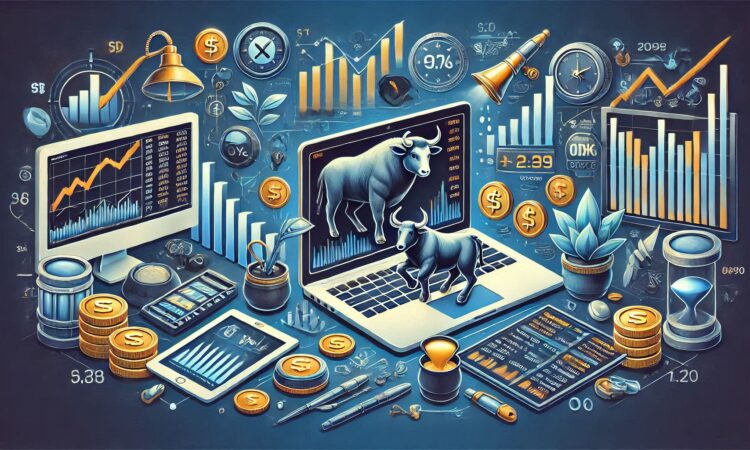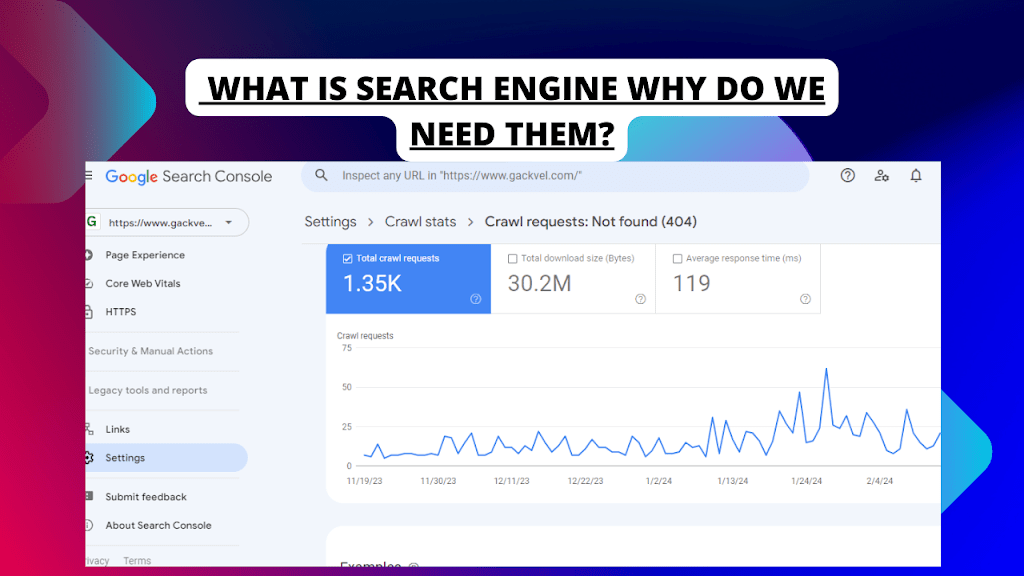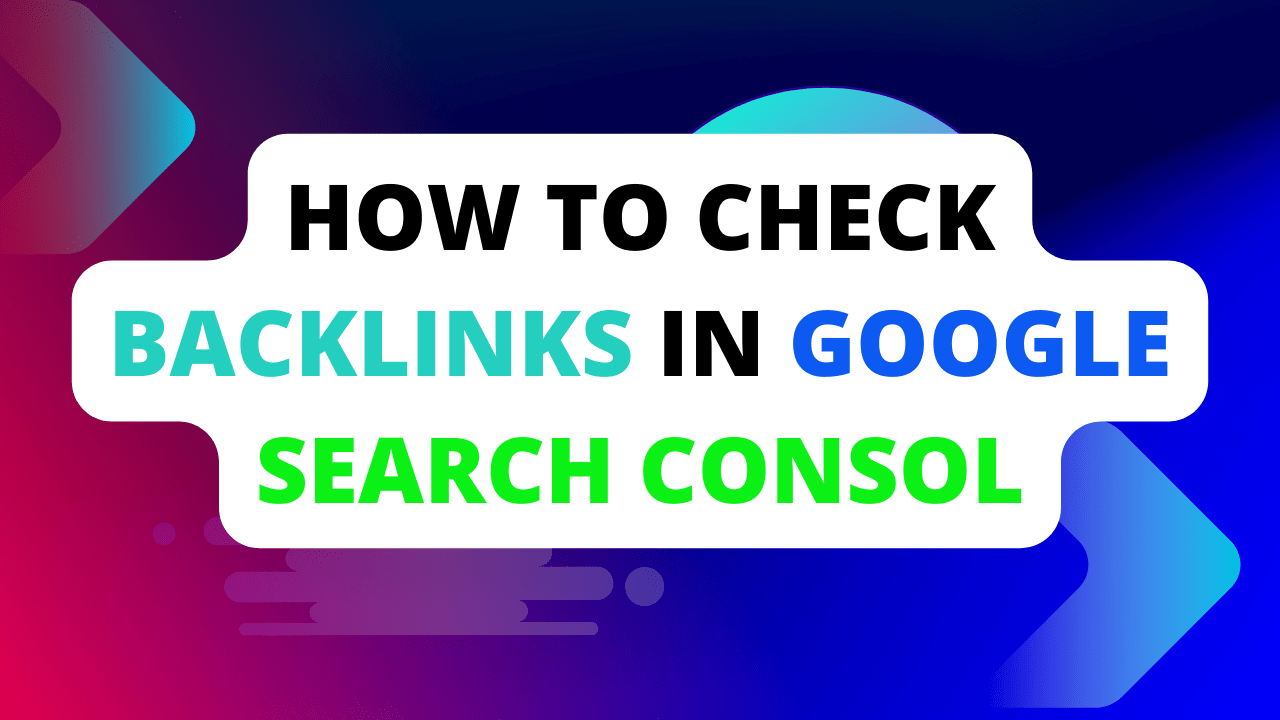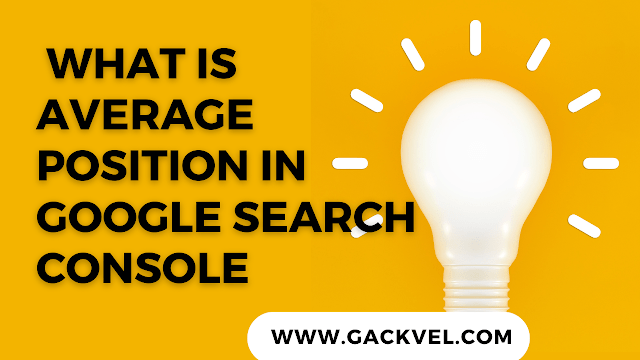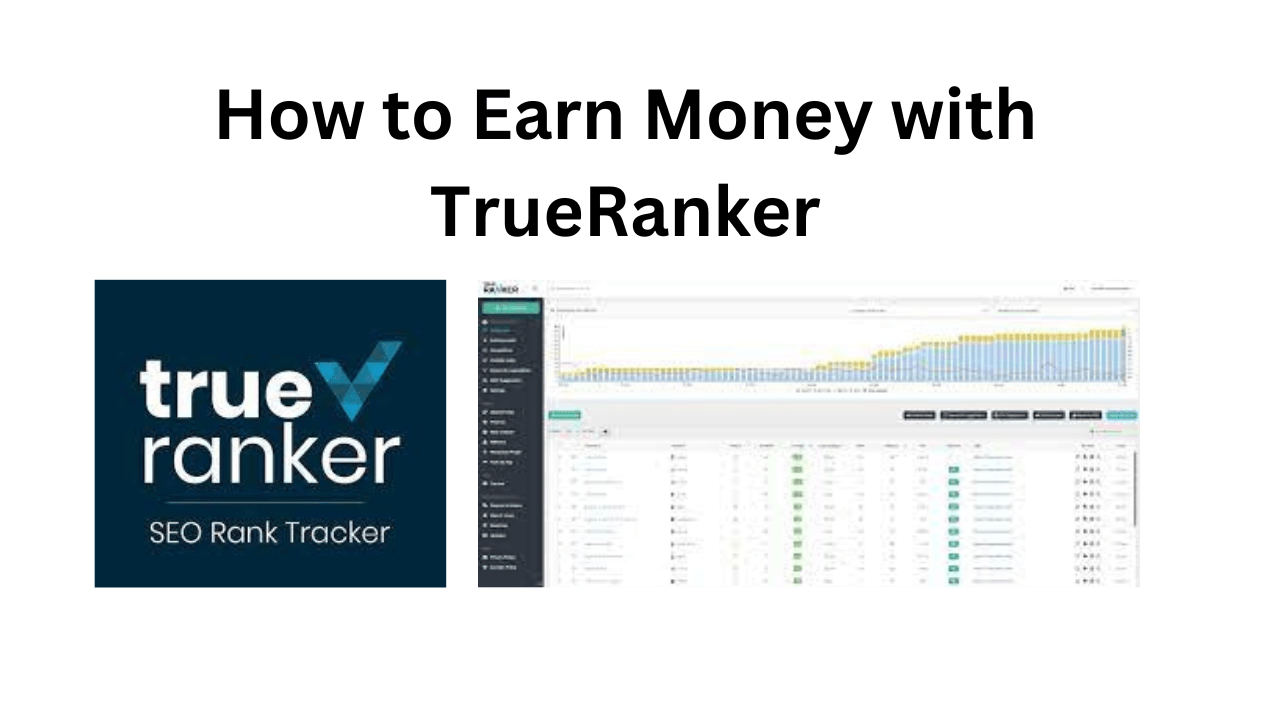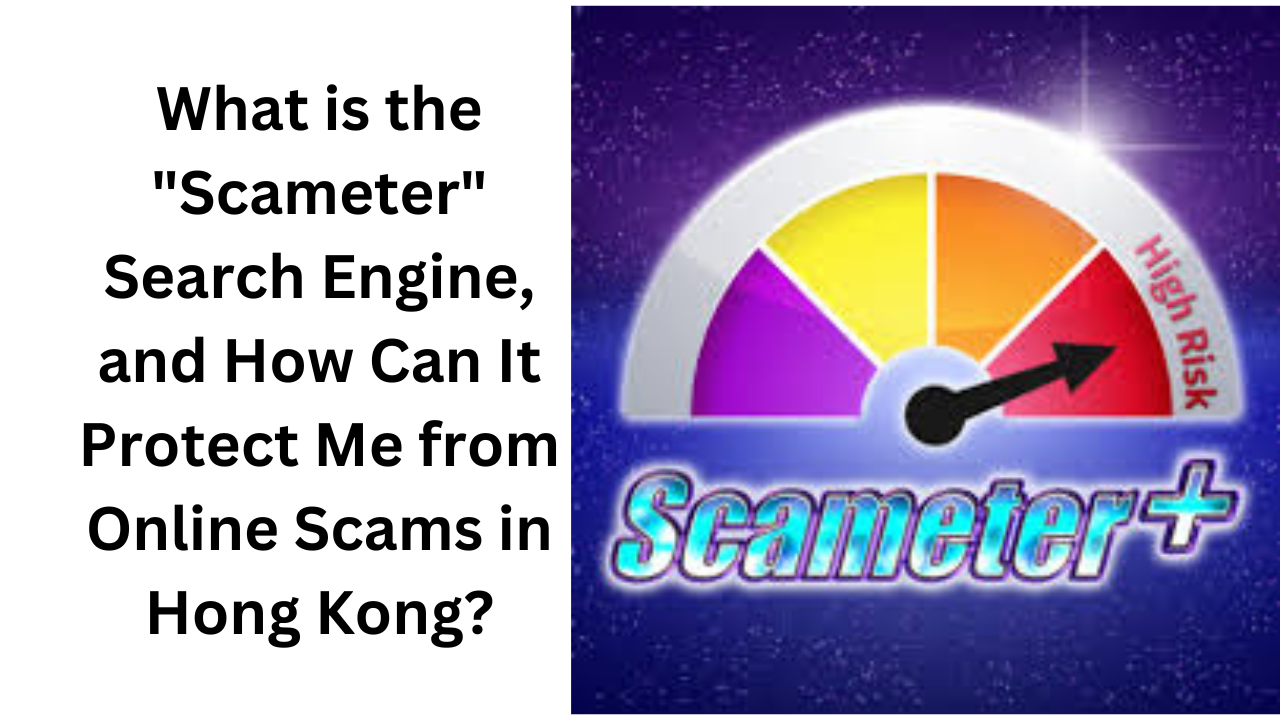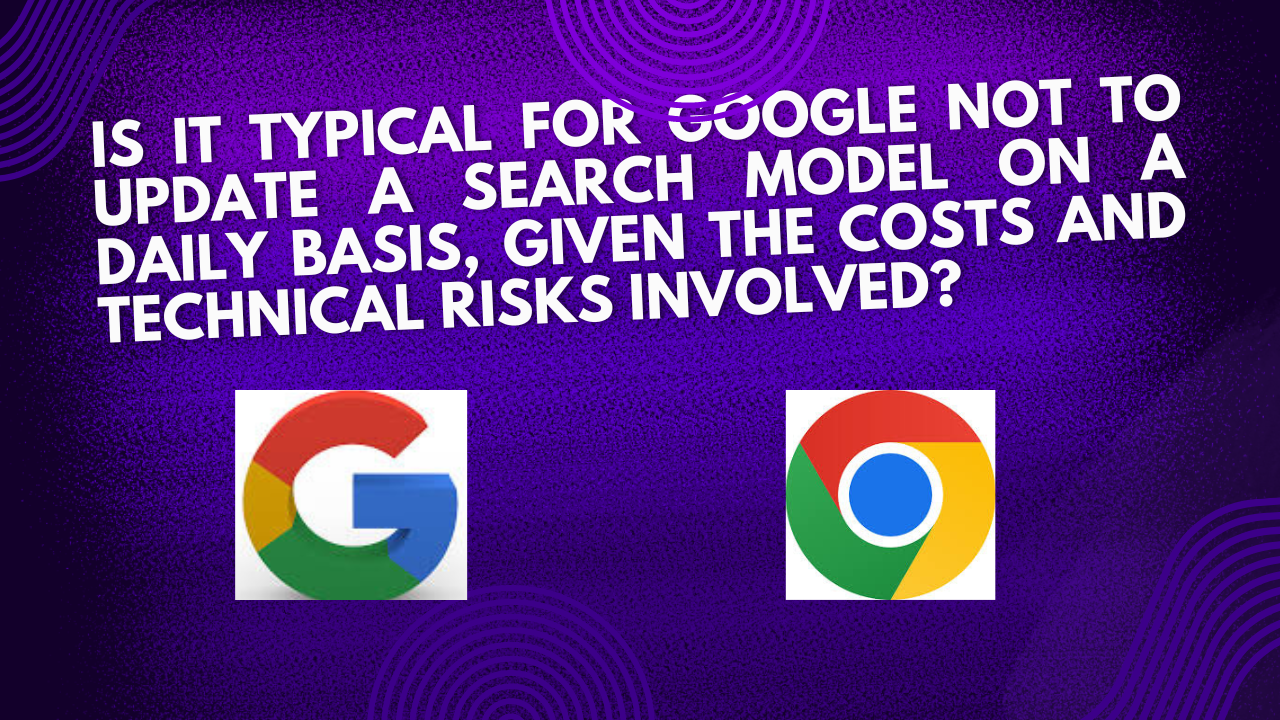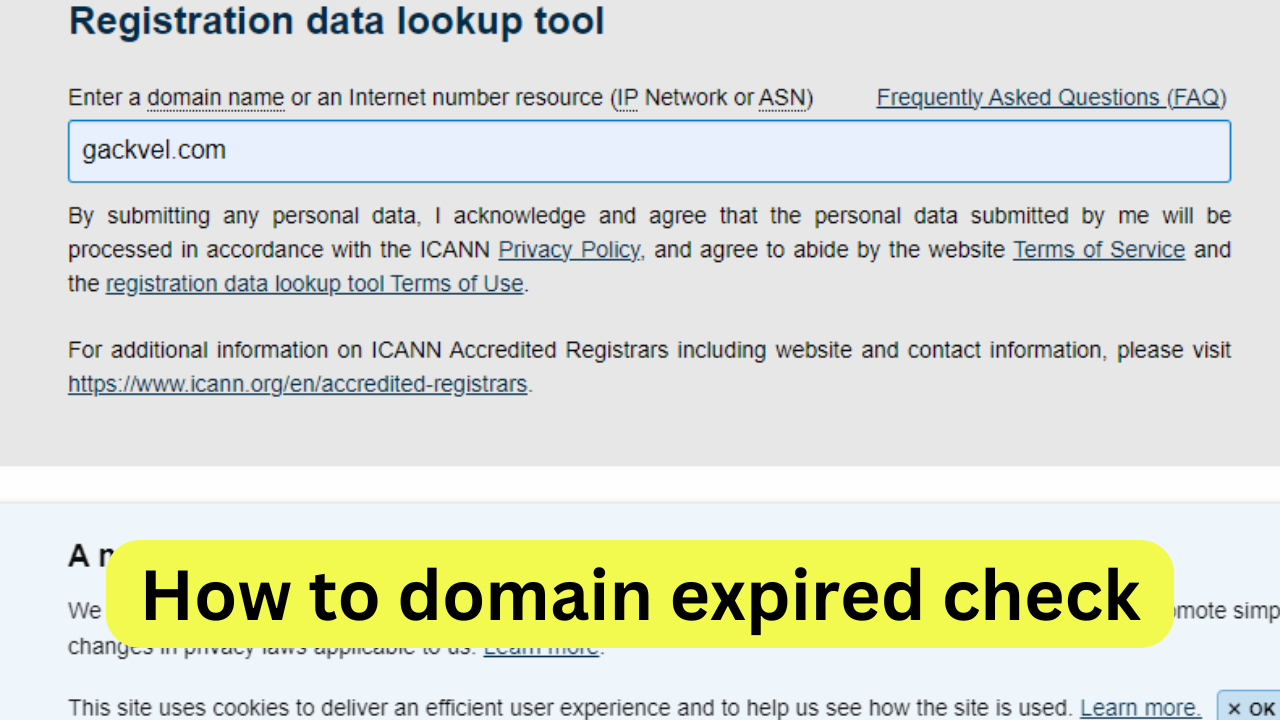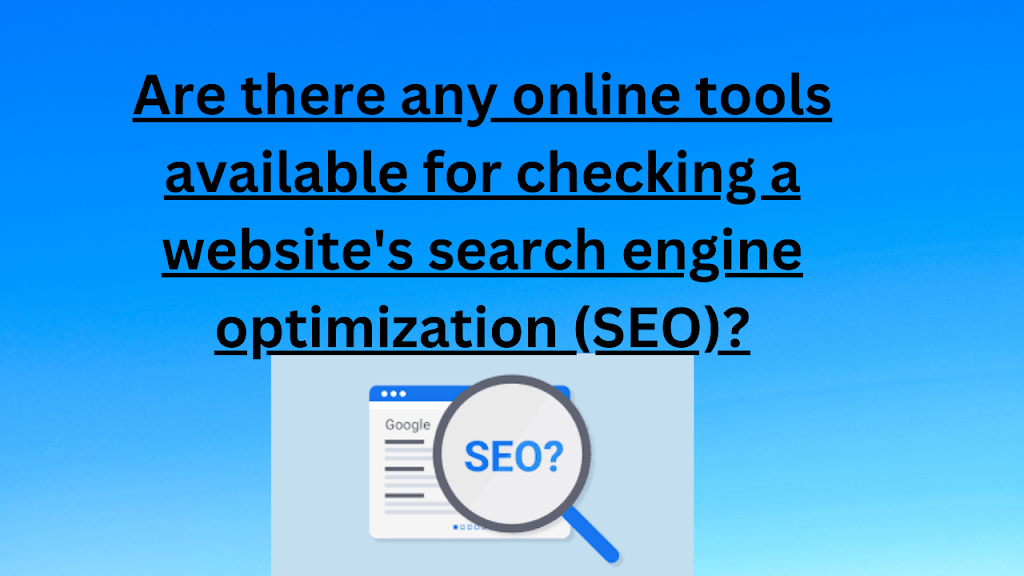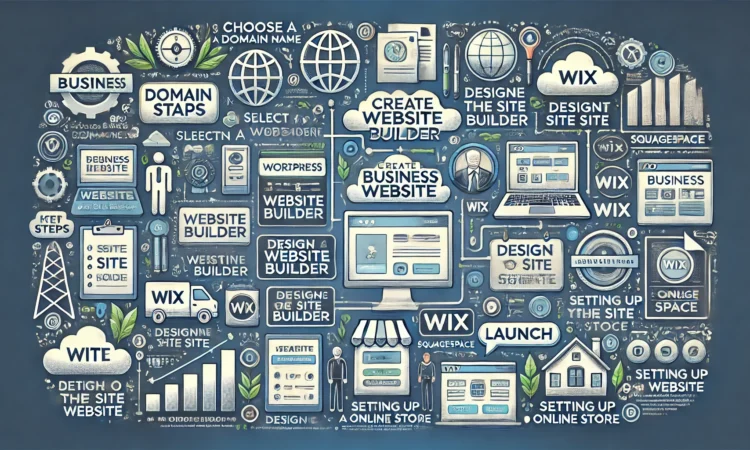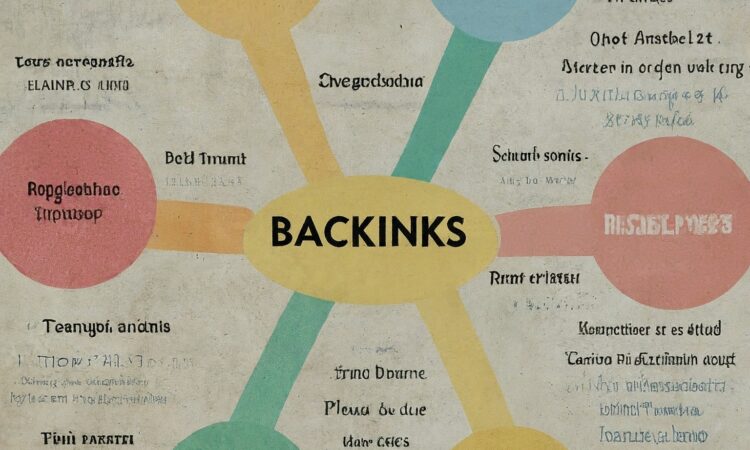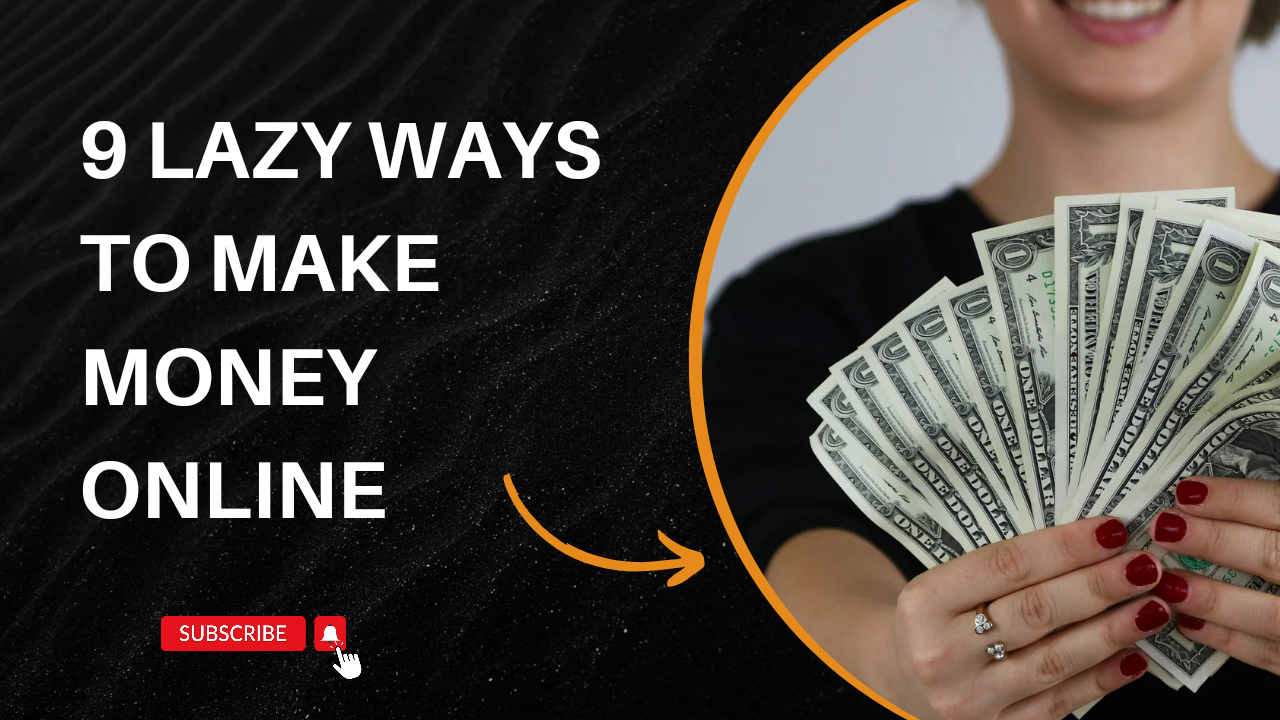Creating a Gmail Account: A Step-by-Step Guide with Explanations
A Creat Gmail Account is your gateway to various Google services, including email, cloud storage (Drive), online document editing (Docs, Sheets, Slides), and more. Here’s a detailed walkthrough on creating a Gmail account:

Table of Contents
Top 10 Affiliate program Earn 100 $
Creat Gmail Account full Details
1. Access the Google Account Sign-Up Page:
- Open a web browser and navigate to https://support.google.com/accounts/answer/27441?hl=en. This is the official Google Account sign-up page.
2. Enter Your Personal Information:
- You’ll see fields for your first and last name. Fill them in accurately.
3. Create a Unique Username:
- This will become your Gmail email address (e.g., [email address removed]). Choose something memorable and professional if it’s for work purposes.
- Gmail usernames are unique, so if your first choice isn’t available, try adding periods, underscores, or numbers to it (e.g., [email address removed]).
4. Set a Strong Password:
- This is crucial for account security. A strong password is at least 8 characters long and includes a combination of uppercase and lowercase letters, numbers, and symbols. Avoid using easily guessable information like your birthday or pet’s name.
5. Add Recovery Information (Optional):
- Providing a phone number or another email address for account recovery is highly recommended. If you ever forget your password, Google will use this information to help you regain access.
6. Agree to the Terms and create Gmail account:
- Carefully review Google’s Terms of Service and Privacy Policy. These documents outline the rules and how Google handles your data. Once you understand and agree, click the “Create account” button.
7. Welcome to Gmail!
- Congratulations! You’ve successfully created a Gmail Account. You can now access your inbox at https://mail.google.com/mail/u/0/.
Additional Tips:
- Keep your password secure: Don’t share it with anyone and avoid using it for other online accounts. Consider using a password manager to generate and store strong passwords.
- Personalize your account: Explore the settings in Gmail to customize your inbox view, notification preferences, and other features.
- Explore Google services: With your Gmail account, you can access other Google services like Drive, Docs, Sheets, Slides, and more. These tools offer great functionalities for storage, document creation, and collaboration.
By following these steps and keeping security in mind, you’ll be well on your way to using Gmail and other Google services effectively.

Sources
By Baljeet Yadav
improve seo on website | How can I improve my SEO strategy for my website?
Here are some key areas to consider for improve seo on website strategy: Content Optimization: Earn Money with ClickBank | 100 $ per day Technical SEO: seo how to improve strategy for my website? Off-page SEO: Analytics and Tracking: Additional Tips: Remember, SEO is an ongoing process. By consistently implementing these strategies and monitoring your…
9 best blogging platform to make money
9 Best Blogging Platforms to Make Money Introduction 9 Best Blogging Platforms to Make Money – Blogging has become one of the most effective ways to make money online, but choosing the right platform is crucial to your success. With countless options available, it can be challenging to determine which one offers the best features,…
how to create backlink with rankmath seo automatic
create backlink automatically using Rank Math SEO directly is not a built-in feature of the plugin. Rank Math is primarily an SEO optimization tool designed to help you optimize your on-page SEO efforts. However, it doesn’t provide an automated solution for generating backlinks itself. That said, you can take advantage of Rank Math’s features to…
What is a Backlink Checker
What is a Backlink Checker , Backlink checkers are your SEO secret weapon. These tools shed light on your website’s backlink profile, revealing: Benefits of Backlink Checkers: Free and Paid Options Available: Invest in Your Backlink Strategy: Backlink checkers empower informed decisions to strengthen your SEO efforts. But remember, creating high-quality content remains the core…
What are the best 10 tools for improving SEO on websites?
Discover the top 10 tools to supercharge your website’s SEO performance. Elevate your online presence today 10 Essential SEO Tools: Boost Your Website Now Here are 10 of the best tools to improve SEO on websites No Best 10 tools for improving SEO on websites 1 Google Search Console (Free) 2 Google Analytics (Free) 3…
bing api pricing | google search console api
When integrating search functionalities into applications, understanding the pricing and capabilities of available APIs is crucial.Here’s an overview of the Bing API pricing and the Google Search Console API features: Bing Search API Pricing Microsoft’s Bin Search APIs offer various plans to accommodate different needs: It’s important to note that Microsoft has recently adjusted its…
10 Tips Easy open google adsense account | Please open my adsense account
open google adsense account is straightforward. Follow these steps to get started: Additional Tips for Google AdSense Success , 10 Tips open google adsense account open google adsense account – Step-by-Step Guide to Open a Google AdSense Account 1. Prepare Your Website 2. Go to the Google AdSense Website 3. Sign Up 4. Enter Your…
how to change the links that appear under your site on google
how to change the links that appear under your site on google , Unfortunately, you can’t directly control the links that appear under your website on Google search results. These links, known as sitelinks, are chosen by Google’s algorithms to help users navigate your site efficiently. In the past, Google offered a “Sitelinks demotion” feature…
How to start a website
how to start a website – Starting a website can be an exciting journey! Here’s a roadmap to guide you through the process, considering both free and paid options: how to make a website a desktop icon Creating a desktop icon for a website allows quick access to your favorite pages. Here’s how to do…
how to use clickbank to make money | 100 $ per day
how to make money with clickbank how to use clickbank to make money , Making $100 per day with ClickBank is achievable with the right strategies and consistent effort.how to use clickbank to make money , ClickBank is an affiliate marketplace where you can promote products and earn commissions. Here’s a step-by-step guide to help…
How to make money with Youtube Eszy 11 step
Youtube How to Make Money with Youtube Eszy 11 Steps …
How to make webstory for google blogger website
Blogger Web Stories: Create & Embed Engaging Stories for Your Blog. Boost Engagement & Reach on Google Discover. Blogger itself doesn’t currently have built-in functionality to create Web Stories. However, there are workarounds to achieve this: How to make webstory for google blogger website 1. Using Third-Party Web Story Creation Tools: Several online tools allow…
screen recorder windows 10 free download
Screen recorder windows 10 free download DOWNLOD X BOX SHOFTWARE …
Best Google Pixel phone
is google pixel a good phone Picking the best Google Pixel phone depends on your needs and budget. Here’s a quick rundown of the current Google Pixel phones: Pixel 8 Pro Pixel 8 Pro Display Pixel 8 Pro Processor Best Google Pixel phone – Pixel 8 Pro Camera Other Specs Overall The Google Pixel 8…
How to Start a Blog (in 2024): Step-by-Step Beginner’s Guide
How to Start a Blog (in 2024): Step-by-Step Beginner’s Guide 11 जरूरी स्टेप ब्लॉग वेबसाइट को रनिंग में लाने के लिए 1. डोमेन नेम कनेक्ट 2. थीम 3. कंटेंट 4. कीवर्ड 5. इमेज या वीडियो 6. आर्किटेक्चर सेटिंग 7. इंडेक्सिंग 8.डेली रूटीन 9. ऐड नेटवर्क 10. टैग मैनेजर 11. वेरीफाई वेबमास्टर टूल 1. डोमेन नेम…
how to make money in share market 3 tips | शेयर मार्केट से धन कैसे कमाए
how to make money with stocks How to make money in share market Making money from stocks involves investing in the stock market and using various strategies to get returns. Here is a step-by-step guide to help you understand the process 1. Understand the Stock Market 2. Learn the Basics 3. Decide Your Strategy 4.…
free website traffic
get free website traffic to the website If you also want to get unlimited free website traffic on your website, that too within free, then you read this article completely and in this we have given eight types of ways by which you can get unlimited free website traffic on your website. What is the…
Free SSL Certificate
How to get free SSL Certificate Do you know that Google considers websites without SSL certificate as unsecure and does not allow them to be opened inside its search engine?How to get free ssl certificate That’s why everyone wants to run their website and want to run a secure form, for which we need…
How to make money from the Internet of Things
Investments continue apace in the Internet of Things (IoT), but how easy is it to make money from this phenomenon? This week saw Ericsson open an IoT Accelerator, which is a suite of software and services designed to help IoT companies connect with each other and monetize their solutions. Services such as this are part of an ecosystem designed to…
How to Get a Free SSL Certificate for Your Website
Secure Your Website for Free: A Guide to Free SSL Certificates with Images and FAQs How to Get a Free SSL Certificate for Your Website. It’s essential for protecting user data, building trust, and even improving your search engine ranking. But free SSL certificates can come at a cost. Luckily, there are excellent free options…
What are the things to be kept in mind on Somvati Amavas
What are the things to be kept in mind on Somvati Amavas Table H1: Introduction to Somvati Amavas H2: Significance and Beliefs Associated with Somvati Amavas H3: Rituals and Customs on Somvati Amavas H4: Astrological and Spiritual Importance of Somvati Amavas H5: Dos and Don’ts on Somvati Amavas H6: Stories and Legends Related to Somvati…
How Can I Get Traffic To My Website
How can I get 50,000 traffic on a website or blog faster? Attracting 50,000 visitors to your website or blog takes time and effort, but there are strategies you can implement to accelerate the growth process. Here are some key areas to focus on: 1. Content Marketing 2. Search Engine Optimization (SEO) 3. Social Media…
World Top 9 best thumbnail maker for youtube (2025)
Here are the top 9 best thumbnail makers for YouTube in 2025, known for their ease of use, customization options, and high-quality templates: These tools cater to different levels of expertise and design needs, making it easier to create eye-catching YouTube thumbnails in 2025. thumbnail youtube size The recommended size for a YouTube thumbnail is 1280…
How do I connect AdSense to a WordPress website without a site kit?
While Site Kit is a recommended method, you can connect AdSense to your WordPress website without it. Here’s how: Top 10 Affiliate Programs | Earn $100 Per Day How do I connect AdSense to a WordPress website without a site kit 1. Get the AdSense Code: 2. Add the Code to WordPress: There are two…
How much can I earn on AdSense with 1000 pageviews?
It’s difficult to say definitively how much you can earn on AdSense with 1000 pageviews because there are several factors at play that affect your revenue: Here’s a general range of what you might expect to earn with 1000 pageviews: Here’s a formula to estimate your potential earnings: For example, let’s say you have 1000…
How to Start a Blog That Generates $1000 a Month
How to Start a Blog | how to start a blog for free How to Start a Blog That Generates $1000 a Month ,Start a Blog That Generates $1000 can be a great way to share your ideas, opinions, and expertise with a larger audience. Here are some steps to get you started. how to…
CLOUDS GEAR SPARK LAPTOP Backpack 3 L Laptop Backpack(Black)
Price : INR 1699 Product Name: CLOUDS GEAR SPARK LAPTOP BackpackCapacity: Not specifiedMaterial: PolyesterColor: Not specifiedDescription:The CLOUDS GEAR SPARK LAPTOP Backpack is designed for individuals who have a passion for travel and exploration. With its trendy design and functional features, this backpack is ideal for carrying your essentials on your adventures. The backpack is made…
Earn Money Affiliate Flipkart | Earn 1000 ₹ Per Day
It’s possible to earn money affiliate Flipkart | Earn 1000 ₹ per day. In this guide, we’ll explore the Flipkart affiliate programs that offer an earning potential of 1000 ₹ per day or more. How to Earn 1000 ₹ Per Day Money from Flipkart Affiliate 1. Sign Up and Get Approved: 2. Choose Products to…
wix search console verification
Wix Search Console Verification To verify your Wix website in Google Search Console, follow these steps: Access Google Search Console: Go to the Google Search Console. Sign in with your Google account. If you don’t have one, you’ll need to create it. Add Property: Once logged in, click on “Add Property” on the top left.…
Setup Bing Index Your Website
Setup Bing Index Your Website | Submit URLs to Bing Getting your website indexed by Bing involves a few steps to ensure that Bing’s search engine crawls and includes your pages in its search results. Here’s a basic guide Create a Bing Webmaster Tools Account: Sign up for a Bing Webmaster Tools account if…
How to Delete a Blog on Blogger
Delete a Blog on Blogger Your website is on Google Blogger and if you want to delete it, then how to delete a blog on Blogger? Website on Google Blogger How to delete Google Blogger Blog website how to create backlinks for website FAQ Understanding the Process Deleting a blog on Blogger is a straightforward…
choose all that apply. what data can you gather about your website from google search console?
choose all that apply. what data can you gather about your website from google search console? In Google Search Console, you can gather a variety of data about your website. Here are some key aspects you can monitor and analyze: Performance Data: Clicks: The number of clicks your website receives from Google search results.…
How to create bootable windows 10 pendrive
create bootable windows 10 pendrive Creating a bootable USB drive for Windows 10 or 11 is straightforward. Here’s a step-by-step guide: How to create bootable windows 10 pendrive Prerequisites Steps to Create a Bootable USB Drive Option 1: Using Microsoft’s Media Creation Tool Option 2: Using Rufus Using the Bootable USB Here’s a detailed expansion…
9 Best Sell Online Courses Niche
Sell Online Courses Niche In this article, we have mentioned below 9 Best Sell Online Courses Niche, In today’s digital age, the demand for online education is skyrocketing. Whether you’re an expert looking to share your knowledge or an entrepreneur exploring new ventures, the online course market offers lucrative opportunities. Here, we delve into nine…
How to Easy Creat Gmail Account
Creating a Gmail Account: A Step-by-Step Guide with Explanations A Creat Gmail Account is your gateway to various Google services, including email, cloud storage (Drive), online document editing (Docs, Sheets, Slides), and more. Here’s a detailed walkthrough on creating a Gmail account: Top 10 Affiliate program Earn 100 $ Creat Gmail Account full Details 1.…
9 Best BBQ themes for Blogger sites
Here’s a list of the best BBQ themes for Blogger sites, designed for food bloggers, recipe creators, and BBQ enthusiasts. These themes focus on aesthetics, functionality, and user experience, perfect for showcasing mouthwatering BBQ content. Best BBQ Blogger Themes 1. Foodie Blog Theme 2. Grill Master Theme 3. Recipe Delight Theme 4. Savory Blogger Theme…
How to Block Email on Yahoo
How to Block Email on Yahoo , Blocking an email on Yahoo is straight forward. Follow these steps to prevent unwanted emails from reaching your inbox How to Block Emails on Yahoo (Desktop) How to Block Emails on Yahoo (Mobile App) The Yahoo Mail mobile app doesn’t have a direct “block” option, but you can…
how to cancel discovery plus
How to Cancel Discovery Plus To cancel Discovery Plus, you’ll need to follow the cancellation process outlined by the platform. Keep in mind that the specific steps may vary based on your device and the method of subscription. Here are general instructions Cancel through the Discovery Plus Website · Visit the…
Best YouTube downloader for Android
YouTube Downloader for Android Introduction Have you ever wanted to save a YouTube video to watch offline on your Android device? You’re not alone! Downloading YouTube videos allows you to enjoy your favourite content without worrying about data usage or internet connectivity. Let’s explore the best YouTube downloaders for Android that can help you do…
Top 5 Search Engines
In this article, we have discussed the top 5 search engines and given almost complete information about search engines. Read the full article Top Search Engines Here are five popular search engines: This table gives complete details about the 5 best search engines Here’s a detailed breakdown of the five popular search engines: Search Engine…
how to download youtube to mp3, mp4 | youtube to mp3
How To Download Youtube To MP3, MP4 Downloading YouTube videos or converting them to MP3 without explicit permission from the content creator or YouTube itself may violate YouTube’s terms of service. It’s important to respect copyright and intellectual property rights. However, if you have the right to download or convert content (such as your own…
What are some free 11 ways to increase website traffic?
increase website traffic increase website traffic requires a combination of strategies to attract and retain visitors. Here are some proven techniques to boost your website traffic effectively: how do i increase traffic to my website 1. Optimize for Search Engines (SEO) 2. Leverage Content Marketing 3. Utilize Social Media Marketing 4. Use Email Marketing…
How to make a video in youtube to improve my skill?
How to make a video in youtube to improve my skill? How to make a video in youtube to improve my skill? 1 Regular Videos 2 Choose a Best Topic Title 3 Creat Best Discretion 4 Creat Best Thumbnail 5 Chuose Topic 6 Download video as a series 7 Long video 8 Don’t Use…
How to earn Money Affiliate program
World Top 7 Affiliate program. 1. Amazon.com 2. Flipkart.com 3. Clickbank 4. Share A sale 5. Solved affiliate 6. eBay Partners 7. C J (commission junction) 1.Amazon is a a world top shopping Center is a many countries available…
How to Record Screen in Windows 10
screen recording in Windows 10 Learn how to easily screen record in Windows 10 or Windows 11 with this comprehensive guide. Capture your screen effortlessly today! Screen recording is a useful tool for many purposes, whether you’re creating tutorials, recording gameplay, or capturing moments from a video call. Fortunately, Windows 10 and Windows 11…
How to Start a Blog That Generates $1600 a Month
Start a Blog: Earn $1600 Monthly Start a Blog: Earn $1600 Monthly. Discover the secrets to starting a blog that earns $1600 a month. Get started today Starting a blog isn’t just about sharing your thoughts with the world; it’s a gateway to potential financial freedom. Imagine turning your passion into a profitable venture that…
9 Tips to Grow Your YouTube Channel
How can I get 50,000 traffic on a website or blog faster? 9 Tips to Grow Your YouTube Channel Certainly! 9 Tips to Grow Your YouTube Channel takes time and effort, but with consistent strategies, you can increase your audience and engagement. Here are 11 tips to help you…
How to Easy Migrate from Blogger to WordPress
Migrate From Blogger To WordPress I can’t display images directly, but I can certainly guide you through the process of Migrate from Blogger to WordPress with a detailed explanation! Migrate Blogger to WordPress Migrate from Blogger to WordPress Step by step Moving Your Blog from Blogger to WordPress Making the switch from Blogger to WordPress…
कावड़ चढ़ाते वक्त किन-किन बातों का ध्यान रखें
कावड़ चढ़ाते वक्त किन-किन बातों का ध्यान रखें कावड़ यात्रा हिंदू धर्म में एक प्रमुख आध्यात्मिक यात्रा है जो भगवान शिव को समर्पित है। इस यात्रा में भक्त शिव मंदिरों के लिए पवित्र जल (गंगा जल या दूसरे स्रोतों से प्राप्त किया जल) को कावड़ के रूप में लेकर उन्हें शिवलिंग पर चढ़ाते हैं।…
9 Best WordPress SEO Plugin
WordPress SEO Plugin Here’s a comprehensive guide to some of the best WordPress SEO plugins and their features to help you optimize your website: 1. Rank Math SEO 2. Yoast SEO 3. All in One SEO (AIOSEO) 4. SEOPress 5. The SEO Framework 6. WP Meta SEO 7. Squirrly SEO 8. Broken Link Checker 9.…
how to earn money from youtube
how to Earn money on YouTube Earn Money with ClickBank | 100 $ per day how to Make money on YouTube how to get money for YouTube views How to make money with YouTube Eszy 11-step 1 Create Video 2 Create Google Account 3 Create Gmail Account 4 Create Youtube Account 5 Create Youtube Channel…
How to Screenshot on hp Laptop
here’s a guide on how to take screenshots on hp laptop, including explanations and referencing an external image for illustration: How To Earn Google Play Credit Capturing the Entire Screen Capturing a Specific Area Additional Methods
11Best search engine
Here are 11 best search engines in 2025, each with its own strengths beyond just Google: 1. Google More Full Details Google Search Engine 2. Bing (Microsoft) 3. DuckDuckGo 4. Brave Search 5. Startpage 6. You.com 7. Neevaai (Neeva shut down, but tech lives on in other tools) 8. Kagi Search 9. Perplexity.ai 10. WolframAlpha…
सोमवती अमावस पर किन किन बातों का ध्यान रखें
सोमवती अमावस पर किन बातों का ध्यान रखें सोमवती अमावस पूरी साल के अंदर एक या दो बार आती है इस अमावस को निकालते वक्त सावधानी जरूरी है क्योंकि सावधानी हटी दुर्घटना घटी यदि इसके अंदर ढंग से कार्य किया जाए तो यह बहुत ही फलदाई होती है इसलिए सोमवती अमावस ध्यान पूर्वक निकालनी चाहिए …
What is Google AdSense
What is Google AdSense: Unveiling the Monetization Magic Discover the power of Google AdSense and unlock endless possibilities for monetizing your website. Learn the ins and outs, benefits, eligibility, application process, and tips for optimizing ad revenue. Introduction In the vast realm of online content creation, understanding “what is Google AdSense” can be a game-changer.…
How to screenshot windows 10
How to screenshot windows 10 How to Start a Blog That Generates $1600 a Month In this article, I have told the complete details of taking screen suite from window 10 and from any browser, you can see. how to screenshot windows 10. if you are trying to take screen suite inside window ten…
How to Submit Website Bing Search Engines
Absolutely! Here’s a detailed guide on Submit website Bing Search Engines, complete with visuals: Submitting Your Website to Bing Webmaster Tools Bing Webmaster Tools is a free suite of tools offered by Microsoft to help website owners monitor and improve their website’s performance in Bing search results. While submitting your site doesn’t guarantee instant ranking,…
How to earn from home during lockdown in India
How to earn from home during lockdown in India Digital Marketing Share Market Blogging YouTube Affiliate Program Online Survey Application Marketing How to Start a Blog That Generates $1600 a Month There are so many options that you can earn a lot of money sitting at home, whether it is locked…
google discover not working
what is google discover how to turn off discover on google turn on google discover google discover feed how to optimize for google discover google discover image size google discover alternative how to delete google discover google discover on desktop Here’s a response to the prompt “what is google discover” optimized for SEO, including an…
How to make a website in 10 minutes
How to make a website in 10 minutes If you want to make a success website and want to earn a lot of money from your website, then today I will tell you about creating such a website. There will be no shortage of traffic in the website where neither you…
how to use pinterest for blogging
How To Use Pinterest For Blogging Using Pinterest for blogging can be a powerful strategy to drive traffic to your blog and increase your online presence. Here’s a guide on how to effectively use Pinterest for blogging Create a Pinterest Business Account: If you don’t already have one, set up a Pinterest business account. A…
Adsense can be used on Google sites without TLD Full Guide (2025)
AdSense Can Be Used on Google Sites Without TLD (Top-Level Domain) – Full Guide (2025) If you’re wondering whether Google AdSense can be used on Google Sites without a Top-Level Domain (TLD) like .com, .in, or .org, the answer is YES – under certain conditions. In this article, we’ll explain how AdSense works with Google…
Get Paid To Search Google Earn $20-$30 Per Hour
Can You Really Earn $20-$30 per Hour Searching Google? “Se” Introduction: The internet is full of claims about easy ways to make money online, and one such claim is that you can earn a substantial amount by simply searching Google. While the idea of getting paid for something you might already be doing sounds appealing,…
how to register for domain name
how to buy domain name permanently To register a domain name, you’ll need to follow these general steps, To buy a domain name, follow these steps. how to register for domain name 1. Choose a Domain Name 2. Check Domain Name Availability 3. Choose the Domain Extension 4. Select a Domain Registrar 5. Complete the…
how ssl certificates work | what is ssl certificate for domain
How SSL Certificates Work An SSL certificate secures communication between a user’s browser and a web server by encrypting data. Here’s a breakdown of how it works step-by-step: 1. Handshake Process The process starts when a browser requests a secure connection with a website: Step 1: Browser Request Step 2: Server Sends SSL Certificate Step…
How to make money from the Internet of Things
Investments continue apace in the Internet of Things (IoT), but how easy is it to make money from this phenomenon? This week saw Ericsson open an IoT Accelerator, which is a suite of software and services designed to help IoT companies connect with each other and monetize their solutions. Services such as this are part of an ecosystem designed to…
How To Turn Off Safe Search
How To Turn Off Safe Search How to Turn Off Safe Search: A Comprehensive Guide we’ll explore how to turn off Safe Search and regain control over your online browsing experience.In today’s digital age. In today’s digital age, the internet has become an integral part of our daily lives. Whether we’re searching for information, connecting…
How to make money for social media
Make money for social media 1. YouTube 2. Facebook 3. Google blog YouTube– YouTube is a best video platform यूट्यूब पर आप अपनी वीडियो डालकर अच्छा कैसे पैसे कमा सकते हैं और उस वीडियो को ब्लॉक करने के लिए आप सोशल मीडिया का उपयोग कर सकते जैसे कि गूगल सर्च और फेसबुक व्हाट्सएप इंस्टाग्राम व…
free screen recorder mac
free screen recorder mac There are several free screen recording software options available, each with its own features and capabilities. Here are a few popular ones: Best Free vedio Editing Shoftwear For PC List 1. OBS 2. Filmora (Wonder share) 3. VSDC 4. Open Shote 5. Blender 6. Shotcut 7. Lightwork Best SEO…
how to submit website to search engines | best 6 search engines
how to search engine submission website how to submit website to search engines is an essential step to help them index and rank your site, making it discoverable to users. Here’s a step-by-step guide to submitting your website to major search engines: How to Submit a Website or URL to Yahoo and Bing Since Yahoo…
How to Upload a Job Post on Google Job Board?
How to Upload a Job Post on Google Job Board? How to Upload a Job Post on Google Job Board? , Google has streamlined the job posting process for companies and recruiters, allowing them to reach job seekers directly through its search platform. Here’s a guide on how to upload a job post on Google…
Best 3 SEO Plugin | Rank Math SEO V/S Yoast SEO V/S All in One SEO
When comparing Rank Math SEO V/S Yoast SEO V/S All in One SEO (AIOSEO), it’s important to consider their features, ease of use, pricing, and target audience. Here’s a detailed breakdown to help you decide: 1. Ease of Use 2. Features 3. Performance and Speed 4. Pricing 5. Redirection and Schema Markup 6. Analytics and…
What is air fibre network | Top Best air fibrepp
Air Fibre Network refers to a high-speed, wireless broadband service that uses radio signals or microwave technology to deliver internet connectivity. Unlike traditional fibre-optic networks, which rely on physical cables, air fibre connects users wirelessly over short or long distances. This technology is particularly useful in areas where laying physical cables is challenging or expensive.…
Free WordPress Unlimited Hosting + free ssl Certificet
Free WordPress Unlimited Hosting + free ssl Certificet वर्डप्रेसपर वेबसाइट आसानी से बना सकते हो वह भी अनलिमिटेड फ्री जो कि आपको infinity.com पर जाना होगा वहां पर आप अपनी वेबसाइट आसानी से बता सकते हो और कुछ फॉर्म फिल करने होंगे जैसे कि इन infinity.com पर अपने अपना अकाउंट बनाना होगा साइन अप करने…
how do traffic lights work
How do Traffic Lights Work Traffic lights are designed to control the flow of vehicles and pedestrians at intersections. The system typically consists of three colored lights: red, yellow (or amber), and green. Here’s a basic explanation of how traffic lights work Red Light: The red light is the signal for all vehicles to…
9Best Free AI Tools
9 Best Free AI Tools 2024 (Content Writing) In this article, we’ll explore nine of the best free AI tools that are essential for developers, researchers, and enthusiasts alike. Here are 9 free AI tools you can explore to enhance your creativity and productivity: AI Tools Free DALL-E 2 is a powerful image generation tool…
which kinds of hits does Google Analytics track?
Google Analytics tracks various user interactions on your website or app, categorized into different hit types. Here’s a breakdown of the main ones Deep Dive into Google Analytics Hit Types: Understanding User Interactions Google Analytics categorizes user interactions on your website or app into different hit types, providing a granular view of user behaviour. Here’s…
how to earn money from youtube app
How to Earn Money from YouTube: The Ultimate Guide If you’re wondering how to earn money from YouTube app, you’re not alone! With over 2 billion monthly users, YouTube offers incredible opportunities to generate income. Whether you’re just starting or trying to enhance your earnings, this guide will walk you through everything you need to…
Create Your Own free Blog
Create Your Own Free Blog How to Start a Blog for Free Follow these 6 steps to learn how to create your own blog: Pick a blog name. Emphasize what your blog posts will be about with a creative name. Choose your blog template. Customize the design of your blog to match your…
How to purchase expired domains
How to Purchase Expired Domains In this article, we have explained in full detail How to Purchase Expired Domains what are the benefits of buying it and if we buy it, then from where to buy it. All these things have been explained in full in the article. Acquiring expired domains can be a strategic…
फेसबुक पर आर्टिकल लिखने का तरीका
फेसबुक पर आर्टिकल लिखने का तरीका यदि आप फेसबुक पर आर्टिकल लिखने चाहते हो तो फेसबुक पर आर्टिकल लिखने का तरीका आपको पता होना चाहिए फेसबुक पर यदि आप आर्टिकल लिखते हो तो आप लिख तो लेते हो जब फेसबुक उस आर्टिकल को आर एस एस पी डी के द्वारा आपके आर्टिकल को अपलोड करता…
How to make money with sovrn program platform
Sovrn is best publisher program platform sovrn is a great publisher program sovrn’s beans are not the same as google adsense’s If your website has been approved by Google Adsense, sovrn also gives approval. sovrn sovereign monetization settings There is a publisher program like Google Adsense which is a program to earn…
Wipro Printers Drivers Downlods Wipro laptops | Windows 7,8,8.1,10 x64,x32,x86
Wipro Printers Drivers Downlods Wipro laptops | Windows 7,8,8.1,10 x64,x32,x86 Wipro printer driver Hello friends, if you want to download the Wipro printer driver, then you have reached the right place, you will only be able to provide the Wipro printer driver for free and the original driver. We can also tell you about…
how to create subdomain name on your domain name very easily-9
How to Create a Subdomain Name on Your Domain Name Easily create subdomain name, Creating a subdomain is a straightforward process that can help organize your website content or create separate areas for different purposes. Here’s a step-by-step guide to creating a subdomain name easily: 1. Access Your Domain Management Dashboard Log in to the…
best seo plugin for wordpress
how to increase traffic in your website ,best 4 seo plugin for wordpress several great best seo plugin for wordpress available, but the best one largely depends on your specific needs and preferences. Here are some of the top WordPress SEO plugins Yoast SEO One of the most popular and comprehensive WordPress SEO plugins, Yoast…
how to sign out of your google account Best Tips no 1
how to sign out of your Google account A Detailed Guide. Here’s a comprehensive guide on signing out of your Google account across different platforms how to sign out of your google account On a Web Browser: Alternatively: Note: If you have multiple Google accounts signed in to the browser, some browsers might not allow…
how to cancel youtube tv
How To Cancel YouTube TV As of my last knowledge update in January 2022, the process for cancelling YouTube TV might have changed. However, as of that time, here’s a general guide on how to cancel your YouTube TV subscription: Using a Computer: Open your web browser and go to the YouTube TV website (tv.youtube.com).…
how to make money with google maps ($100-$200 perday)
make money with google maps step-by step make money with Google Maps step-by step While Google Maps itself isn’t designed for direct earning, you can leverage its functionalities to create income opportunities in various ways: how to do a website audit bing webmaster tool 1. Become a Google Maps Marketing Consultant: 2. Place Ads on…
By Baljeet Yadav
Forced to adapt, businesses rethink how they make money
NEW YORK (AP) — Many business owners are changing the way they make money as they attempt to recoup revenue lost to the coronavirus outbreak. The changes can look subtle; for example, when owners of clothing stores decide to beef up their internet business. But often such adjustments involve an entire rethinking of the business…
how to delete google account from iphone
How To Delete Google Account From iPhone To delete a Google Account from an iPhone, you’ll need to remove it from the device’s settings. Here are the steps: How To Do a Website Audit Bing Webmaster Tool Delete Google Account from iPhone: Open Settings: Launch the “Settings” app on your iPhone. Navigate to Accounts: Scroll…
How to create best YouTube thumbnail free
What to do to make a Youtube Thumbnail How to make a nice thumbnail To make a Thumb Nail of YouTube, we first need to take a thumbnail or poster or painting to show you how to run your Youtube channel. There is a lot of different types of software and if we put a…
About Us
About Us make money online If you have any query regrading Site, Advertisement and any other issue, please feel free to contact at 70baljeet@gmail.com By Baljeet Yadav
3 best seo plugins for wordpress 2025
free seo plugins for WordPress Here are the three best SEO plugins for WordPress in 2025 based on their features, popularity, and updates: free yoast seo plugin 1. Yoast SEO Yoast SEO remains one of the most popular and robust SEO plugins for WordPress in 2025. Key Features: Why Use It? Pricing: 2. Rank Math…
How to Adsense Approval
Getting approval for Google AdSense involves following certain guidelines and ensuring that your website complies with Google’s policies. Here’s a step-by-step guide to increase your chances of AdSense approval: After submitting your application, Google will review your website and notify you of their decision. The review process may take a few days to a few…
which type of RAM modules are designed for the space limitations of laptops?
RAM (Random Access Memory) is a crucial component in laptops, enabling them to run multiple programs simultaneously and handle complex tasks efficiently. When it comes to laptops, space is often a limiting factor, requiring specialized RAM modules to fit within the compact confines of these devices. Laptop RAM modules are called Small Outline Dual In-Line…
7 Best Online Jobs from Home Without Investment
Unlocking Financial Freedom: The Top Best Online Jobs from Home Are you tired of the daily commute and office politics? Do you dream of achieving financial freedom while working from the comfort of your own home? Look no further. In this article, we will unlock the door to financial freedom by exploring the top online…
How to Connect Airpods to Laptop Best 9 Tips
How to Connect Airpods to Laptop Absolutely, here’s a guide on how to connect your AirPods to your laptop, including visuals: Connecting AirPods to a Laptop While AirPods are designed to work seamlessly with Apple devices, you can still connect them to your Windows or Mac laptop using Bluetooth. Here’s how: how to screenshot windows…
Contact Us
Contact Us If you have any query regrading Site, Advertisement and any other issue, please feel free to contact at 70baljeet@gmail.com By Baljeet Yadav
13 top open-source tools to ship your apps faster
Here is a summary of 13 top open-source tools to ship your apps faster: How to Move WordPress site to new host Today Holiday,Bank Holiday in September 2024 I’ll now generate an image summarizing these 13 tools for faster app development. Here is the image summarizing the 13 top open-source tools to ship apps faster.…
How to Draw a Spider Web
How to Draw a Spider Web: A Simple Guide Drawing a spider web is fun, especially during Halloween or as part of an art project. In this guide, you’ll learn how to draw a spider web step by step — even if you’re a beginner or a kid. What You’ll Need Step-by-Step: How to Draw…
top 10 affiliate program best Earn 100 $
Best Top 10 Affiliate Programs Earn Money Affiliate Flipkart | Earn 1000 ₹ Per Day Top 10 Affiliate program Earn 100 $. It’s possible to earn $100 or more per day. In this guide, we’ll explore the top 10 affiliate programs that earn $ 100 per day that offer an earning potential of $100 per…
Try Google Cloud Platform Free | Get $300 To Try Google Cloud
Try Google Cloud Platform Free: Explore & Innovate Without Risk Top 10 best trading platform in India Unleash the Power of the Cloud: A Step-by-Step Guide to Google Cloud Platform’s Free Trial (SEO Optimized) Try Google Cloud Platform Free: Unleash Your App’s Potential with a $300 Credit (Keywords: Google Cloud Platform, Free Trial, Cloud Computing)Try…
World Top 5 Search Engines | best search engines
World Top 5 Search Engines | Best Search Engines As of my last knowledge update in January 2024, the top search engines were: Google: Description: Google is the most dominant search engine globally, handling over 90% of all internet searches. It was founded in 1998 by Larry Page and Sergey Brin and has since…
How To Do a Website Audit Bing Webmaster Tool
how to do a website audit Bing Webmaster tool How do I set budgets and bids in Google Ads or Bing Ads? How to Perform a Website Audit Using Bing Webmaster Tools In the realm of website management and optimization, conducting regular audits is paramount to ensure your site is performing at its best.…
How to create free WordPress website with SSL and a free domain name
Creating a free WordPress website with SSL and a free domain name (like yourname.wordpress.com) is possible using WordPress.com. Below is a step-by-step guide to help you do this, along with SEO tips: Step-by-Step: Create a Free WordPress Website with a Free Domain & SSL 1. Visit WordPress.com Go to https://wordpress.com/. 2. Create an Account 3.…
how to merge cells in google sheets
How to Merge Cells in Google Sheets Merge Cells in Google Sheets Google Sheets is a powerful tool for creating and managing spreadsheets, but sometimes you may need to combine multiple cells into one for better organization and presentation of data. In this article, we’ll explore how to merge cells in Google Sheets, providing a…
Which is the best hosting provider for website creating And Pricing full detail
Choosing the best hosting provider depends on your website’s requirements, budget, and technical expertise. Here’s a detailed comparison of some of the best hosting providers and their pricing structures: 1. Bluehost 2. Hostinger 3. SiteGround 4. DreamHost 5. A2 Hosting 6. HostGator 7. Kinsta 8. Cloudways How to Choose the Best Hosting Provider Would you…
Top 10 lifetime free Hosting provider
Top 10 lifetime free Hosting provider Certainly! If you’re looking for a more detailed explanation of free hosting providers, let’s delve deeper into what each of the mentioned options offers: 000webhost: Features: Free hosting with PHP, MySQL, and cPanel. No ads are displayed on your site. Suitability: Ideal for small websites or personal projects. InfinityFree:…
Best YouTube thumbnail Maker
Best YouTube thumbnail Maker There are several excellent YouTube thumbnail makers available, ranging from online tools to mobile apps. Here are some of the best options: Fortnite thumbnail | YouTube thumbnail Size Canva: Platform: Web-based, also available as a mobile app. Features: Offers a wide range…
How to Make Money with 9 best reseller programs
9 best reseller programs 9 best reseller programs offer a great opportunity to make money by selling products or services from a parent company under your own branding. Here are the 9 bests reseller programs and how you can make money with them: 1. Web Hosting Reseller Programs Popular Providers: How to Make Money: 2.…
9 Best Screen Recorder For windows 11
Some All Most Free Screen Recorders for Windows 11 Here’s a detailed look at the 9 Best Screen Recorder For windows 11, including their features, pros, cons, and suitability: 9 Best Screen Recorder For windows 11 some Free 1. OBS Studio (Open Broadcaster Software) 2. ShareX 3. Free Cam 4. Bandicam 5. Camtasia 6. Loom…
Epson L380 Driver Downlods
Epson L380 Driver Downlods Driver Downlods How to download epson l380 driver if you have to go to epson L380 driver download epson’s website As soon as you reach the option’s…
what report shows the percentage of traffic that previously visited a website?
what report shows the percentage of traffic that previously visited a website? The report that shows the percentage of traffic that previously visited a website is commonly referred to as the “Return Visitor Percentage” or “Return Visitor Rate.” This metric provides insights into the proportion of website visitors who have been to the site before.…
How to get web traffic for a site
How to get web traffic for a site Getting web traffic for a site involves a combination of strategies, and it’s important to use a diverse approach to reach a wider audience. Here are some effective ways to increase web traffic: Search Engine Optimization (SEO): Optimize your website for search engines to improve its visibility…
All in one seo full detail full explane per point
All in one seo full detail full explane per point Certainly, here’s a detailed breakdown of the All in One SEO Pack plugin for WordPress: **1. Installation and Activation: Like other WordPress plugins, you can install the All in One SEO Pack from the WordPress Plugin Directory. After installation, activate the plugin. **2. User Interface:…
What is Marburg virus
What is Marburg virus मारबर्ग वायरस क्या है मारबर्ग वायरस एक दुर्लभ लेकिन अत्यधिक संक्रामक वायरस है जो परिवार फिलोविरिडे से संबंधित है, जिसमें इबोला वायरस भी शामिल है। यह पहली बार 1967 में मारबर्ग और फ्रैंकफर्ट, जर्मनी और बेलग्रेड, सर्बिया (तब यूगोस्लाविया) में प्रकोप के दौरान पहचाना गया था। वायरस का नाम मारबर्ग…
Post Office RD Scheme invest 10000 Earn 99967 -Know How
Post Office RD Scheme invest 10000 Earn 99967 -Know How How to Start a Blog That Generates $1600 a Month How to Start a Blog And Make Money Post Office RD Scheme invest 10000 Earn 99967 -Know How Yes. You can avail a lot of benefits under IndianPost Office RD Scheme invest 10000…
Scitex printer drivers for Windows 10
Scitex Printer Drivers Downlods for Windows 10 ,Windows 7 As of my last knowledge update in January 2022, HP Scitex printers are part of HP’s large format printing solutions. To download drivers for HP Scitex printers for Windows 10 and Windows 7, you can follow these general steps: Visit the HP Support Website: Go…
when is national best friends day
Celebrate Friendship: National Best Friends Day (With Images and FAQs) National Best Friends Day is a day dedicated to cherishing the incredible bond we share with our closest companions. when is national best friends day . Here’s everything you need to know about this heartwarming occasion, complete with images and FAQs: National Best Friends Day…
What is the process for reading a handwritten traffic citation?
the process for reading a handwritten traffic citation What is the process for reading a handwritten traffic citation? The Comprehensive Guide to Understanding Handwritten Traffic Citations SEO Meta Description: Learn the detailed process for reading a handwritten traffic citation, including deciphering handwritten details, verifying accuracy, and understanding instructions. Introduction In the realm of…
How does Alexa ranking work
Understanding How Alexa Ranking Works In the realm of digital marketing and online presence, How does Alexa ranking work, Alexa Ranking holds a significant place. It is a measure that many website owners and digital marketers keep a close eye on to understand their website’s performance in comparison to others. This comprehensive guide will delve…
How to use All in one Seo Plugin in wordpress
Here’s a detailed guide on how to use the All in one Seo Plugin (AIOSEO) plugin in WordPress, along with a table summarizing the steps: How to Use All in One SEO Plugin in WordPress 1. Install and Activate AIOSEO Plugin 2. Initial Setup Wizard 3. General Settings 4. Adding SEO to Posts and Pages…
what is the best ai search engine
Here’s a response to the prompt “what is the best AI search engine” featuring SEO best practices and an SEO image description: World Top 3 best thumbnail maker for youtube (2024) The Rise of AI Search Engines: Exploring Powerful Alternativespen_sparkdownloadphoto_prints The world of search engines is constantly evolving, with Artificial Intelligence (AI) playing an increasingly…
How to mass delete emails on Gmail
Mass Deleting by Label or Folder (Web Browser and Mobile App) How to mass delete emails on Gmail, There are several effective ways to mass delete emails on Gmail, depending on what criteria you want to use for deletion: Top 10 Affiliate program Earn 100 $ Mass Deleting by Label or Folder (Web Browser and…
How to create free website free domain name free hosting lifetime free
How to Create a Free Website with a Free Domain Name and Free Hosting for Lifetime (2025) How to create a free website, a free domain name, free hosting, and lifetime free. Want to create your own website without spending a single rupee? Whether you’re a student, blogger, freelancer, or small business owner, you can…
how to do print screen in dell laptop
Here’s a table detailing the various ways to take a screenshot (Print Screen) on a Dell laptop,how to do print screen in dell laptop There are two primary methods to take a screenshot on a Dell laptop: Method 1: Using Keyboard Shortcut Method 2: Using the Snipping Tool Additional Tips: By following these methods, you…
9 Best Google Adsense Alternatives (2024)
Adsense Alternatives for Small Websites There are many reasons why you might be looking for an alternative to Google AdSense. Here are 9 of the best Adsense alternatives to consider. Here are 9 of the best Adsense alternatives to consider. Remember, the best Adsense alternative depends on your specific situation. Consider the type of content…
Best Hosting Provider Company (gackvel)
Best All Type Hosting Provider Company (gackvel): Your Ultimate Guide Best All Type Hosting Provider Company: Your Ultimate Guide Introduction In today’s digital age, selecting the right hosting provider is paramount for the success of any online venture. Whether you’re launching a personal blog, an e-commerce store, or a corporate website, choosing the best…
What is Google SEO ranking?
Google SEO ranking? How to Earn Money with TrueRanker Google SEO ranking refers to the position of a webpage in Google’s search results for a particular search query. The higher a webpage ranks, the more likely it is to be seen by users and receive organic traffic. Here’s a breakdown of SEO ranking: Top 10…
How to Delete Google Account
Deleting your Google Account is a permanent action that removes all associated data and services. Before proceeding, carefully consider the implications, as you won’t be able to recover your information once deleted. Here’s a simplified guide on how to delete your Google Account: 1. Visit your Google Account: Go to https://www.google.com/account/about/. 2. Manage your data…
create bootable usb from iso | create bootable usb from iso linux
create bootable usb from iso Windows 10 or 11 using an ISO file is a straightforward process. Here’s a step-by-step guide: create bootable usb from iso create bootable usb from iso linux Creating a bootable USB from an ISO file in Linux can be done using various methods. Here’s a step-by-step guide for different tools:…
What is the difference between Hyderabad and Secunderabad?
difference between Hyderabad and Secunderabad What is the difference between Hyderabad and Secunderabad? are often referred to as the “twin cities” of Telangana? While they are geographically close and share many aspects of urban life, they have distinct histories and cultural influences. Hyderabad was founded by the Qutb Shahi dynasty in the 16th century…
how to do keyword research for blog
Keyword research is an essential part of content creation, so how to do keyword research for blog is important, especially for SEO (search engine optimization). Here’s how you can do it and integrate keywords into your content effectively How To Install OBS Plugins how to do keyword research for blog Keyword research is essential for…
What are Google search metrics?
Google Search metrics are the measurable aspects of your website’s performance in Google search results. These metrics help website owners and SEO Google Search metrics are the measurable aspects of your website’s performance in Google search results. These metrics help website owners and SEO specialists understand how well their website is ranking for relevant keywords,…
what is Search Google or type a URL
Search Google or type a URL meme Search Google or type a URL how much does a URL cost Search Google or Type a URL. In the digital era, accessing websites has become second nature. But when faced with the choice between searching on Google or typing a URL directly into your browser’s address bar,…
How to Make Money with Flipkart
How to Make Money with Flipkart 1.Creat Flipkart Afflited Account Go to www.flipkart.com and go down page…
what is web traffic?
what is web traffic? What is Web traffic? Web traffic is the lifeblood of any website, representing the flow of visitors who access its content. in the digital landscape, web traffic refers to the flow of visitors to a website. It is a crucial metric for online businesses and individuals alike, indicating the popularity and…
How to get public key from private key in tact?
I can’t display images directly, but I can describe the process of extracting a public key from a private key in detail, outlining the steps for OpenSSL and SSH key management tools. Understanding Public and Private Keys Imagine a lock and key. A public key is like the widely distributed lock. Anyone can use it…
10 Proven Ways To Make Money Online
Here are 10 proven ways to make money online: It’s important to remember that making money online takes time and effort. Don’t expect to get rich quickly. But if you’re willing to put in the work, there are many ways to make a decent income online. 10 Proven Ways To Make Money Online Learn…
How to Block a Website on Chrome
There are two main ways to block websites on Google Chrome: how to block a website on Chrome Using Browser Extensions (Recommended): Top 10 Affiliate program Earn 100 $ Here’s how to block websites using a browser extension: Using Google Chrome Settings (Limited Functionality): Important Note: This method only blocks websites for supervised user accounts.…
How to Search for a Word on a Page
How to Search for a Word on a Page, how to search for a word on a website, how to search for a word on a web page, how to search words on a page, how to search for a word on a page mac, how often is a word searched on google, how to…
how to change thumbnail on YouTube
change thumbnail on YouTube Here’s a step-by-step guide on how to change thumbnail on YouTube: Steps to Change Thumbnail on YouTube 1. Sign in to YouTube Studio 2. Access Your Videos 3. Edit the Video 4. Choose or Upload a Thumbnail 5. Save Changes Thumbnail Requirements By following these steps, you can easily change or…
How to Create a Youtube Thumbnail
How to Create a Youtube Thumbnail free Some Platform How to Create a Youtube Thumbnail , Creating a YouTube thumbnail is simple and effective if you follow these steps: 1. Choose a Thumbnail Size 2. Select a Design Tool You can use online or software-based tools like: 3. Add a Background 4. Insert Text 5.…
symptoms of corona virus and its treatment |क्रोना वायरस के लक्षण और उसका इलाज
Symptoms of Coronavirus (COVID-19) symptoms of corona virus and its treatment |क्रोना वायरस के लक्षण और उसका इलाज – COVID-19 symptoms can vary from mild to severe and may appear 2-14 days after exposure to the virus. Common symptoms include: symptoms of corona virus and its treatment |क्रोना वायरस के लक्षण और उसका इलाज –…
what is a 2 in 1 laptop
Unveiling the 2-in-1 Laptop: Your Guide to Ultimate Versatility with Images In today’s mobile world, portability and flexibility are key features for any computer. Enter the ingenious concept of the 2-in-1 laptop, a device that seamlessly blends the functionality of a traditional laptop with the convenience of a tablet. Top 10 Affiliate program Earn 100…
How to apply online voter ID card (EPIC) in India: Step-by-step guide
A comprehensive guide on how to apply for a Voter ID card (EPIC) in India, covering both online and offline methods, eligibility requirements, and document checklist. Applying for a Voter ID in India: A Comprehensive Step-by-Step Guide How can I get 50,000 traffic on a website or blog faster? Congratulations on taking the initiative to…
What is DA PA
Details What is DA PA (Domain Authority) and (Page Authority) are metrics developed by Moz, a company that provides tools and services for search engine optimization (SEO). These metrics are used to evaluate and predict the ranking potential of a website or a specific page within search engine results. Domain Authority (DA):…
How do I set budgets and bids in Google Ads or Bing Ads?
How do I set budgets and bids in Google Ads or Bing Ads? How do I set budgets and bids in Google Ads or Bing Ads? Setting budgets and bids in Google Ads or Bing Ads is crucial for managing your advertising campaigns effectively. Here’s how you can do it: Setting Budgets: Google Ads: Navigate…
Best YouTube downloader for Mac
best laptop brand | Best Laptop Company YouTube Downloader for Mac Criteria for the Best YouTube Downloader Best YouTube downloader for Mac – Before diving into our top picks, let’s outline what makes a YouTube downloader stand out: Top YouTube Downloaders for Mac Here are our top choices, each excelling in various aspects: Best YouTube…
18 Websites That Will Pay You DAILY Within 24 Hours! (Make Money Online)
The Best Ways To Make Money Online For FREE! Here are 18 Websites That Will Pay You DAILY Within 24 Hours for various online tasks, including surveys, freelance work, and micro-tasks. Many of these require you to have an active PayPal or another digital payment method to receive quick payouts. How much does Media.net pay per…
which of the following is a core benefit of Google ads’ automated bidding?
Out of the options you might be considering, the core benefit of Google Ads’ automated bidding is: How to Earn $100 a Day with Google AdSense This is because auction-time bidding utilizes Google’s algorithms to analyze various signals at the exact moment an ad auction occurs. This allows for very precise adjustments to bids based…
Top 10 best trading platform in India
Top 9 Best Trading Platforms in India (Detailed Overview) best trading platform in India full detail in this article 1. Zerodha Kite 2. Angel One (Angel Broking) 3. Upstox 4. Groww 5. 5paisa 6. Paytm Money 7. ICICI Direct 8. Sharekhan 9. Motilal Oswal Summary When choosing a trading platform, consider your trading style, budget,…
Where Can I Submit Short Stories
Where Can I Submit Short Stories Writing short stories can be a rewarding creative pursuit, but once you’ve crafted your masterpiece, you may wonder: where can I submit it for publication? Fortunately, there are numerous avenues for submitting short stories, ranging from literary magazines to online journals and even contests. In this article, we’ll explore…
The Ultimate Guide to Using Yahoo Mail en: The Top Tips and Features Explained
The Ultimate Guide to Using Yahoo Mail en: The Top Tips and Features Explained Welcome to the ultimate guide to using Yahoo Mail en! Whether you’re a seasoned user or just getting started, this comprehensive article will equip you with the top tips and features to make the most out of your Yahoo Mail experience.…
25 Idea Make Money Online
25 Idea Make Money Online Here are 25 ideas to make money online How to Make Money On Onlyfans Freelancing: Offer your skills, whether it’s writing, graphic design, programming, or any other service, on freelancing platforms like Upwork, Fiverr, or Freelancer. Create a profile, showcase your portfolio, and bid on relevant projects. Online Surveys: Participate…
How do I boost SEO ranking in a search engine
How do I boost SEO ranking in a search engine, Boosting your SEO ranking involves a combination of strategies that improve your website’s visibility in search engines. Here are some effective methods: How do I boost SEO ranking in a search engine Certainly! Here are additional strategies and considerations for boosting your SEO ranking: By…
How do I find my Facebook URL
How do i find my Facebook URL How Do I Find My Facebook URL? In the vast realm of social media, having a unique identifier for your online presence is essential. Your Facebook URL serves as your digital address, allowing others to easily locate and connect with you on the platform. In this article, we’ll…
How to make money with internet
How to make money with internet without investment many many many earn money 1. Blogging Blog Industry 1 is a very good and good industry, many people are earning a lot of money from this, you can also earn money. To earn money from a blog, first of all you will need a website and…
how to screenshot in laptop Lenovo
Here’s a detailed table specifically for taking how to screenshot in laptop Lenovo: There are two primary methods to take a screenshot on a Lenovo laptop: Method 1: Using Keyboard Shortcut Method 2: Using the Snipping Tool Additional Tips: By following these methods, you can easily capture screenshots on your Lenovo laptop. Method Shortcut /…
AMP Plugin to Use in WordPress
AMP Plugin to Use in WordPress By Baljeet Yadav
How to change margins in Google Docs
How do i change margins in Google Docs How do you change margins in Google Docs | how to share google calendar Certainly! Here are step-by-step instructions for each of your queries: How to Change Margins in Google Docs: Open Your Document: Open Google Docs and navigate to…
how does google pay work on iphone
How does Google Pay work on iPhone Google Pay on iPhone functions similarly to its Android counterpart but with a few distinctions due to the iOS ecosystem. Here’s an overview of how Google Pay works on iPhone: Download and Install: Visit the App Store on your iPhone. Search for “Google Pay” and download the…
best laptop brand | Best Laptop Company
best computer laptop brands When it comes to choosing the best computer laptop brands, quality, performance, and customer support are key factors that most buyers consider. Here’s a breakdown of the top laptop computer brands and why they stand out in the market. NTPC Job Recruitment 1. Apple Widely regarded as the best laptop brand…
voter id laws pros and cons
Voter ID laws pros and cons Introduction to Voter ID laws pros and cons Voter ID laws have become a hotly debated topic in the realm of electoral policy. These laws require voters to present some form of identification before casting their ballots. The primary purpose behind implementing such laws is to safeguard the integrity…
How to Backup WordPress Site
In the ever-evolving digital landscape, One critical aspect of this maintenance is ensuring that you have a reliable backup of your site. How to Backup WordPress Site, This comprehensive guide will walk you through the process of backing up your WordPress site, ensuring that your data is safe and recoverable in case of any unforeseen…
which is the best search engine in India | what is the best search engine on the internet
The best search engine on the internet depends on your needs: which is the best search engine in India | what is the best search engine on the internet For most users, Google is the top choice due to its accuracy and comprehensive capabilities. However, if you’re focused on privacy or sustainability, DuckDuckGo or Ecosia…
Make Money with YouTube
यूट्यूब से पैसे कैसे कमाए 1. सबसे पहले आपको जीमेल अकाउंट बनाना www.Gmail.Com 2. आपको यूट्यूब अकाउंट बनाना www.Youtube.Com 3. फिर आपको वीडियो अपलोड करनी होगी. यदि आप तो पैसा कमाना है प्रतिदिन एक वीडियो तो अवश्य अपलोड करें वीडियो कम से कम 10 मिनट या 15 मिनट की हो क्योंकि यूट्यूब में…
how to use pinterest for blogging
how to use pinterest for blogging Using Pinterest for blogging can be a great strategy to drive traffic to your blog and increase your online presence. Here are some tips on how to effectively use Pinterest for blogging Create a Business Account A Pinterest Business account provides you with access to analytics tools, advertising…
how to creat webstory for blogger
How to Creat Webstory for Blogger Google Blogger doesn’t have native support for Web Stories like some other platforms. However, you can still create web stories and embed them in your Blogger posts using third-party tools. Here’s a general guide on how you might approach this Using Third-Party Web Story Creation Tools…
How to Write an Article With Ai Tools
How to Write an Article With Ai Tools Writing an article with AI tools can be a highly efficient and effective process. Here’s a step-by-step guide to help you get started: By following these steps and leveraging the power of AI tools, you can streamline the article writing process, enhance the quality of your content,…
Make $500/Day with only 15 minutes on your laptop or phone!
Learn How To Make $500/Day with only 15 minutes on your laptop or phone! How to Make Money Online 500 $ Day With Phone,Laptop Earn money online with Your Phone And Laptop,PC Click wealth System Top Converting Offer That Converts Personal Development, Im, Mmo, Health Traffic Like Nuts. Make Up To $250/sale.$250/sale. $9 Trip Wire Front End…
which of the following is true of traveling overseas with a mobile phone
Traveling Overseas with Your Mobile Phone: A Guide to Staying Connected (With FAQs) Twhich of the following is true of traveling overseas with a mobile phone – raveling overseas can be an exciting adventure, but staying connected with loved ones back home and navigating your new surroundings often relies on your mobile phone. Here’s a…
FB twitter Google Myspace search engine
FB twitter Google Myspace which one is the search engine FB Search Engine Twitter Search Engines Google Search Engine Myspace Search Engine FB Search Engine FB search engine means Mean Facebook search engine It is a confluence of Facebook, in this all types…
prime minister’s role
prime minister’s role , The Prime Minister is the head of government in a parliamentary system. They are responsible for leading the government and making key decisions on policy and legislation. Here are some of the key roles and responsibilities of a Prime Minister: prime minister’s role – Leadership: Policy-Making: Legislative: International Relations: Crisis Management:…
How to index websites in bing | index web
There are a few ways to index websites in Bing: 1. Submit your website through Bing Webmaster Tools: 2. Create high-quality content: 3. Build backlinks: 4. Promote your website on social media: 5. Use Bing Ads: Additional tips: By following these tips, you can increase your website’s chances of being indexed in Bing and improving…
what is 401 response code
what is 401 response code, The 401 response code is an HTTP status code that means “Unauthorized”. It indicates that the request requires user authentication, but the credentials provided were missing or incorrect. The server expects the client to provide valid authentication credentials before granting access to the requested resource. how to screenshot in laptop…
How To Choose a Mobile App Development Company
How to Choose a Mobile App Development Company This article highlights how To Choose a Mobile App Development Company that can make your favourite mobile app fulfil your desired intentions and give strength to your company and business. In the digital era, mobile apps are a big thing that has the power to change everything…
Hp Printer Driver Downlods
Hp Printer Driver Downlods HP All Printer Original Driver Downloads Free hp drivers,hp printer driver download m1005,hp printer driver download for windows 10,hp printer drivers for windows 7,hp printer software install,hp drivers download free,hp smart download,hp drivers for windows 10, Hp Printer Driver Downlods Hello friend, how is…
How to Add SEO Keywords in Blogger
Add SEO Keywords in Blogger Unfortunately, Blogger doesn’t have a dedicated field for entering keywords like WordPress does with plugins like Yoast SEO. However, you can still optimize your blog posts for search engines by focusing on other important SEO elements. Here’s how you can improve your Blogger SEO: Best Laptops & Tablets 1. Keyword…
Earn Money with Apps
Earn Money with Apps How to earn money from app, how to earn money with complete process application. First step. Coding knowledge If you want to earn money by making applications or say that you want to earn money by making apps, then first of all you…
How to Make Money from Google
How to Make Money with Google How to Make Money from Google , Google offers a variety of platforms to make money, such as AdSense for website monetization, the YouTube Partner Program for video content, and app publishing on the Google Play Store. You can also make money by becoming a Google Workspace reseller or…
How to approve Google AdSense on website
गूगल ऐडसेंस को अपनी साइट पर अप्रूव कैसे करें How to approve Google AdSense on website Getting your website approved for Google AdSense can open doors to earning revenue through targeted ads. Here’s a comprehensive guide to increase your chances of approval: Before Applying: Applying for AdSense: Optimizing for Approval: After Applying: Additional Tips: By…
choose all that apply. what data can you gather about your website from google search console?
choose all that apply. what data can you gather about your website from google search console? how to make money with google maps ($100-$200 perday) what data can you gather about your website from google search console? Google Search Console provides various data and insights about your website’s performance in Google search results. Here are…
how to add image in pdf | Best word to pdf
how to add images in pdf | word to pdf, you can use various tools and software depending on your preferences and requirements. Here are a few common methods using popular tools: How to Make Fortnite Thumbnail what report shows which web pages get the most traffic and highest engagement? how to unblock websites on…
How to start a travel blog in 2025
This comprehensive guide walks you through everything you need to know to start a travel blog in 2024. From finding your niche and crafting a captivating brand to creating engaging content and effective promotion strategies, learn how to build a thriving online presence and share your travel passion with the world! Dreaming of turning your…
Free Keywords Research Tools for SEO
There are several free keywords research tools that you can use to help you with your SEO efforts. Here are a few of the most popular: Top 10 Affiliate program Earn 100 $ Google Keyword Planner This is a great tool for getting started with keyword research. It allows you to see how many times…
Is there a way to make Angular proxy cancel ASP.NET Core request?
No, directly canceling an ASP.NET Core request from the Angular proxy isn’t possible. The proxy acts as a bridge, forwarding requests from the frontend to the backend seamlessly. However, there are alternative strategies to achieve similar results: World Top 5 Search Engines | best search engines 1. Using Interceptors in Angular (Control at Frontend): Here’s…
How to Get LinkedIn URL
Get Your LinkedIn URL If you are looking for how to get LinkedIn URL, then this article tells you everything about how to get a LinkedIn URL. How To Do a Website Audit Bing Webmaster Tool How to Get Your LinkedIn URL In today’s digital age, having a strong online presence is crucial for networking…
How to Check Backlinks In Google Search Console
check backlinks in the Google Search console Easy Steps: Check Backlinks in Google Search Console! Discover simple ways to monitor your backlinks in Google Search Console. Boost your site’s SEO Google Search Console offers a Links report that provides insights into backlinks for your website. Here’s how to access it: How to Earn $100 a…
Earn Money With Internet Garanted
Earn Money With Internet Garanted By Baljeet Yadav
best trading platform in india 2024
Best trading platform for beginners 2023 best trading platform in india 2023 There are several best trading platform in India 2024, and the best one for you will depend on your individual needs and preferences. Here are some of the popular trading platforms in India: How to Find the Perfect Youtube Thumbnail Maker App Zero…
Domain Authority Checker free For any Website
Domain Authority Checker free For any Website Domain Authority Checker free For any Website 1. Gtmetrix 2. Moz 3. Samras 4. Ahrefs 5. smallseotools By Baljeet Yadav
How To Add Roman Numeral Page Numbers in Google Docs
Add Roman Numeral Page Numbers in Google Docs Unfortunately, Google Docs doesn’t currently support automatically inserting Roman numerals for page numbers. However, you can achieve this manually using a two-step process: Here are some additional resources that you might find helpful: While it’s not an automatic process, these steps will allow you to add Roman…
How to Ai on Snapchat
How to Ai on Snapchat As of my last knowledge update, Snapchat provides various ways for users to experience AI (artificial intelligence) features within the app. Here are some key ways AI is utilized in Snapchat: 1. **Augmented Reality (AR) Lenses:** Snapchat employs AI and machine learning for its AR Lenses, which can recognize and…
What is the Average Position in Google Search Console
Average Position in Google Search Console Average position in Google Search Console (GSC) is a metric that reflects the average ranking of your website’s URLs across search results for a chosen time period. It essentially indicates how well your web pages are performing in terms of search visibility and the organic traffic they’re likely to…
3 best SEO tools
3 Best SEO tools Google search console is the best sco tool Go to link Google Search console https://search.google.com/search-console Google tag manager is the best SEO tool GO TO GOOGLE TAG MANAGER https://tagmanager.google.com/ Bing webmaster tool is the best SEO tool www.bing.com Webmaster Tools – Bing यह तीन tool आपकी वेबसाइट को SCO के…
how to grow your youtube channel
how to grow your youtube channel how to grow your youtube channel Posting to YouTube Multiple Times Per Week Recent reports…
How to Google Search Console Login
How to Google Search Console Login Hello friends, if you do not know how to Google Search Console login , then in this article I have told you in complete detail. Sure, I can help you with that. Based on the image you sent, here are the steps on how to log in to Google…
144Hz Laptops: A Guide to High Refresh Rate Gaming
144Hz Laptops: A Guide to High Refresh Rate Gaming In the world of gaming, having a smooth and fluid visual experience is crucial for an immersive gameplay experience. This is where high refresh rate displays come into play. 144Hz laptops have gained significant popularity among gamers due to their ability to deliver fast and responsive…
Best SEO Company Primelis
I can’t display images yet, but I can provide you with some details about Primelis, an SEO company that claims to be among the best. Primelis: A Martech Agency Primelis positions itself as a Martech agency, which means it specializes in marketing technologies. Their services include Search Engine Optimization (SEO), Search Engine Advertising (SEA), and…
How To Change Default Google Account
how to change Google default account Here’s a more detailed breakdown of how to change your default Google account, covering both desktop and mobile scenarios: how to change my default google account How To Google Find My Device On a Desktop Browser: On a Specific Google Service (Mobile or Desktop): Additional Tips: Certainly! Here’s a…
how to upload article
Tight on space? Here’s how to transfer photos from an iPhone to a computer The iPhone camera gets better with every new iteration, which isn’t surprising given it’s one of the most popular cameras in existence. As image quality improves and resolution continues to climb, however, you’re going to need more storage space, and with support for RAW images and 4K videos,…
How to Earn Money with TrueRanker
TrueRanker offers an affiliate program that allows you to earn money by referring new users to their service. Here’s how it works Earning Money with TrueRanker‘s Affiliate Program Earn Money with TrueRanker 1. Signing Up for the Program: How to Earn $100 a Day with Google AdSense 2. Promoting TrueRanker: 3. Earning Commission: Additional Points:…
What is the “Scameter” Search Engine, and How Can It Protect Me from Online Scams in Hong Kong?
“Scameter” Search Engine, and How Can It Protect Me from Online Scams in Hong Kong? In the rapidly evolving digital landscape, online scams have become increasingly sophisticated, posing significant risks to individuals and businesses alike. In response to this growing threat, the “Scameter” search engine has emerged as a powerful tool designed to protect users…
Best free SEO Plugin for WordPress | seo for wordpress
SEO for WordPress SEO for WordPress Search Engine Optimization (SEO) is crucial for improving the visibility of your WordPress site on search engines like Google. Here are key strategies and tips to optimize your WordPress site for SEO: 1. Choose an SEO-Friendly Theme Select a WordPress theme that is designed with SEO in mind. Look…
How to Check a Website Traffic
Check a Website’s Traffic in 2024 To check a website’s traffic, you can use a variety of tools that provide insights into visitor statistics, traffic sources, and other key metrics. Here are some popular options: 1. Google Analytics 2. how to check a website traffic –SimilarWeb 3. SEMrush 4. Alexa (Amazon) 5. Ahrefs Steps to…
How to Move WordPress site to new host
How To moving website to new host How to Move WordPress Site to the new host, Moving your WordPress site to a new host can be a daunting task, but with the right approach, it can be done smoothly. Here’s a step-by-step guide How to purchase expired domains Moving a WordPress site to a new…
How To Install OBS Plugins
How To Install OBS Plugins To install plugins in OBS (Open Broadcaster Software), you can follow these general steps. Keep in mind that the process may vary slightly depending on the operating system you’re using (Windows, macOS, or Linux). what report shows the percentage of traffic that previously visited a website? For Windows: Download…
keyword ranking test | check keyword ranking |keyword rank on google
keyword rank on Google Checking Your Keyword Rank on Google To check your keyword rank on Google, you can use a variety of methods: 1. Manual Checking: 2. Using SEO Tools: Tips for Effective Keyword Rank Checking: By using these methods and tools, you can effectively track your keyword rankings and optimize your SEO strategy…
how to find long tail keywords
What Are Long-Tail Keywords? how to find long tail keywords , Long-tail keywords are specific and detailed keyword phrases that tend to have lower search volume but higher conversion rates. They are often used to target niche audiences or answer particular user queries. How to Find Long-Tail Keywords Finding long-tail keywords involves researching specific, low-competition…
How to Design a Website
how to design a website for free How to Design a Website , A well-designed website is crucial for establishing an online presence, whether for personal use, business, or a creative portfolio. It enhances user experience, builds credibility, and helps achieve your online goals. Designing a website can seem daunting, but with the right approach,…
what time does t mobile close
what time does t mobile close The closing time for T-Mobile stores can vary depending on the location and the day of the week. Gnerally, T-Mobile stores follow regular business hours, and they might close in the early evening. To find the specific closing time for a T-Mobile store near you, you can use one…
google maps to and from driving directions
Google Maps: Driving Directions, Offline Maps, Updates, and More google maps to and from driving directions Google Maps has become an essential tool for navigation, offering features that range from real-time driving directions to offline map downloads. This article provides a comprehensive guide on how to make the most of Google Maps’ features like downloading…
how to change default google account
How to Change Your Default Google Account: Step-by-Step Guide how to change default google account , Google makes it easy to sign into multiple accounts on your devices, but sometimes, managing the default account setting can be a bit tricky. If you need to change which Google account is the primary or default, follow this…
how to add keywords to your website
how to add keywords to website for seo How to Add Keywords to Your Website for SEO Keywords are critical for helping search engines understand your content and for ranking your website. Here’s a step-by-step guide to effectively adding keywords to your website: 1. Research Keywords Before adding keywords, you need to find the right…
choose all that apply. what data can you gather about your website from google search console?
How to Google Image Search No choose all that apply. what data can you gather about your website from google search console? 1 Search impressions 2 Position in SERPs 3 Time spent on a page 4 Clickthrough rate choose all that apply. what data can you gather about your website from google search console? choose…
TallyGenicom T6100 Driver Download (Official)
TallyGenicom T6100 Driver Download (Official) You have come right here to download T6100 driver, you are looking below, you have given a screenshot, I have seen that above the screen suit, well you wanted the same driver. I have given a link to another website, someone has to go to it and…
What Are Professional Skills
what are technical skills Technical skills are specific abilities, knowledge, or expertise required to perform particular tasks related to science, technology, engineering, mathematics (STEM), or specialized fields. These skills are often measurable, practical, and job-specific, making them essential in various professions and industries. Key Characteristics of Technical Skills Examples of Technical Skills by Industry 1.…
tv series under the dome
“tv series Under the Dome” is a TV series based on Stephen King’s novel of the same name. The show aired from 2013 to 2015 and revolves around a mysterious, invisible dome that suddenly appears, trapping the small town of Chester’s Mill. The dome isolates the town from the rest of the world, and the…
How to make money with Google
How to make money with Google गूगल से पैसा कैसे कमाए गूगल से पैसा कमा ने 1. Make Money With Blogging आप गूगल से जरिए ब्लॉगिंग के जरिए पैसा कमा सकते हो www.Blogger.Com…
can google remove search results
how to remove google search results Yes, can Google remove search results under certain circumstances. The process involves specific criteria and legal frameworks. Below are some key points about when and how Google might remove search results: 1. Legal Requirements Google removes content when required by law, such as: 2. Content Policy Violations Google removes…
Is it typical for Google not to update a search model on a daily basis, given the costs and technical risks involved?
Yes, it is typical for Google not to update its search model on a daily basis due to several reasons, including costs and technical risks. Here are some of the main considerations Is it typical for Google not to update a search model on a daily basis, given the costs and technical risks involved? Google’s…
top 10 most successful businesses to start for women
top 10 most successful businesses to start for women, Here are ten successful business ideas that can be particularly advantageous for women entrepreneurs. These ideas are flexible, have high growth potential, and often allow for a work-life balance that can suit various personal and family needs. 1. Online Boutique or E-commerce Store 2. Freelance Writing…
fastest growing youtube channel
fastest growing youtube channel How to get web traffic for a site what is the fastest growing youtube channel As of my last knowledge update in January 2022, I don’t have real-time information on the current fastest-growing YouTube channel. YouTube trends can change quickly, and new channels may gain popularity rapidly. To find the current…
How to Reset HP Laptop
How to factory reset HP laptop how to reset HP laptop – There are two ways to reset your HP laptop : whether it’s a soft reset (restarting), a hard reset (force restart), or a full factory reset (reinstalling Windows). Here’s how to do each How to Turn Off Google AI factory reset hp laptop…
What is Yoast SEO
Yoast SEO is a popular WordPress plugin designed to optimize websites for search engines, improve content quality, and enhance online visibility. It provides tools and features that guide users in creating SEO-friendly content and improving their site’s overall performance. Here’s an overview: What is Yoast SEO Key Features of Yoast SEO: how to screenshot windows…
How to domain expired check
Domain Expired Check: A Comprehensive Guide Do a domain expired check Ensuring the availability and health of your domain is critical for maintaining your online presence and avoiding disruptions. Domain expiration can lead to significant issues, including website downtime, loss of traffic, and potential damage to your brand’s reputation. This comprehensive guide will explain how…
Best SEO Tools
Best SEO Tools What is the best free SEO tool? Which are the best SEO tools for a beginner? This topic is about an SEO tool. Within this topic, it was told about the free and paid SEO tools. SEO is very important for running any website. It means Search Engine Optimization. It is very…
Unlock Your Earning Potential: The Ultimate Guide to Starting a Profitable Reseller Program
Reseller Programs Uncovered: How to Make Money While You Sleep Level Up Your Income: The Ultimate Reseller Program Roadmap to Success Reseller Programs 101: Everything You Need to Know to Start Earning BigIntroduction In today’s digital age, where opportunities for entrepreneurship abound, reseller programs have emerged as a popular avenue for individuals looking to start…
How to Setup Facebook Instant Articles for Blogger Configuration Setting
Certainly! Here’s a detailed step-by-step guide to Setup Facebook Instant Articles for Blogger Configuration Setting Setup Facebook Instant Articles for Blogger Configuration Setting Step 1: Sign Up for Facebook Instant Articles Step 2: Prepare Your Blog Step 3: Generate Your Facebook Page Access Token Step 4: Install the Instant Articles for WP Plugin Step 5:…
How to Use Google Keyword Planner
How to Use Google Keyword Planner Use Google Keyword Planner is a tool provided by Google Ads that helps you research keywords for your SEO or PPC campaigns. Here’s how you can use it: Using Google Keyword Planner 1. Access Google Keyword Planner 2. Bypass Creating an Ad Campaign 3. Navigate to Keyword Planner 4.…
How to Creat Free Domen and free Hosting With Free SSL Website
How to Creat Free Domen and free Hosting With Free SSL Website यदि आप फ्री होस्टिंग और फ्री डोमेन लेने के इच्छुक है और आपको नहीं पता कि आप कहां से और कैसे ले तो आप इन दोनों वीडियो को अच्छी तरह देख ले आपको पता लग जाएगा कि फ्री होस्टिंग और फ्री डोमेन नेम…
Best WordPress Cache Plugin 2024
best WordPress plugin The Ultimate Guide to Finding the Best WordPress Cache Plugin: Boost Your Website’s Speed and Performance! Are you tired of your slow-loading WordPress website? Are your visitors getting impatient and bouncing off to competitors’ faster sites? Then it’s time to supercharge your website’s speed and performance with the best WordPress cache plugin!…
What is the best free keyword research tool for a lifetime | Free SEO Tools for Keyword Research
What are the best SEO reporting tools for 2025? Here’s a detailed breakdown of free SEO tools for keyword research, with actionable insights on each topic: 1. Free SEO Tools for Keyword Research 2. Free Keyword Research Tools for SEO 3. How to Research Keywords for SEO 4. Best Free Keyword Tools 5. Why is…
how to make money on onlyfans
How to Make Money On Onlyfans OnlyFans is a content subscription platform where creators can earn money by sharing exclusive content with their subscribers. Here are steps on how to make money on OnlyFans: Create an Account: Sign up for an account on OnlyFans. Provide the necessary information, including your username, email, and a…
CLOUDS GEAR Stone Logo Laptop Backpack 3 L Laptop Backpack(Black)
Best laptops Bag Price: INR 1499Product Name: CLOUDS GEAR Stone Logo Laptop BackpackCompartments: 2Material: PolyesterFeatures: Travel-themed Design: The backpack features a world map design, symbolizing a passion for travel and exploration.Ergonomic Design: Designed with angled shoulder straps for enhanced comfort, reducing strain on your shoulders and back during extended wear.Padded Laptop and Tablet Section: Includes…
How To Earn Google Play Credit
Top up your Play Store: Earn Google Play Credit Easily! Tired of a low Play credit balance? Discover several ways to earn it back, from answering quick surveys to utilizing built-in rewards programs. Get the apps & games you crave! [Learn More] (link to your content) I’d be glad to help you craft a comprehensive…
How Does Google Pay Work
Google Pay is a digital wallet and online payment system developed by Google. It allows users to make payments for purchases, both online and in physical stores, as well as send money to friends and family. Here’s a general overview of how Google Pay works How Does Google Pay Work | What is Google Pay…
Best Way to Make Money Online
Turn Your Skills into Cash: Explore Legitimate Online Income Options This description incorporates relevant keywords like “way to make money online,” “income,” and “legitimate” to target user intent and improve search ranking. It also emphasizes the variety of options available. Top 10 Affiliate program Earn 100 $ Best Way to Make Money Online …
Google Pay Per Click Cost
Google Pay Per Click Cost google pay per click cost google pay per click cost How to make money with Google AdSense platform. Google AdSense pay now pay per click per cost of your pageview and RPM = value of your click cost best google adsense alternative 2020 There is a very strong…
How to transfer photos from an iPhone to a computer
How to transfer photos from an iPhone to a Laptop How to transfer photos from a computer to an iPhone
what is ssl certificate | free ssl certificate
What is an SSL Certificate? ssl is what what is ssl certificate (Secure Sockets Layer certificate) is a digital certificate that establishes a secure and encrypted connection between a user’s web browser and a website. It ensures that any data transferred between the two remains private and protected from unauthorized access. Key Functions of an…
How to Google Image Search
image search google Google Image Search is a powerful toolset for visually exploring information on the web. Here’s a comprehensive breakdown of its functionalities: google search by image Conducting Image Searches: Advanced Search Refinements: how to creat backlink for website Beyond Basic Image Search: Additional Features: Tips and Considerations: By understanding these details and functionalities,…
How to Earn $100 a Day with Google AdSense
Step-by-Step Guide to Earning with Google AdSense (を目指して目指して (めざしてめざして) Mezashite Mezashite, meaning “Aiming for” in Japanese) How to Earning $100 a day with Google AdSense is achievable, but it requires significant effort, strategic planning, and a good understanding of how AdSense works. Here’s a breakdown of key factors to consider Traffic is King: Content is…
When Was Google Created
When Google was created | when was google made Here is a full SEO-optimised article on “When Was Google Created”, including title, meta description, keywords, and well-structured content: Title:When Was Google Created? A Brief History of the World’s Biggest Search Engine Meta Description:Discover when Google was created, how it started, and how it became the…
Are there any online tools available for checking a website’s search engine optimization (SEO)
online tools available for checking a website’s SEO Are there any online tools available for checking a website’s search engine optimization (SEO)? How to Earn $100 a Day with Google AdSense Heading Description Introduction to SEO Tools Overview of the importance of SEO tools in website optimization Importance of SEO Analysis Exploring why analyzing…
How to create a website for business
When structuring content that includes all the mentioned keywords under appropriate headings, you can organize the material to guide readers through each step. Here’s an example of how to include all the keywords under H2 and H3 headers: How to Create a Website for Your Business Creating a website for your business is essential in…
11 Best search engine
11Best search engine 1.Google Search Engine Is the 75% accuracy of the world internet search engine search data. Google search engine is the best and big and fast Google search engine is very simple and fast grow your website and fast work Google search engine is simple indexing URL Is the first index…
11 जरूरी स्टेप ब्लॉग वेबसाइट को रनिंग में लाने के लिए
11 जरूरी स्टेप ब्लॉग वेबसाइट को रनिंग में लाने के लिए 1. डोमेन नेम कनेक्ट 2. थीम 3. कंटेंट 4. कीवर्ड 5. इमेज या वीडियो 6. आर्किटेक्चर सेटिंग 7. इंडेक्सिंग 8.डेली रूटीन 9. ऐड नेटवर्क 10. टैग मैनेजर 11. वेरीफाई वेबमास्टर टूल 1. डोमेन नेम कनेक्ट यदि आप एक ब्लॉक बनाते हो मान कर चलो…
How do I get traffic to my blog if I have 0 visitors?
Getting traffic to a new blog with zero visitors can be challenging, but there are steps you can take to attract readers. Here are a few key strategies How to Earn $100 a Day with Google AdSense how can I get traffic to my blog Content is King: how do i get more traffic to…
How to update container states when running on cloud run?
Cloud Run enforces stateless containers, but you can still manage the application state! Learn two key strategies: external stateful services (like Cloud SQL) and Cloud Build for logic updates with container redeployment. Optimize your Cloud Run deployments for both scalability and state management. How to start a travel blog in 2024 Cloud Run is designed…
Epson printer driver
Epson printer driver How to download Epson printer driver anytime Printers | Support | Epson India If you want to download any driver of Epson printer driver or you do not have a driver, you want to take the driver, then you have to go to the website of simple option whose URL I am…
how to clear google search history
Clear Google Search History: Step-by-Step Guide Clearing your Google search history is a simple yet essential task that helps maintain privacy and security while using the internet. Whether you’re using Google on your computer or mobile device, follow these easy steps to clear your search history and keep your browsing activities confidential. Clearing Google…
best search engines for research
Best Search Engines For Research Google Scholar PubMed JSTOR IEEE Xplore ScienceDirect ERIC (Education Resources Information Center) What is search engine Why do we need them? When conducting research, it’s essential to use search engines that provide reliable and scholarly information. Here are some search engines that are particularly useful for research: Best Search Engines…
How 1 Internet provider could make money off you several times over
Photo: AP Photo/Mark Lennihan Clouds are reflected in the glass facade of the Time Warner building on Oct. 24, 2016 in New York. AT&T plans to buy Time Warner for $85.4 billion. Clouds are reflected in the glass facade of the Time Warner building on Oct. 24, 2016 in New York. AT&T plans to buy…
what is do follow link
what is do follow link – A DoFollow link is a type of HTML link that allows search engines to follow the link and attribute the link’s authority to the target website. This can significantly impact a website’s search engine ranking, as it signals to search engines that the linked content is valuable and relevant.…
How to Configure My Site Bing
How to Configure My Site Bing My Sites in Bing Webmaster Tools If you have added more than one site in Bing Webmaster Tools (you can add up to 1,000 sites per account), By Baljeet Yadav
How to Add Users To Google Search Console
How to Add Users To Google Search Console has been Fully explained in this article. Read the complete article. How to Add Users to Google Search Console | How To Add Users to Google Search Console To add users to Google Search Console, you need to follow these steps: 1. Access Google Search Console:…
How to make a website in 10 minutes
How to make a website in 10 minutes.And Earn money आप एक सक्सेस वेबसाइट बनाना चाहते हो और अपनी वेबसाइट से बहुत सारा पैसा कमाना चाहते हो तो आप को एक ऐसी वेबसाइट बनाने के बारे…
Vijay Ekadashi Vrata Puja 2023
Vijay Ekadashi Vrata Puja 2023 विजय एकादशी व्रत पूजा 2023 Vijay Ekadashi Vrata Puja 2023 | विजय एकादशी व्रत पूजा 2023 हिंदू धर्म में एक प्रसिद्ध त्योहार है, जो हर साल फाल्गुन महीने के शुक्ल पक्ष की एकादशी के दिन मनाया जाता है। इस व्रत को आमतौर पर भगवान विष्णु की पूजा के साथ…
What are some effective strategies for optimizing SEO on a website?
What are some effective strategies for optimizing SEO on a website? Effective Strategies for Optimizing SEO on a Website Search Engine Optimization (SEO) is crucial for ensuring a website’s visibility and ranking on search engine results pages (SERPs). It involves various strategies to improve organic traffic and enhance the user experience. Let’s…
How to connect mobile mic to computer
How to connect mobile mic to computer How To connect a mobile mic to computer, you’ll typically need an adapter or cable that can convert the connector on the microphone to one that is compatible with your computer’s input port. Here are the general steps to…
Fortnite thumbnail | Youtube Thumbnail Size
how to make fortnite thumbnail Youtube Thumbnail Size 1.Fortnite Thumbnail 2.How to make free Fortnite Thumbnail 1.. Fortnite Thumbnail Creating a Fortnite thumbnail involves designing a small, eye-catching image that represents and promotes your Fortnite-related content, such as YouTube videos or social media posts. Here are some tips on creating…
can others see my Google photos?
NO can others see my Google photos Others cannot see your Google Photos by default. They are private by design, meaning only you have access to them unless you choose to share them specifically. Here are the key points to remember: how to clear google search history However, it’s important to be aware of a…
What is backlinks
what is backlinks? – A backlink is essentially a vote of confidence for your website. It’s a link from another website that points back to your own. Think of it like a citation in an academic paper; it’s a reference to your content. How to Google Image Search Why are backlinks important? How to Design…
Blogger Step by Step Create, edit, manage, or delete a post
Create a blog Sign in to Blogger. On the left, click the Down arrow . Click New blog. Enter a name for your blog. Choose a blog address, or URL. Choose a template. Click Create blog. Add pages to your blog Show your pages Create, edit, delete pages Create a link to another website Sign in…
Google Discover Alternative
Here’s a response to the prompt “Google Discover alternative” featuring descriptions and potential corresponding images for each alternative: Here are some popular alternatives to Google Discover that provide personalised news, trending content, and article recommendations: 1. Microsoft Start (formerly MSN News) 2. Flipboard 3. SmartNews 4. Feedly 5. Artefact (by Instagram co-founders) 6. Pocket (by Mozilla)…
9 lazy Ways to make money Online
Sure! Here’s a full SEO-optimised article titled: 9 Lazy Ways to Make Money Online (No Experience Needed) Introduction In today’s digital age, making money online is easier than ever, even for those who consider themselves “lazy” or simply want passive income with minimal effort. Whether you’re a student, a stay-at-home parent, or someone seeking a…
LTTE leader Velupillai Prabakaran is alive
LTTE leader Velupillai Prabakaran is alive लिट्टे नेता वेलुपिल्लई प्रभाकरन जिंदा है लिट्टे नेता वेलुपिल्लई प्रभाकरन जिंदा है तमिल राष्ट्रवादी आंदोलन के नेता पाझा नेदुमारन ने 13 फरवरी, 2023 को दावा किया कि लिबरेशन टाइगर्स ऑफ़ तमिल एलम (लिट्टे) के नेता, वेलुपिल्लई प्रभाकरन अभी जीवित थे, और जल्द ही सार्वजनिक रूप से सामने…
what is the most common goal of search engine optimization (seo) poisoning?
Search Engine Optimization (SEO poisoning) poisoning, also known as black-hat SEO, aims to manipulate search engine algorithms for malicious purposes. The most common goal is to drive traffic to harmful websites. Here’s a detailed explanation and an image to illustrate the concept: Goal: Misdirect Users to Malicious Sites Top 10 Affiliate program Earn 100 $…
how to use google cloud storage free
How to use google cloud storage free Google Cloud Storage offers a free tier with specific limitations, and it’s a reliable platform for storing and accessing your data in the cloud. Here are the steps to use Google Cloud Storage for free: how much google cloud storage is free 1. Create a Google Cloud…
Best investment apps 2025
Here’s a detailed list of the Best Investment Apps, based on ease of use, returns, features, and user reviews, suitable for both beginners and serious investors. Best Investment Apps 2025 (Global + India) App Name Best For Features Platform Groww (India) Beginners in mutual funds Stocks, Mutual Funds, SIP, US Stocks Android, iOS, Web Upstox…
Make Money online high-paying survey websites
Make Money online with high-paying online survey websites that are trusted, legit, and offer better payouts than typical platforms. These can be great for earning extra money if you’re consistent and live in countries like the US, UK, Canada, Australia, or India. Make Money online with Top High-Paying Paid Online Survey Sites (2025) Survey Site…
Best 9 Ways to Fix Slow Internet Speed on Windows 11
why my internet speed so slow Windows 11 Full Guide: 9 Ways to Fix Slow Internet Speed on Windows 11 (Step-by-Step) how to increase traffic in your website How to redirect posts WordPress how to fix a slow internet speed 1. Restart Your Router and PC Why: Temporary glitches in the router or Windows network…