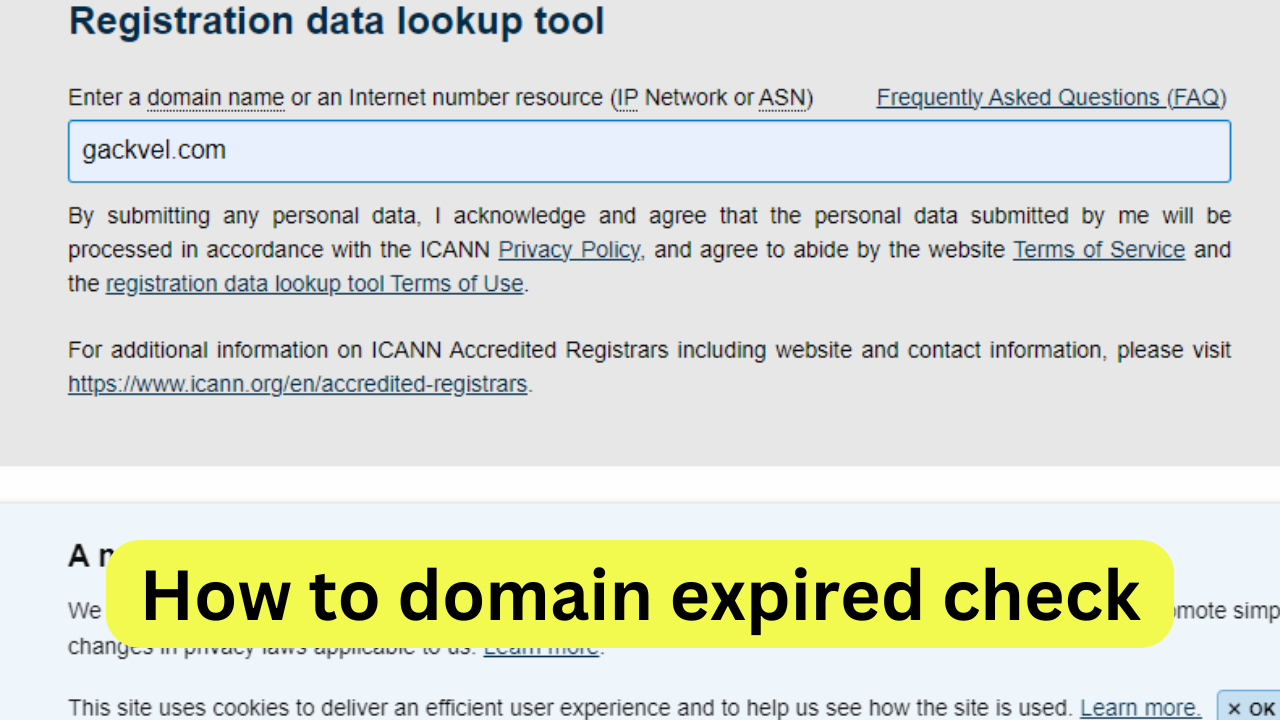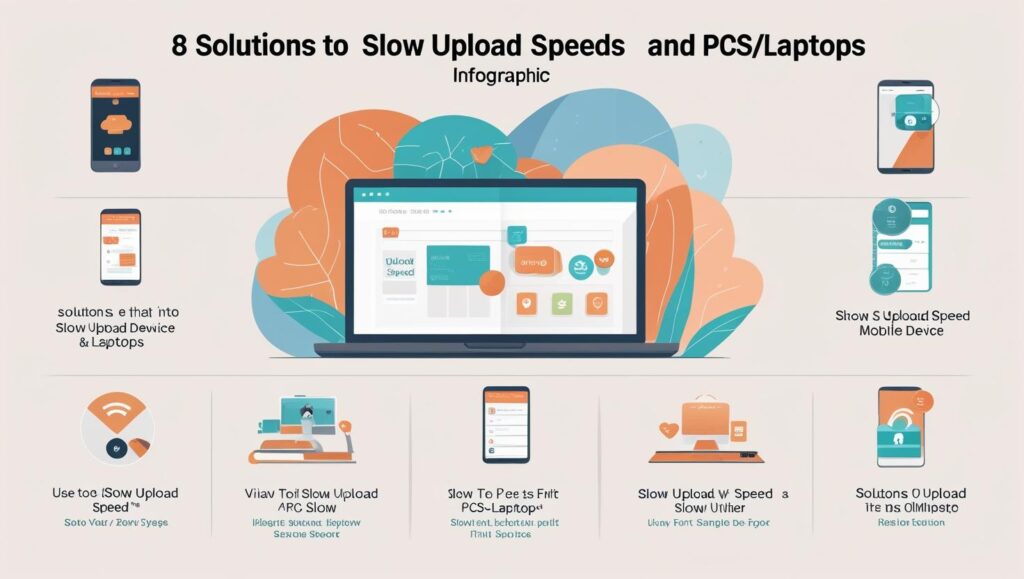Domain Expired Check: A Comprehensive Guide
Do a domain expired check Ensuring the availability and health of your domain is critical for maintaining your online presence and avoiding disruptions. Domain expiration can lead to significant issues, including website downtime, loss of traffic, and potential damage to your brand’s reputation. This comprehensive guide will explain how to conduct a domain expired check to safeguard your digital assets.
domain expired check
How Can I Get Traffic To My Website
What is a Domain Expired Check?
A domain name expired check involves verifying whether a domain name has expired or is nearing expiration. Domains have a registration period, typically ranging from one to ten years. If not renewed before the expiration date, the domain becomes available for re-registration by anyone, potentially causing you to lose control of your domain.
Why Conduct a Domain Name Expired Check?
Regularly checking the expiration status of your domain is essential for several reasons:
- Prevent Downtime: Avoid unexpected downtime that can occur if your domain expires.
- Maintain SEO Rankings: Keep your search engine rankings intact by ensuring your domain remains active.
- Protect Brand Identity: Prevent others from registering your expired domain, which could harm your brand identity.
- Ensure Business Continuity: Avoid disruptions in email services and other critical business operations tied to your domain.
How to mass delete emails on Gmail
How to Perform a Domain Expired Check
1. Use WHOIS Lookup Tools
WHOIS lookup tools provide detailed information about a domain, including its expiration date, registration details, and current status. Popular WHOIS lookup tools include:
- WHOIS.net: Offers a straightforward interface to check domain expiration and registration details.
- ICANN WHOIS: Provides authoritative information directly from the Internet Corporation for Assigned Names and Numbers (ICANN).
- DomainTools: Offers advanced features and historical data about domain registrations.
To perform a WHOIS lookup, simply enter the domain name into the tool’s search bar. The results will display the domain’s expiration date and other relevant information.
How does Alexa ranking work
2. Check with Your Domain Registrar
Most domain registrars provide easy access to domain management features, including expiration dates. Log into your registrar’s dashboard to view your domain’s status. Common registrars include:
- GoDaddy
- Namecheap
- Bluehost
- HostGator
Navigate to the domain management section, where you can find detailed information about your domains, including expiration dates and renewal options.
3. Set Up Expiration Alerts
Many domain registrars and hosting providers offer the option to set up expiration alerts. These alerts notify you via email or SMS when your domain is nearing its expiration date. Ensure you have enabled this feature in your account settings to receive timely reminders.
4. Use Domain Monitoring Services
For those managing multiple domains, domain monitoring services can be invaluable. These services track the status of your domains and notify you of any changes. Some reputable domain monitoring services include:
- Domain Monitor
- Dotcom-Monitor
- Pingi
These services provide comprehensive monitoring, ensuring you stay informed about your domain’s status and avoid any unexpected expirations.
Steps to Renew an Expired Domain
If you find that your domain has expired, it’s crucial to act quickly to renew it. Here’s how:
1. Grace Period Renewal
Most domains enter a grace period after expiration, during which you can renew the domain without additional fees. This period typically lasts 30-45 days, depending on the registrar. Log into your domain registrar’s dashboard and follow the renewal process.
2. Redemption Period
If the grace period lapses without renewal, the domain enters a redemption period, usually lasting 30 days. During this period, the domain can still be renewed, but additional fees will apply. Contact your registrar to initiate the renewal process.
3. Domain Auction or Drop
If the domain is not renewed during the redemption period, it may be auctioned off or dropped and become available for re-registration. To recover a domain at this stage, you may need to participate in domain auctions on platforms like GoDaddy Auctions or NameJet.
Preventive Measures to Avoid Domain Expiration
1. Enable Auto-Renewal
Most registrars offer an auto-renewal feature, which automatically renews your domain before it expires. Ensure this feature is enabled to avoid manual renewals and potential lapses.
2. Maintain Updated Contact Information
Keep your contact information up-to-date with your domain registrar. This ensures you receive all renewal reminders and important notifications.
3. Register Domains for Extended Periods
Consider registering your domains for extended periods, such as five or ten years, to reduce the frequency of renewals. This also often comes with cost savings.
4. Consolidate Domains with a Single Registrar
If you manage multiple domains, consolidating them under a single registrar simplifies management and renewal processes. It also makes it easier to keep track of expiration dates.
Consequences of Domain Expiration
Failing to renew your domain can have serious consequences, including:
- Website Downtime: Your website becomes inaccessible, leading to a loss of traffic and potential revenue.
- Email Disruptions: Any email services tied to your domain will cease to function.
- Loss of SEO Rankings: Search engines may de-index your site, causing a significant drop in rankings.
- Brand Damage: Someone else could register your expired domain, leading to brand confusion or misuse.
Conclusion
Conducting regular domain expired checks is essential for maintaining your online presence and protecting your brand. By utilizing WHOIS lookup tools, domain registrars, and monitoring services, you can stay informed about your domain’s status and avoid potential issues. Taking preventive measures, such as enabling auto-renewal and setting up expiration alerts, will further ensure the continuity and security of your digital assets.