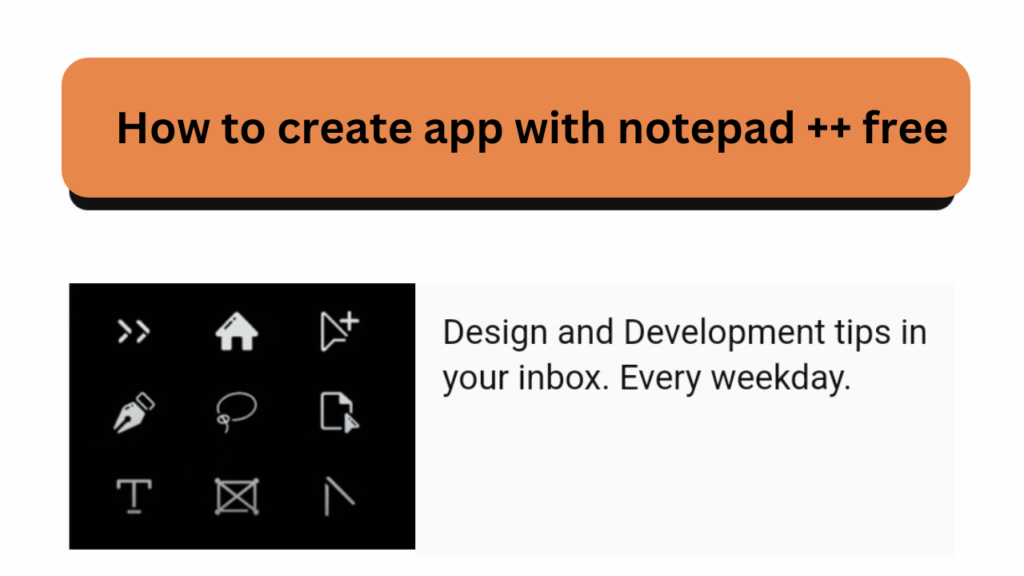What Are Long-Tail Keywords?
how to find long tail keywords , Long-tail keywords are specific and detailed keyword phrases that tend to have lower search volume but higher conversion rates. They are often used to target niche audiences or answer particular user queries.

how to find long tail keywords

How to Find Long-Tail Keywords
Finding long-tail keywords involves researching specific, low-competition phrases that match user intent. Here are effective ways to discover them:
1. Use Keyword Research Tools
- Google Keyword Planner: Filter results to find low-volume, specific phrases.
- SEMrush or Ahrefs: Analyze keyword difficulty and find long-tail opportunities.
- Ubersuggest: Generate keyword ideas and related terms.
2. Leverage Google Search Features
- Autocomplete Suggestions: Start typing a keyword in Google and note the suggestions.
- People Also Ask: Identify questions users frequently ask related to your niche.
- Related Searches: Check the bottom of search results pages for additional ideas.
3. Analyze Competitor Content
- Identify keywords driving traffic to competitor websites using tools like Ahrefs.
- Examine blog titles, headers, and FAQs for long-tail phrases.
4. Explore Online Communities
- Use forums like Quora, Reddit, or niche-specific platforms to see what questions are being asked.
- Social media platforms can also highlight trending or specific user queries.
5. AnswerThePublic Tool
- Generate a visual map of questions, prepositions, and comparisons for any keyword.
6. Mine Your Website Data
- Use Google Analytics or Search Console to find queries already driving traffic to your site.
- These are often long-tail keywords you can expand upon.
7. Use Content Idea Generators
- Tools like BuzzSumo can show what content is performing well in your niche, often revealing long-tail opportunities.
8. Check Voice Search Trends
- With the rise of voice search, focus on conversational queries like “What’s the best way to…” or “How do I…?”
9. Utilize Local SEO
- Add geographic qualifiers (e.g., “best coffee shops in Austin”) to your keywords to target local audiences.
10. Monitor Customer Feedback
- Review questions in customer emails, comments, and reviews to discover specific needs and terms.
Tips for Using Long-Tail Keywords
- Integrate Keywords Naturally: Write content that seamlessly incorporates long-tail phrases.
- Create Niche Content: Use each keyword as a theme for a blog, video, or FAQ section.
- Focus on User Intent: Align your content with what users want to achieve when searching for that term.
Would you like to find long-tail keywords for a specific topic or industry? Let me know!
Examples of Long-Tail Keywords:
- “Best laptops for video editing under $1000”
- “How to bake a gluten-free chocolate cake”
- “Affordable vacation spots in South America”
- “Yoga poses for lower back pain relief”
- “Organic skincare products for sensitive skin”
What Are Long-Tail Search Terms?
Long-tail search terms are search queries entered by users into search engines, often containing 3-5 words or more. These terms generally indicate a user’s intent and are more specific than single keywords.
Examples of Long-Tail Search Terms:
- “Cheap hotels near me with free parking”
- “Step-by-step guide to installing solar panels”
- “Top-rated online courses for beginners in graphic design”
How to Find Long-Tail Keywords?
- Use Keyword Research Tools:
Tools like Google Keyword Planner, SEMrush, Ahrefs, and Ubersuggest can help identify long-tail keywords with low competition. - Check Google Suggestions:
Type a base keyword in Google, and look at the auto-suggestions or related searches at the bottom of the page. - Analyze Competitor Websites:
Study your competitors’ websites and blogs to identify phrases they are targeting. - Leverage Question-Based Platforms:
Use platforms like Quora, Reddit, or forums to discover commonly asked questions in your niche. - Look for “People Also Ask” Boxes:
On Google search results, the “People also ask” section can give insight into long-tail keyword ideas. - Utilize AnswerThePublic:
This tool generates a list of questions, prepositions, and comparisons related to a keyword. - Check Analytics Data:
Analyze your website’s existing traffic to find phrases users already search for that are long-tail in nature.
Would you like further tips or assistance with a specific topic?
Certainly! Here’s a continuation of the information on how to find long-tail keywords:
How to Block Email on Yahoo
8. Use Social Media and Online Communities:
Platforms like Facebook groups, LinkedIn discussions, and Twitter threads can reveal trending topics or user-specific queries that align with long-tail keywords.
9. Explore Niche-Specific Blogs and Forums:
Niche websites and forums often cater to specific audiences, and the language or questions used can provide excellent long-tail keyword inspiration.
10. Implement Google Trends:
Use Google Trends to find trending topics and filter them by geography, time, and category to identify long-tail keywords relevant to your industry.
11. Review Customer Feedback and Questions:
Check emails, comments, and reviews from your audience. These often contain real-world language and phrases that can be converted into long-tail keywords.
12. Generate Content Ideas Using Long-Tail Keywords:
Once you’ve identified long-tail keywords, use them to create specific content pieces like:
- Blog posts (e.g., “5 Affordable Destinations for Solo Travelers”)
- Tutorials (e.g., “How to Start a Small Business in 2024”)
- Videos or podcasts targeting specific questions.

Why Are Long-Tail Keywords Important?
- Lower Competition:
Long-tail keywords often have less competition than broad keywords, making it easier to rank in search results. - Higher Conversion Rates:
Because they are more specific, they often attract users closer to making a decision, leading to better conversion rates. - Improved Audience Targeting:
They allow you to address niche audiences and tailor content to meet their precise needs. - Voice Search Optimization:
With the rise of voice search, long-tail keywords (in the form of conversational queries) are increasingly important.
Would you like assistance identifying long-tail keywords for a particular niche or project? Let me know!
How to Block Email on Yahoo
Absolutely, finding the right keywords is a crucial first step in any SEO strategy. Here’s a breakdown of how to conduct thorough keyword research for SEO: find keywords for SEO

How to Screenshot on an HP laptop
1. Brainstorm Seed Keywords:
- Identify your niche and target audience: Who are you trying to reach? What are their interests and problems?
- Think about your offerings: What products or services do you provide? What problems do they solve?
- Consider common phrases: How would people typically search for what you offer?
2. Expand on Your Seed Keywords:
- Use keyword research tools: There are many free and paid tools available, like Moz Keyword Explorer or Google Keyword Planner. These tools can help you discover related keywords, search volume, and competition level.
- Analyze search engine results pages (SERPs): Look at the top-ranking pages for your seed keywords. What other keywords are they targeting?
3. Refine Your Keywords:
- Focus on intent: Are users looking for information, trying to buy something, or something else? Choose keywords that align with your goals.
- Consider long-tail keywords: These are more specific phrases with lower search volume but can be easier to rank for and attract high-quality traffic.
- Strike a balance between search volume and competition: Ideally, you want keywords with enough searches but not an overwhelming level of competition.
4. Analyze and Organize:
- Evaluate keyword difficulty: Some tools provide a score to estimate how hard it is to rank for a particular keyword.
- Group keywords into themes: This will help you create targeted content that addresses multiple related keywords.
find keywords for SEO Additional Tips:
- Stay updated: Keyword trends can shift over time, so revisit your research periodically.
- Incorporate location: If your business is local, target keywords that include your city or region.
- Use competitor research tools: See what keywords your competitors are ranking for and identify potential gaps in your strategy.
By following these steps, you’ll be well on your way to finding the perfect keywords to optimize your website content and attract organic traffic. Remember, SEO is an ongoing process, so keep refining your keyword strategy as you learn more about your target audience and their search behaviour.
How to Block Email on Yahoo
For more information find keywords for SEO
Brainstorm Seed Keywords
- Start by listing broad and general terms related to your business, products, or services.
- Think about the terms your potential customers might use when searching for information related to your industry.
- These initial keywords will serve as the foundation for further research.
- Competitor Analysis:
- Identify your main competitors in the online space.
- Use tools like SEMrush, Ahrefs, or Moz to analyze their websites and discover the keywords they are ranking for.
- Look for gaps in their strategy and opportunities for your own content.
Use Keyword Research Tools
- :
- Utilize tools like Google Keyword Planner, SEMrush, Ahrefs, Ubersuggest, and Moz.
- Enter your seed keywords to get insights into search volume, competition level, and suggested related keywords.
- Consider both short-tail and long-tail keywords.
Long-Tail Keywords
- :
- Long-tail keywords are more specific and have less competition.
- They often reflect user intent more accurately.
- For example, instead of targeting “shoes,” consider “best running shoes for beginners.”
Consider User Intent
- :
- Understand the user’s intent behind a search query (informational, navigational, transactional).
- Align your content with the user’s intent to provide a more relevant experience.
- For example, if the intent is informational, create educational content.
Use Google Suggestions
- :
- Type your seed keywords into Google search.
- Take note of the auto-suggested searches that appear, as these reflect common user queries.
- Incorporate relevant suggestions into your keyword list.
find keywords for SEO Check Trends
- :
- Explore Google Trends to identify the popularity of keywords over time.
- Look for seasonal trends and capitalize on them with timely content.
- Balance your strategy with evergreen content for consistent traffic.
Group and Prioritize Keywords
Evaluate and Refine
- Regularly review the performance of your keywords using analytics tools.
- Identify underperforming keywords and consider adjusting your strategy.
- Stay informed about changes in your industry or shifts in customer behaviour that may impact keyword relevance.
Use Google Analytics and Search Console
- Utilize Google Analytics to analyze the keywords driving traffic to your site.
- In Google Search Console, monitor how your site appears in search results and identify opportunities for improvement.
- Adjust your keyword strategy based on the insights gained from these tools.
Remember, effective SEO requires a continuous effort to adapt to changes in the online landscape, user behaviour, and search engine algorithms. Regularly update your keyword strategy to stay competitive and meet the evolving needs of your audience.
what is AMP Reviews | Best AMP Research Reviews
How to Make Money from Google
- Best investment apps 2025Here’s a detailed list of the Best Investment Apps, based on ease of use, returns, features, and user reviews, suitable for both beginners and serious investors. Best Investment Apps… Read more: Best investment apps 2025
- Make Money online high-paying survey websitesMake Money online with high-paying online survey websites that are trusted, legit, and offer better payouts than typical platforms. These can be great for earning extra money if you’re… Read more: Make Money online high-paying survey websites
- Best 9 Ways to Fix Slow Internet Speed on Windows 11why my internet speed so slow Windows 11 Full Guide: 9 Ways to Fix Slow Internet Speed on Windows 11 (Step-by-Step) how to increase traffic in your website How… Read more: Best 9 Ways to Fix Slow Internet Speed on Windows 11
- Best 8 way fix slow upload speed on both mobile and PC/laptopSure! Here’s a complete English guide on how to fix slow upload speed on both mobile and PC/laptop, written clearly and without using icons: Full Guide: How to Fix… Read more: Best 8 way fix slow upload speed on both mobile and PC/laptop
- How to redirect posts WordPressTo redirect posts WordPress, you can use different methods, including plugins or manual code changes. Here’s how you can do it: 1. Using the “Redirection” Plugin The “Redirection” plugin… Read more: How to redirect posts WordPress
- (no title)By Baljeet Yadav
- Top Summer Nails Ideas 2025Here’s a complete guide on “Summer Nails Ideas 2025” with trends, colour tips, designs, and nail care suggestions to keep your nails fresh, trendy, and healthy all season long!… Read more: Top Summer Nails Ideas 2025
- How to Download Songs from YouTubeDownloading songs from YouTube without proper authorization from the content creators or copyright holders is typically against YouTube’s terms of service and may also violate copyright laws. However, if… Read more: How to Download Songs from YouTube
- improve seo on website | How can I improve my SEO strategy for my website?Here are some key areas to consider for improve seo on website strategy: Content Optimization: Earn Money with ClickBank | 100 $ per day Technical SEO: seo how to… Read more: improve seo on website | How can I improve my SEO strategy for my website?
- What is Somatic Yoga | Is Yoga a Sin | Is Yoga DemonicHere’s a full, detailed explanation What is Somatic Yoga of the following topics with a comparative table: 1. What is Somatic Yoga? Somatic Yoga combines traditional yoga practices with… Read more: What is Somatic Yoga | Is Yoga a Sin | Is Yoga Demonic
- 9 best blogging platform to make money9 Best Blogging Platforms to Make Money Introduction 9 Best Blogging Platforms to Make Money – Blogging has become one of the most effective ways to make money online,… Read more: 9 best blogging platform to make money
- how to create backlink with rankmath seo automaticcreate backlink automatically using Rank Math SEO directly is not a built-in feature of the plugin. Rank Math is primarily an SEO optimization tool designed to help you optimize… Read more: how to create backlink with rankmath seo automatic
- What is a Backlink CheckerWhat is a Backlink Checker , Backlink checkers are your SEO secret weapon. These tools shed light on your website’s backlink profile, revealing: Benefits of Backlink Checkers: Free and… Read more: What is a Backlink Checker
- What are the best 10 tools for improving SEO on websites?Discover the top 10 tools to supercharge your website’s SEO performance. Elevate your online presence today 10 Essential SEO Tools: Boost Your Website Now Here are 10 of the… Read more: What are the best 10 tools for improving SEO on websites?
- bing api pricing | google search console apiWhen integrating search functionalities into applications, understanding the pricing and capabilities of available APIs is crucial.Here’s an overview of the Bing API pricing and the Google Search Console API… Read more: bing api pricing | google search console api
- 10 Tips Easy open google adsense account | Please open my adsense accountopen google adsense account is straightforward. Follow these steps to get started: Additional Tips for Google AdSense Success , 10 Tips open google adsense account open google adsense account… Read more: 10 Tips Easy open google adsense account | Please open my adsense account
- what is bing | what does bing bong mean | what does bing chilling meanWhat Does ‘Bing Bong’, ‘Bing Chilling’, and ‘Bing’ Mean? – A Full Guide In the era of memes, viral videos, and pop culture phenomena, certain phrases take on lives… Read more: what is bing | what does bing bong mean | what does bing chilling mean
- Top 10 Most Popular Ways to Earn Money OnlineHow To Make Money Online 2023 If you want to earn money online sitting at your home, then you can easily earn money, I have given four reasons why… Read more: Top 10 Most Popular Ways to Earn Money Online
- How to Find the Perfect Youtube Thumbnail Maker Appbest thumbnail maker app for youtube best thumbnail maker app How to Find the Perfect Youtube Thumbnail Maker App . Looking for an easy way to make unique and… Read more: How to Find the Perfect Youtube Thumbnail Maker App
- which reports indicate how traffic arrived at a website?Sure, website traffic reports are crucial for understanding how people find your website. Among the various reports available, some key ones specifically indicate how traffic arrives at your website.… Read more: which reports indicate how traffic arrived at a website?
- how to change the links that appear under your site on googlehow to change the links that appear under your site on google , Unfortunately, you can’t directly control the links that appear under your website on Google search results.… Read more: how to change the links that appear under your site on google
- How to start a websitehow to start a website – Starting a website can be an exciting journey! Here’s a roadmap to guide you through the process, considering both free and paid options:… Read more: How to start a website
- how to use clickbank to make money | 100 $ per dayhow to make money with clickbank how to use clickbank to make money , Making $100 per day with ClickBank is achievable with the right strategies and consistent effort.how… Read more: how to use clickbank to make money | 100 $ per day
- How to make money with Youtube Eszy 11 stepYoutube How to Make Money with Youtube… Read more: How to make money with Youtube Eszy 11 step
- How to make webstory for google blogger websiteBlogger Web Stories: Create & Embed Engaging Stories for Your Blog. Boost Engagement & Reach on Google Discover. Blogger itself doesn’t currently have built-in functionality to create Web Stories.… Read more: How to make webstory for google blogger website
- screen recorder windows 10 free downloadScreen recorder windows 10 free download DOWNLOD X BOX SHOFTWARE … Read more: screen recorder windows 10 free download
- Top 10 Free Screen Recorders for Windows 11(2025)SEO Meta Description Discover the Top 10 Free Screen Recorders for Windows 11(2024). Elevate your content creation with these top-notch tools for capturing your screen effortlessly. Introduction In the… Read more: Top 10 Free Screen Recorders for Windows 11(2025)
- what is ssl certificate | what is ssl and tls | Best no 1what is ssl certificate | what is ssl and tls (Secure Sockets Layer) is a cryptographic protocol that establishes a secure connection between a web server and a browser… Read more: what is ssl certificate | what is ssl and tls | Best no 1
- Best Google Pixel phoneis google pixel a good phone Picking the best Google Pixel phone depends on your needs and budget. Here’s a quick rundown of the current Google Pixel phones: Pixel… Read more: Best Google Pixel phone
- how to increase traffic in your websiteIncrease Website Traffic With These 6 Proven Tips increase traffic in your website today with these 6 proven tips! Get valuable insights and tips to help you achieve desired… Read more: how to increase traffic in your website
- does ps5 have a web browser’s | brave web browserThe PlayStation 5 (PS5) does not include a dedicated web browser like its predecessor, the PS4. However, you can still access limited web browsing functionality indirectly through certain methods.… Read more: does ps5 have a web browser’s | brave web browser
- how to speed up mobile hotspotspeed up mobile hotspot Here are some tips to help you speed up your mobile hotspot and improve your internet experience: Improve Cell Reception: Optimize Hotspot Settings: Reduce Data… Read more: how to speed up mobile hotspot
- How to Start a Blog (in 2024): Step-by-Step Beginner’s GuideHow to Start a Blog (in 2024): Step-by-Step Beginner’s Guide 11 जरूरी स्टेप ब्लॉग वेबसाइट को रनिंग में लाने के लिए 1. डोमेन नेम कनेक्ट 2. थीम 3. कंटेंट… Read more: How to Start a Blog (in 2024): Step-by-Step Beginner’s Guide
- how to make money in share market 3 tips | शेयर मार्केट से धन कैसे कमाएhow to make money with stocks How to make money in share market Making money from stocks involves investing in the stock market and using various strategies to get… Read more: how to make money in share market 3 tips | शेयर मार्केट से धन कैसे कमाए
- free website trafficget free website traffic to the website If you also want to get unlimited free website traffic on your website, that too within free, then you read this article… Read more: free website traffic
- why is a house blurred out on Google MapsWhy Is a House Blurred Out on Google Maps? Understanding Google Maps’ Blurring Feature how to change default Google account What is Google Maps’ Blurring Feature? why is a… Read more: why is a house blurred out on Google Maps
- Free SSL CertificateHow to get free SSL Certificate Do you know that Google considers websites without SSL certificate as unsecure and does not allow them to be opened inside its… Read more: Free SSL Certificate
- how much is xfinity internethow much is xfinity internet how much is internet only with xfinity what is xfinity internet As of my last knowledge update in January 2022, Xfinity offers a variety… Read more: how much is xfinity internet
- HP Ryzen 5 Hexa Core 5500U – (8 GB/512 GB SSD/Windows 11 Home) 14s-fq1092au Thin and Light Laptop(14 inch, Natural Silver, 1.46 Kg, With MS Office)HP Ryzen 5 Hexa Core 5500U – (8 GB/512 GB SSD/Windows 11 Home) 14s-fq1092au Thin and Light Laptop(14 inch, Natural Silver, 1.46 Kg, With MS Office) Getting your work… Read more: HP Ryzen 5 Hexa Core 5500U – (8 GB/512 GB SSD/Windows 11 Home) 14s-fq1092au Thin and Light Laptop(14 inch, Natural Silver, 1.46 Kg, With MS Office)
- What is apex hosting 2025Apex Hosting is a popular web hosting company that specialises in Minecraft server hosting. It is widely used by gamers around the world to create and manage Minecraft servers… Read more: What is apex hosting 2025
- the link building tool helps users enrich their sites’ backlink profiles. the tool can be integrated with google search console. what will this integration do? Best 3 TipsIntegrating a link building tool with Google Search Console provides several benefits for enriching your site’s backlink profile. Here’s what this integration can do: how to use semrush link… Read more: the link building tool helps users enrich their sites’ backlink profiles. the tool can be integrated with google search console. what will this integration do? Best 3 Tips
- How to make money from the Internet of ThingsInvestments continue apace in the Internet of Things (IoT), but how easy is it to make money from this phenomenon? This week saw Ericsson open an IoT Accelerator, which is a suite of… Read more: How to make money from the Internet of Things