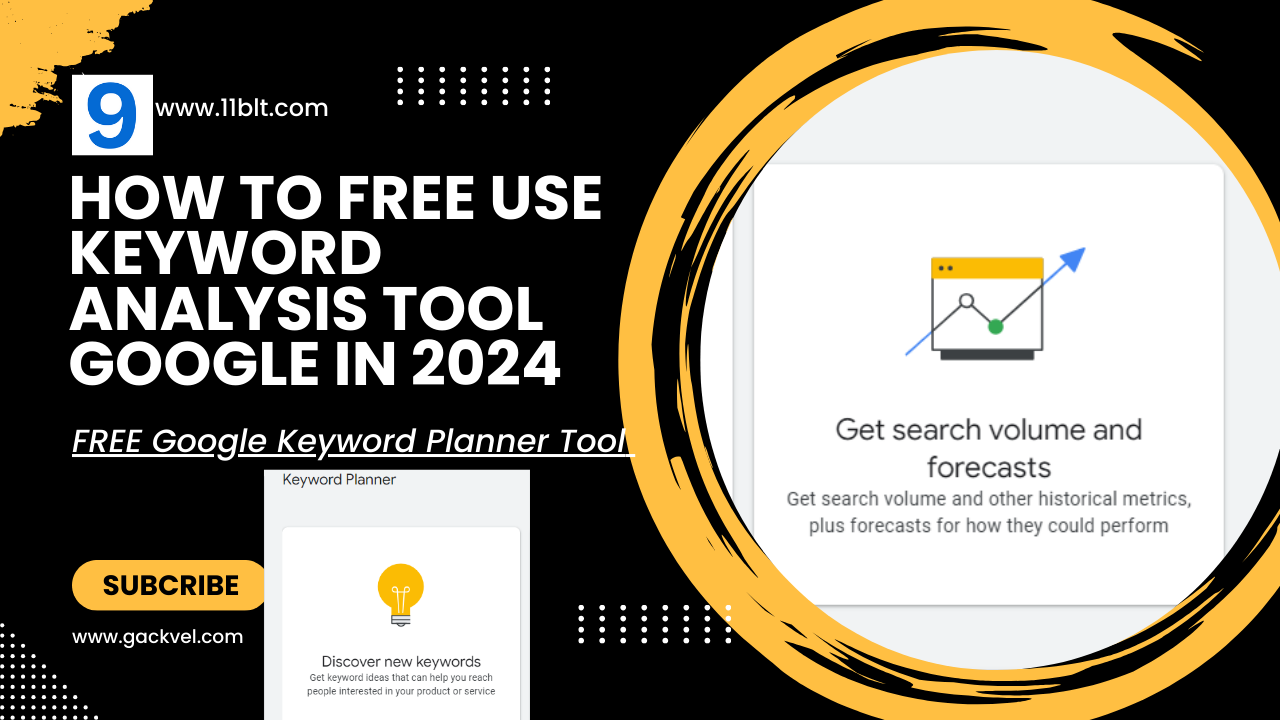search for keywords Google
Google offers several tools for keyword analysis beyond just the Keyword Analysis Tool Google. These tools can provide insights into search trends, user behaviour, and competition, helping you optimize your SEO and advertising strategies. Here are some of the key Google tools for keyword analysis:
World Top 3 best thumbnail maker for youtube (2024)
1. Keyword Analysis Tool Google – Google Keyword Planner
Primary Use:
- Researching and discovering new keywords for Google Ads campaigns.
- Getting search volume, competition, and cost-per-click (CPC) data.
How to Use:
- Access through Google Ads.
- Use the “Discover new keywords” or “Get search volume and forecasts” features.
2. Google Trends
Primary Use:
- Analyzing the popularity of search terms over time.
- Identifying trending topics and seasonal trends.
How to Use:
- Go to Google Trends.
- Enter a keyword or topic to see its search interest over time.
- Compare multiple keywords to see relative popularity.
- Explore related queries and topics.
How Can I Get Traffic To My Website
3. Google Search Console
Primary Use:
- Monitoring website performance in Google Search.
- Understanding which keywords are driving traffic to your site.
How to Use:
- Set up and verify your site in Google Search Console.
- Use the “Performance” report to see queries, clicks, impressions, click-through rates (CTR), and average position for your site.
How much can I earn on AdSense with 1000 pageviews?
4. Google Analytics
Primary Use:
- Analyzing website traffic and user behaviour.
- Understanding which keywords are driving organic search traffic.
How to Use:
- Set up and link your site with Google Analytics.
- Use the “Acquisition” > “All Traffic” > “Channels” > “Organic Search” report to see keyword performance.
- Combine with Google Search Console data for deeper insights.
5. Google Ads
Primary Use:
- Managing and optimizing paid search campaigns.
- Analyzing keyword performance in advertising campaigns.
How to Use:
- Create and manage campaigns in Google Ads.
- Use the “Keywords” tab to see performance metrics like impressions, clicks, CTR, and conversion rates for your keywords.
6. Google Suggest (Autocomplete)
Primary Use:
- Finding long-tail keywords and understanding user intent.
- Discovering related search terms that users are looking for.
How to Use:
- Start typing a keyword in the Google search bar.
- Note the autocomplete suggestions provided by Google.
- Use these suggestions to identify additional keyword opportunities.
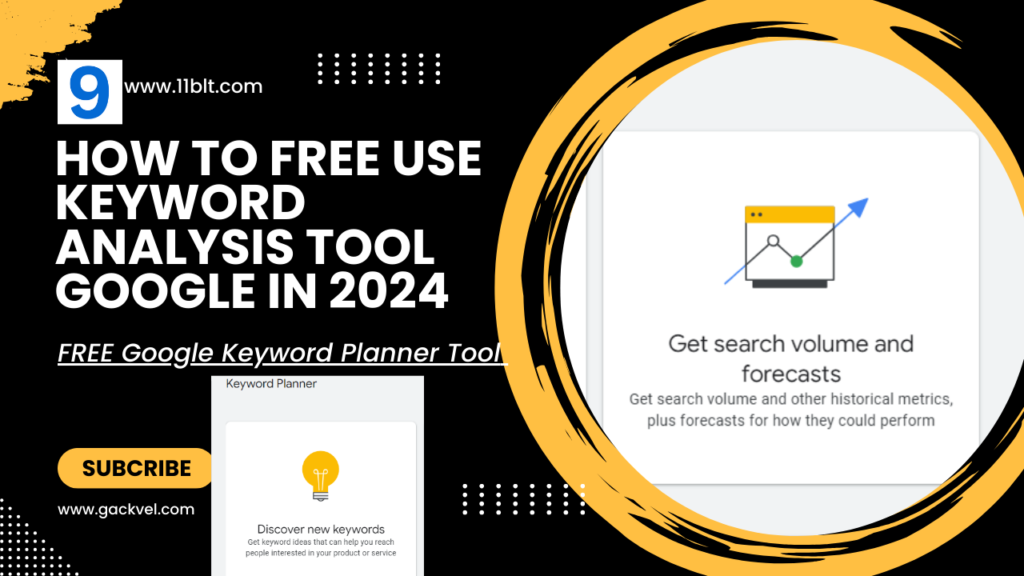
7. Google Ads Keyword Forecast Tool
Primary Use:
- Predicting the future performance of keywords.
- Estimating potential traffic, clicks, and costs.
How to Use:
- Access through Google Keyword Planner in the “Get search volume and forecasts” section.
- Enter your keyword list to see forecasts.
Tips for Effective Keyword Analysis:
- Combine Tools:
- Use multiple tools together for a comprehensive analysis. For example, use Google Trends to identify trending keywords and Google Keyword Planner to get search volume data.
- Analyze Competitors:
- Use tools like Google Keyword Planner to analyze competitor keywords by entering their website URLs.
- Monitor Trends:
- Regularly check Google Trends and Google Search Console to stay updated on keyword performance and search trends.
- Refine Keywords:
- Continuously refine and expand your keyword list based on performance data from Google Analytics and Google Ads.
By leveraging these tools, you can gain deep insights into keyword performance, search trends, and user behaviour, enabling you to optimize both your organic and paid search strategies effectively. If you need more detailed guidance on any specific tool, feel free to ask!
FAQs: How to Use Google’s Free Keyword Analysis Tools
Keyword Analysis Tool Google
1. What are some free keyword analysis tools provided by Google?
- Google Keyword Planner
- Google Trends
- Google Search Console
- Google Suggest (Autocomplete)
2. How do I access Google Keyword Planner for free?
- Step 1: Create a Google Ads account (if you don’t have one already).
- Step 2: Log in to your Google Ads account.
- Step 3: Navigate to “Tools & Settings” and select “Keyword Planner” under the “Planning” section.
3. Can I use Google Keyword Planner without running a paid ad campaign?
- Yes, you can access and use Google Keyword Planner without running a paid ad campaign. You just need a Google Ads account.
4. How do I use Google Keyword Planner to find new keywords?
- Step 1: Click on “Discover new keywords.”
- Step 2: Enter words or phrases related to your product, service, or website.
- Step 3: Get a list of keyword ideas along with search volume, competition, and bid estimates.
5. What is Google Trends and how can it help with keyword analysis?
- Google Trends shows the popularity of search terms over time.
- It helps identify trending topics, and seasonal trends, and compare the relative popularity of different keywords.
- Access Google Trends at trends.google.com.
6. How do I use Google Trends for keyword research?
- Step 1: Go to Google Trends.
- Step 2: Enter a keyword or topic.
- Step 3: Analyze the interest over time, interest by region, and related queries.
7. What insights can I get from Google Search Console?
- Google Search Console provides data on search queries that bring traffic to your site.
- It shows impressions, clicks, click-through rates (CTR), and average position for your keywords.
8. How do I set up Google Search Console for my website?
- Step 1: Go to Google Search Console.
- Step 2: Add your property (website).
- Step 3: Verify your site ownership through one of the provided methods.
9. How can Google Suggest (Autocomplete) be used for keyword ideas?
- Start typing a keyword in the Google search bar.
- Note the autocomplete suggestions that appear.
- Use these suggestions to find long-tail keywords and related search terms.
10. Are these tools really free?
- Yes, all the mentioned tools (Google Keyword Planner, Google Trends, Google Search Console, and Google Suggest) are free to use.
11. Can I export data from these tools for further analysis?
- Yes, Google Keyword Planner and Google Search Console allow you to download keyword data in CSV format.
12. Do I need a Google account to use these tools?
- Yes, you need a Google account to access Google Keyword Planner, Google Search Console, and Google Trends.
By using these free tools, you can perform comprehensive keyword research and analysis to enhance your SEO and advertising strategies. If you have more specific questions or need detailed guidance on any tool, feel free to ask!