how to sign out of your Google account A Detailed Guide. Here’s a comprehensive guide on signing out of your Google account across different platforms
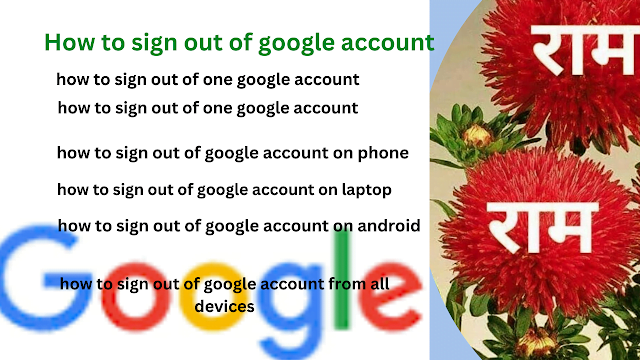
how to sign out of your google account
On a Web Browser:
- Open any web browser and navigate to https://www.google.com/
- Look for your profile picture in the top right corner.
- Click on your profile picture to open a dropdown menu.
- Select “Sign out” from the menu.
Alternatively:
- Open any Google service like Gmail, Drive, or YouTube.
- Follow steps 2 and 3 mentioned above.
Note: If you have multiple Google accounts signed in to the browser, some browsers might not allow you to sign out of just one. In such cases, you’ll see an option like “Sign out of all accounts.” Choose that option to sign out of all your Google accounts associated with that browser.

how to sign out of google account on phone
Here’s how to sign out of your Google account on your phone:
Android:
- Open the Settings app.
- Scroll down and tap on Accounts.
- Select Google.
- Choose the account you want to sign out of.
- Tap on Remove account.
iPhone:
- Open the Settings app.
- Tap on your name at the top of the screen.
- Select the Google account you want to remove.
- Scroll down and tap on Delete Account.
Additional tips:
- If you have multiple Google accounts on your phone, you can sign out of one without affecting the others.
- Signing out of your Google account will log you out of all Google services on your phone, including Gmail, YouTube, and Google Drive.
- You can sign back in to your Google account at any time by following the same steps as above.

how to sign out of google account on iphone
To sign out of your Google account on your iPhone, you’ll need to remove the account from your device. Here’s how:
1. Open the Settings app:
- Tap the Settings app icon on your home screen.
2. Tap on your name:
- This will open your Apple ID settings.
3. Select the Google account:
- Scroll down and tap on the Google account you want to remove.
4. Tap on “Delete Account”:
- This will remove the account from your device and sign you out of all Google services.
Note: Removing your Google account from your iPhone will sign you out of all Google services on your device, including Gmail, YouTube, Google Drive, and more. You can always sign back in later if you need to.
Additionally, you can sign out of specific Google apps:
- Gmail:
- Open the Gmail app.
- Tap your profile picture in the top right corner.
- Tap “Manage accounts on this device.”
- Tap “Remove from this device” next to the account you want to remove.
- Other Google apps:
- The process may vary slightly for other Google apps, but you can usually find a “Sign out” or “Remove account” option in the app’s settings.
By following these steps, you can successfully sign out of your Google account on your iPhone. Sources and related content

How To Sign Out of Google Account – On an Android Device:
Method 1: Using the Google app:
- Open the Google app on your Android device.
- Tap on your profile picture in the top right corner.
- Select “Manage accounts” from the menu.
- Tap on the Google account you want to sign out of.
- Tap on “Remove account” to confirm.
Method 2: Using the Settings app:
- Open the Settings app on your Android device.
- Scroll down and tap on “Accounts”.
- Tap on “Google”.
- Select the Google account you want to sign out of.
- Tap on the three dots in the top right corner.
- Select “Remove account” to confirm.

How to Delete Google Account
On an iOS Device:
- Open the Settings app on your iPhone or iPad.
- Tap on your name at the top of the screen.
- Scroll down and tap on “Sign Out”.
- Enter your password for the Google account you want to sign out of.
- Tap on “Sign Out” again to confirm.
Additional Tips:
- Signing out of your Google account on a device doesn’t delete your account. Your account and all its data are still intact.
- If you’re concerned about someone else accessing your account on a public or shared device, it’s highly recommended to sign out and avoid keeping yourself signed in.
- You can also remotely sign out of your Google account from any device by visiting https://myaccount.google.com/intro/security-checkup?hl=en-US. Under “Your devices,” click on “Manage all devices” and choose the device you want to sign out of.
- How To Sign Out of Google Account
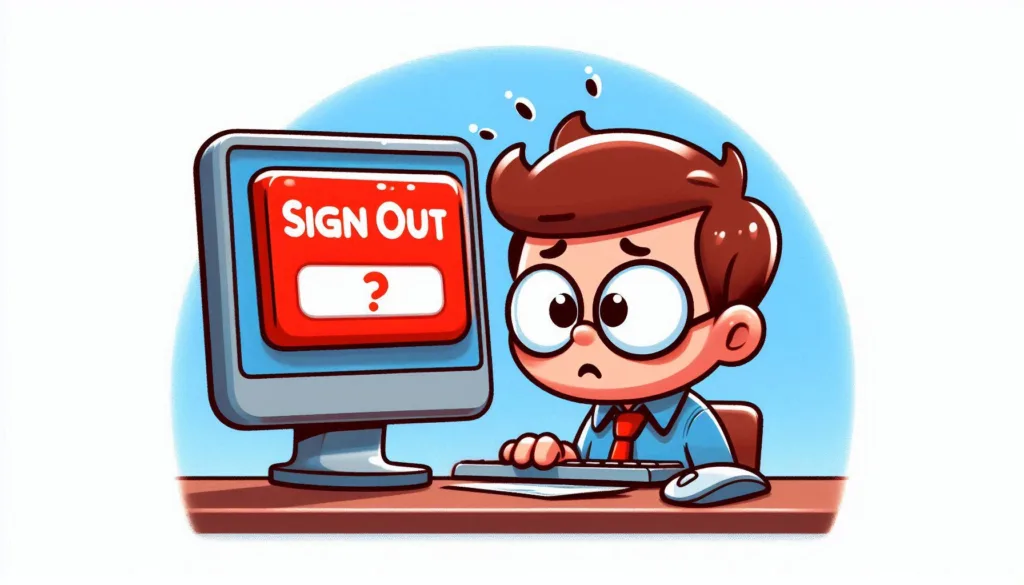
- Connection Timed OutTitle: What Does “Connection Timed Out” Mean? Causes, Fixes, and Prevention Meta Description:Getting a “Connection Timed Out” error? Learn what it means, why it happens, and how to fix it on websites, apps, WordPress, and more. Simple solutions included. Introduction The “Connection Timed Out” error is a common issue faced by internet users, website owners,… Read more: Connection Timed Out
- what is Sidebar Below Content errorWhat Is a Sidebar? A Sidebar is a vertical column found on the left or right side of a website or application layout. It typically contains secondary content that complements the main content of the page. What Is a Sidebar? In web design and WordPress development, a sidebar is a widget-ready area where you can… Read more: what is Sidebar Below Content error
- What Is PlayStation Studios?PlayStation Studios PlayStation Studios is the gaming division of Sony Interactive Entertainment (SIE) responsible for developing, publishing, and managing exclusive video games for the PlayStation console family (PS4, PS5, and future systems). It brings together some of the most creative and successful game developers in the world under one label. Key Facts About PlayStation Studios… Read more: What Is PlayStation Studios?
- john wick May 8, 2025, significant updates have emerged regarding the “John Wick” franchiseAs of May 8, 2025, significant updates have emerged regarding the “John Wick” franchise: “John Wick: Chapter 5” Officially Announced Lionsgate has confirmed the development of John Wick: Chapter 5, with Keanu Reeves reprising his role as the titular assassin. Despite the ambiguous conclusion of Chapter 4, where John Wick’s fate was left uncertain, director… Read more: john wick May 8, 2025, significant updates have emerged regarding the “John Wick” franchise
- What is revenu quebec?What is revenu quebec? Revenu Québec is the provincial tax agency responsible for managing and enforcing the tax laws in the province of Québec, Canada. It is similar to the Canada Revenue Agency (CRA) but operates independently within Québec. Key Responsibilities of Revenu Québec: Responsibility Details Collecting Taxes Collects personal income tax, corporate tax, and… Read more: What is revenu quebec?
- What is Bitcoin | bitcoin priceWhat is Bitcoin? Bitcoin is a type of digital currency or cryptocurrency that allows people to send and receive money over the internet without relying on a bank or government. It was invented in 2009 by an unknown person or group using the name Satoshi Nakamoto. Key Features of Bitcoin: Feature Description Decentralized Not controlled… Read more: What is Bitcoin | bitcoin price
- How to Earn Money with Google Opinion Rewards: Step-by-Step GuideDescription: Learn how to earn real money with Google Opinion Rewards by answering simple surveys. Discover how it works, how much you can earn, and tips to maximise your rewards. Earn Money Google Opinion Rewards: How to add the domain to Cloudflare delete Facebook account, how Google Opinion Rewards app, earn Google Play credit, paid… Read more: How to Earn Money with Google Opinion Rewards: Step-by-Step Guide
- Login Page Redirect LoopHere’s a full SEO-friendly article on the topic “Login Page Redirect Loop”, including causes, fixes, and prevention tips: Title: Fixing the “Login Page Redirect Loop” Error in WordPress and Websites Meta Description:Stuck in a login redirect loop? Learn what causes the “Login Page Redirect Loop” error in WordPress and other websites, plus step-by-step solutions to… Read more: Login Page Redirect Loop
- Cannot Modify Header Information – Headers Already SentTitle: “Cannot Modify Header Information – Headers Already Sent” in PHP: Causes and Fixes Meta Description:Getting the “Cannot modify header information – headers already sent” error in PHP or WordPress? Learn what causes it, how to fix it, and how to prevent it in the future. Introduction If you’ve worked with PHP or WordPress, you… Read more: Cannot Modify Header Information – Headers Already Sent
- Briefly Unavailable for Scheduled MaintenanceHere is a full SEO-friendly article on the topic “Briefly Unavailable for Scheduled Maintenance”: Title: “Briefly Unavailable for Scheduled Maintenance” – What It Means and How to Fix It Meta Description:Discover why WordPress shows the “Briefly Unavailable for Scheduled Maintenance” message, what causes it, and how to fix or prevent it easily. What Does “Briefly… Read more: Briefly Unavailable for Scheduled Maintenance
- How many disk can fail in raid 5How Many Disks Can Fail in RAID 5? Understanding the Limits and Solutions 1. Introduction RAID 5 is a popular configuration among system administrators and IT professionals due to its balance between performance, storage efficiency, and fault tolerance. However, understanding its limitations, especially regarding disk failures, is crucial for data integrity and system reliability.(Trenton Systems)… Read more: How many disk can fail in raid 5
- How to Fix the “Upload: Failed to Write File to Disk” Error in WordPressUpload: Failed to Write File to Disk Encountering the “Upload: Failed to Write File to Disk” error in WordPress can be frustrating, especially when you’re trying to add media files or update plugins. This error typically indicates issues with file permissions, disk space, or server configurations. Understanding the root causes and implementing effective solutions is… Read more: How to Fix the “Upload: Failed to Write File to Disk” Error in WordPress
- Missed Schedule Post Error | missed schedule wordpressHow to Fix the Missed Schedule Post Error in WordPress: A Comprehensive Guide(WPExperts) Table Of Contents 1. Introduction Scheduled posts are a vital feature in WordPress, allowing content creators to plan and automate the publication of their posts. However, encountering the “Missed Schedule” error can disrupt this workflow, causing posts to remain unpublished at their… Read more: Missed Schedule Post Error | missed schedule wordpress
- how to fix white screen of death | White Screen of Death (WSOD)90 How to Fix the White Screen of Death (WSOD) in WordPress 1. Introduction Encountering a blank white screen when accessing your WordPress site can be alarming. This phenomenon, commonly referred to as the White Screen of Death (WSOD), leaves no error messages or clues, making it a perplexing issue for many. Whether you’re a… Read more: how to fix white screen of death | White Screen of Death (WSOD)
- How to Open Control PanelHow to Open Control Panel in Windows 11 – Full Detailed Guide Introduction If you’re a longtime Windows user, you’re probably familiar with the Control Panel—a central place where you can tweak system settings, uninstall programs, manage hardware, and a lot more. With Windows 11, Microsoft has continued its transition towards the newer Settings app,… Read more: How to Open Control Panel
- How to Fix Internal Server Error (500)The “Internal Server Error (500)” in WordPress is a general server-side error, which means something is wrong on your server, but it’s not specific about what. Error Example: You might see: How to Fix the 500 Internal Server Error in WordPress (Step-by-Step) Step 1: Check .htaccess File A corrupted .htaccess It is the most common… Read more: How to Fix Internal Server Error (500)
- Too Many Redirects ErrorThe “Too Many Redirects” error (also called a redirect loop) happens when your WordPress site keeps redirecting between URLS and never resolves. Browsers often show: How to Fix “Too Many Redirects” Error in WordPress Step 1: Clear Browser Cookies & Cache If the error continues, move to the next step. Step 2: Check Your WordPress… Read more: Too Many Redirects Error
- Memory Exhausted Error“Memory Exhausted Error” is a common problem in WordPress that occurs when PHP is using more memory than the allotted memory limit. Its error message is something like this: Memory Exhausted Error – Full Solution Guide Step 1: Increase PHP Memory Limit in wp-config.php Try values like 128M, 256M, or even 512M Depending on hosting… Read more: Memory Exhausted Error
- Change Package Name in Android Studioनीचे मैं Android Studio में package name (जैसे com.example.app) को पूरी तरह बदलने का step-by-step तरीका दे रहा हूँ — बिलकुल safe और 100% working method। Step-by-Step: Change Package Name in Android Studio Example: Suppose your current package name is: And you want to change it to: Step 1: Show Package as Directory Structure Step… Read more: Change Package Name in Android Studio
- Error Establishing a Database ConnectionThe “Error Establishing a Database Connection” is a critical WordPress error that means WordPress cannot connect to your database. Here’s a step-by-step guide to fix it: 1. Check wp-config.php File Make sure your database details are correct: Ensure values are correct. Ask your hosting provider if you’re not sure. 2. Test Database Access Use phpMyAdmin… Read more: Error Establishing a Database Connection
- what is lightspeed in mph | lightspeed rescueWhat is Lightspeed in MPH What is lightspeed in mph | Lightspeed Rescue. When we talk about speed, we often use terms like miles per hour (mph) to describe how fast something is moving. But what happens when the term lightspeed comes into play? In both science fiction and real-world physics, lightspeed refers to an… Read more: what is lightspeed in mph | lightspeed rescue
- PJSU2 Pyhton Library RTP packet capturingThe PJSIP library (which includes the PJSUA API and related components) is commonly used for handling Voip (Voice over IP) and RTP (Real-time Transport Protocol) packets in Python, but there isn’t a specific library called PJSU2 that I’m aware of. You might have meant PJSIP. If you’re looking to capture RTP packets using the PJSIP… Read more: PJSU2 Pyhton Library RTP packet capturing
- android app fatch website data java project structure coding with full path 24 naughtYou want a Java Android app (for SDK 24 – Android Nougat and above) that: I will give you FULL structured project: Full Project Structure: 1. build.gradle (Module: app) Add Retrofit + Glide: 2. SplashActivity.java (Path: com.example.wordpressapp.SplashActivity) 3. MainActivity.java (Path: com.example.wordpressapp.MainActivity) 4. PostAdapter.java (Path: com.example.wordpressapp.adapter.PostAdapter) 5. PostModel.java (Path: com.example.wordpressapp.model.PostModel) 6. ApiService.java (Path: com.example.wordpressapp.network.ApiService) 7. ApiClient.java… Read more: android app fatch website data java project structure coding with full path 24 naught
- ssl certificate means | why is my ssl certificate not working | ssl certificate issuesSSL Certificate: What It Is, Why It Might Not Be Working, and How to Fix Common SSL Certificate Issues In today’s digital landscape, securing your website and online data has never been more important. One of the most critical steps in ensuring the safety of your users and data is obtaining an SSL certificate. Whether… Read more: ssl certificate means | why is my ssl certificate not working | ssl certificate issues
- 9 Best Free Push notifications Plugin For wordpressHere are 9 Best Free Push notification plugins for WordPress. Enhancing user engagement on your WordPress website can be effectively achieved through web push notifications. These notifications allow you to reach your audience directly, even when they’re not actively browsing your site. 9 Best Free Push notifications Plugin For wordpress OneSignal OneSignal Gravitec.net Beamer PushAssist… Read more: 9 Best Free Push notifications Plugin For wordpress
- why is my amp not working | amp will not turn onWhy Is My AMP Not Working / AMP Will Not Turn On? अगर आपका amp will not turn on काम नहीं कर रहा है या AMP version वेबसाइट पर दिख नहीं रहा, तो इसके कई संभावित कारण हो सकते हैं। आइए जानें उन्हें विस्तार से: 1. Your Theme Is Not Fully AMP-Compatible AMP एक strict… Read more: why is my amp not working | amp will not turn on
- How to Fix WordPress Updating Failed / Publishing Failed ErrorHow to Fix “Updating Failed” / “Publishing Failed” Error in WordPress (Step-by-Step Guide) If you’re trying to update or publish a post in WordPress and see the error “Updating Failed” or “Publishing Failed”, don’t worry — you’re not alone. This is a common issue that can be fixed with a few simple steps. In this… Read more: How to Fix WordPress Updating Failed / Publishing Failed Error
- Correct Canonical and AMP Link Tags for a Full AMP WebsiteIf you want your entire website to be AMP-only (meaning every page will be AMP, with no separate non-AMP version), you need to set up your Canonical Tags properly. Let’s understand clearly: Correct Canonical and AMP Link Tags for a Full AMP Website When Your Whole Website Is Built with AMP Correct HTML Structure for… Read more: Correct Canonical and AMP Link Tags for a Full AMP Website
- Best Free OCR Software for Laptop (Windows) – 100% Free & Easy to UseDiscover the best free OCR software for laptops (Windows)! Learn how to download, install, and use top tools like Tesseract OCR, Capture2Text, and more. 100% free, no watermark, fast and easy. Best Free OCR Software for Laptop – Full Guide Are you looking for a completely free and powerful OCR (Optical Character Recognition) software for… Read more: Best Free OCR Software for Laptop (Windows) – 100% Free & Easy to Use
- How to Convert a Blogger Template to AMP TemplateFirst, understand what AMP is: AMP (Accelerated Mobile Pages) is a project by Google to make web pages load super fast, especially on mobile devices.If you want to convert your Blogger template into an AMP template, you need to follow some special rules. Basic Steps to Convert Blogger Template to AMP 1. Make HTML AMP-Compatible… Read more: How to Convert a Blogger Template to AMP Template
- How to Get Traffic: Organic Search, Referral, Organic Social, and Direct 4How to Get Traffic: Organic Search, Referral, Organic Social, and Direct. Get Traffic: Organic Search. Getting traffic to your website is one of the most important goals for any online business, blog, or brand. The more people who visit your site, the more chances you have to grow, build trust, and earn money. But where… Read more: How to Get Traffic: Organic Search, Referral, Organic Social, and Direct 4
- how to change an app’s name | how to change the app name in androidYou can change the app name displayed on the home screen by modifying the strings.xml and AndroidManifest.xml files. How to change an app’s name in Android Studio Full Detail Step 1: Update strings.xml Step 2: Update AndroidManifest.xml (If Necessary) Step 3: Rebuild & Run the App Your app name is now updated on the home… Read more: how to change an app’s name | how to change the app name in android
- How to create social media app full detail with with structure and admob and all featureHow to Create a Social Media App in Android Studio (Full Structure & Code) This guide will help you create a fully functional social media app in Android Studio using Firebase, including: User Authentication (Login/Signup)Profile Creation & Picture UploadPost Creation (Text, Images, Videos)Like & Comment System Follow & Unfollow Users Realtime NotificationsAdMob Integration (Banner &… Read more: How to create social media app full detail with with structure and admob and all feature
- android app fatch website data kotlin Step By StepAndroid app fetch website data kotlin Step By Step To fetch website data in an Android app using Kotlin, you can use Retrofit (for API-based data) or Jsoup (for web scraping). Here’s how you can do both: Android app fetch website data, kotlin Step By Step Android app fetch website data, kotlin Step By Step… Read more: android app fatch website data kotlin Step By Step
- android app fatch website data kotlin coding with full path 24 naughtHere’s a full Kotlin project setup to fetch data from a website using Retrofit in an Android app. Project Structure 1. Add Dependencies in build.gradle (Module: app) 2. Update AndroidManifest.xml with Internet Permission 3. Create Post.kt (Data Model) 4. Create ApiService.kt (API Interface) 5. Create RetrofitClient.kt (Retrofit Instance) 6. Update activity_main.xml (UI Layout) 7. Update… Read more: android app fatch website data kotlin coding with full path 24 naught
- android app fatch website data java | Project Structure, coding with full path 24 naughtHere’s a basic project structure for an Android app in Java that fetches data from a website. This example uses Retrofit for network requests and Gson for JSON parsing. Project Structure 1 AndroidManifest.xml Enable Internet Permission to fetch website data. 2 ApiService.java (Network Interface) 3 ApiClient.java (Retrofit Client) 4 WebData.java (Model Class) 5 MainActivity.java (Fetching… Read more: android app fatch website data java | Project Structure, coding with full path 24 naught
- what is seo | On-Page SEO | Off-Page SEO | Technical SEO | Local SEOWhat is SEO? SEO (Search Engine Optimization) what is seo | On-Page SEO | Off-Page SEO | Technical SEO | Local SEO is the process of optimizing a website to improve its visibility on search engines like Google, Bing, and Yahoo. The goal is to increase organic (non-paid) traffic by ranking higher for relevant search… Read more: what is seo | On-Page SEO | Off-Page SEO | Technical SEO | Local SEO
- What do you use now that Raven and Ahrefs stop scraping google?Since Raven Tools and Ahrefs have stopped scraping Google for ranking data, here are some alternative tools you can use for SEO, keyword research, and rank tracking: How do backlinks affect SEO? 1. SERPWatcher (by Mangools) 2. AccuRanker (Best for Fast Rank Tracking) 3. SE Ranking 4. Nightwatch (Best for Local SEO & Deep SERP… Read more: What do you use now that Raven and Ahrefs stop scraping google?
- How do I use VidIQ for keyword research?How do I use VidIQ for keyword research? , VidIQ is a powerful tool for YouTube keyword research and SEO optimization. Here’s how you can use VidIQ for keyword research it effectively: 1. Use VidIQ’s Keyword Tool 2. Analyze Competitor Keywords 3. Optimize Your Video Title, Tags, and Description 4. Check Keyword Trending Score 5.… Read more: How do I use VidIQ for keyword research?
- How to jow.to delete facebook account | Yes delete facebook account howdelete facebook account how how to totally delete facebook account To jow.to delete facebook account permanently, follow these steps: How to add domain to Cloudflare On Mobile (Android/iPhone) On Desktop (PC/Laptop) Important Notes: Account deletion is permanent (cannot be undone). It takes 30 days for deletion; if you log in within this period, deletion is… Read more: How to jow.to delete facebook account | Yes delete facebook account how
- How to Move WordPress site to new hostHow To moving website to new host How to Move WordPress Site to the new host, Moving your WordPress site to a new host can be a daunting task, but with the right approach, it can be done smoothly. Here’s a step-by-step guide How to purchase expired domains Moving a WordPress site to a new… Read more: How to Move WordPress site to new host
- Why are my CPCs higher than expected on Bing Ads? 2025Higher-than-expected CPCs on Bing Ads (Microsoft Advertising) can be caused by several factors. Here are some common reasons and solutions to reduce costs: How do backlinks affect SEO? 1. High Competition in Your Niche Top worldwide niche categories 2. Broad Match Keywords Increasing Irrelevant Clicks 3. Bidding Too Aggressively 4. Poor Quality Score 5. Overuse… Read more: Why are my CPCs higher than expected on Bing Ads? 2025
- Which keyword research tool is better than Ahrefs, SemRush, or the most commonly used ones? 2025Ahrefs and Semrush are among the best keyword research tools, but if you’re looking for alternatives that might be even better in specific areas, consider these: How do backlinks affect SEO? 1. LowFruits – Best for Long-Tail & Low-Competition Keywords 2. Keyword Insights – Best for AI-Powered Clustering 3. SE Ranking – Best Budget Alternative… Read more: Which keyword research tool is better than Ahrefs, SemRush, or the most commonly used ones? 2025
- How to sitemap for wordpress own websiteHow to Create a How to sitemap for wordpress own website Website A sitemap for wordpress is a file that helps search engines like Google understand the structure of your website. It improves SEO and ensures that all important pages get indexed. 1. What is a Sitemap? A sitemap is an XML or HTML file… Read more: How to sitemap for wordpress own website
- how to exclude by no index tag fix BEST 2025how to exclude by no index tag fix , Adding a noindex tag is a common way to exclude certain pages from being indexed by search engines, ensuring they don’t appear in search results. Here’s how to use and fix issues with the noindex tag: How DA is Calculated Step 1: Understand the Noindex Tag… Read more: how to exclude by no index tag fix BEST 2025
- how To Check speed of a website 2025speed check website google how To Check speed of a website , To check the speed of your website, you can use various tools to analyze performance, identify bottlenecks, and get recommendations for improvement. Here’s a step-by-step guide to check your website’s speed: Step 1: Use Google PageSpeed Insights Google’s PageSpeed Insights is one of… Read more: how To Check speed of a website 2025
- how do speed increase own Website step by step Guide 2025speed increase own Websiteis essential for better user experience, higher engagement, and improved SEO rankings. Below is a step-by-step guide to increase the speed of your website: Step 1: Test Your Current Website Speed Before making any changes, it’s important to know your website’s current speed performance. Step 2: Optimize Images Images are often the… Read more: how do speed increase own Website step by step Guide 2025
- how to get detail of Bank of Americaank of America (BofA) is a prominent multinational financial institution headquartered in Charlotte, North Carolina.stablished in 1998 through the merger of BankAmerica and NationsBank, it has evolved into one of the world’s leading banks.citeturn0search13 Key Highlights: If you have specific questions or need details on particular services, feel free to ask! Certainly, here’s more detailed… Read more: how to get detail of Bank of America
- how to get USA Bank listHere is a list of some of the major USA Bank list in the United States: National Banks: Regional Banks: Online Banks: Credit Unions: Investment Banks: Each bank offers different services, including savings accounts, checking accounts, credit cards, loans, and investment options. Let me know if you need details on any specific bank or their… Read more: how to get USA Bank list
- how to social media settings own websiteSetting up social media settings for your website is essential for increasing traffic, engaging with your audience, and boosting your online presence. Here’s a step-by-step guide to implement social media settings effectively on your website: Step 1: Add Social Media Profiles Step 2: Enable Social Sharing Buttons Step 3: Optimize Open Graph and Meta Tag… Read more: how to social media settings own website
- how do fix 404 error Google search Console errorA fix 404 error in Google Search Console means that a specific page on your website could not be found by Google. This typically happens when the page has been removed, renamed, or the URL is incorrectly linked. Here’s a step-by-step guide to fix 404 errors in Google Search Console: Step 1: Identify the 404… Read more: how do fix 404 error Google search Console error
- What is CRM | crm stock 2025What is CRM (Customer Relationship Management)? What is CRM | crm stock ,CRM (Customer Relationship Management) refers to tools, strategies, and practices used by businesses to manage and analyze customer interactions throughout the customer lifecycle. The goal of CRM is to improve relationships with customers, streamline processes, and increase profitability. Key Features of CRM: Popular… Read more: What is CRM | crm stock 2025
- How to use amp theme and amp free theme list Best Tips 2025How to use amp theme and amp free theme list , AMP (Accelerated Mobile Pages) is a framework designed to make mobile web pages load faster. Using an AMP-compatible theme for your website can help achieve faster load times, better user experience, and improved SEO, particularly on mobile devices. Here’s how you can use an… Read more: How to use amp theme and amp free theme list Best Tips 2025
- How to increasing followers on reddit best Tips 2025Increasing followers on Reddit (referred to as “subscribers” for subreddits) requires strategic engagement and consistent efforts. Here’s a detailed guide to grow your presence on Reddit effectively: Step 1: Create and Optimize Your Profile/Subreddit Step 2: Be Active and Add Value Step 3: Engage With Your Audience Step 4: Leverage Viral Content Step 5: Cross-Promote… Read more: How to increasing followers on reddit best Tips 2025
- Get traffic with jetpack own Website free 2025Get traffic with jetpack is a powerful WordPress plugin designed to help website owners improve their site’s performance, security, and traffic. Using Jetpack’s free features, you can drive traffic to your website without spending money. Here’s how: Steps to Get Free Traffic with Jetpack 1. Use Jetpack’s Social Sharing Features How do backlinks affect SEO?… Read more: Get traffic with jetpack own Website free 2025
- How to create app with notepad ++ freecreate app with notepad,Creating a basic app using Notepad++ involves writing the code for the app in a programming language like HTML, CSS, and JavaScript for web applications or Java/Kotlin for Android apps. Here’s a step-by-step guide for both web and Android app development using Notepad++: 1. Web Application Development (HTML, CSS, JavaScript) Steps: 2.… Read more: How to create app with notepad ++ free
- 9 free Chrome extension You Need For SEO | free Chrome extension for SEOHere’s a detailed breakdown of each 9 free Chrome extension for SEO , You Need For SEO and how it can help with SEO: what is wordpress seo 1. MozBar 2. Keywords Everywhere 3. Ubersuggest 4. SEOquake 5. Hunter 6. Check My Links 7. SEO Minion 8. PageSpeed Insights 9. Link Redirect Trace These Chrome… Read more: 9 free Chrome extension You Need For SEO | free Chrome extension for SEO
- How to add domain to CloudflareTo add domain to Cloudflare, follow these steps, Easy and Vey Simple Some Step Free Sure! Here’s a more detailed explanation of what happens after you’ve added your domain to Cloudflare, and what additional settings you can configure: 8. DNS Management in Cloudflare Once your domain is added and Cloudflare is managing the DNS, you… Read more: How to add domain to Cloudflare
- How to check dns records | Check Domen full detail 9JobTo check DNS records and full details of a domain, you can use several methods or tools. Here’s how: 1. Use Online DNS Lookup Tools: Websites like MXToolbox, DNSstuff, and WhatsMyDNS allow you to easily check DNS records. Steps: 2. Command Line Tools: If you’re familiar with the command line, you can use the following… Read more: How to check dns records | Check Domen full detail 9Job
- How to Best 9 Cache PluginTo improve the performance of your WordPress site, using a Cache Plugin can make a big difference. Here are the best 9 caching plugins for WordPress, along with how to use them effectively: 1. W3 Total Cache 2. WP Super Cache 3. LiteSpeed Cache 4. Autoptimize 5. Cache Enabler 6. Comet Cache 7. WP Rocket… Read more: How to Best 9 Cache Plugin
- Gemini V/S ChatGPT Full DetailsIt seems like you’re asking for a comparison between Gemini v/s ChatGPT full detail. I’m assuming that by “Gemini,” you’re referring to Google’s Gemini AI model, which is part of the broader family of artificial intelligence models developed by Google DeepMind. Below is a detailed comparison between Gemini and ChatGPT based on their capabilities, origins,… Read more: Gemini V/S ChatGPT Full Details
- Best 9 Amp Free ThemeHere are some of the best free Best 9 Amp Free Theme (Accelerated Mobile Pages) themes that can help you optimize your website for mobile speed and performance: 1. AMP Theme Framework 2. Neve 3. Astra 4. Zillah 5. Newspaper Lite 6. GeneratePress 7. Hestia 8. Customify 9. Storefront These themes are great starting points… Read more: Best 9 Amp Free Theme
- Top worldwide niche categoriesHere are some of the top worldwide niche categories and their associated high-performing keywords: How do backlinks affect SEO? 1. Sustainable Living 2. Health and Wellness 3. Electric Vehicles (EVs) and Green Tech 4. Personal Finance and Investment 5. Home Automation and Smart Technology 6. Pet Care and Products 7. E-learning and Online Education 8.… Read more: Top worldwide niche categories
- How to Use Rank Math RedirectionUsing Rank Math Redirection is a straightforward process that helps you manage URL redirects within your WordPress site. This feature is essential for improving user experience and maintaining SEO rankings when URLs change. Here’s how to use it: Steps to Use Rank Math Redirection Managing Redirections Tips for Using Redirections By following these steps, you… Read more: How to Use Rank Math Redirection
- How do backlinks affect SEO?why backlinks affect SEO How do backlinks affect SEO?, or inbound links, are links from one website to another, and they play a crucial role in Google search engine optimization (SEO). Here’s how they affect SEO: Authority and Credibility: Backlinks from authoritative and reputable sites can enhance your website’s credibility. Search engines like Google consider… Read more: How do backlinks affect SEO?
- How to redirect posts WordPressTo redirect posts WordPress, you can use different methods, including plugins or manual code changes. Here’s how you can do it: 1. Using the “Redirection” Plugin The “Redirection” plugin is one of the most popular ways to manage redirects in WordPress. Steps: 2. Using .htaccess for Redirects If you have access to the .htaccess file… Read more: How to redirect posts WordPress
- What is Fidelity Investments and bestTrading platformFidelity Investments is a multinational financial services corporation based in the United States. It was founded in 1946 and is one of the largest asset management companies in the world. Fidelity offers a wide range of financial services, including: Here are additional details about Fidelity Investments: 1. Global Presence 2. Innovative Technology 3. Wide Range… Read more: What is Fidelity Investments and bestTrading platform
- Charles Schwab Trading Platform | BEST Trading PlatformCharles Schwab Trading Platform Overview Charles Schwab Trading Platform is a leading brokerage firm offering a variety of trading platforms for investors and traders. Its platforms cater to both beginners and advanced users, providing tools for trading stocks, ETFs, options, futures, and more. Key Features of Charles Schwab Brokerage Charges and Fees Terms and Policies… Read more: Charles Schwab Trading Platform | BEST Trading Platform
- Top 9 Best Trading Platforms in the USATop 9 Best Trading Platforms in the USA (Detailed Overview) Top 9 Best Trading Platforms in the USA IN full detail in this article 1. Charles Schwab 2. Fidelity Investments 3. E*TRADE 4. Robinhood 5. Interactive Brokers 6. TD Ameritrade 7. Ally Invest 8. Webull 9. Merrill Edge Conclusion The best trading platform depends on… Read more: Top 9 Best Trading Platforms in the USA
- Best 7 free bulk internal keyword linking PlatformHere are some of the best plugins for bulk internal keyword linking to optimize your website’s SEO efficiently: For WordPress Websites 1. Link Whisper 2. Internal Link Juicer 3. SEO Auto Linker 4. Rank Math SEO 5. Yoast SEO Premium For Non-WordPress Websites 1. InLinks 2. Screaming Frog SEO Spider Tips for Choosing the Right… Read more: Best 7 free bulk internal keyword linking Platform
- How to internal linking seo in Rank Math SEO 9Rank Math SEO makes internal linking seo simple and efficient. Here’s a step-by-step guide to using Rank Math for internal keyword linking: How to Make Money from Google Step 1: Install and Activate Rank Math SEO Step 2: Enable Link Suggestions Step 3: Add Focus Keywords to Your Posts Step 4: Use Link Suggestions While… Read more: How to internal linking seo in Rank Math SEO 9
- How to website posts get discovered Own WebsiteHere are some tips to help your website posts get discovered and reach a wider audience: 1. Optimize for Search Engines (SEO) 2. Write High-Quality Content 3. Promote on Social Media 4. Build Backlinks 5. Use Email Marketing 6. Make Your Website Mobile-Friendly 7. Enable Social Sharing 8. Analyze and Improve 9. Stay Active in… Read more: How to website posts get discovered Own Website
- How to build backlinks free own website 9how to build backlinks for free requires effort, but it’s achievable using the right platforms and strategies. Here’s a list of free platforms and techniques for backlink generation: Free Platforms for Backlink Building 1. Social Media Platforms 2. Blogging Platforms 3. Forums and Q&A Websites 4. Directory Submission Sites 5. Social Bookmarking Sites 6. Image… Read more: How to build backlinks free own website 9
- How to Creat Free Domain and free Hosting and Free EmailHow to Creat Free Domain and free Hosting and Free Email Here’s an expanded guide with additional details for creating your own domain email and obtaining free domain and hosting options: 1. Creating Your Own Domain Email for Free Option 3: Improvmx (Email Forwarding Service) Option 4: Google Workspace Free Trial 2. Free Domain and… Read more: How to Creat Free Domain and free Hosting and Free Email
- what is wordpress seoWordPress SEO: An Overview WordPress SEO refers to the process of optimizing a WordPress website to rank higher in search engine results pages (SERPs). It involves using techniques, tools, and best practices to improve a site’s visibility to search engines like Google, Bing, and Yahoo. Key Elements of WordPress SEO how to screenshot windows 10… Read more: what is wordpress seo
- How to mass delete emails on GmailMass Deleting by Label or Folder (Web Browser and Mobile App) How to mass delete emails on Gmail, There are several effective ways to mass delete emails on Gmail, depending on what criteria you want to use for deletion: Top 10 Affiliate program Earn 100 $ Mass Deleting by Label or Folder (Web Browser and… Read more: How to mass delete emails on Gmail
- Top 5 Search EnginesIn this article, we have discussed the top 5 search engines and given almost complete information about search engines. Read the full article Top Search Engines Here are five popular search engines: This table gives complete details about the 5 best search engines Here’s a detailed breakdown of the five popular search engines: Search Engine… Read more: Top 5 Search Engines
- Google Pay Per Click CostGoogle Pay Per Click Cost google pay per click cost google pay per click cost How to make money with Google AdSense platform. Google AdSense pay now pay per click per cost of your pageview and RPM = value of your click cost best google adsense alternative 2020 There is a very strong… Read more: Google Pay Per Click Cost
- How to Block a Website on ChromeThere are two main ways to block websites on Google Chrome: how to block a website on Chrome Using Browser Extensions (Recommended): Top 10 Affiliate program Earn 100 $ Here’s how to block websites using a browser extension: Using Google Chrome Settings (Limited Functionality): Important Note: This method only blocks websites for supervised user accounts.… Read more: How to Block a Website on Chrome
- What is Marburg virusWhat is Marburg virus मारबर्ग वायरस क्या है मारबर्ग वायरस एक दुर्लभ लेकिन अत्यधिक संक्रामक वायरस है जो परिवार फिलोविरिडे से संबंधित है, जिसमें इबोला वायरस भी शामिल है। यह पहली बार 1967 में मारबर्ग और फ्रैंकफर्ट, जर्मनी और बेलग्रेड, सर्बिया (तब यूगोस्लाविया) में प्रकोप के दौरान पहचाना गया था। वायरस का नाम मारबर्ग… Read more: What is Marburg virus
- How to Block Email on YahooHow to Block Email on Yahoo , Blocking an email on Yahoo is straight forward. Follow these steps to prevent unwanted emails from reaching your inbox How to Block Emails on Yahoo (Desktop) How to Block Emails on Yahoo (Mobile App) The Yahoo Mail mobile app doesn’t have a direct “block” option, but you can… Read more: How to Block Email on Yahoo
- How to Search for a Word on a PageHow to Search for a Word on a Page, how to search for a word on a website, how to search for a word on a web page, how to search words on a page, how to search for a word on a page mac, how often is a word searched on google, how to… Read more: How to Search for a Word on a Page
- how to add keywords to your websitehow to add keywords to website for seo How to Add Keywords to Your Website for SEO Keywords are critical for helping search engines understand your content and for ranking your website. Here’s a step-by-step guide to effectively adding keywords to your website: 1. Research Keywords Before adding keywords, you need to find the right… Read more: how to add keywords to your website
- create bootable usb from iso | create bootable usb from iso linuxcreate bootable usb from iso Windows 10 or 11 using an ISO file is a straightforward process. Here’s a step-by-step guide: create bootable usb from iso create bootable usb from iso linux Creating a bootable USB from an ISO file in Linux can be done using various methods. Here’s a step-by-step guide for different tools:… Read more: create bootable usb from iso | create bootable usb from iso linux
- Epson L380 Driver DownlodsEpson L380 Driver Downlods Driver Downlods How to download epson l380 driver if you have to go to epson L380 driver download epson’s website As soon as you reach the option’s… Read more: Epson L380 Driver Downlods
- How to Delete a Blog on BloggerDelete a Blog on Blogger Your website is on Google Blogger and if you want to delete it, then how to delete a blog on Blogger? Website on Google Blogger How to delete Google Blogger Blog website how to create backlinks for website FAQ Understanding the Process Deleting a blog on Blogger is a straightforward… Read more: How to Delete a Blog on Blogger
- 3 best seo plugins for wordpress 2025free seo plugins for WordPress Here are the three best SEO plugins for WordPress in 2025 based on their features, popularity, and updates: free yoast seo plugin 1. Yoast SEO Yoast SEO remains one of the most popular and robust SEO plugins for WordPress in 2025. Key Features: Why Use It? Pricing: 2. Rank Math… Read more: 3 best seo plugins for wordpress 2025
- What is the best free keyword research tool for a lifetime | Free SEO Tools for Keyword ResearchWhat are the best SEO reporting tools for 2025? Here’s a detailed breakdown of free SEO tools for keyword research, with actionable insights on each topic: 1. Free SEO Tools for Keyword Research 2. Free Keyword Research Tools for SEO 3. How to Research Keywords for SEO 4. Best Free Keyword Tools 5. Why is… Read more: What is the best free keyword research tool for a lifetime | Free SEO Tools for Keyword Research
- How to Make Money from GoogleHow to Make Money with Google How to Make Money from Google , Google offers a variety of platforms to make money, such as AdSense for website monetization, the YouTube Partner Program for video content, and app publishing on the Google Play Store. You can also make money by becoming a Google Workspace reseller or… Read more: How to Make Money from Google
- How to Draw a Spider WebHow to Draw a Spider Web: A Simple Guide Drawing a spider web is fun, especially during Halloween or as part of an art project. In this guide, you’ll learn how to draw a spider web step by step — even if you’re a beginner or a kid. What You’ll Need Step-by-Step: How to Draw… Read more: How to Draw a Spider Web
- 11 जरूरी स्टेप ब्लॉग वेबसाइट को रनिंग में लाने के लिए11 जरूरी स्टेप ब्लॉग वेबसाइट को रनिंग में लाने के लिए 1. डोमेन नेम कनेक्ट 2. थीम 3. कंटेंट 4. कीवर्ड 5. इमेज या वीडियो 6. आर्किटेक्चर सेटिंग 7. इंडेक्सिंग 8.डेली रूटीन 9. ऐड नेटवर्क 10. टैग मैनेजर 11. वेरीफाई वेबमास्टर टूल 1. डोमेन नेम कनेक्ट यदि आप एक ब्लॉक बनाते हो मान कर चलो… Read more: 11 जरूरी स्टेप ब्लॉग वेबसाइट को रनिंग में लाने के लिए
- Best 3 SEO Plugin | Rank Math SEO V/S Yoast SEO V/S All in One SEOWhen comparing Rank Math SEO V/S Yoast SEO V/S All in One SEO (AIOSEO), it’s important to consider their features, ease of use, pricing, and target audience. Here’s a detailed breakdown to help you decide: 1. Ease of Use 2. Features 3. Performance and Speed 4. Pricing 5. Redirection and Schema Markup 6. Analytics and… Read more: Best 3 SEO Plugin | Rank Math SEO V/S Yoast SEO V/S All in One SEO
- what is ssl certificate | what is ssl and tls | Best no 1what is ssl certificate | what is ssl and tls (Secure Sockets Layer) is a cryptographic protocol that establishes a secure connection between a web server and a browser (or between two servers). It ensures the privacy, authentication, and data integrity of information transmitted online. SSL has largely been superseded by its successor, TLS (Transport… Read more: what is ssl certificate | what is ssl and tls | Best no 1
- how to submit website to search engines | best 6 search engineshow to search engine submission website how to submit website to search engines is an essential step to help them index and rank your site, making it discoverable to users. Here’s a step-by-step guide to submitting your website to major search engines: How to Submit a Website or URL to Yahoo and Bing Since Yahoo… Read more: how to submit website to search engines | best 6 search engines
- how to find long tail keywordsWhat Are Long-Tail Keywords? how to find long tail keywords , Long-tail keywords are specific and detailed keyword phrases that tend to have lower search volume but higher conversion rates. They are often used to target niche audiences or answer particular user queries. How to Find Long-Tail Keywords Finding long-tail keywords involves researching specific, low-competition… Read more: how to find long tail keywords
- Top 10 best trading platform in IndiaTop 9 Best Trading Platforms in India (Detailed Overview) best trading platform in India full detail in this article 1. Zerodha Kite 2. Angel One (Angel Broking) 3. Upstox 4. Groww 5. 5paisa 6. Paytm Money 7. ICICI Direct 8. Sharekhan 9. Motilal Oswal Summary When choosing a trading platform, consider your trading style, budget,… Read more: Top 10 best trading platform in India
- What is the “Scameter” Search Engine, and How Can It Protect Me from Online Scams in Hong Kong?“Scameter” Search Engine, and How Can It Protect Me from Online Scams in Hong Kong? In the rapidly evolving digital landscape, online scams have become increasingly sophisticated, posing significant risks to individuals and businesses alike. In response to this growing threat, the “Scameter” search engine has emerged as a powerful tool designed to protect users… Read more: What is the “Scameter” Search Engine, and How Can It Protect Me from Online Scams in Hong Kong?
- How to create bootable windows 10 pendrivecreate bootable windows 10 pendrive Creating a bootable USB drive for Windows 10 or 11 is straightforward. Here’s a step-by-step guide: How to create bootable windows 10 pendrive Prerequisites Steps to Create a Bootable USB Drive Option 1: Using Microsoft’s Media Creation Tool Option 2: Using Rufus Using the Bootable USB Here’s a detailed expansion… Read more: How to create bootable windows 10 pendrive
- How to Make Money with 9 best reseller programs9 best reseller programs 9 best reseller programs offer a great opportunity to make money by selling products or services from a parent company under your own branding. Here are the 9 bests reseller programs and how you can make money with them: 1. Web Hosting Reseller Programs Popular Providers: How to Make Money: 2.… Read more: How to Make Money with 9 best reseller programs
- 9 Best WordPress SEO PluginWordPress SEO Plugin Here’s a comprehensive guide to some of the best WordPress SEO plugins and their features to help you optimize your website: 1. Rank Math SEO 2. Yoast SEO 3. All in One SEO (AIOSEO) 4. SEOPress 5. The SEO Framework 6. WP Meta SEO 7. Squirrly SEO 8. Broken Link Checker 9.… Read more: 9 Best WordPress SEO Plugin
