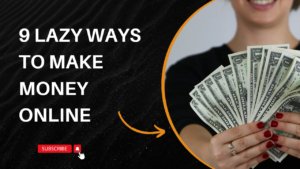Cloud Run enforces stateless containers, but you can still manage the application state! Learn two key strategies: external stateful services (like Cloud SQL) and Cloud Build for logic updates with container redeployment. Optimize your Cloud Run deployments for both scalability and state management.
How to start a travel blog in 2024
Cloud Run is designed for stateless workloads. This means containers themselves shouldn’t store persistent data as they can be scaled up or down based on traffic, and instances can be stopped and restarted at any time. However, there are ways to manage the application state when using Cloud Run.
Here are two common approaches:
- External State Management:
This approach leverages external, stateful services like Cloud SQL, Cloud Storage, or Secrets Manager to store and manage application data. Your Cloud Run containers would interact with these external services to retrieve and update data as needed.
Here’s an illustrative image:
+--------------------+ +-------------------+ +-------------------+
| Cloud Run Service | | External Service | | Database |
+--------------------+ +-------------------+ +-------------------+
| (Stateless) | | (Stateful) | | |
| | | Cloud SQL / | | |
| | | Cloud Storage | | |
| | | Secrets Manager | | |
+--------------------+ +-------------------+ +-------------------+
^ |
| v
Uses / Writes Reads / Updates
- Cloud Build and Redeployment:
If your application logic needs to be updated based on changes in data, you can trigger a Cloud Build pipeline when that data changes. This pipeline can rebuild your container image with the latest application logic and then deploy a new revision to Cloud Run.
Here’s an illustrative image:
+--------------------+ +---------------------+ +-------------------+
| Data Source (e.g. | | Cloud Build Pipeline | | Cloud Run Service |
| Database) | +---------------------+ +-------------------+
+--------------------+ | (Triggered by Data | | (New Revision) |
| Change) | | (Updated Logic) |
| | Rebuild Container | +-------------------+
| | Image |
+---------+ Deploy New Revision
|
v
+-------------------------+
| Cloud Run Revisions | (Multiple Revisions can exist)
+-------------------------+
In both approaches, Cloud Run itself doesn’t manage the container state directly. The choice between these approaches depends on your specific needs. If you need to frequently update application logic based on data changes, Cloud Build and redeployment might be a good fit. If your application logic is more static, and you primarily need to store and retrieve data, external state management is a good option.
Cloud Run and Container State Management: FAQ
Q: Can I update the state of containers running on Cloud Run?
A: Cloud Run is designed for stateless workloads. Containers themselves shouldn’t store persistent data. However, you can manage the application state using external services or by redeploying your containers with updated logic.
Q: Why shouldn’t containers on Cloud Run store state?
A: Cloud Run scales instances up or down based on traffic. Instances can be stopped and restarted at any time. Data stored in a container would be lost during these events.
Q: How can I manage the application state with Cloud Run?
A: There are two main approaches:
- External State Management: Use external, stateful services like Cloud SQL, Cloud Storage, or Secrets Manager. Your containers interact with these services to store and retrieve data.
- Cloud Build and Redeployment: Trigger a Cloud Build pipeline when data changes. This pipeline rebuilds your container image with updated logic and deploys a new revision to Cloud Run.
Q: Which approach should I use?
- External State Management: This is a good option if your application logic is more static and you primarily need to store and retrieve data.
- Cloud Build and Redeployment: This is a good fit if you need to frequently update application logic based on data changes.