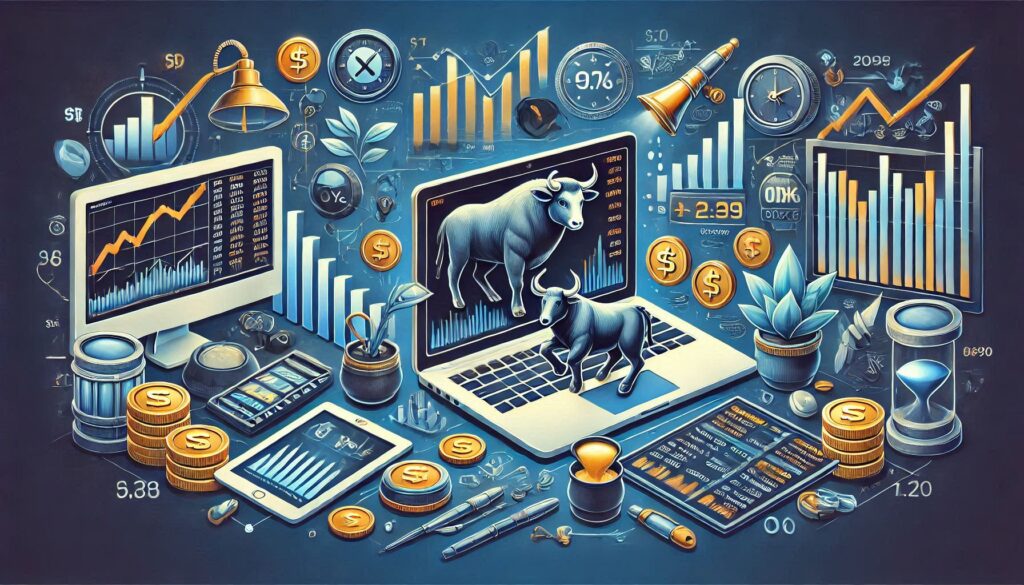How To Use Pinterest For Blogging
Using Pinterest for blogging can be a powerful strategy to drive traffic to your blog and increase your online presence. Here’s a guide on how to effectively use Pinterest for blogging
Create a Pinterest Business Account:
- If you don’t already have one, set up a Pinterest business account. A business account provides access to analytics and additional features tailored for business use.
Optimize Your Profile:
- Use a professional profile picture and write a concise, keyword-rich bio that describes your blog. Include a link to your blog in your profile.
Create Boards Relevant to Your Blog:
- Create boards that align with the topics you cover in your blog. Optimize board titles and descriptions with relevant keywords to make them discoverable.
Pin High-Quality Images:
- Pin visually appealing and high-quality images. Vertical images tend to perform well on Pinterest. Canva and other design tools can help you create attractive pins.
Use Descriptive Pin Captions:
- Write clear and compelling captions for your pins. Include relevant keywords to improve discoverability in Pinterest search.
Utilize Rich Pins:
- Enable rich pins for your blog. Rich pins provide additional information directly on the pin itself, making your content more informative and engaging.
Create Pin-Worthy Blog Graphics:
- Design custom blog graphics specifically for Pinterest. Consistency in branding and style across your pins can help in building brand recognition.
Pin Regularly:
- Stay active on Pinterest by pinning regularly. Aim for a mix of your own content and curated content relevant to your niche.
Schedule Pins:
- Use scheduling tools like Tailwind or Buffer to schedule your pins at optimal times. Consistent pinning can increase your visibility on Pinterest.
Join Group Boards:
- Find and join relevant group boards in your niche. Group boards allow you to reach a broader audience and increase the visibility of your pins.
Engage with Others:
- Engage with other users by repinning, liking, and commenting on their content. Build a community and establish connections within your niche.
Create Story Pins:
- Experiment with Pinterest’s Story Pins feature. These are immersive, full-screen pins that can include multiple pages, making them ideal for sharing step-by-step guides, tutorials, or storytelling content.
Utilize Pinterest Analytics:
- Regularly review Pinterest Analytics to understand the performance of your pins and boards. Identify what works well and adjust your strategy accordingly.
Promote Blog Content:
- Pin your blog posts and articles regularly. Create multiple pins for the same piece of content with different images and captions to maximize exposure.
Include Call-to-Action (CTA):
- Encourage users to visit your blog by including a clear call-to-action in your pin descriptions. Tell them what they can expect and why they should click through to your blog.
Optimize Your Blog for Pinterest Traffic:
- Ensure that your blog is optimized for Pinterest traffic. Create pinnable images within your blog posts, and include Pinterest-friendly descriptions.
Stay Updated on Pinterest Trends:
- Keep an eye on Pinterest trends and incorporate them into your content strategy. Trending topics can provide opportunities for increased visibility.
Collaborate with Influencers:
- Collaborate with influencers in your niche for joint boards or campaigns. Influencers can help expose your content to a larger audience.
By following these strategies, you can leverage Pinterest to drive traffic to your blog, increase brand visibility, and engage with a broader audience interested in your niche. Regularly monitor your analytics to refine your strategy based on what works best for your specific audience and niche.
By Baljeet Yadav
.png)