Rank Math SEO makes internal linking seo simple and efficient. Here’s a step-by-step guide to using Rank Math for internal keyword linking:

How to Make Money from Google
Step 1: Install and Activate Rank Math SEO
- Go to your WordPress Dashboard.
- Navigate to Plugins > Add New.
- Search for Rank Math SEO, install, and activate it.
- Complete the setup wizard if you haven’t done so already.
Step 2: Enable Link Suggestions
- Go to Rank Math > General Settings in your WordPress dashboard.
- Click on the Links tab.
- Enable the Link Suggestions option. This will allow Rank Math to suggest internal links while editing posts or pages.
Step 3: Add Focus Keywords to Your Posts
- Open a post or page in the WordPress editor.
- Scroll down to the Rank Math meta box or block.
- Add your primary and secondary Focus Keywords.
- Rank Math uses these keywords to suggest relevant internal links.
Step 4: Use Link Suggestions While Editing Content
- As you edit your post, Rank Math will display a list of related posts/pages under the Link Suggestions section (found in the meta box).
- Review the suggested links and click on the Copy Link icon next to a suggestion.
- Paste the link directly into your content where it fits naturally.
Step 5: Manually Add Anchor Text for Keywords
- Highlight the keyword in your content.
- Use the WordPress link tool to paste the suggested link.
- Ensure the anchor text (keyword) is relevant to the linked page for better SEO.
Step 6: Analyze and Optimize Internal Linking
- Go to Rank Math > Links in the dashboard.
- Check for orphaned posts (posts with no internal links pointing to them).
- Use the suggestions to add links to and from these posts.
Step 7: Monitor and Refine Links
- Use the Rank Math Analytics Module to review your internal linking strategy:
- Navigate to Rank Math > Analytics > SEO Performance.
- Check the number of internal and external links for each post.
- Adjust your links to ensure proper distribution across your site.
Pro Tips for Internal Linking with Rank Math
- Strategically Place Links: Add links in content areas where they provide value to the reader.
- Limit Links Per Post: Avoid overstuffing a post with too many internal links (3-5 is ideal for a 1000-word post).
- Use Descriptive Anchor Text: Ensure the linked keyword matches the target page’s topic.
- Update Older Posts: Use Rank Math’s suggestions to add internal links in older posts for SEO improvement.
Would you like help with setting up Rank Math or optimizing your existing posts for internal linking?
Here’s an expanded guide to fully utilize Rank Math SEO for internal keyword linking and boost your site’s SEO:
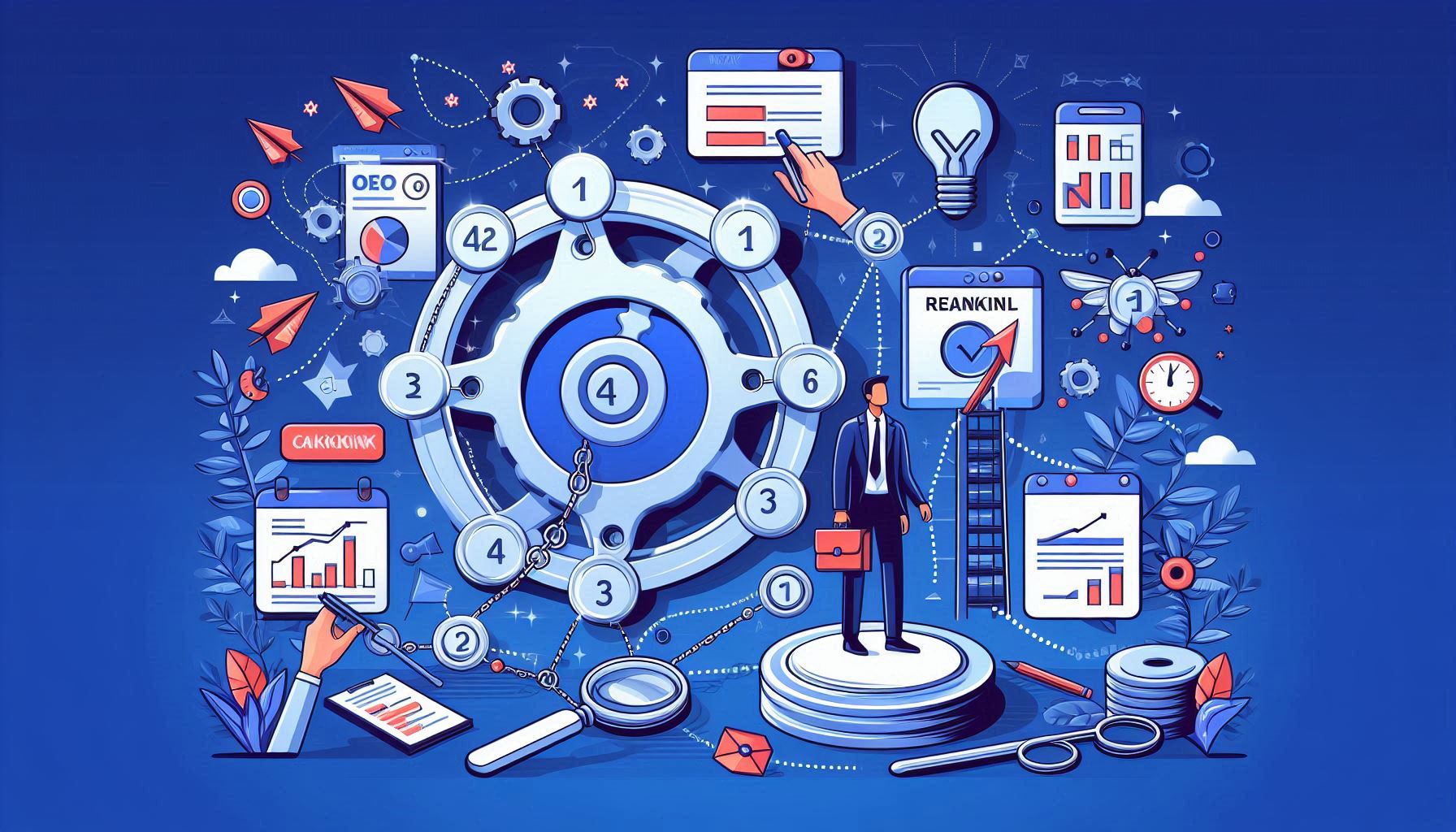
Advanced Features and Techniques for Internal Linking Using Rank Math
1. Auto-Insert Links for Keywords (Manual Setup)
Rank Math doesn’t have a direct auto-linking feature (like some plugins), but you can achieve similar results by combining Rank Math’s keyword tracking with manual efforts.
Steps to Auto-Insert Links:
- Define the keywords for each post/page.
- Use a free plugin like SEO Auto Linker alongside Rank Math to automatically link specific keywords to predefined URLs.
2. Using the Content AI Feature for Better Keyword Context
Rank Math’s Content AI provides advanced keyword suggestions and helps refine your internal linking strategy.
Steps to Use Content AI for Linking:
- Go to the post/page editor and access the Rank Math Content AI tab.
- Enter your focus keyword to generate related keyword ideas.
- Use these suggested keywords to identify posts/pages that should be linked internally.
- Manually link them for better context and SEO relevance.
3. Track and Improve Orphaned Content
Orphaned content refers to posts/pages with no internal links pointing to them, making them harder for search engines to crawl.
Steps to Fix Orphaned Content:
- Navigate to Rank Math > Analytics > SEO Performance.
- Identify posts/pages with “0 Internal Links” under the Internal Links column.
- Use Rank Math’s link suggestions or search manually for opportunities to link to these posts from other pages.
4. Interlink Posts Using Related Posts Suggestions
Rank Math provides related post suggestions based on your focus keywords.
How to Use It:
- While editing a post, check the Link Suggestions in the Rank Math meta box.
- Use these suggestions to interlink posts naturally.
- Add these links to sections like:
- End of the post (e.g., “Read More” or “Related Posts”).
- Inline within the content.
5. Monitor Link Performance
Use Rank Math’s analytics to assess the quality of your internal linking strategy:
Steps to Monitor Link Performance:
- Go to Rank Math > Analytics > Links.
- Check metrics such as:
- Internal Links: Number of links pointing within your site.
- External Links: Number of links pointing to external domains.
- Adjust internal links where necessary to distribute link equity effectively.

Tips to Enhance Internal Linking in Rank Math
1. Use a Pillar Content Strategy
- Identify your most valuable posts (pillar posts).
- Link related posts to these pillar posts to drive traffic and link equity.
2. Utilize Anchor Text Variation
- Avoid using the same anchor text repeatedly for internal links.
- Use synonyms or related phrases to make linking more natural.
3. Add Links to Multimedia
- Include internal links in image captions, infographics, and videos.
- These links are clickable and enhance user engagement.
4. Optimize Navigation Menus and Sidebars
- Add internal links to popular posts/pages in your site’s navigation menu or sidebar.
- Use Rank Math’s analytics to decide which pages should be featured prominently.
5. Update Old Content
- Regularly revisit old posts and add new internal links to recently published content.
- Rank Math’s Link Suggestions feature can help identify linking opportunities for older posts.
Pro Tools to Complement Rank Math for Internal Linking
- Screaming Frog SEO Spider:
- Use it to crawl your website and identify pages with weak internal linking.
- Ahrefs Webmaster Tools:
- Analyze your internal link structure and optimize for better link distribution.
- Ubersuggest:
- Find keyword-rich internal linking opportunities to target.
Would you like assistance in implementing these strategies or configuring Rank Math settings for your site?

- How to Open Control PanelHow to Open Control Panel in Windows 11 – Full Detailed Guide Introduction If you’re a longtime Windows user, you’re probably familiar with the Control Panel—a central place where you can tweak system settings, uninstall
- How to Fix Internal Server Error (500)The “Internal Server Error (500)” in WordPress is a general server-side error, which means something is wrong on your server, but it’s not specific about what. Error Example: You might see: How to Fix the
- Too Many Redirects ErrorThe “Too Many Redirects” error (also called a redirect loop) happens when your WordPress site keeps redirecting between URLS and never resolves. Browsers often show: How to Fix “Too Many Redirects” Error in WordPress Step
- Memory Exhausted Error“Memory Exhausted Error” is a common problem in WordPress that occurs when PHP is using more memory than the allotted memory limit. Its error message is something like this: Memory Exhausted Error – Full Solution
- Change Package Name in Android Studioनीचे मैं Android Studio में package name (जैसे com.example.app) को पूरी तरह बदलने का step-by-step तरीका दे रहा हूँ — बिलकुल safe और 100% working method। Step-by-Step: Change Package Name in Android Studio Example: Suppose
- Error Establishing a Database ConnectionThe “Error Establishing a Database Connection” is a critical WordPress error that means WordPress cannot connect to your database. Here’s a step-by-step guide to fix it: 1. Check wp-config.php File Make sure your database details
- what is lightspeed in mph | lightspeed rescueWhat is Lightspeed in MPH What is lightspeed in mph | Lightspeed Rescue. When we talk about speed, we often use terms like miles per hour (mph) to describe how fast something is moving. But
- PJSU2 Pyhton Library RTP packet capturingThe PJSIP library (which includes the PJSUA API and related components) is commonly used for handling Voip (Voice over IP) and RTP (Real-time Transport Protocol) packets in Python, but there isn’t a specific library called
- android app fatch website data java project structure coding with full path 24 naughtYou want a Java Android app (for SDK 24 – Android Nougat and above) that: I will give you FULL structured project: Full Project Structure: 1. build.gradle (Module: app) Add Retrofit + Glide: 2. SplashActivity.java
- ssl certificate means | why is my ssl certificate not working | ssl certificate issuesSSL Certificate: What It Is, Why It Might Not Be Working, and How to Fix Common SSL Certificate Issues In today’s digital landscape, securing your website and online data has never been more important. One
- 9 Best Free Push notifications Plugin For wordpressHere are 9 Best Free Push notification plugins for WordPress. Enhancing user engagement on your WordPress website can be effectively achieved through web push notifications. These notifications allow you to reach your audience directly, even
- why is my amp not working | amp will not turn onWhy Is My AMP Not Working / AMP Will Not Turn On? अगर आपका amp will not turn on काम नहीं कर रहा है या AMP version वेबसाइट पर दिख नहीं रहा, तो इसके कई
- How to Fix WordPress Updating Failed / Publishing Failed ErrorHow to Fix “Updating Failed” / “Publishing Failed” Error in WordPress (Step-by-Step Guide) If you’re trying to update or publish a post in WordPress and see the error “Updating Failed” or “Publishing Failed”, don’t worry
- Correct Canonical and AMP Link Tags for a Full AMP WebsiteIf you want your entire website to be AMP-only (meaning every page will be AMP, with no separate non-AMP version), you need to set up your Canonical Tags properly. Let’s understand clearly: Correct Canonical and
- Best Free OCR Software for Laptop (Windows) – 100% Free & Easy to UseDiscover the best free OCR software for laptops (Windows)! Learn how to download, install, and use top tools like Tesseract OCR, Capture2Text, and more. 100% free, no watermark, fast and easy. Best Free OCR Software
- How to Convert a Blogger Template to AMP TemplateFirst, understand what AMP is: AMP (Accelerated Mobile Pages) is a project by Google to make web pages load super fast, especially on mobile devices.If you want to convert your Blogger template into an AMP
- How to Get Traffic: Organic Search, Referral, Organic Social, and Direct 4How to Get Traffic: Organic Search, Referral, Organic Social, and Direct. Get Traffic: Organic Search. Getting traffic to your website is one of the most important goals for any online business, blog, or brand. The
- how to change an app’s name | how to change the app name in androidYou can change the app name displayed on the home screen by modifying the strings.xml and AndroidManifest.xml files. How to change an app’s name in Android Studio Full Detail Step 1: Update strings.xml Step 2:
- How to create social media app full detail with with structure and admob and all featureHow to Create a Social Media App in Android Studio (Full Structure & Code) This guide will help you create a fully functional social media app in Android Studio using Firebase, including: User Authentication (Login/Signup)Profile
- android app fatch website data kotlin Step By StepAndroid app fetch website data kotlin Step By Step To fetch website data in an Android app using Kotlin, you can use Retrofit (for API-based data) or Jsoup (for web scraping). Here’s how you can
- android app fatch website data kotlin coding with full path 24 naughtHere’s a full Kotlin project setup to fetch data from a website using Retrofit in an Android app. Project Structure 1. Add Dependencies in build.gradle (Module: app) 2. Update AndroidManifest.xml with Internet Permission 3. Create
- android app fatch website data java | Project Structure, coding with full path 24 naughtHere’s a basic project structure for an Android app in Java that fetches data from a website. This example uses Retrofit for network requests and Gson for JSON parsing. Project Structure 1 AndroidManifest.xml Enable Internet
- what is seo | On-Page SEO | Off-Page SEO | Technical SEO | Local SEOWhat is SEO? SEO (Search Engine Optimization) what is seo | On-Page SEO | Off-Page SEO | Technical SEO | Local SEO is the process of optimizing a website to improve its visibility on search
- What do you use now that Raven and Ahrefs stop scraping google?Since Raven Tools and Ahrefs have stopped scraping Google for ranking data, here are some alternative tools you can use for SEO, keyword research, and rank tracking: How do backlinks affect SEO? 1. SERPWatcher (by
- How do I use VidIQ for keyword research?How do I use VidIQ for keyword research? , VidIQ is a powerful tool for YouTube keyword research and SEO optimization. Here’s how you can use VidIQ for keyword research it effectively: 1. Use VidIQ’s
- How to jow.to delete facebook account | Yes delete facebook account howdelete facebook account how how to totally delete facebook account To jow.to delete facebook account permanently, follow these steps: How to add domain to Cloudflare On Mobile (Android/iPhone) On Desktop (PC/Laptop) Important Notes: Account deletion
- How to Move WordPress site to new hostHow To moving website to new host How to Move WordPress Site to the new host, Moving your WordPress site to a new host can be a daunting task, but with the right approach, it
- Why are my CPCs higher than expected on Bing Ads? 2025Higher-than-expected CPCs on Bing Ads (Microsoft Advertising) can be caused by several factors. Here are some common reasons and solutions to reduce costs: How do backlinks affect SEO? 1. High Competition in Your Niche Top
- Which keyword research tool is better than Ahrefs, SemRush, or the most commonly used ones? 2025Ahrefs and Semrush are among the best keyword research tools, but if you’re looking for alternatives that might be even better in specific areas, consider these: How do backlinks affect SEO? 1. LowFruits – Best
- How to sitemap for wordpress own websiteHow to Create a How to sitemap for wordpress own website Website A sitemap for wordpress is a file that helps search engines like Google understand the structure of your website. It improves SEO and
- how to exclude by no index tag fix BEST 2025how to exclude by no index tag fix , Adding a noindex tag is a common way to exclude certain pages from being indexed by search engines, ensuring they don’t appear in search results. Here’s
- how To Check speed of a website 2025speed check website google how To Check speed of a website , To check the speed of your website, you can use various tools to analyze performance, identify bottlenecks, and get recommendations for improvement. Here’s
- how do speed increase own Website step by step Guide 2025speed increase own Websiteis essential for better user experience, higher engagement, and improved SEO rankings. Below is a step-by-step guide to increase the speed of your website: Step 1: Test Your Current Website Speed Before

