Rank Math SEO makes internal linking seo simple and efficient. Here’s a step-by-step guide to using Rank Math for internal keyword linking:

How to Make Money from Google
Step 1: Install and Activate Rank Math SEO
- Go to your WordPress Dashboard.
- Navigate to Plugins > Add New.
- Search for Rank Math SEO, install, and activate it.
- Complete the setup wizard if you haven’t done so already.
Step 2: Enable Link Suggestions
- Go to Rank Math > General Settings in your WordPress dashboard.
- Click on the Links tab.
- Enable the Link Suggestions option. This will allow Rank Math to suggest internal links while editing posts or pages.
Step 3: Add Focus Keywords to Your Posts
- Open a post or page in the WordPress editor.
- Scroll down to the Rank Math meta box or block.
- Add your primary and secondary Focus Keywords.
- Rank Math uses these keywords to suggest relevant internal links.
Step 4: Use Link Suggestions While Editing Content
- As you edit your post, Rank Math will display a list of related posts/pages under the Link Suggestions section (found in the meta box).
- Review the suggested links and click on the Copy Link icon next to a suggestion.
- Paste the link directly into your content where it fits naturally.
Step 5: Manually Add Anchor Text for Keywords
- Highlight the keyword in your content.
- Use the WordPress link tool to paste the suggested link.
- Ensure the anchor text (keyword) is relevant to the linked page for better SEO.
Step 6: Analyze and Optimize Internal Linking
- Go to Rank Math > Links in the dashboard.
- Check for orphaned posts (posts with no internal links pointing to them).
- Use the suggestions to add links to and from these posts.
Step 7: Monitor and Refine Links
- Use the Rank Math Analytics Module to review your internal linking strategy:
- Navigate to Rank Math > Analytics > SEO Performance.
- Check the number of internal and external links for each post.
- Adjust your links to ensure proper distribution across your site.
Pro Tips for Internal Linking with Rank Math
- Strategically Place Links: Add links in content areas where they provide value to the reader.
- Limit Links Per Post: Avoid overstuffing a post with too many internal links (3-5 is ideal for a 1000-word post).
- Use Descriptive Anchor Text: Ensure the linked keyword matches the target page’s topic.
- Update Older Posts: Use Rank Math’s suggestions to add internal links in older posts for SEO improvement.
Would you like help with setting up Rank Math or optimizing your existing posts for internal linking?
Here’s an expanded guide to fully utilize Rank Math SEO for internal keyword linking and boost your site’s SEO:
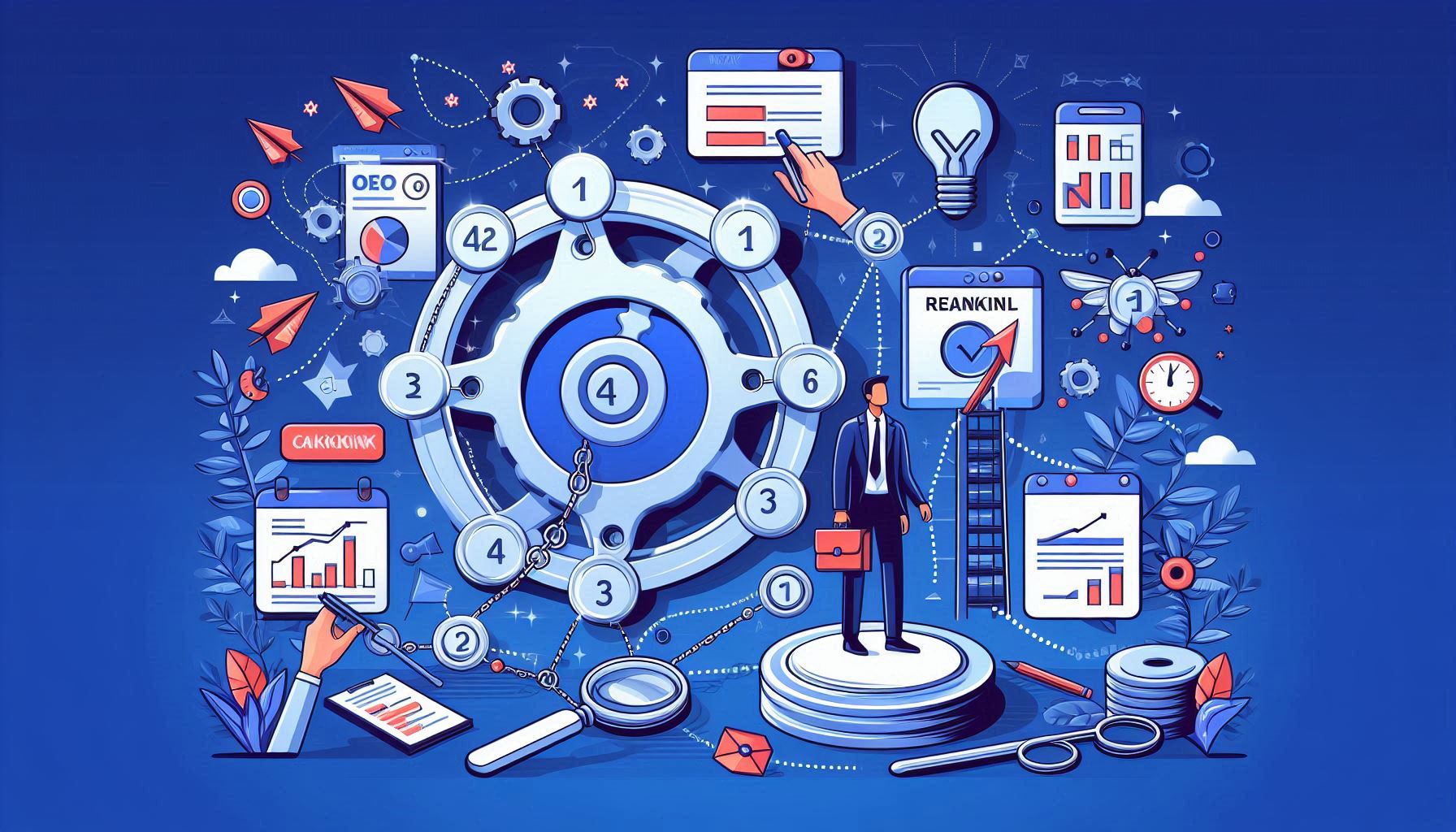
Advanced Features and Techniques for Internal Linking Using Rank Math
1. Auto-Insert Links for Keywords (Manual Setup)
Rank Math doesn’t have a direct auto-linking feature (like some plugins), but you can achieve similar results by combining Rank Math’s keyword tracking with manual efforts.
Steps to Auto-Insert Links:
- Define the keywords for each post/page.
- Use a free plugin like SEO Auto Linker alongside Rank Math to automatically link specific keywords to predefined URLs.
2. Using the Content AI Feature for Better Keyword Context
Rank Math’s Content AI provides advanced keyword suggestions and helps refine your internal linking strategy.
Steps to Use Content AI for Linking:
- Go to the post/page editor and access the Rank Math Content AI tab.
- Enter your focus keyword to generate related keyword ideas.
- Use these suggested keywords to identify posts/pages that should be linked internally.
- Manually link them for better context and SEO relevance.
3. Track and Improve Orphaned Content
Orphaned content refers to posts/pages with no internal links pointing to them, making them harder for search engines to crawl.
Steps to Fix Orphaned Content:
- Navigate to Rank Math > Analytics > SEO Performance.
- Identify posts/pages with “0 Internal Links” under the Internal Links column.
- Use Rank Math’s link suggestions or search manually for opportunities to link to these posts from other pages.
4. Interlink Posts Using Related Posts Suggestions
Rank Math provides related post suggestions based on your focus keywords.
How to Use It:
- While editing a post, check the Link Suggestions in the Rank Math meta box.
- Use these suggestions to interlink posts naturally.
- Add these links to sections like:
- End of the post (e.g., “Read More” or “Related Posts”).
- Inline within the content.
5. Monitor Link Performance
Use Rank Math’s analytics to assess the quality of your internal linking strategy:
Steps to Monitor Link Performance:
- Go to Rank Math > Analytics > Links.
- Check metrics such as:
- Internal Links: Number of links pointing within your site.
- External Links: Number of links pointing to external domains.
- Adjust internal links where necessary to distribute link equity effectively.

Tips to Enhance Internal Linking in Rank Math
1. Use a Pillar Content Strategy
- Identify your most valuable posts (pillar posts).
- Link related posts to these pillar posts to drive traffic and link equity.
2. Utilize Anchor Text Variation
- Avoid using the same anchor text repeatedly for internal links.
- Use synonyms or related phrases to make linking more natural.
3. Add Links to Multimedia
- Include internal links in image captions, infographics, and videos.
- These links are clickable and enhance user engagement.
4. Optimize Navigation Menus and Sidebars
- Add internal links to popular posts/pages in your site’s navigation menu or sidebar.
- Use Rank Math’s analytics to decide which pages should be featured prominently.
5. Update Old Content
- Regularly revisit old posts and add new internal links to recently published content.
- Rank Math’s Link Suggestions feature can help identify linking opportunities for older posts.
Pro Tools to Complement Rank Math for Internal Linking
- Screaming Frog SEO Spider:
- Use it to crawl your website and identify pages with weak internal linking.
- Ahrefs Webmaster Tools:
- Analyze your internal link structure and optimize for better link distribution.
- Ubersuggest:
- Find keyword-rich internal linking opportunities to target.
Would you like assistance in implementing these strategies or configuring Rank Math settings for your site?

- how to get detail of Bank of Americaank of America (BofA) is a prominent multinational financial institution headquartered in Charlotte, North Carolina.stablished in 1998 through the merger of BankAmerica and NationsBank, it has evolved into one of the world’s leading banks.citeturn0search13 Key… Read more: how to get detail of Bank of America
- how to get USA Bank listHere is a list of some of the major USA Bank list in the United States: National Banks: Regional Banks: Online Banks: Credit Unions: Investment Banks: Each bank offers different services, including savings accounts, checking… Read more: how to get USA Bank list
- how to social media settings own websiteSetting up social media settings for your website is essential for increasing traffic, engaging with your audience, and boosting your online presence. Here’s a step-by-step guide to implement social media settings effectively on your website:… Read more: how to social media settings own website
- how do fix 404 error Google search Console errorA fix 404 error in Google Search Console means that a specific page on your website could not be found by Google. This typically happens when the page has been removed, renamed, or the URL… Read more: how do fix 404 error Google search Console error
- What is CRM | crm stock 2025What is CRM (Customer Relationship Management)? What is CRM | crm stock ,CRM (Customer Relationship Management) refers to tools, strategies, and practices used by businesses to manage and analyze customer interactions throughout the customer lifecycle.… Read more: What is CRM | crm stock 2025
- How to use amp theme and amp free theme list Best Tips 2025How to use amp theme and amp free theme list , AMP (Accelerated Mobile Pages) is a framework designed to make mobile web pages load faster. Using an AMP-compatible theme for your website can help… Read more: How to use amp theme and amp free theme list Best Tips 2025
- How to increasing followers on reddit best Tips 2025Increasing followers on Reddit (referred to as “subscribers” for subreddits) requires strategic engagement and consistent efforts. Here’s a detailed guide to grow your presence on Reddit effectively: Step 1: Create and Optimize Your Profile/Subreddit Step… Read more: How to increasing followers on reddit best Tips 2025
- Get traffic with jetpack own Website free 2025Get traffic with jetpack is a powerful WordPress plugin designed to help website owners improve their site’s performance, security, and traffic. Using Jetpack’s free features, you can drive traffic to your website without spending money.… Read more: Get traffic with jetpack own Website free 2025
- How to create app with notepad ++ freecreate app with notepad,Creating a basic app using Notepad++ involves writing the code for the app in a programming language like HTML, CSS, and JavaScript for web applications or Java/Kotlin for Android apps. Here’s a… Read more: How to create app with notepad ++ free
- 9 free Chrome extension You Need For SEO | free Chrome extension for SEOHere’s a detailed breakdown of each 9 free Chrome extension for SEO , You Need For SEO and how it can help with SEO: what is wordpress seo 1. MozBar 2. Keywords Everywhere 3. Ubersuggest… Read more: 9 free Chrome extension You Need For SEO | free Chrome extension for SEO
- How to add domain to CloudflareTo add domain to Cloudflare, follow these steps, Easy and Vey Simple Some Step Free Sure! Here’s a more detailed explanation of what happens after you’ve added your domain to Cloudflare, and what additional settings… Read more: How to add domain to Cloudflare
- How to check dns records | Check Domen full detail 9JobTo check DNS records and full details of a domain, you can use several methods or tools. Here’s how: 1. Use Online DNS Lookup Tools: Websites like MXToolbox, DNSstuff, and WhatsMyDNS allow you to easily… Read more: How to check dns records | Check Domen full detail 9Job
- How to Best 9 Cache PluginTo improve the performance of your WordPress site, using a Cache Plugin can make a big difference. Here are the best 9 caching plugins for WordPress, along with how to use them effectively: 1. W3… Read more: How to Best 9 Cache Plugin
- Gemini V/S ChatGPT Full DetailsIt seems like you’re asking for a comparison between Gemini v/s ChatGPT full detail. I’m assuming that by “Gemini,” you’re referring to Google’s Gemini AI model, which is part of the broader family of artificial… Read more: Gemini V/S ChatGPT Full Details
- Best 9 Amp Free ThemeHere are some of the best free Best 9 Amp Free Theme (Accelerated Mobile Pages) themes that can help you optimize your website for mobile speed and performance: 1. AMP Theme Framework 2. Neve 3.… Read more: Best 9 Amp Free Theme
- Top worldwide niche categoriesHere are some of the top worldwide niche categories and their associated high-performing keywords: How do backlinks affect SEO? 1. Sustainable Living 2. Health and Wellness 3. Electric Vehicles (EVs) and Green Tech 4. Personal… Read more: Top worldwide niche categories
- How to Use Rank Math RedirectionUsing Rank Math Redirection is a straightforward process that helps you manage URL redirects within your WordPress site. This feature is essential for improving user experience and maintaining SEO rankings when URLs change. Here’s how… Read more: How to Use Rank Math Redirection
- How do backlinks affect SEO?why backlinks affect SEO How do backlinks affect SEO?, or inbound links, are links from one website to another, and they play a crucial role in Google search engine optimization (SEO). Here’s how they affect… Read more: How do backlinks affect SEO?
- How to redirect posts WordPressTo redirect posts WordPress, you can use different methods, including plugins or manual code changes. Here’s how you can do it: 1. Using the “Redirection” Plugin The “Redirection” plugin is one of the most popular… Read more: How to redirect posts WordPress
- What is Fidelity Investments and bestTrading platformFidelity Investments is a multinational financial services corporation based in the United States. It was founded in 1946 and is one of the largest asset management companies in the world. Fidelity offers a wide range… Read more: What is Fidelity Investments and bestTrading platform
- Charles Schwab Trading Platform | BEST Trading PlatformCharles Schwab Trading Platform Overview Charles Schwab Trading Platform is a leading brokerage firm offering a variety of trading platforms for investors and traders. Its platforms cater to both beginners and advanced users, providing tools… Read more: Charles Schwab Trading Platform | BEST Trading Platform
- Top 9 Best Trading Platforms in the USATop 9 Best Trading Platforms in the USA (Detailed Overview) Top 9 Best Trading Platforms in the USA IN full detail in this article 1. Charles Schwab 2. Fidelity Investments 3. E*TRADE 4. Robinhood 5.… Read more: Top 9 Best Trading Platforms in the USA
- Best 7 free bulk internal keyword linking PlatformHere are some of the best plugins for bulk internal keyword linking to optimize your website’s SEO efficiently: For WordPress Websites 1. Link Whisper 2. Internal Link Juicer 3. SEO Auto Linker 4. Rank Math… Read more: Best 7 free bulk internal keyword linking Platform
- How to internal linking seo in Rank Math SEO 9Rank Math SEO makes internal linking seo simple and efficient. Here’s a step-by-step guide to using Rank Math for internal keyword linking: How to Make Money from Google Step 1: Install and Activate Rank Math… Read more: How to internal linking seo in Rank Math SEO 9
- How to website posts get discovered Own WebsiteHere are some tips to help your website posts get discovered and reach a wider audience: 1. Optimize for Search Engines (SEO) 2. Write High-Quality Content 3. Promote on Social Media 4. Build Backlinks 5.… Read more: How to website posts get discovered Own Website
- How to build backlinks free own website 9how to build backlinks for free requires effort, but it’s achievable using the right platforms and strategies. Here’s a list of free platforms and techniques for backlink generation: Free Platforms for Backlink Building 1. Social… Read more: How to build backlinks free own website 9
- How to Creat Free Domain and free Hosting and Free EmailHow to Creat Free Domain and free Hosting and Free Email Here’s an expanded guide with additional details for creating your own domain email and obtaining free domain and hosting options: 1. Creating Your Own… Read more: How to Creat Free Domain and free Hosting and Free Email
- what is wordpress seoWordPress SEO: An Overview WordPress SEO refers to the process of optimizing a WordPress website to rank higher in search engine results pages (SERPs). It involves using techniques, tools, and best practices to improve a… Read more: what is wordpress seo
- How to mass delete emails on GmailMass Deleting by Label or Folder (Web Browser and Mobile App) How to mass delete emails on Gmail, There are several effective ways to mass delete emails on Gmail, depending on what criteria you want… Read more: How to mass delete emails on Gmail
- Top 5 Search EnginesIn this article, we have discussed the top 5 search engines and given almost complete information about search engines. Read the full article Top Search Engines Here are five popular search engines: This table gives… Read more: Top 5 Search Engines
- Google Pay Per Click CostGoogle Pay Per Click Cost google pay per click cost google pay per click cost How to make money with Google AdSense platform. Google AdSense pay now pay per click per cost of… Read more: Google Pay Per Click Cost
- How to Block a Website on ChromeThere are two main ways to block websites on Google Chrome: how to block a website on Chrome Using Browser Extensions (Recommended): Top 10 Affiliate program Earn 100 $ Here’s how to block websites using… Read more: How to Block a Website on Chrome
- What is Marburg virusWhat is Marburg virus मारबर्ग वायरस क्या है मारबर्ग वायरस एक दुर्लभ लेकिन अत्यधिक संक्रामक वायरस है जो परिवार फिलोविरिडे से संबंधित है, जिसमें इबोला वायरस भी शामिल है। यह पहली बार 1967 में… Read more: What is Marburg virus

