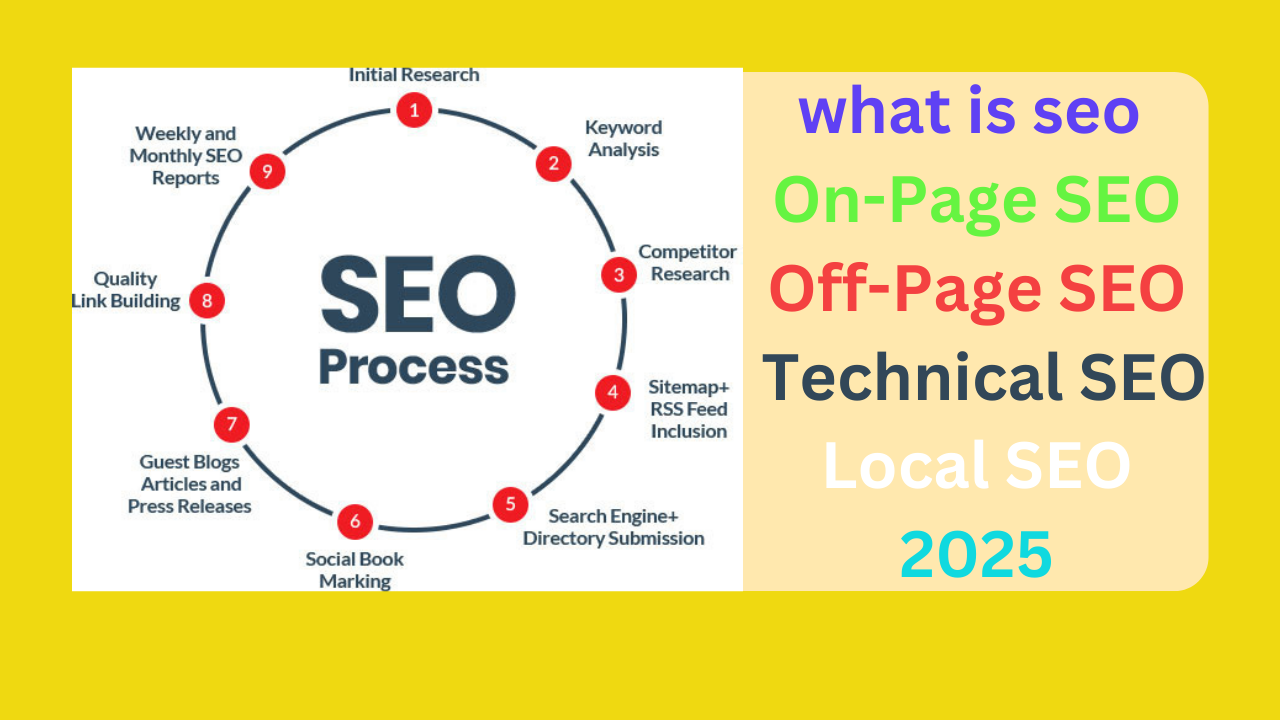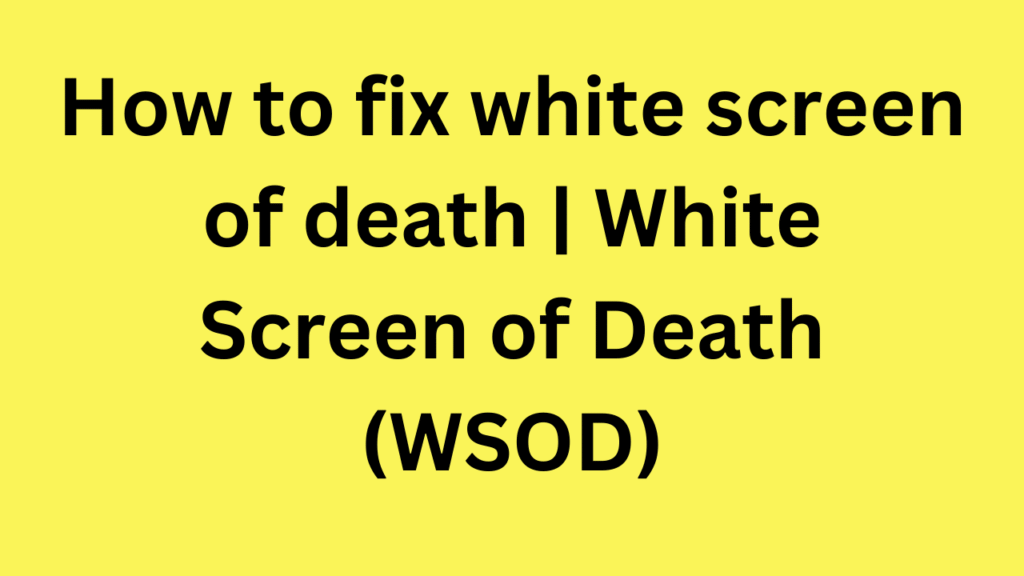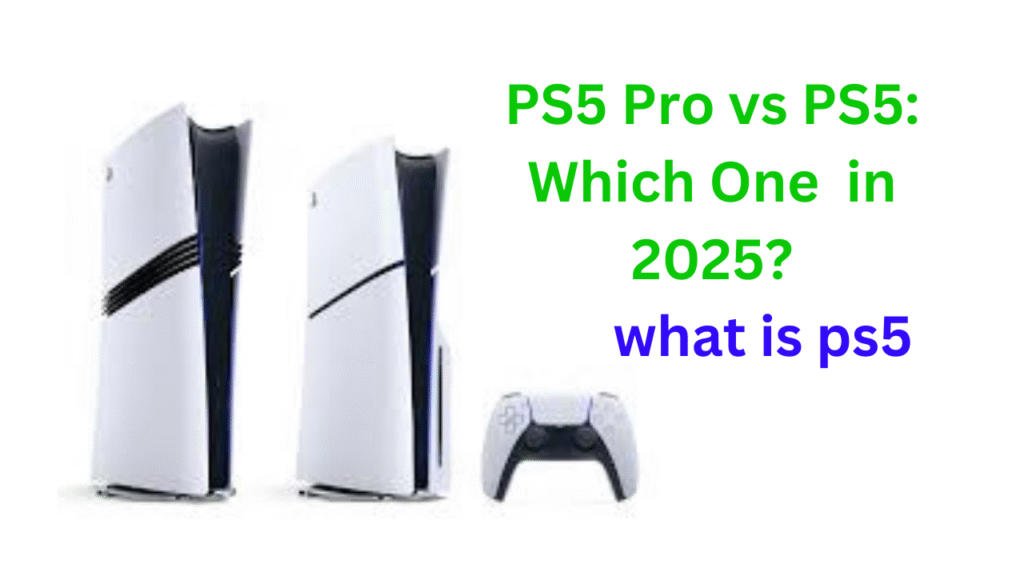What is SEO?
SEO (Search Engine Optimization) what is seo | On-Page SEO | Off-Page SEO | Technical SEO | Local SEO is the process of optimizing a website to improve its visibility on search engines like Google, Bing, and Yahoo. The goal is to increase organic (non-paid) traffic by ranking higher for relevant search queries.

Table of Contents
Key Components of SEO
On-Page SEO – Optimizing website content, meta tags, headings, and internal links.
Off-Page SEO – Building backlinks and improving website authority.
Technical SEO – Enhancing site speed, mobile-friendliness, and structured data.
Local SEO – Optimizing for location-based searches (Google My Business, citations).
Why is SEO Important?
Increases organic traffic without paid ads.
Builds credibility and trust with users.
Improves user experience and website performance.
Helps businesses rank higher than competitors.
Would you like a guide on how to do SEO step by step?

On-Page SEO: Complete Guide
On-Page SEO refers to the process of optimizing individual web pages to improve their search engine rankings and attract organic traffic. It involves optimizing content, HTML source code, and website structure.
Key Elements of On-Page SEO
Title Tag Optimization
- The title tag is the clickable link that appears in search engine results.
- Keep it under 60 characters and include your main keyword.
- Example: “Best Digital Marketing Strategies | SEO Guide 2025”
Meta Description Optimization
- A meta description provides a brief summary of the page.
- Keep it under 160 characters and include a call-to-action (CTA).
- Example: “Learn top SEO techniques to boost rankings and drive organic traffic. Read now!”
URL Structure
URLs should be short, descriptive, and keyword-rich.
Use hyphens (-) instead of underscores (_).
- Example: www.example.com/on-page-seo-guide ( Good)
- Example: www.example.com/page?id=1234 ( Bad)
Header Tags (H1, H2, H3, etc.)
- Use H1 for the main title, H2 for subheadings, and H3-H6 for structuring content.
- Example:
H1: Complete Guide to On-Page SEO
H2: Key Elements of On-Page SEO
H3: Title Tag Optimization
Keyword Optimization
- Use primary and secondary keywords naturally in the content.
- Avoid keyword stuffing (excessive keyword use).
- Place keywords in the first 100 words of the article.
Content Optimization (Quality & Relevance)
- High-quality, informative, and unique content ranks better.
- Content should answer user intent (what users are searching for).
- Use bullet points, numbered lists, and bold text to improve readability.
Internal Linking
- Link to relevant pages within your website to improve navigation and SEO.
- Example:
- “Check out our Advanced SEO Guide for more details.”
External Linking (Outbound Links)
- Link to authoritative sources to improve credibility.
- Example: “According to Google’s SEO guidelines, user experience is crucial.”
Image Optimization
- Use descriptive filenames and alt text for images.
- Compress images using tools like TinyPNG to improve page speed.
- Example:
- Filename: on-page-seo-checklist.png
- Alt Text: “On-Page SEO Checklist for Beginners”
Page Speed Optimization
- Use Google PageSpeed Insights to check and improve loading time.
- Optimize images, enable caching, and use a Content Delivery Network (CDN).
Mobile-Friendliness
- Use responsive design to ensure pages work well on mobile devices.
- Test with Google’s Mobile-Friendly Test tool.
User Experience (UX) & Engagement
- Improve dwell time by making content engaging.
- Reduce bounce rate by ensuring fast loading speed and clear navigation.
Why is On-Page SEO Important?
Helps search engines understand your content.
Improves user experience and engagement.
Increases rankings and organic traffic.
Strengthens website credibility and authority.
Would you like an On-Page SEO checklist for easy implementation?

Off-Page SEO: Complete Guide
Off-Page SEO refers to all activities performed outside of your website to improve its search engine rankings. It focuses on building website authority, credibility, and trust through backlinks, social signals, and brand mentions.
Key Elements of Off-Page SEO
Link Building (Backlinks) – The Most Important Factor
- What are backlinks? Links from other websites pointing to your site.
- Why are they important? High-quality backlinks increase domain authority and search rankings.
- Types of Backlinks:
- Do-Follow Backlinks (Pass link juice & improve rankings).
- No-Follow Backlinks (Do not pass link juice, but can bring traffic).
Strategies to Get High-Quality Backlinks:
Guest Blogging – Write for authoritative websites and get a backlink.
Broken Link Building – Find broken links on other sites and suggest your content as a replacement.
Skyscraper Technique – Improve existing high-ranking content and ask for backlinks.
HARO (Help a Reporter Out) – Provide expert insights to journalists for backlinks.
Business Listings & Directories – Submit your website to high-authority directories.
Social Media Signals
- Shares, likes, and comments on social media help boost brand awareness.
- Platforms like Facebook, LinkedIn, Twitter, Instagram, and Pinterest can drive traffic.
Share your content across social media.
Engage with users and influencers in your niche.
✔ Use relevant hashtags to increase visibility.
Brand Mentions (Without Links)
- When people mention your brand without linking, it still helps SEO.
- Google uses unlinked brand mentions as a trust signal.
Track brand mentions using Google Alerts or tools like Mention.
Reach out to websites that mention you and request a link.
Influencer Outreach
- Collaborate with influencers in your industry to promote content.
- Influencer mentions can drive targeted traffic and build trust.
Find influencers on platforms like Twitter, LinkedIn, and Instagram.
Offer value before requesting promotion.

Local SEO (For Local Businesses)
- Optimize Google My Business (GMB) profile.
- Get listed in local directories (Yelp, Justdial, Yellow Pages).
- Earn customer reviews on Google, Facebook, and Yelp.
Content Marketing & PR
- Publish content on Medium, LinkedIn, Quora, and Reddit.
- Submit press releases to PR distribution sites.
Create shareable, valuable content like infographics and case studies.
Answer questions on Quora and Reddit to establish expertise.
Forum & Community Participation
- Engage in relevant forums (Reddit, Quora, Stack Exchange, etc.).
- Provide helpful answers and add website links where relevant.
Don’t spam; provide genuine insights.
Join niche-specific forums and groups.
Video Marketing (YouTube & Other Platforms)
- Create SEO-optimized videos and publish on YouTube, Vimeo, and Dailymotion.
- Add links to your website in the video description and comments.
Optimize video title, description, and tags with keywords.
Include a CTA (Call-to-Action) for users to visit your website.
Why is Off-Page SEO Important?
Builds website authority and trust.
Improves search engine rankings.
Increases referral traffic.
Strengthens brand reputation.
Would you like an Off-Page SEO checklist for easy implementation?

Technical SEO: Complete Guide
Technical SEO focuses on optimizing a website’s infrastructure to help search engines crawl, index, and rank it efficiently. It ensures that a website is fast, mobile-friendly, and error-free, leading to better user experience and higher rankings.
Key Elements of Technical SEO
Website Crawling & Indexing Optimization
Search engines use crawlers (bots) to scan your site and index pages. Ensuring proper crawling and indexing is essential.
Robots.txt Optimization
- The
robots.txtfile controls which pages search engines can crawl. - Example:
User-agent: * Disallow: /admin/ Disallow: /private-data/ - Use Google Search Console → URL Inspection Tool to check if a page is indexed.
XML Sitemap Optimization
- A sitemap.xml file helps search engines understand your site’s structure.
- Submit your sitemap to Google Search Console & Bing Webmaster Tools.
Canonical Tags
- Prevents duplicate content issues by specifying the preferred version of a URL.
- Example:
<link rel="canonical" href="https://example.com/main-page/" />
Website Speed Optimization
Google considers site speed as a ranking factor. A slow website can hurt rankings and increase bounce rates.
How to Improve Speed?
- Enable Gzip Compression – Reduces file sizes.
- Use a CDN (Content Delivery Network) – Speeds up global loading times.
- Minimize HTTP Requests – Reduce excessive scripts and plugins.
- Optimize Images – Use tools like TinyPNG or WebP format.
- Leverage Browser Caching – Stores static files for faster loading.
- Use Lazy Loading – Loads images and videos only when they are needed.
Test Speed Using:
- Google PageSpeed Insights
- GTmetrix
- Lighthouse (Chrome DevTools)
Mobile-Friendliness (Responsive Design)
Since Google uses mobile-first indexing, your site must be optimized for mobile users.
How to Optimize?
- Use responsive design (Bootstrap, CSS Media Queries).
- Avoid intrusive pop-ups that affect user experience.
- Use Google’s Mobile-Friendly Test to check.
Tools:
- Google Mobile-Friendly Test
- Google Search Console → Mobile Usability Report
Secure Website (HTTPS & SSL)
A secure website (HTTPS) is a ranking factor.
Get an SSL certificate to enable HTTPS.
Check for mixed content issues (HTTP elements on HTTPS pages).
Use:
- Google Chrome Security Audit (DevTools)
- Why No Padlock? (SSL Checker)
Fix Duplicate Content Issues
Avoid duplicate pages (common in eCommerce sites).
Use canonical tags or 301 redirects to merge duplicate pages.
Check for plagiarism with tools like Copyscape.
Tools to Check Duplicate Content:
- Siteliner
- Copyscape
- Google Search Console → Coverage Report
Structured Data (Schema Markup)
Helps search engines understand content better.
Enables rich snippets (stars, FAQs, product details).
Use JSON-LD Schema Markup (Google’s preferred format).
Example for an article:
{
"@context": "https://schema.org",
"@type": "Article",
"headline": "Complete Technical SEO Guide",
"author": {
"@type": "Person",
"name": "John Doe"
},
"publisher": {
"@type": "Organization",
"name": "SEO Experts"
},
"datePublished": "2025-02-18"
}
Tools:
- Google Structured Data Testing Tool
- Schema Markup Validator
Fix Broken Links & Redirects
Broken links hurt user experience and SEO.
301 Redirects should be used for permanently moved pages.
Avoid redirect chains (multiple redirects in a row).
Tools to Check Broken Links:
- Screaming Frog SEO Spider
- Ahrefs Broken Link Checker
- Google Search Console → Coverage Report
Core Web Vitals Optimization
Google considers Core Web Vitals as a ranking factor:
- LCP (Largest Contentful Paint) – Measures loading speed.
- FID (First Input Delay) – Measures responsiveness.
- CLS (Cumulative Layout Shift) – Measures visual stability.
Tools to Measure Core Web Vitals:
- Google PageSpeed Insights
- Google Search Console → Core Web Vitals Report
Hreflang Tags for Multilingual SEO
If your site targets multiple languages, use hreflang tags.
Example for English & French versions:
<link rel="alternate" hreflang="en" href="https://example.com/en/" />
<link rel="alternate" hreflang="fr" href="https://example.com/fr/" />
Tools to Check:
- Hreflang Checker
- Google Search Console → International Targeting
Why is Technical SEO Important?
Helps search engines crawl & index your site efficiently.
Improves user experience (faster, mobile-friendly, and secure).
Prevents duplicate content, broken links, and crawl errors.
Ensures higher Google rankings and better engagement.
Would you like a Technical SEO checklist for easy implementation?
Local SEO: Complete Guide
Local SEO focuses on optimizing your business for location-based searches. It helps businesses appear in Google’s Local Pack, Google Maps, and local search results when users search for services “near me.”
Why is Local SEO Important?
Increases visibility for local customers searching for your services.
Boosts foot traffic to physical stores.
Helps rank in Google’s Local Pack (Map Listings).
Improves credibility with customer reviews and ratings.
Key Elements of Local SEO
Google My Business (GMB) Optimization
Google My Business (now Google Business Profile) is a crucial ranking factor for local SEO.
Claim and Verify Your GMB Listing
- Go to Google Business Profile and claim your business.
- Complete verification via phone, email, or postcard.
Optimize Business Information
- Business Name (Keep it consistent with your branding).
- Address & Contact Details (Match with your website & listings).
- Business Hours (Update regularly, including holidays).
- Categories & Attributes (Select relevant ones for better visibility).
- Website & Booking Links (Add relevant links for easy access).
Upload High-Quality Images & Videos
- Add logo, interior/exterior photos, product images, and staff photos.
- Businesses with images get 42% more requests for directions on Google Maps.
Enable Messaging & FAQs
- Allow customers to message your business directly.
- Add frequently asked questions (FAQs) for better engagement.
Tools to Optimize GMB:
- Google Business Profile Manager
- BrightLocal GMB Audit
Local Keyword Research
Identify local search terms related to your business.
Use long-tail keywords that include city names or “near me” queries.
Keyword Examples:
- Dentist in New York
- Best coffee shop near me
- Affordable AC repair in Los Angeles
Tools for Local Keyword Research:
- Google Keyword Planner
- Ubersuggest
- Google Auto-Suggest & “People Also Ask” Section
NAP Consistency (Name, Address, Phone Number)
Ensure that your business name, address, and phone number (NAP) are the same across all platforms.
List your business on local directories like:
- Yelp
- Yellow Pages
- Justdial
- Bing Places
- Apple Maps
Tools to Check NAP Consistency:
- Moz Local
- BrightLocal
Local Citations & Business Listings
✔ Get listed on high-authority directories (Google My Business, Yelp, etc.).
✔ Submit business details to industry-specific directories (e.g., TripAdvisor for hotels).
✔ Keep consistent business information across all platforms.
Top Citation Sites:
- Google My Business
- Yelp
- Foursquare
- Facebook Business Page
- BBB (Better Business Bureau)
Customer Reviews & Ratings
Encourage happy customers to leave reviews on Google, Yelp, and Facebook.
Respond to all reviews (both positive and negative) professionally.
Use keywords in your replies to improve local search relevance.
Best Practices for Reviews:
- Politely ask customers to leave a review after a service.
- Use an email follow-up with a review link.
- Respond within 24-48 hours to increase engagement.
Tools to Manage Reviews:
- Google Business Profile Manager
- Trustpilot
- Reputation.com
Local Content Creation
Write blog posts targeting local keywords (e.g., “Best restaurants in Miami”).
Create location-specific landing pages for multiple locations.
Add local news, events, and community updates to engage local customers.
Examples of Local Content:
- “How to Choose the Best Dentist in [City]”
- “Top 10 Weekend Activities in [Your City]”
Mobile Optimization
Since 78% of local searches happen on mobile, your site must be mobile-friendly.
Use responsive design for all devices.
Ensure fast page load speed (under 3 seconds).
Tools to Test Mobile-Friendliness:
- Google’s Mobile-Friendly Test
- Google PageSpeed Insights
Local Schema Markup (Structured Data)
Schema markup helps search engines understand local business details better.
Add LocalBusiness Schema to your website.
Example:
{
"@context": "https://schema.org",
"@type": "LocalBusiness",
"name": "Best Pizza in New York",
"address": {
"@type": "PostalAddress",
"streetAddress": "123 Main Street",
"addressLocality": "New York",
"addressRegion": "NY",
"postalCode": "10001",
"addressCountry": "US"
},
"telephone": "+1-555-555-5555",
"openingHours": "Mo-Fr 09:00-21:00",
"priceRange": "$$"
}
Tools to Generate Schema Markup:
- Google’s Structured Data Markup Helper
- Schema.org Validator
Local Link Building
Get backlinks from local businesses, news sites, and blogs.
Partner with local influencers and community organizations.
List your business in local sponsorships, charities, and events.
Link Building Strategies:
- Sponsor local events (sports teams, festivals, charities).
- Get featured in local news websites.
- Collaborate with other local businesses for guest blogging.
Tools to Find Local Backlinks:
- Ahrefs Backlink Checker
- Moz Link Explorer
Why is Local SEO Important?
Helps small businesses rank in local search results.
Increases foot traffic and phone calls from local customers.
Builds trust and credibility with customer reviews.
Improves Google My Business rankings and Google Maps visibility.
Would you like a Local SEO checklist for easy implementation?
How to Use Rank Math Redirection
- What Google 8.8.8.8Google 8.8.8.8 is one of the IP addresses for Google Public DNS, a free Domain Name System (DNS) service offered by Google to improve the speed, security, and reliability of DNS lookups. What is DNS? DNS (Domain Name System) is like the phonebook of the internet. It translates domain names (like www.google.com) into Google IP… Read more: What Google 8.8.8.8
- what’s new in ios 18.5 beta | when does ios 18 come outwhat’s new in ios 18.5 beta , As of now, it seems I can’t access the official Apple website to fetch real-time details about ios 18.5 and iPadOS 18.5, but I can provide a comprehensive overview based on typical Apple update content and structure: About the Security Content of ios 18.5 / iPadOS 18.5 Apple… Read more: what’s new in ios 18.5 beta | when does ios 18 come out
- api test strips chartAn “api test strips chart” typically refers to a colour chart that is used to interpret results from API test strips — diagnostic tools used to test the presence of various substances in a liquid, most often water or urine. Here’s a full explanation: What is an API Test Strip?API (Aquarium Pharmaceuticals, Inc.) test strips… Read more: api test strips chart
- Plugin Settings Not Saving | Tools to Debug Plugin ErrorsAbsolutely! Here’s a comprehensive SEO-optimised article titled: Plugin Settings Not Saving | Tools to Debug Plugin Errors (Full Guide) If you’re struggling with the issue where your WordPress plugin settings are not saving, you’re not alone. This is a common problem caused by various factors ranging from plugin conflicts to server configuration. In this full… Read more: Plugin Settings Not Saving | Tools to Debug Plugin Errors
- Plugin Breaks Site URLS or LayoutIf a plugin breaks your WordPress site’s URLS or layout, don’t panic — it’s a common issue and can be resolved. Here’s a complete guide to fix it. Problem: Plugin Breaks Site URLS or Layout Symptoms may include: These issues are often caused by: Step-by-Step Fix Guide Identify and Deactivate the Problem Plugin If you… Read more: Plugin Breaks Site URLS or Layout
- Critical Error After Plugin ActivationHere is a complete guide to fix the “Critical Error After Plugin Activation” in WordPress. How to Fix “Critical Error After Plugin Activation” in WordPress This error usually appears as: “There has been a critical error on this website. Please check your site admin email inbox for instructions.” This happens when a plugin conflicts with… Read more: Critical Error After Plugin Activation
- Missing Plugins | Plugin Install Failed | Major Plugin ErrorsThe “Missing Plugins” error in WordPress usually means that a plugin required by your theme or another plugin is not installed or has been deleted. This can cause certain features or layouts to break. Here’s how you can fix it: How to Fix “Missing Plugins” Error in WordPress You’ll often see a message like:“This theme… Read more: Missing Plugins | Plugin Install Failed | Major Plugin Errors
- What Is lopez voice assistantWhat Is Lopez Voice Assistant and Why It’s Gaining Popularity in 2025 Discover what Lopez Voice Assistant is, its features, how it works, and why users are calling it one of the most intuitive voice AI tools in 2025. Learn more in this full SEO guide. Introduction In the rapidly growing world of AI-powered voice… Read more: What Is lopez voice assistant
- area code of 404 | are code 404area code of 404 | are code 404 | All You Need to Know About the 404 Area Code Searching for “area code of 404” or “area code 404”? You’ve come to the right place. Whether you’re tracing a missed call, dialling a new number, or simply curious, understanding area code 404 is essential, especially… Read more: area code of 404 | are code 404
- fix error Plugin Update FailedThe “Plugin Update Failed” error in WordPress usually occurs when WordPress is unable to properly update a plugin. This can happen for several reasons, and each has a specific solution. Common Causes & How to Fix “Plugin Update Failed” Error 1. File Permission Issues Cause: WordPress cannot write to the /wp-content/plugins/ folder. Fix: - Use… Read more: fix error Plugin Update Failed
- Plugin Could Not Be Activated Because It Triggered a Fatal ErrorThe error “Plugin Could Not Be Activated Because It Triggered a Fatal Error” is a common issue in WordPress and typically occurs when something in the plugin code breaks your site or conflicts with your environment (e.g., PHP version, other plugins, themes, etc.). Here’s how to understand and fix it step-by-step: Why This wp Error… Read more: Plugin Could Not Be Activated Because It Triggered a Fatal Error
- wordpress Fix all plugion errorHere is a comprehensive list of common wordpress Fix all plugion error, categorised by type, along with their possible causes and solutions: WordPress Plugin Error List (With Causes & Fixes) Minor Plugin Errors Plugin Could Not Be Activated Because It Triggered a Fatal Error Google how to change the default account Plugin Update Failed Plugin… Read more: wordpress Fix all plugion error
- what is sunoSuno is an AI-powered music creation platform that allows users to generate original songs using artificial intelligence. It enables anyone—even those with no musical background—to create songs by simply entering text prompts or lyrics. Key Features of Suno: Note: Since it’s AI-generated, there are ongoing discussions about copyright, licensing, and ethical use in music creation.… Read more: what is suno
- PS5 Pro vs PS5: Which One Should You Buy in 2025?what is ps5 The PlayStation 5 (PS5 Pro vs PS5) is Sony’s fifth-generation home video game console, officially released on November 12, 2020. It is the successor to the PlayStation 4 and part of the ninth generation of gaming consoles, competing with Microsoft’s Xbox Series X|S and Nintendo’s Switch (to some extent). Key Features of… Read more: PS5 Pro vs PS5: Which One Should You Buy in 2025?
- Connection Timed OutTitle: What Does “Connection Timed Out” Mean? Causes, Fixes, and Prevention Meta Description:Getting a “Connection Timed Out” error? Learn what it means, why it happens, and how to fix it on websites, apps, WordPress, and more. Simple solutions included. Introduction The “Connection Timed Out” error is a common issue faced by internet users, website owners,… Read more: Connection Timed Out
- what is Sidebar Below Content errorWhat Is a Sidebar? A Sidebar is a vertical column found on the left or right side of a website or application layout. It typically contains secondary content that complements the main content of the page. What Is a Sidebar? In web design and WordPress development, a sidebar is a widget-ready area where you can… Read more: what is Sidebar Below Content error
- What Is PlayStation Studios?PlayStation Studios PlayStation Studios is the gaming division of Sony Interactive Entertainment (SIE) responsible for developing, publishing, and managing exclusive video games for the PlayStation console family (PS4, PS5, and future systems). It brings together some of the most creative and successful game developers in the world under one label. Key Facts About PlayStation Studios… Read more: What Is PlayStation Studios?
- john wick May 8, 2025, significant updates have emerged regarding the “John Wick” franchiseAs of May 8, 2025, significant updates have emerged regarding the “John Wick” franchise: “John Wick: Chapter 5” Officially Announced Lionsgate has confirmed the development of John Wick: Chapter 5, with Keanu Reeves reprising his role as the titular assassin. Despite the ambiguous conclusion of Chapter 4, where John Wick’s fate was left uncertain, director… Read more: john wick May 8, 2025, significant updates have emerged regarding the “John Wick” franchise
- What is revenu quebec?What is revenu quebec? Revenu Québec is the provincial tax agency responsible for managing and enforcing the tax laws in the province of Québec, Canada. It is similar to the Canada Revenue Agency (CRA) but operates independently within Québec. Key Responsibilities of Revenu Québec: Responsibility Details Collecting Taxes Collects personal income tax, corporate tax, and… Read more: What is revenu quebec?
- What is Bitcoin | bitcoin priceWhat is Bitcoin? Bitcoin is a type of digital currency or cryptocurrency that allows people to send and receive money over the internet without relying on a bank or government. It was invented in 2009 by an unknown person or group using the name Satoshi Nakamoto. Key Features of Bitcoin: Feature Description Decentralized Not controlled… Read more: What is Bitcoin | bitcoin price
- How to Earn Money with Google Opinion Rewards: Step-by-Step GuideDescription: Learn how to earn real money with Google Opinion Rewards by answering simple surveys. Discover how it works, how much you can earn, and tips to maximise your rewards. Earn Money Google Opinion Rewards: How to add the domain to Cloudflare delete Facebook account, how Google Opinion Rewards app, earn Google Play credit, paid… Read more: How to Earn Money with Google Opinion Rewards: Step-by-Step Guide
- Login Page Redirect LoopHere’s a full SEO-friendly article on the topic “Login Page Redirect Loop”, including causes, fixes, and prevention tips: Title: Fixing the “Login Page Redirect Loop” Error in WordPress and Websites Meta Description:Stuck in a login redirect loop? Learn what causes the “Login Page Redirect Loop” error in WordPress and other websites, plus step-by-step solutions to… Read more: Login Page Redirect Loop
- Cannot Modify Header Information – Headers Already SentTitle: “Cannot Modify Header Information – Headers Already Sent” in PHP: Causes and Fixes Meta Description:Getting the “Cannot modify header information – headers already sent” error in PHP or WordPress? Learn what causes it, how to fix it, and how to prevent it in the future. Introduction If you’ve worked with PHP or WordPress, you… Read more: Cannot Modify Header Information – Headers Already Sent
- Briefly Unavailable for Scheduled MaintenanceHere is a full SEO-friendly article on the topic “Briefly Unavailable for Scheduled Maintenance”: Title: “Briefly Unavailable for Scheduled Maintenance” – What It Means and How to Fix It Meta Description:Discover why WordPress shows the “Briefly Unavailable for Scheduled Maintenance” message, what causes it, and how to fix or prevent it easily. What Does “Briefly… Read more: Briefly Unavailable for Scheduled Maintenance
- How many disk can fail in raid 5How Many Disks Can Fail in RAID 5? Understanding the Limits and Solutions 1. Introduction RAID 5 is a popular configuration among system administrators and IT professionals due to its balance between performance, storage efficiency, and fault tolerance. However, understanding its limitations, especially regarding disk failures, is crucial for data integrity and system reliability.(Trenton Systems)… Read more: How many disk can fail in raid 5
- How to Fix the “Upload: Failed to Write File to Disk” Error in WordPressUpload: Failed to Write File to Disk Encountering the “Upload: Failed to Write File to Disk” error in WordPress can be frustrating, especially when you’re trying to add media files or update plugins. This error typically indicates issues with file permissions, disk space, or server configurations. Understanding the root causes and implementing effective solutions is… Read more: How to Fix the “Upload: Failed to Write File to Disk” Error in WordPress
- Missed Schedule Post Error | missed schedule wordpressHow to Fix the Missed Schedule Post Error in WordPress: A Comprehensive Guide(WPExperts) Table Of Contents 1. Introduction Scheduled posts are a vital feature in WordPress, allowing content creators to plan and automate the publication of their posts. However, encountering the “Missed Schedule” error can disrupt this workflow, causing posts to remain unpublished at their… Read more: Missed Schedule Post Error | missed schedule wordpress
- how to fix white screen of death | White Screen of Death (WSOD)90 How to Fix the White Screen of Death (WSOD) in WordPress 1. Introduction Encountering a blank white screen when accessing your WordPress site can be alarming. This phenomenon, commonly referred to as the White Screen of Death (WSOD), leaves no error messages or clues, making it a perplexing issue for many. Whether you’re a… Read more: how to fix white screen of death | White Screen of Death (WSOD)
- How to Open Control PanelHow to Open Control Panel in Windows 11 – Full Detailed Guide Introduction If you’re a longtime Windows user, you’re probably familiar with the Control Panel—a central place where you can tweak system settings, uninstall programs, manage hardware, and a lot more. With Windows 11, Microsoft has continued its transition towards the newer Settings app,… Read more: How to Open Control Panel
- How to Fix Internal Server Error (500)The “Internal Server Error (500)” in WordPress is a general server-side error, which means something is wrong on your server, but it’s not specific about what. Error Example: You might see: How to Fix the 500 Internal Server Error in WordPress (Step-by-Step) Step 1: Check .htaccess File A corrupted .htaccess It is the most common… Read more: How to Fix Internal Server Error (500)
- Too Many Redirects ErrorThe “Too Many Redirects” error (also called a redirect loop) happens when your WordPress site keeps redirecting between URLS and never resolves. Browsers often show: How to Fix “Too Many Redirects” Error in WordPress Step 1: Clear Browser Cookies & Cache If the error continues, move to the next step. Step 2: Check Your WordPress… Read more: Too Many Redirects Error
- Memory Exhausted Error“Memory Exhausted Error” is a common problem in WordPress that occurs when PHP is using more memory than the allotted memory limit. Its error message is something like this: Memory Exhausted Error – Full Solution Guide Step 1: Increase PHP Memory Limit in wp-config.php Try values like 128M, 256M, or even 512M Depending on hosting… Read more: Memory Exhausted Error
- Change Package Name in Android Studioनीचे मैं Android Studio में package name (जैसे com.example.app) को पूरी तरह बदलने का step-by-step तरीका दे रहा हूँ — बिलकुल safe और 100% working method। Step-by-Step: Change Package Name in Android Studio Example: Suppose your current package name is: And you want to change it to: Step 1: Show Package as Directory Structure Step… Read more: Change Package Name in Android Studio
- Error Establishing a Database ConnectionThe “Error Establishing a Database Connection” is a critical WordPress error that means WordPress cannot connect to your database. Here’s a step-by-step guide to fix it: 1. Check wp-config.php File Make sure your database details are correct: Ensure values are correct. Ask your hosting provider if you’re not sure. 2. Test Database Access Use phpMyAdmin… Read more: Error Establishing a Database Connection
- what is lightspeed in mph | lightspeed rescueWhat is Lightspeed in MPH What is lightspeed in mph | Lightspeed Rescue. When we talk about speed, we often use terms like miles per hour (mph) to describe how fast something is moving. But what happens when the term lightspeed comes into play? In both science fiction and real-world physics, lightspeed refers to an… Read more: what is lightspeed in mph | lightspeed rescue
- PJSU2 Pyhton Library RTP packet capturingThe PJSIP library (which includes the PJSUA API and related components) is commonly used for handling Voip (Voice over IP) and RTP (Real-time Transport Protocol) packets in Python, but there isn’t a specific library called PJSU2 that I’m aware of. You might have meant PJSIP. If you’re looking to capture RTP packets using the PJSIP… Read more: PJSU2 Pyhton Library RTP packet capturing
- android app fatch website data java project structure coding with full path 24 naughtYou want a Java Android app (for SDK 24 – Android Nougat and above) that: I will give you FULL structured project: Full Project Structure: 1. build.gradle (Module: app) Add Retrofit + Glide: 2. SplashActivity.java (Path: com.example.wordpressapp.SplashActivity) 3. MainActivity.java (Path: com.example.wordpressapp.MainActivity) 4. PostAdapter.java (Path: com.example.wordpressapp.adapter.PostAdapter) 5. PostModel.java (Path: com.example.wordpressapp.model.PostModel) 6. ApiService.java (Path: com.example.wordpressapp.network.ApiService) 7. ApiClient.java… Read more: android app fatch website data java project structure coding with full path 24 naught
- ssl certificate means | why is my ssl certificate not working | ssl certificate issuesSSL Certificate: What It Is, Why It Might Not Be Working, and How to Fix Common SSL Certificate Issues In today’s digital landscape, securing your website and online data has never been more important. One of the most critical steps in ensuring the safety of your users and data is obtaining an SSL certificate. Whether… Read more: ssl certificate means | why is my ssl certificate not working | ssl certificate issues
- 9 Best Free Push notifications Plugin For wordpressHere are 9 Best Free Push notification plugins for WordPress. Enhancing user engagement on your WordPress website can be effectively achieved through web push notifications. These notifications allow you to reach your audience directly, even when they’re not actively browsing your site. 9 Best Free Push notifications Plugin For wordpress OneSignal OneSignal Gravitec.net Beamer PushAssist… Read more: 9 Best Free Push notifications Plugin For wordpress
- why is my amp not working | amp will not turn onWhy Is My AMP Not Working / AMP Will Not Turn On? अगर आपका amp will not turn on काम नहीं कर रहा है या AMP version वेबसाइट पर दिख नहीं रहा, तो इसके कई संभावित कारण हो सकते हैं। आइए जानें उन्हें विस्तार से: 1. Your Theme Is Not Fully AMP-Compatible AMP एक strict… Read more: why is my amp not working | amp will not turn on
- How to Fix WordPress Updating Failed / Publishing Failed ErrorHow to Fix “Updating Failed” / “Publishing Failed” Error in WordPress (Step-by-Step Guide) If you’re trying to update or publish a post in WordPress and see the error “Updating Failed” or “Publishing Failed”, don’t worry — you’re not alone. This is a common issue that can be fixed with a few simple steps. In this… Read more: How to Fix WordPress Updating Failed / Publishing Failed Error
- Correct Canonical and AMP Link Tags for a Full AMP WebsiteIf you want your entire website to be AMP-only (meaning every page will be AMP, with no separate non-AMP version), you need to set up your Canonical Tags properly. Let’s understand clearly: Correct Canonical and AMP Link Tags for a Full AMP Website When Your Whole Website Is Built with AMP Correct HTML Structure for… Read more: Correct Canonical and AMP Link Tags for a Full AMP Website
- Best Free OCR Software for Laptop (Windows) – 100% Free & Easy to UseDiscover the best free OCR software for laptops (Windows)! Learn how to download, install, and use top tools like Tesseract OCR, Capture2Text, and more. 100% free, no watermark, fast and easy. Best Free OCR Software for Laptop – Full Guide Are you looking for a completely free and powerful OCR (Optical Character Recognition) software for… Read more: Best Free OCR Software for Laptop (Windows) – 100% Free & Easy to Use
- How to Convert a Blogger Template to AMP TemplateFirst, understand what AMP is: AMP (Accelerated Mobile Pages) is a project by Google to make web pages load super fast, especially on mobile devices.If you want to convert your Blogger template into an AMP template, you need to follow some special rules. Basic Steps to Convert Blogger Template to AMP 1. Make HTML AMP-Compatible… Read more: How to Convert a Blogger Template to AMP Template
- How to Get Traffic: Organic Search, Referral, Organic Social, and Direct 4How to Get Traffic: Organic Search, Referral, Organic Social, and Direct. Get Traffic: Organic Search. Getting traffic to your website is one of the most important goals for any online business, blog, or brand. The more people who visit your site, the more chances you have to grow, build trust, and earn money. But where… Read more: How to Get Traffic: Organic Search, Referral, Organic Social, and Direct 4