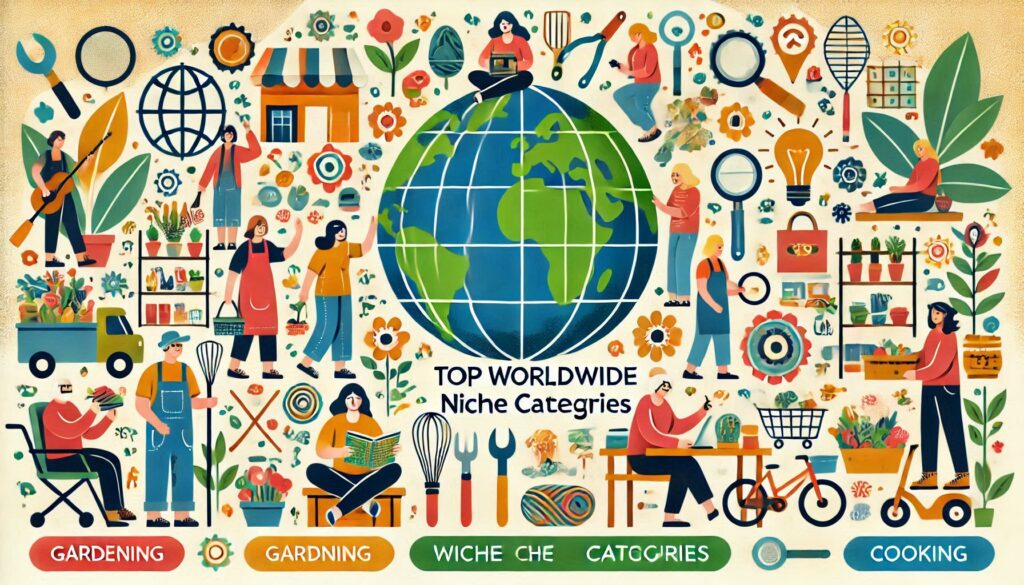In this article, we have discussed the top 5 search engines and given almost complete information about search engines. Read the full article
Top Search Engines
Here are five popular search engines:
- Google: Google is the most widely used search engine, and it is known for its fast and comprehensive results.
- Bing: Microsoft’s search engine offers features similar to Google but with a different interface and ranking algorithms.
- Yahoo: Once a dominant player, Yahoo is still a widely used search engine, offering web search, news, and mail services.
- DuckDuckGo: A privacy-focused search engine that doesn’t track users or store personal information.
- Baidu: The leading search engine in China, often referred to as the “Google of China,” provides search, maps, and other services.
This table gives complete details about the 5 best search engines
Here’s a detailed breakdown of the five popular search engines:
| Search Engine | Founded | Parent Company | Special Features | Privacy Focus |
|---|---|---|---|---|
| 1998 | Alphabet Inc. | Most accurate and comprehensive search results, Google Assistant, AI integration (e.g., BERT, MUM), Google Maps, YouTube integration, Google Lens | Moderate – collects and stores user data for ads, but offers some privacy settings | |
| Bing | 2009 | Microsoft | Visual search, rewards program, Cortana integration, AI-powered chatbot in search, image recognition | Moderate – collects data, offers privacy controls via Microsoft Privacy Dashboard |
| Yahoo | 1994 | Yahoo Inc. (Now owned by Apollo Global Management) | News, Yahoo Finance, email integration, sports and entertainment sections | Low – collects user data for ads and personalized content |
| DuckDuckGo | 2008 | DuckDuckGo Inc. | No tracking, no personal data storage, instant answers, privacy-focused search | High – does not track or store user data, strong privacy policy |
| Baidu | 2000 | Baidu, Inc. | Leading search engine in China, Chinese-language focus, AI-powered search, Baidu Maps, Baidu Translate | Low – adheres to Chinese government regulations, collects user data |
Internet Search Engine

Additional Details:
- Google is the dominant global search engine with a market share of around 90%. Its AI capabilities enhance search results with natural language processing and image recognition.
- Bing is known for its rewards program, which offers points for searches, redeemable for gift cards. It also provides advanced image search and integrates with Microsoft services like Office 365.
- Yahoo was once the most popular search engine but has since fallen behind Google and Bing. It offers unique services such as Yahoo News, Finance, and Sports.
- DuckDuckGo is a privacy-first search engine that doesn’t store personal information or track users. It has grown in popularity due to increasing concerns over privacy.
- Baidu is primarily focused on the Chinese market, offering services similar to Google but tailored for Chinese-language users. It is also expanding its AI and autonomous vehicle technology.
1. Google Search Engine

Google is the world’s most popular search engine, known for its fast, accurate, and comprehensive search results. Here’s a detailed overview of Google Search:
Key Features of Google Search:
- Search Algorithm: Google uses advanced algorithms like PageRank, Hummingbird, RankBrain, BERT, and MUM to understand search queries and rank web pages. These algorithms focus on relevance, quality, and user intent.
- Search Types:
- Web Search: The standard search for finding websites and pages.
- Image Search: Allows users to find images related to a keyword.
- Video Search: Integrated with YouTube for relevant video results.
- News Search: Aggregates news articles from various sources.
- Maps Search: Provides directions, traffic information, and local business searches through Google Maps.
- Shopping Search: Offers product search results and comparisons.
- Books Search: Allows users to search for books and access previews through Google Books.
- Google Knowledge Graph: Introduced in 2012, it displays quick answers to search queries by understanding the relationships between people, places, and things. You often see this in the form of an info box on the right-hand side of the results page.
- Voice Search: Users can search via voice commands using Google Assistant. This feature is integrated into devices like smartphones, Google Home, and smart speakers.
- Featured Snippets: For some queries, Google provides a brief answer at the top of the results page, known as a featured snippet. It’s often a paragraph, list, or table taken from a relevant webpage.
- Google Lens: Allows users to search using images instead of text. You can take a picture of an object, landmark, or document, and Google will provide relevant search results.
- AI and Natural Language Processing: Google has incorporated AI tools like BERT (Bidirectional Encoder Representations from Transformers) and MUM (Multitask Unified Model) to better understand user queries, even complex or conversational ones.
- Personalization: Google personalizes search results based on user history, location, and device. It shows relevant ads and content that align with the user’s interests, although users can adjust their privacy settings.
- Mobile and Desktop Integration: Google Search works seamlessly across devices. Mobile search results are optimized for smartphones, and Google Discover shows personalized articles on mobile devices based on user activity.
- Search Customization Tools:
- Search Filters: Users can filter search results by time, location, file type, and more.
- Advanced Search: Offers users more specific query parameters to fine-tune results.
1. Google Search Privacy:
Google collects user data to improve search accuracy, but it also provides tools to manage privacy:
- My Activity: Users can view and delete their search and browsing history.
- Incognito Mode: Allows users to browse privately without storing search history.
- Google Account Privacy Settings: Offers control over ad personalization, location tracking, and search history management.
Popularity:
- Market Share: Google dominates the global search engine market, holding over 90% market share worldwide.
- Usage: Google processes over 3.5 billion searches daily, and its search capabilities extend across more than 150 languages.
Google’s advanced algorithms, AI integration, and vast resources make it the most comprehensive and reliable search engine in the world. Let me know if you’d like more specific details!
2. Bing Search Engine
Here’s an overview of Bing, Microsoft’s search engine:
Key Features of Bing Search:
- Search Algorithm: Bing uses an algorithm similar to Google’s but with its own unique ranking factors. It focuses on relevance, freshness, and user intent. Microsoft’s AI tools like GPT-4 (integrated with ChatGPT) also power search results.
- Search Types:
- Web Search: Standard search for finding websites and web pages.
- Image Search: Offers visually focused results with advanced filters for resolution, color, and layout.
- Video Search: Displays a preview of videos, often showing a snippet of video content directly on the results page.
- News Search: Aggregates headlines from multiple news sources, similar to Google News.
- Maps Search: Powered by Bing Maps, it provides navigation, traffic, and business search results.
- Shopping Search: Bing Shopping allows users to compare products and prices from various retailers.
- Visual Search: One of Bing’s standout features is its ability to perform visual search, where users can search by uploading an image or by using their camera. This feature is useful for identifying objects, finding similar items, or discovering products.
- Microsoft Rewards: Bing has a rewards program that incentivizes users to perform searches. By using Bing for daily searches, users earn points that can be redeemed for gift cards, discounts, and other rewards.
- Bing AI: Bing incorporates AI-driven chatbots and AI-powered tools into search. Microsoft has integrated its large language model (LLM) into Bing, which allows for conversational queries and in-depth responses via the Bing Chat feature.
- Search Customization:
- Filter Options: Bing offers a variety of search filters (for time, location, language) that allow users to refine their search results.
- SafeSearch: This feature allows users to control the type of content displayed (e.g., restricting explicit content).
- Homepage Design: Bing is known for its daily changing homepage that features a high-resolution photo or video with interesting facts and clickable hotspots. These images often highlight nature, landmarks, or global events.
- Integration with Microsoft Ecosystem:
- Cortana: Bing integrates with Microsoft’s virtual assistant, Cortana, for voice-activated search.
- Office 365: Bing works seamlessly with other Microsoft products, like Office 365, offering suggestions and searches directly within those apps.
- Privacy Controls: Bing offers robust privacy options:
- Microsoft Privacy Dashboard: Users can manage search data, location history, and ad preferences.
- Tracking Prevention: Built into the Edge browser, it allows users to block trackers and control what data is shared while searching.
- Market Position:
- Bing is the second most popular search engine after Google, with about 6-7% global market share.
- It has a particularly strong presence in the U.S. and integrates deeply with Windows operating systems and the Edge browser.
Unique Features:
- Immersive Reader: A feature that improves accessibility by allowing users to hear text aloud and change the text appearance for easier reading.
- Rewards Program: Users can earn points for using Bing, which is unique compared to other search engines.
Bing Search Privacy:
While Bing does collect user data to improve search accuracy and personalization, it offers transparency with privacy settings:
- My Activity: Users can access and clear their search and browsing history.
- Edge Browser: Microsoft’s Edge browser, which is often paired with Bing, offers additional privacy settings like tracking prevention.
Bing’s integration with Microsoft products, visual search, and its growing AI capabilities make it a solid alternative to Google, especially for users in the Microsoft ecosystem.
Let me know if you’d like more information!
3. Yahoo Search Engine
Here’s a detailed overview of Yahoo Search, one of the older and once-dominant search engines:
Key Features of Yahoo Search:
- Search Algorithm: Yahoo’s search is powered by Bing, as Microsoft and Yahoo have had a partnership since 2009. This means that the results you get on Yahoo Search are very similar to those found on Bing, but Yahoo customizes how they are displayed.
- Search Types:
- Web Search: Standard search for websites and content, similar to Bing and Google.
- Image Search: Provides images based on user queries, using filters like size, color, and license type.
- Video Search: Allows users to search for videos, typically aggregating results from platforms like YouTube, Dailymotion, and Vimeo.
- News Search: Aggregates the latest headlines from Yahoo News and other media sources.
- Shopping Search: Offers product searches from Yahoo Shopping, often directing users to various online retailers for product comparisons.
- Yahoo Directory: Before relying on Bing, Yahoo was well-known for its Yahoo Directory, a hierarchical structure for organizing websites. Although no longer active, this feature was one of the earliest web directories.
- Yahoo Mail Integration: Yahoo Search integrates with its popular email service, Yahoo Mail, allowing users to quickly find content related to their email or Yahoo accounts.
- Yahoo Answers and Yahoo Groups: While these services have been discontinued, they were once significant components of Yahoo’s ecosystem, offering a community-driven platform for sharing knowledge.
- Homepage Experience: Yahoo’s homepage is one of its defining characteristics. Unlike Google’s minimalist search page, Yahoo’s homepage offers a rich variety of content:
- News Headlines: Yahoo News is a major hub for news on topics like sports, finance, politics, and entertainment.
- Finance: Yahoo Finance provides stock market updates, portfolio tracking, and financial news, making it a go-to for users interested in the market.
- Entertainment: Yahoo Sports and Yahoo Entertainment provide curated articles on games, celebrities, movies, and more.
- Privacy and Security:
- Data Collection: Yahoo collects user data similar to other major search engines, mainly for advertising and personalization purposes.
- Privacy Settings: Users can manage privacy settings by adjusting ad preferences and controlling search history and personalized ads through Yahoo’s settings.
- Yahoo Search Customization:
- Filter Options: Users can filter results by time, language, and region, similar to Bing and Google.
- SafeSearch: A parental control tool that restricts explicit content from appearing in search results.
- Market Position:
- Yahoo’s Popularity: While Yahoo once dominated the search market in the 1990s and early 2000s, it now holds a much smaller market share due to competition from Google and Bing.
- Yahoo Japan: Interestingly, Yahoo remains quite popular in Japan through its localized search engine, Yahoo Japan.
- Yahoo and Verizon: Yahoo was acquired by Verizon in 2017 and later became part of Apollo Global Management in 2021. While Yahoo’s search engine uses Bing’s results, it maintains its brand identity by integrating content like Yahoo News, Yahoo Finance, and Yahoo Mail.
Unique Aspects of Yahoo Search:
- Content Integration: Yahoo integrates search results with its vast news, finance, and entertainment content, providing a more content-heavy experience than Google’s clean interface.
- Yahoo Finance: A standout feature, Yahoo Finance is widely used for real-time stock market updates, business news, and financial analysis.
Drawbacks:
- Reliance on Bing: Since Yahoo’s search results are powered by Bing, it doesn’t offer the same proprietary search algorithm that Google does, which some users may find limiting.
- Decline in Popularity: With the rise of Google and Bing, Yahoo Search has seen a significant drop in usage and market share, though it still holds on in niche markets.
Summary:
Yahoo Search provides a comprehensive search experience similar to Bing, with the added benefit of integrating Yahoo’s strong content offerings, like Yahoo News and Finance. Although its market share has dwindled, it remains a useful option for users who want a more content-rich search engine.
Let me know if you’d like more details or comparisons with other search engines!
4. DuckDuckGo Search Engine
Here’s a detailed overview of DuckDuckGo, a privacy-focused search engine:
Key Features of DuckDuckGo:
- Privacy First:
- No Tracking: DuckDuckGo’s biggest selling point is its commitment to user privacy. It does not track users, store personal information, or create user profiles.
- No Ads Based on Personal Data: Unlike Google or Bing, DuckDuckGo does not serve targeted ads based on search history or behaviour. Ads are based solely on the keywords used in a search query.
- Search Algorithm:
- DuckDuckGo aggregates search results from hundreds of sources, including Bing, Yahoo, and Yandex, alongside its own web crawler called DuckDuckBot. It prioritizes delivering relevant results while maintaining privacy.
- It lacks the large-scale AI capabilities of Google’s search engine but uses smaller machine-learning tools to improve results.
- Instant Answers:
- DuckDuckGo provides Instant Answers, similar to Google’s featured snippets. For example, if you search for “weather in New York,” DuckDuckGo will give an immediate answer at the top of the page, sourced from reliable websites.
- These Instant Answers can include calculators, sports scores, currency conversions, and more.
- Bang Search Shortcuts:
- One unique feature is the “bangs” (!bangs), which allow users to search specific websites directly from DuckDuckGo. For instance, typing
!wikipediafollowed by a search term will take users directly to Wikipedia results. - There are over 13,000 bangs for popular websites, including
!gfor Google,!afor Amazon, and!ytfor YouTube.
- User Interface:
- Simple and Clean Design: DuckDuckGo’s interface is minimalist and easy to navigate, similar to Google’s clean interface. However, it emphasizes user privacy by clearly stating that no data is stored.
- Dark Mode: DuckDuckGo also offers a dark mode, along with various customization options for search results appearance and functionality.
- Zero-Click Info:
- DuckDuckGo’s Zero-Click Info delivers answers directly on the results page, reducing the need for users to click through links. This is especially helpful for basic queries like definitions, calculations, or general knowledge.
- DuckDuckGo Mobile App & Browser Extension:
- DuckDuckGo offers a mobile browser app and a browser extension that blocks hidden trackers, ensuring a private browsing experience across websites. The extension also shows a Privacy Grade for each website, helping users see how much data a website collects.
- The browser app includes all features of the DuckDuckGo search engine and enhances privacy across the internet.
- Search Customization:
- DuckDuckGo offers the ability to tweak search settings without tracking the user. Options include adjusting region-specific search results, toggling SafeSearch, and setting themes for the interface.
- Market Position:
- DuckDuckGo is growing in popularity, especially among users who prioritize privacy. Although it has a small global market share (around 2-3%), its reputation as a privacy-first alternative to Google continues to grow.
- It processes about 100 million searches per day, demonstrating its increasing user base.
- Partnerships:
- DuckDuckGo works with partners like Apple Maps for location-based results and integrates privacy tools like the Tor Network for anonymous browsing.
Privacy Tools:
- Tracker Blocking: DuckDuckGo’s Privacy Essentials extension blocks third-party trackers that are found on websites you visit, offering a more secure experience.
- HTTPS Enforcement: DuckDuckGo forces websites to use secure connections (HTTPS) whenever possible.
- No Filter Bubble: Because it doesn’t track users or personalize search results based on browsing history, DuckDuckGo avoids creating a filter bubble—an effect where users are only shown content they’re likely to agree with or have seen before.
Drawbacks:
- Less Personalization: Because DuckDuckGo doesn’t track user behavior, its search results are not as personalized as Google’s, which can be a disadvantage for those looking for highly customized search results.
- Fewer Instant Services: DuckDuckGo doesn’t offer as many integrated services (like Google Maps or Gmail) compared to Google.
Summary:
DuckDuckGo offers a simple, privacy-first search experience. It doesn’t track users, making it ideal for those who are concerned about online privacy. Although it doesn’t have the same level of AI-powered tools or personalization as Google, it’s a solid alternative for users who value their anonymity.
Let me know if you’d like more information or comparisons with other search engines!
How to Google Image Search
Baidu Search Engine
Baidu is a Chinese multinational technology company specializing in internet-related services, search engines, artificial intelligence, and cloud computing. It’s often referred to as the “Google of China” due to its dominance in the Chinese search engine market.
Key features and services:
- Search engine: Baidu’s primary service is a powerful search engine that indexes billions of web pages and provides relevant search results to users.
- AI and machine learning: Baidu has invested heavily in artificial intelligence and machine learning, developing technologies for natural language processing, computer vision, and autonomous driving.
- Cloud computing: Baidu offers a comprehensive cloud computing platform, providing scalable infrastructure and services to businesses and developers.
- Other services: Baidu also provides a variety of other services, including maps, translation, video streaming, and e-commerce.
Baidu’s impact:
Baidu has had a significant impact on the Chinese internet landscape, shaping how people access information and conduct online activities. It has also played a role in driving innovation in AI and technology in China.
Would you like to know more about Baidu’s history, products, or its role in the Chinese tech industry?
Best investment apps 2025
Here’s a detailed list of the Best Investment Apps, based on ease of use, returns, features, and user reviews, suitable for both beginners and serious investors. Best Investment Apps 2025 (Global + India) App Name Best For Features Platform Groww (India) Beginners in mutual funds Stocks, Mutual Funds, SIP, US Stocks Android, iOS, Web Upstox…
Make Money online high-paying survey websites
Make Money online with high-paying online survey websites that are trusted, legit, and offer better payouts than typical platforms. These can be great for earning extra money if you’re consistent and live in countries like the US, UK, Canada, Australia, or India. Make Money online with Top High-Paying Paid Online Survey Sites (2025) Survey Site…
Best 9 Ways to Fix Slow Internet Speed on Windows 11
why my internet speed so slow Windows 11 Full Guide: 9 Ways to Fix Slow Internet Speed on Windows 11 (Step-by-Step) how to increase traffic in your website How to redirect posts WordPress how to fix a slow internet speed 1. Restart Your Router and PC Why: Temporary glitches in the router or Windows network…
Best 8 way fix slow upload speed on both mobile and PC/laptop
Sure! Here’s a complete English guide on how to fix slow upload speed on both mobile and PC/laptop, written clearly and without using icons: Full Guide: How to Fix Slow Upload Speed on Mobile and PC/Laptop On Mobile (Android and iPhone) 1. Restart Your Mobile Phone Sometimes, simply restarting your phone can refresh your network…
How to redirect posts WordPress
To redirect posts WordPress, you can use different methods, including plugins or manual code changes. Here’s how you can do it: 1. Using the “Redirection” Plugin The “Redirection” plugin is one of the most popular ways to manage redirects in WordPress. Steps: 2. Using .htaccess for Redirects If you have access to the .htaccess file…
Top Summer Nails Ideas 2025
Here’s a complete guide on “Summer Nails Ideas 2025” with trends, colour tips, designs, and nail care suggestions to keep your nails fresh, trendy, and healthy all season long! Top Summer Nails Ideas 2025 1. Pastel French Tips 2. Aura Nails 3. Jelly Nails 4. 3D Nail Art (Pearls, Flowers, Charms) 5. Fruit-Themed Nails 6.…
How to Download Songs from YouTube
Downloading songs from YouTube without proper authorization from the content creators or copyright holders is typically against YouTube’s terms of service and may also violate copyright laws. However, if you have permission or are downloading content that is not copyrighted, here are some general steps to download a song from YouTube: Google Metronome App: Rhythm…
What is Somatic Yoga | Is Yoga a Sin | Is Yoga Demonic
Here’s a full, detailed explanation What is Somatic Yoga of the following topics with a comparative table: 1. What is Somatic Yoga? Somatic Yoga combines traditional yoga practices with somatic movement therapy, focusing on body awareness, gentle movement, and neuromuscular re-education. The word “somatic” comes from the Greek word “soma”, meaning the body as experienced…
what is bing | what does bing bong mean | what does bing chilling mean
What Does ‘Bing Bong’, ‘Bing Chilling’, and ‘Bing’ Mean? – A Full Guide In the era of memes, viral videos, and pop culture phenomena, certain phrases take on lives of their own. Among them are three quirky terms: “Bing Bong”, “Bing Chilling”, and simply “Bing”. Though they may sound similar, each has its own origin,…
Top 10 Most Popular Ways to Earn Money Online
How To Make Money Online 2023 If you want to earn money online sitting at your home, then you can easily earn money, I have given four reasons why you can earn money, you should read their article completely and work a little on those reasons, you will start earning money on your own but…
How to Find the Perfect Youtube Thumbnail Maker App
best thumbnail maker app for youtube best thumbnail maker app How to Find the Perfect Youtube Thumbnail Maker App . Looking for an easy way to make unique and attractive thumbnails for your YouTube videos? Discover the best apps available, with step-by-step instructions on how to use them. best thumbnail maker app for youtube Making…
which reports indicate how traffic arrived at a website?
Sure, website traffic reports are crucial for understanding how people find your website. Among the various reports available, some key ones specifically indicate how traffic arrives at your website. Here’s a breakdown of these reports within Google Analytics, a popular web analytics platform (though similar reports are available in other analytics tools): 1. Acquisition Reports:…
Top 10 Free Screen Recorders for Windows 11(2025)
SEO Meta Description Discover the Top 10 Free Screen Recorders for Windows 11(2024). Elevate your content creation with these top-notch tools for capturing your screen effortlessly. Introduction In the digital age, screen recording is a fundamental tool for content creators, educators, and professionals. This guide explores the best free screen recorders compatible with the latest…
how to increase traffic in your website
Increase Website Traffic With These 6 Proven Tips increase traffic in your website today with these 6 proven tips! Get valuable insights and tips to help you achieve desired results. how to make money on facebook Wondering how to increase traffic in your website? Getting more visitors to view your content can help boost your…
does ps5 have a web browser’s | brave web browser
The PlayStation 5 (PS5) does not include a dedicated web browser like its predecessor, the PS4. However, you can still access limited web browsing functionality indirectly through certain methods. Ways to Access a Web Browsers on PS5 Limitations: Why Doesn’t the PS5 Have a Full Web Browser? Sony stated that the lack of a dedicated…
how to speed up mobile hotspot
speed up mobile hotspot Here are some tips to help you speed up your mobile hotspot and improve your internet experience: Improve Cell Reception: Optimize Hotspot Settings: Reduce Data Usage on Hotspot Devices: Phone and Battery Management: Additional Tips: How to Download Songs from YouTube By following these steps, you can optimize your mobile hotspot…
why is a house blurred out on Google Maps
Why Is a House Blurred Out on Google Maps? Understanding Google Maps’ Blurring Feature how to change default Google account What is Google Maps’ Blurring Feature? why is a house blurred out on Google Maps blurring feature is a privacy measure that allows certain locations or objects to be obscured from view. This can include…
how much is xfinity internet
how much is xfinity internet how much is internet only with xfinity what is xfinity internet As of my last knowledge update in January 2022, Xfinity offers a variety of internet plans with different speeds and pricing. However, keep in mind that prices may vary based on your location and the specific plan you choose.…