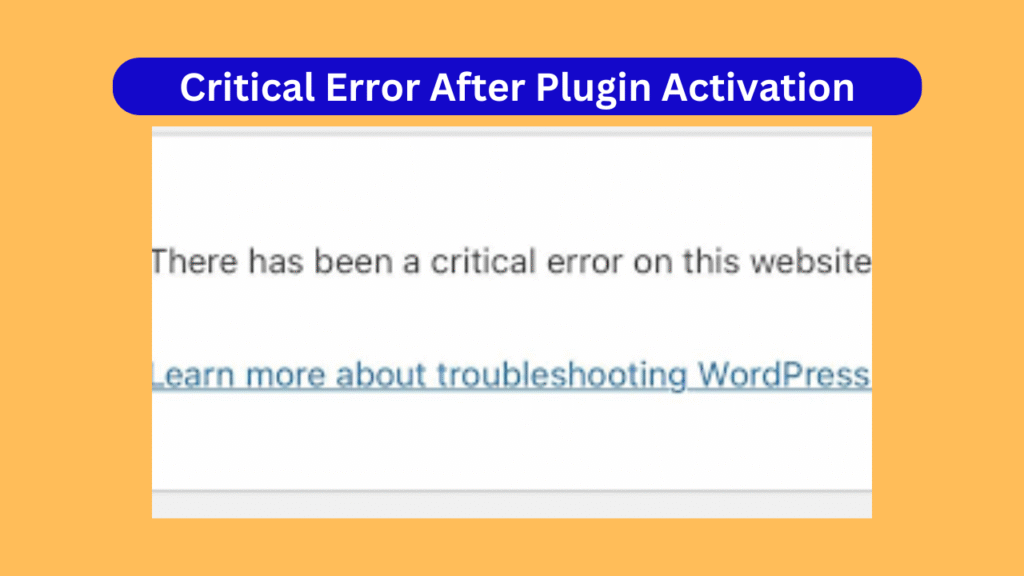How to Use Google Keyword Planner
Use Google Keyword Planner is a tool provided by Google Ads that helps you research keywords for your SEO or PPC campaigns. Here’s how you can use it:

Table of Contents

Using Google Keyword Planner
1. Access Google Keyword Planner
- Go to the Google Ads homepage.
- Sign in with your Google account.
- If you don’t have a Google Ads account, you’ll need to create one. However, you can bypass creating a full campaign.
2. Bypass Creating an Ad Campaign
- During the setup process:
- Click on
Switch to Expert Modeat the bottom of the setup page. - In the next step, select
Create an account without a campaign. - Confirm your business details and click
Submit. - Click on
Explore Your Accountto enter the Google Ads dashboard without setting up an ad campaign.
- Click on
3. Navigate to Keyword Planner
- In the Google Ads dashboard, click on the
Tools & Settingsicon in the top-right corner. - Under the
Planningsection, selectKeyword Planner.
4. Using the Keyword Planner
- You have two options:
- Discover new keywords: Enter a product, service, or website URL related to your business to find relevant keywords.
- Get search volume and forecasts: Enter a list of keywords to see their search volume and traffic forecasts.
- After entering the details, click
Get Results.
5. Analyzing the Results
- Review the list of suggested keywords along with their metrics:
- Search Volume: The average number of searches per month.
- Competition: Indicates how competitive bidding is for the keyword in paid campaigns.
- Top of Page Bid (Low and High Range): The estimated cost per click (CPC) for the keyword in Google Ads.

Is Google Keyword Planner Free?
Yes, Google Keyword Planner is free to use. However, it’s part of Google Ads, so while you don’t need to run an active campaign to use the tool, having a Google Ads account is necessary. The tool is primarily designed for advertisers, but it can be a valuable resource for SEO professionals as well.
Advantages of Google Keyword Planner
- Free Access: No charges for using the tool, making it accessible for both advertisers and SEO professionals.
- Keyword Insights: Provides search volume, competition, and bid estimates.
- SEO and PPC: Useful for planning both SEO content strategies and PPC campaigns.
By following these steps, you can effectively use Google Keyword Planner to research keywords without running an ad campaign.
how to use google planner , how to use google keyword planner without creating an ad ,is google keyword planner free
What are the best 4 tools for improving SEO on websites?
focus keyword plugin
- Yoast SEO: This is one of the most popular SEO plugins for WordPress, and it’s a great option for beginners. The free version of Yoast SEO includes a focus keyword feature that allows you to set a focus keyword for each of your posts and pages. Yoast SEO will then analyze your content and give you suggestions on how to improve your SEO for that keyword.Opens in a new windowelegantthemes.comYoast SEO plugin
- All in One SEO (AIOSEO): AIOSEO is another popular SEO plugin for WordPress, and it also includes a focus keyword feature. The free version of AIOSEO includes many of the same features as the free version of Yoast SEO, but the premium version of AIOSEO offers more features, such as social media optimization and local SEO.Opens in a new windoworpress.orgAll in One SEO plugin
- Rank Math: Rank Math is a newer SEO plugin for WordPress, but it has quickly become a popular choice. The free version of Rank Math includes many of the same features as the free versions of Yoast SEO and AIOSEO, but it also offers some unique features, such as a built-in keyword suggestion tool.Opens in a new windowrankmath.comRank Math plugin
- SEOPress: SEOPress is a freemium SEO plugin for WordPress that offers a good balance of features and ease of use. The free version of SEOPress includes a focus keyword feature, as well as a number of other features, such as title and meta description templates, and social media optimization.Opens in a new windowwww.seopress.orgSEOPress plugin
These are just a few of the many SEO plugins that are available for WordPress. When choosing an SEO plugin, it’s important to consider your needs and budget. If you’re a beginner, a free SEO plugin like Yoast SEO or AIOSEO is a great option. If you need more features, you may want to consider a premium SEO plugin like Rank Math.
focus keyword plugin Additional factors to consider:
- Ease of Use: If you’re new to SEO, prioritize a user-friendly interface with clear instructions. Yoast SEO and AIO SEO are known for their beginner-friendliness.
- Keyword Research Integration: Some SEO plugins, like Rank Math, offer built-in keyword suggestion tools. This can be helpful for brainstorming relevant keywords.
- Content Scoring: Plugins like Yoast SEO provide content scores based on your focus keyword usage. This gives you a quick idea of your content’s SEO strength.
- Technical SEO Features: While focus keywords are important, some plugins offer additional features for technical SEO improvements, like robots.txt editing or schema markup. Consider your website’s needs in this area.
- Free vs. Paid Versions: Most SEO plugins offer free versions with basic features, while paid versions provide more advanced functionalities.
Here’s a quick comparison of the mentioned focus keyword plugin plugins based on these factors:
| Feature | Yoast SEO | All in One SEO (AIOSEO) | Rank Math | SEOPress |
|---|---|---|---|---|
| Ease of Use | Easy | Easy | Moderate | Easy |
| Keyword Research | No | No | Built-in | No |
| Content Scoring | Yes | Yes | Yes | Yes |
| Technical SEO | Basic | Basic | Advanced | Basic |
| Free vs. Paid | Free & Paid | Free & Paid | Free & Paid | Free & Paid |
drive_spreadsheetExport to Sheets
Remember, the “best” plugin depends on your specific needs and skill level. It’s a good idea to try out the free versions of a few plugins to see which one you find most comfortable with.