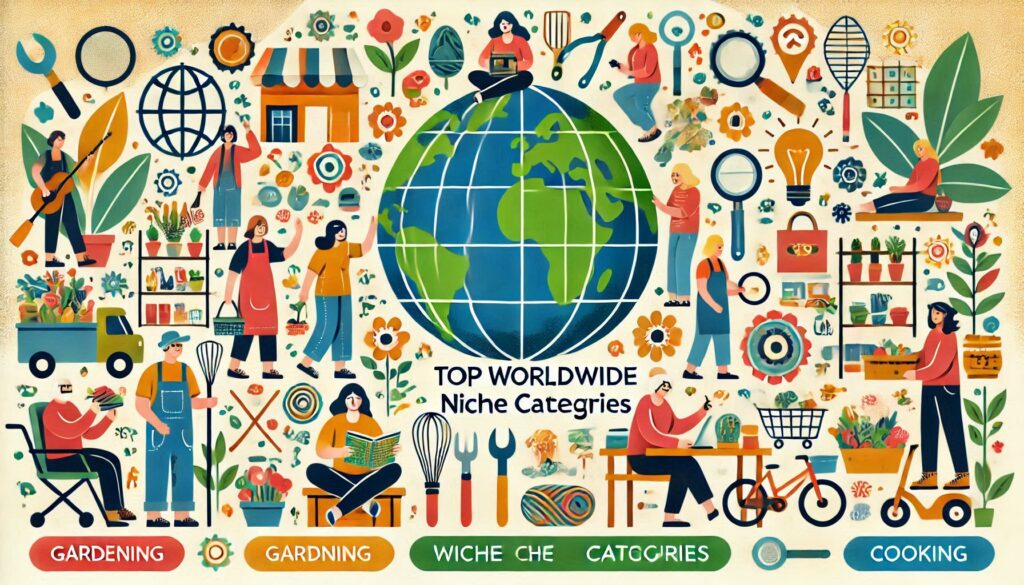Here are some tips to help your website posts get discovered and reach a wider audience:

Table of Contents

1. Optimize for Search Engines (SEO)
- Use Keywords: Research relevant keywords using tools like Google Keyword Planner, SEMrush, or Ubersuggest. Place them in your post title, headings, meta description, and content naturally.
- Write Engaging Titles: Create click-worthy and descriptive titles.
- Meta Descriptions: Write concise, keyword-rich summaries for each post.
- Alt Text for Images: Use descriptive alt text for images to improve image search ranking.
- Internal Linking: Link to other relevant pages on your website to improve navigation and SEO.
2. Write High-Quality Content
- Focus on solving problems or answering questions your audience might have.
- Write detailed, informative, and original posts.
- Keep your posts well-structured with headings, subheadings, and bullet points.
3. Promote on Social Media
- Share your posts on platforms like Facebook, Twitter, LinkedIn, Instagram, or Pinterest.
- Use hashtags and tags to reach a larger audience.
- Create visually appealing graphics or snippets to accompany your posts.
4. Build Backlinks
- Get other websites to link to your posts (guest blogging, collaborations).
- Post in relevant forums and include a link to your article when appropriate.
- Build relationships with bloggers or influencers in your niche.
5. Use Email Marketing
- Create a newsletter to notify subscribers about new posts.
- Provide exclusive insights or updates to keep your audience engaged.
6. Make Your Website Mobile-Friendly
- Ensure your website is responsive and loads quickly on all devices.
- Use tools like Google Mobile-Friendly Test to check.
7. Enable Social Sharing
- Add social sharing buttons to your posts.
- Make it easy for readers to share your content on their own platforms.
8. Analyze and Improve
- Use tools like Google Analytics or Search Console to track performance.
- Identify which posts perform best and replicate their strategies.
9. Stay Active in Online Communities
- Participate in forums, Quora, or niche communities related to your blog.
- Share helpful advice and subtly link to your relevant blog posts.
10. Use Engaging Multimedia
- Add images, videos, infographics, or charts to make posts visually appealing.
- Interactive content like polls or quizzes can also increase engagement.
Would you like more details on any of these strategies?
Here’s an extended guide with advanced tips to help your website posts get discovered more effectively:

1. Advanced SEO Techniques
- Long-Tail Keywords: Target specific phrases like “best travel tips for solo travelers” instead of broad terms.
- LSI Keywords (Latent Semantic Indexing): Use related terms and synonyms to give more context to search engines.
- Schema Markup: Add structured data to your website to help search engines understand your content better.
- Featured Snippets: Format content to answer questions directly to increase chances of appearing in Google’s featured snippets.
2. Content Marketing Strategy
- Content Calendar: Plan your posts to align with trends, seasons, or events.
- Pillar Content: Create in-depth, comprehensive posts on broad topics and link related shorter posts to it.
- Repurpose Content: Turn blog posts into videos, infographics, or podcasts to reach different audiences.
3. Enhance User Experience
- Fast Loading Speeds: Optimize images, use a Content Delivery Network (CDN), and minimize code.
- Easy Navigation: Ensure your site has a clear menu and categories for users to find posts easily.
- Readable Design: Use plenty of white space, legible fonts, and proper formatting.
4. Engage with Your Audience
- Comment Section: Encourage readers to leave comments and respond to them to foster community engagement.
- Social Proof: Display testimonials, case studies, or popular posts to build trust.
- Surveys and Polls: Ask your audience what they’d like to read next.
5. Use Paid Advertising
- Google Ads: Promote high-value posts to appear on the first page of search results.
- Social Media Ads: Target specific demographics on platforms like Facebook, Instagram, or LinkedIn.
- Retargeting: Show ads to people who’ve visited your site but didn’t engage fully.
6. Collaborate with Influencers
- Reach out to influencers in your niche to share or mention your content.
- Offer value in return, such as guest posts, affiliate links, or product reviews.
7. Focus on Visual Content
- Infographics: Create shareable visuals summarizing your post’s main points.
- Custom Images: Use design tools like Canva or Photoshop to create unique graphics.
- Videos: Embed short videos explaining or summarizing your post.
8. Leverage Analytics Tools
- Heatmaps: Use tools like Hotjar or Crazy Egg to see where visitors click and how they navigate.
- Behavior Flow: Analyze user paths on Google Analytics to optimize the user journey.
- Keyword Tracking: Monitor which keywords bring in the most traffic and optimize accordingly.
9. Optimize Old Posts
- Update Content: Refresh outdated information with current data.
- Add Keywords: Revisit posts and optimize for better keyword placement.
- Improve CTAs (Calls-to-Action): Add better links or buttons to direct users to other content.
10. Build an Online Community
- Create a Facebook Group or Forum: Engage with your audience directly.
- Host Live Sessions: Use platforms like YouTube Live or Instagram Live to discuss your posts.
- Offer Exclusive Content: Give loyal readers access to premium posts, eBooks, or guides.
11. Participate in Blogging Networks
- Join networks like Medium, Substack, or niche-specific forums to cross-post your articles and drive traffic.
12. Focus on Voice Search Optimization
- Write content in a conversational tone to cater to voice searches.
- Use FAQs to address voice search queries directly.
13. Local SEO (If Relevant)
- Add your location to posts if targeting a local audience.
- Register your site on Google My Business for local visibility.
14. Leverage Trends and News
- Create content around trending topics or news in your industry to attract timely traffic.
- Use tools like Google Trends to identify popular topics.
15. Monitor Competitors
- Analyze what your competitors are doing through tools like Ahrefs or SEMrush.
- Identify gaps in their content and address them in your posts.
Would you like help implementing any of these strategies?

How can I get 50
How DA is Calculated
- Best investment apps 2025Here’s a detailed list of the Best Investment Apps, based on ease of use, returns, features, and user reviews, suitable for both beginners and serious investors. Best Investment Apps 2025 (Global + India)… Read more: Best investment apps 2025
- Make Money online high-paying survey websitesMake Money online with high-paying online survey websites that are trusted, legit, and offer better payouts than typical platforms. These can be great for earning extra money if you’re consistent and live in… Read more: Make Money online high-paying survey websites
- Best 9 Ways to Fix Slow Internet Speed on Windows 11why my internet speed so slow Windows 11 Full Guide: 9 Ways to Fix Slow Internet Speed on Windows 11 (Step-by-Step) how to increase traffic in your website How to redirect posts WordPress… Read more: Best 9 Ways to Fix Slow Internet Speed on Windows 11
- Best 8 way fix slow upload speed on both mobile and PC/laptopSure! Here’s a complete English guide on how to fix slow upload speed on both mobile and PC/laptop, written clearly and without using icons: Full Guide: How to Fix Slow Upload Speed on… Read more: Best 8 way fix slow upload speed on both mobile and PC/laptop
- How to redirect posts WordPressTo redirect posts WordPress, you can use different methods, including plugins or manual code changes. Here’s how you can do it: 1. Using the “Redirection” Plugin The “Redirection” plugin is one of the… Read more: How to redirect posts WordPress
- (no title)By Baljeet Yadav
- Top Summer Nails Ideas 2025Here’s a complete guide on “Summer Nails Ideas 2025” with trends, colour tips, designs, and nail care suggestions to keep your nails fresh, trendy, and healthy all season long! Top Summer Nails Ideas… Read more: Top Summer Nails Ideas 2025
- How to Download Songs from YouTubeDownloading songs from YouTube without proper authorization from the content creators or copyright holders is typically against YouTube’s terms of service and may also violate copyright laws. However, if you have permission or… Read more: How to Download Songs from YouTube
- improve seo on website | How can I improve my SEO strategy for my website?Here are some key areas to consider for improve seo on website strategy: Content Optimization: Earn Money with ClickBank | 100 $ per day Technical SEO: seo how to improve strategy for my… Read more: improve seo on website | How can I improve my SEO strategy for my website?
- What is Somatic Yoga | Is Yoga a Sin | Is Yoga DemonicHere’s a full, detailed explanation What is Somatic Yoga of the following topics with a comparative table: 1. What is Somatic Yoga? Somatic Yoga combines traditional yoga practices with somatic movement therapy, focusing… Read more: What is Somatic Yoga | Is Yoga a Sin | Is Yoga Demonic
- 9 best blogging platform to make money9 Best Blogging Platforms to Make Money Introduction 9 Best Blogging Platforms to Make Money – Blogging has become one of the most effective ways to make money online, but choosing the right… Read more: 9 best blogging platform to make money
- how to create backlink with rankmath seo automaticcreate backlink automatically using Rank Math SEO directly is not a built-in feature of the plugin. Rank Math is primarily an SEO optimization tool designed to help you optimize your on-page SEO efforts.… Read more: how to create backlink with rankmath seo automatic
- What is a Backlink CheckerWhat is a Backlink Checker , Backlink checkers are your SEO secret weapon. These tools shed light on your website’s backlink profile, revealing: Benefits of Backlink Checkers: Free and Paid Options Available: Invest… Read more: What is a Backlink Checker
- What are the best 10 tools for improving SEO on websites?Discover the top 10 tools to supercharge your website’s SEO performance. Elevate your online presence today 10 Essential SEO Tools: Boost Your Website Now Here are 10 of the best tools to improve… Read more: What are the best 10 tools for improving SEO on websites?
- bing api pricing | google search console apiWhen integrating search functionalities into applications, understanding the pricing and capabilities of available APIs is crucial.Here’s an overview of the Bing API pricing and the Google Search Console API features: Bing Search API… Read more: bing api pricing | google search console api
- 10 Tips Easy open google adsense account | Please open my adsense accountopen google adsense account is straightforward. Follow these steps to get started: Additional Tips for Google AdSense Success , 10 Tips open google adsense account open google adsense account – Step-by-Step Guide to… Read more: 10 Tips Easy open google adsense account | Please open my adsense account
- what is bing | what does bing bong mean | what does bing chilling meanWhat Does ‘Bing Bong’, ‘Bing Chilling’, and ‘Bing’ Mean? – A Full Guide In the era of memes, viral videos, and pop culture phenomena, certain phrases take on lives of their own. Among… Read more: what is bing | what does bing bong mean | what does bing chilling mean
- Top 10 Most Popular Ways to Earn Money OnlineHow To Make Money Online 2023 If you want to earn money online sitting at your home, then you can easily earn money, I have given four reasons why you can earn money,… Read more: Top 10 Most Popular Ways to Earn Money Online
- How to Find the Perfect Youtube Thumbnail Maker Appbest thumbnail maker app for youtube best thumbnail maker app How to Find the Perfect Youtube Thumbnail Maker App . Looking for an easy way to make unique and attractive thumbnails for your… Read more: How to Find the Perfect Youtube Thumbnail Maker App
- which reports indicate how traffic arrived at a website?Sure, website traffic reports are crucial for understanding how people find your website. Among the various reports available, some key ones specifically indicate how traffic arrives at your website. Here’s a breakdown of… Read more: which reports indicate how traffic arrived at a website?
- how to change the links that appear under your site on googlehow to change the links that appear under your site on google , Unfortunately, you can’t directly control the links that appear under your website on Google search results. These links, known as… Read more: how to change the links that appear under your site on google
- How to start a websitehow to start a website – Starting a website can be an exciting journey! Here’s a roadmap to guide you through the process, considering both free and paid options: how to make a… Read more: How to start a website
- how to use clickbank to make money | 100 $ per dayhow to make money with clickbank how to use clickbank to make money , Making $100 per day with ClickBank is achievable with the right strategies and consistent effort.how to use clickbank to… Read more: how to use clickbank to make money | 100 $ per day
- How to make money with Youtube Eszy 11 stepYoutube How to Make Money with Youtube Eszy 11 Steps … Read more: How to make money with Youtube Eszy 11 step
- How to make webstory for google blogger websiteBlogger Web Stories: Create & Embed Engaging Stories for Your Blog. Boost Engagement & Reach on Google Discover. Blogger itself doesn’t currently have built-in functionality to create Web Stories. However, there are workarounds… Read more: How to make webstory for google blogger website
- screen recorder windows 10 free downloadScreen recorder windows 10 free download DOWNLOD X BOX SHOFTWARE … Read more: screen recorder windows 10 free download
- Top 10 Free Screen Recorders for Windows 11(2025)SEO Meta Description Discover the Top 10 Free Screen Recorders for Windows 11(2024). Elevate your content creation with these top-notch tools for capturing your screen effortlessly. Introduction In the digital age, screen recording… Read more: Top 10 Free Screen Recorders for Windows 11(2025)
- what is ssl certificate | what is ssl and tls | Best no 1what is ssl certificate | what is ssl and tls (Secure Sockets Layer) is a cryptographic protocol that establishes a secure connection between a web server and a browser (or between two servers).… Read more: what is ssl certificate | what is ssl and tls | Best no 1
- Best Google Pixel phoneis google pixel a good phone Picking the best Google Pixel phone depends on your needs and budget. Here’s a quick rundown of the current Google Pixel phones: Pixel 8 Pro Pixel 8… Read more: Best Google Pixel phone
- how to increase traffic in your websiteIncrease Website Traffic With These 6 Proven Tips increase traffic in your website today with these 6 proven tips! Get valuable insights and tips to help you achieve desired results. how to make… Read more: how to increase traffic in your website
- does ps5 have a web browser’s | brave web browserThe PlayStation 5 (PS5) does not include a dedicated web browser like its predecessor, the PS4. However, you can still access limited web browsing functionality indirectly through certain methods. Ways to Access a… Read more: does ps5 have a web browser’s | brave web browser
- how to speed up mobile hotspotspeed up mobile hotspot Here are some tips to help you speed up your mobile hotspot and improve your internet experience: Improve Cell Reception: Optimize Hotspot Settings: Reduce Data Usage on Hotspot Devices:… Read more: how to speed up mobile hotspot
- How to Start a Blog (in 2024): Step-by-Step Beginner’s GuideHow to Start a Blog (in 2024): Step-by-Step Beginner’s Guide 11 जरूरी स्टेप ब्लॉग वेबसाइट को रनिंग में लाने के लिए 1. डोमेन नेम कनेक्ट 2. थीम 3. कंटेंट 4. कीवर्ड 5. इमेज… Read more: How to Start a Blog (in 2024): Step-by-Step Beginner’s Guide
- how to make money in share market 3 tips | शेयर मार्केट से धन कैसे कमाएhow to make money with stocks How to make money in share market Making money from stocks involves investing in the stock market and using various strategies to get returns. Here is a… Read more: how to make money in share market 3 tips | शेयर मार्केट से धन कैसे कमाए
- free website trafficget free website traffic to the website If you also want to get unlimited free website traffic on your website, that too within free, then you read this article completely and in this… Read more: free website traffic
- why is a house blurred out on Google MapsWhy Is a House Blurred Out on Google Maps? Understanding Google Maps’ Blurring Feature how to change default Google account What is Google Maps’ Blurring Feature? why is a house blurred out on… Read more: why is a house blurred out on Google Maps
- Free SSL CertificateHow to get free SSL Certificate Do you know that Google considers websites without SSL certificate as unsecure and does not allow them to be opened inside its search engine?How to get… Read more: Free SSL Certificate
- how much is xfinity internethow much is xfinity internet how much is internet only with xfinity what is xfinity internet As of my last knowledge update in January 2022, Xfinity offers a variety of internet plans with… Read more: how much is xfinity internet
- HP Ryzen 5 Hexa Core 5500U – (8 GB/512 GB SSD/Windows 11 Home) 14s-fq1092au Thin and Light Laptop(14 inch, Natural Silver, 1.46 Kg, With MS Office)HP Ryzen 5 Hexa Core 5500U – (8 GB/512 GB SSD/Windows 11 Home) 14s-fq1092au Thin and Light Laptop(14 inch, Natural Silver, 1.46 Kg, With MS Office) Getting your work done is easy with… Read more: HP Ryzen 5 Hexa Core 5500U – (8 GB/512 GB SSD/Windows 11 Home) 14s-fq1092au Thin and Light Laptop(14 inch, Natural Silver, 1.46 Kg, With MS Office)
- What is apex hosting 2025Apex Hosting is a popular web hosting company that specialises in Minecraft server hosting. It is widely used by gamers around the world to create and manage Minecraft servers for playing online with… Read more: What is apex hosting 2025
- the link building tool helps users enrich their sites’ backlink profiles. the tool can be integrated with google search console. what will this integration do? Best 3 TipsIntegrating a link building tool with Google Search Console provides several benefits for enriching your site’s backlink profile. Here’s what this integration can do: how to use semrush link building tool The SEMrush… Read more: the link building tool helps users enrich their sites’ backlink profiles. the tool can be integrated with google search console. what will this integration do? Best 3 Tips
- How to make money from the Internet of ThingsInvestments continue apace in the Internet of Things (IoT), but how easy is it to make money from this phenomenon? This week saw Ericsson open an IoT Accelerator, which is a suite of software and services designed… Read more: How to make money from the Internet of Things
- How to Upload a Job Post on Google Job Board?How to Upload a Job Post on Google Job Board? How to Upload a Job Post on Google Job Board? , Google has streamlined the job posting process for companies and recruiters, allowing… Read more: How to Upload a Job Post on Google Job Board?
- How to Get a Free SSL Certificate for Your WebsiteSecure Your Website for Free: A Guide to Free SSL Certificates with Images and FAQs How to Get a Free SSL Certificate for Your Website. It’s essential for protecting user data, building trust,… Read more: How to Get a Free SSL Certificate for Your Website
- What are the things to be kept in mind on Somvati AmavasWhat are the things to be kept in mind on Somvati Amavas Table H1: Introduction to Somvati Amavas H2: Significance and Beliefs Associated with Somvati Amavas H3: Rituals and Customs on Somvati Amavas… Read more: What are the things to be kept in mind on Somvati Amavas
- How Can I Get Traffic To My WebsiteHow can I get 50,000 traffic on a website or blog faster? Attracting 50,000 visitors to your website or blog takes time and effort, but there are strategies you can implement to accelerate… Read more: How Can I Get Traffic To My Website
- World Top 9 best thumbnail maker for youtube (2025)Here are the top 9 best thumbnail makers for YouTube in 2025, known for their ease of use, customization options, and high-quality templates: These tools cater to different levels of expertise and design… Read more: World Top 9 best thumbnail maker for youtube (2025)
- android app fatch website data kotlin Step By StepAndroid app fetch website data kotlin Step By Step To fetch website data in an Android app using Kotlin, you can use Retrofit (for API-based data) or Jsoup (for web scraping). Here’s how… Read more: android app fatch website data kotlin Step By Step