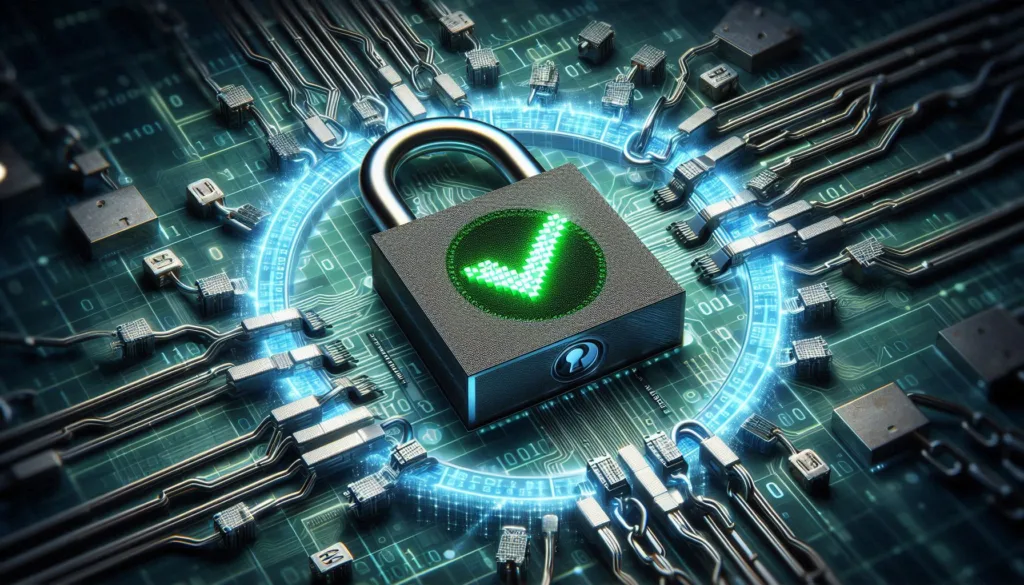What is an SSL Certificate?
ssl is what
what is ssl certificate (Secure Sockets Layer certificate) is a digital certificate that establishes a secure and encrypted connection between a user’s web browser and a website. It ensures that any data transferred between the two remains private and protected from unauthorized access.

Table of Contents

Key Functions of an SSL Certificate:
- Encryption: Encrypts sensitive data such as login credentials, credit card information, and personal details.
- Authentication: Verifies the identity of the website, ensuring users are connecting to the intended site.
- Data Integrity: Prevents data from being altered or corrupted during transmission.
How to Identify a Site with an SSL Certificate:
- The website URL starts with
https://instead ofhttp://. - A padlock icon appears in the browser’s address bar.
- The site may display a trust badge indicating it’s secured.
Why is an SSL Certificate Important?
- Security: Protects sensitive user data.
- Trust: Builds trust with visitors, showing your site is secure.
- SEO Benefits: Google gives ranking preferences to websites with SSL certificates.
- Compliance: Necessary for meeting regulations like GDPR and PCI DSS for secure data handling.
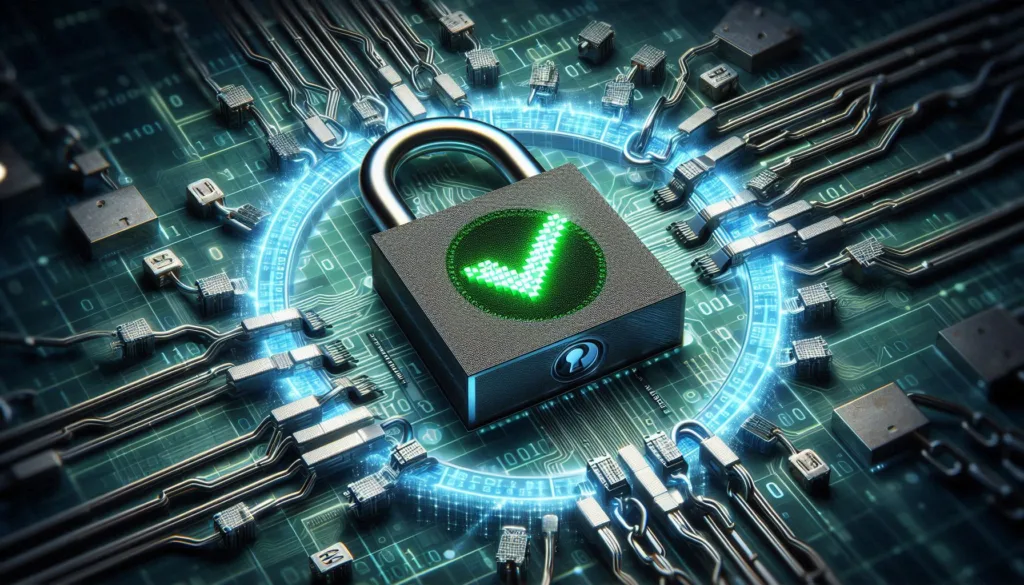
how to get an ssl certificates for free | Free SSL Certificate
You can obtain a free SSL certificate from several providers. While they offer basic encryption, they might lack features like extended warranties or customer support found in paid SSL certificates.
Popular Free SSL Certificate Providers:
- Let’s Encrypt:
- A widely-used free SSL provider.
- Offers domain-validated (DV) SSL certificates.
- Supported by most hosting services and easy to set up.
- Cloudflare:
- Provides free SSL through its CDN services.
- Offers additional performance benefits alongside encryption.
- ZeroSSL:
- Offers free SSL certificates with an easy installation process.
- Includes tools to help generate and manage certificates.
How to Get a Free SSL Certificate:
- Choose a hosting provider that includes free SSL (many do, like Bluehost or SiteGround).
- Use a free SSL service like Let’s Encrypt through your hosting control panel.
- Manually install a free SSL certificate if your hosting provider doesn’t support automated setups.

Limitations of Free SSL Certificates
- Limited validity period (usually 90 days, requiring frequent renewal).
- No extended validation (EV) or organization validation (OV).
- Minimal or no customer support.
For businesses handling sensitive data, a paid SSL certificate might be better suited as it offers advanced security and support.
Let me know if you’d like detailed instructions on installing a free SSL certificate!
Certainly! Here’s a continuation with more details on SSL certificates and how to manage them effectively:
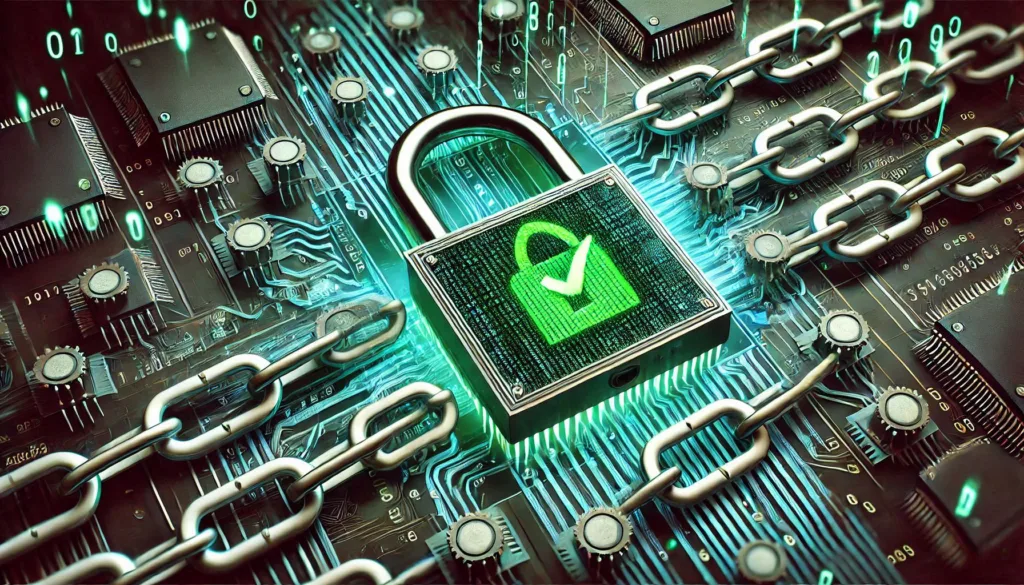
Types of SSL Certificates
SSL certificates come in various types based on validation level and number of domains secured:
1. Based on Validation Level
- Domain Validated (DV):
- Verifies the ownership of the domain.
- Easiest and quickest to obtain.
- Ideal for blogs, small websites, or personal projects.
- Organization Validated (OV):
- Requires verification of the organization’s identity.
- Displays the organization’s name in the certificate details.
- Suitable for business websites.
- Extended Validation (EV):
- The highest level of validation, with rigorous checks.
- Displays the company name in the address bar (e.g., green bar in older browsers).
- Recommended for e-commerce and financial websites.
2. Based on Coverage
- Single-Domain SSL:
- Secures one domain only.
- Example:
www.example.com.
- Wildcard SSL:
- Secures one domain and all its subdomains.
- Example:
www.example.comandblog.example.com.
- Multi-Domain SSL (SAN SSL):
- Secures multiple domains under a single certificate.
- Example:
example.com,example.net, andexample.org.
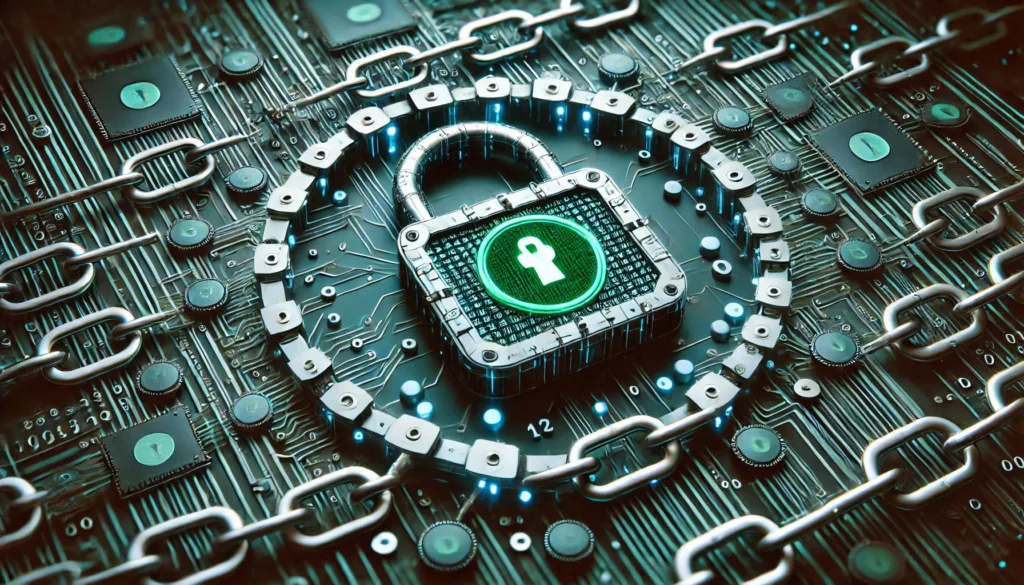
How to Install an SSL Certificate
The installation process varies depending on your hosting provider or server type. Here’s a general overview:
1. Using a Hosting Provider with Built-in SSL
- Many hosting providers (e.g., Bluehost, SiteGround) offer free SSL certificates via Let’s Encrypt.
- Enable SSL through your hosting control panel (often a one-click setup).
2. Manually Installing an SSL Certificate
- Obtain the SSL certificate from a provider like Let’s Encrypt or ZeroSSL.
- Access your server’s control panel (e.g., cPanel or Plesk).
- Upload the certificate files (CRT, Private Key, and CA Bundle) to the SSL/TLS manager.
- Test your SSL installation using online tools like SSL Labs.
3. Using Cloudflare
- If you’re using Cloudflare as your CDN, enable SSL in the Cloudflare dashboard.
- Choose the SSL mode (Flexible, Full, or Full (Strict)) based on your setup.
Renewing an SSL Certificate
SSL certificates typically have a validity period:
- Free SSL certificates (e.g., Let’s Encrypt) last for 90 days but can be auto-renewed.
- Paid SSL certificates can last up to 1–2 years and require manual renewal.
Steps to Renew:
- Log in to your SSL provider’s account or hosting control panel.
- Follow the instructions to renew the certificate.
- Replace the old certificate with the new one on your server.
Testing and Verifying Your SSL Certificate
After installation, test your SSL certificate to ensure it’s functioning correctly:
- Use tools like SSL Labs or Why No Padlock.
- Check for mixed content errors (non-secure HTTP links on a secure HTTPS page).

SSL Certificate Best Practices
- Use HTTPS Everywhere:
- Redirect all HTTP traffic to HTTPS to ensure secure connections.
- Update internal links and images to use HTTPS.
- Enable Automatic Renewal:
- Use automated tools or scripts to avoid downtime due to expired certificates.
- Monitor SSL Status:
- Regularly check the validity of your SSL certificate and renewal dates.
- Consider Advanced Security:
- For sensitive sites (e.g., e-commerce or financial platforms), use an EV or OV SSL certificate.
By securing your website with an SSL certificate, you not only protect your users’ data but also build trust and improve your site’s SEO ranking. Let me know if you need step-by-step assistance with a specific aspect of SSL setup!