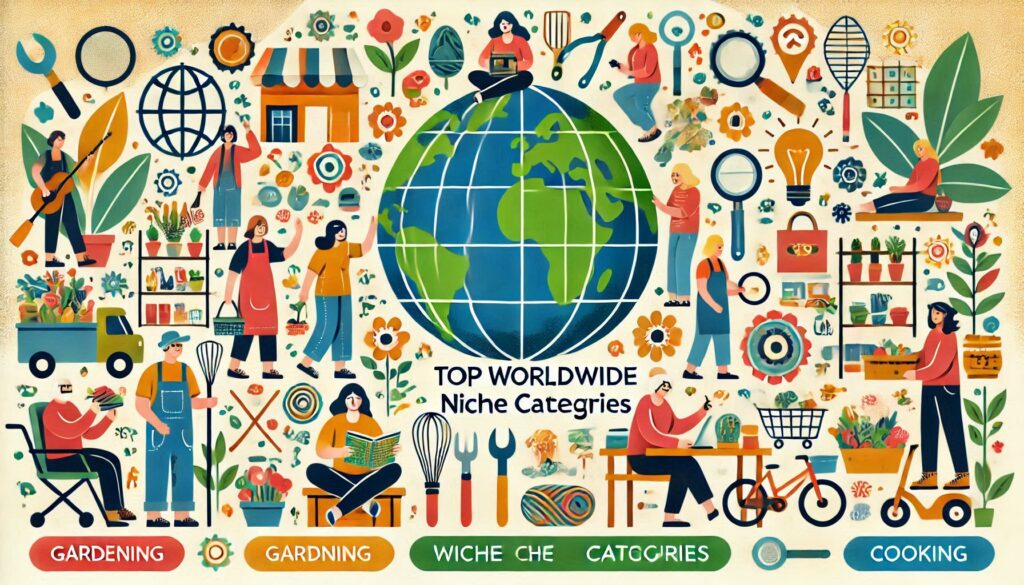WordPress SEO: An Overview
WordPress SEO refers to the process of optimizing a WordPress website to rank higher in search engine results pages (SERPs). It involves using techniques, tools, and best practices to improve a site’s visibility to search engines like Google, Bing, and Yahoo.

Table of Contents
Key Elements of WordPress SEO
- Search Engine-Friendly Framework:
- WordPress is inherently SEO-friendly, with clean code and organized structures that facilitate better indexing by search engines.
- Permalinks (URL Structure):
- Setting SEO-friendly URLs is crucial for better ranking. For example, instead of, use
example.com/your-post-title.
- Setting SEO-friendly URLs is crucial for better ranking. For example, instead of, use
- Content Optimization:
- Using targeted keywords in posts, pages, headings, and meta descriptions is essential for ranking for specific terms.
- Meta Tags:
- Meta titles and descriptions provide information about your page to search engines and users. Plugins like Yoast SEO or Rank Math help you easily edit these.
- Responsive Design and Mobile-Friendliness:
- Search engines prioritize mobile-friendly websites. Many WordPress themes are designed to be responsive.
- Page Speed Optimization:
- Site speed affects both user experience and SEO. Use caching plugins like WP Rocket and optimize images for faster load times.
- Content Structure:
- Use headings (H1, H2, H3) to structure content hierarchically, making it easier for search engines and readers to navigate.
- XML Sitemaps:
- An XML sitemap helps search engines crawl and index your site efficiently. Plugins like Yoast SEO or All in One SEO can generate these automatically.
- Internal and External Linking:
- Internal links improve navigation and spread link equity across your site. External links to authoritative sources add value and credibility.
- Image Optimization:
- Adding alt text, compressing images, and using descriptive file names improve your site’s SEO and accessibility.
- Plugins for SEO:
- WordPress offers many SEO plugins to simplify optimization, including:
- Schema Markup:
- Adding structured data (like FAQs, reviews, or events) enhances your content’s appearance in search results with rich snippets.
- Regular Updates and Maintenance:
- Keep WordPress core, themes, and plugins updated to ensure compatibility and security.

how to screenshot windows 10
Best Practices for WordPress SEO
- Quality Content:
- Publish original, high-quality content that addresses your audience’s needs.
- Keyword Research:
- Use tools like Google Keyword Planner or SEMrush to identify terms your audience searches for.
- Secure Your Site:
- Use HTTPS (SSL) to ensure a secure connection, which is a ranking factor.
- Optimize for Local SEO:
- If your business targets a specific location, include local keywords and register on Google My Business.
- Track Performance:
- Use Google Analytics and Google Search Console to monitor traffic, rankings, and crawl issues.

Benefits of WordPress SEO
- Higher Rankings in SERPs: Increased visibility drives organic traffic.
- Better User Experience: Optimizations improve site speed, navigation, and mobile usability.
- Cost-Effective: With the right practices, WordPress SEO minimizes the need for paid advertisements.
Would you like advice on specific WordPress SEO techniques or recommendations for plugins?