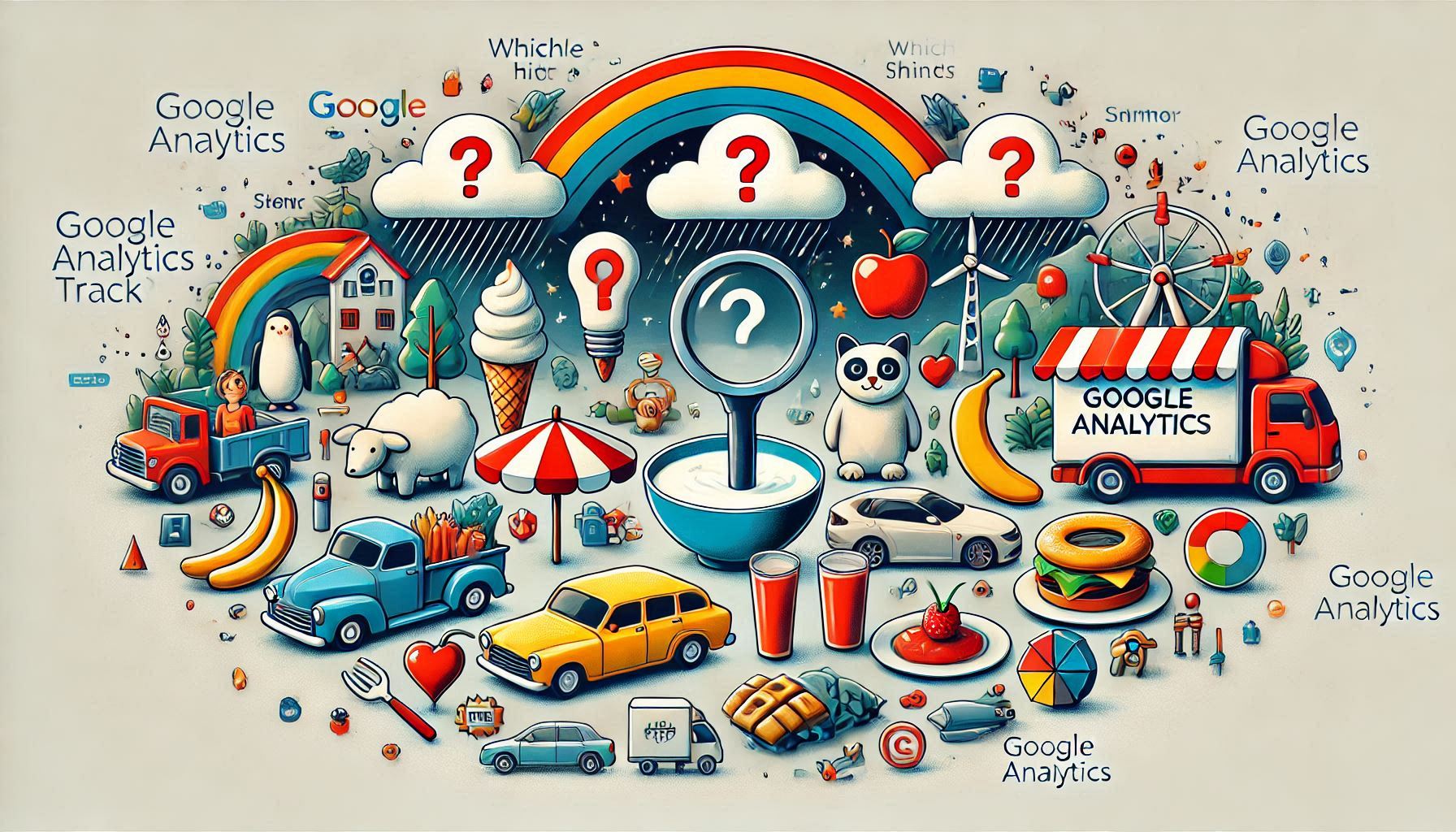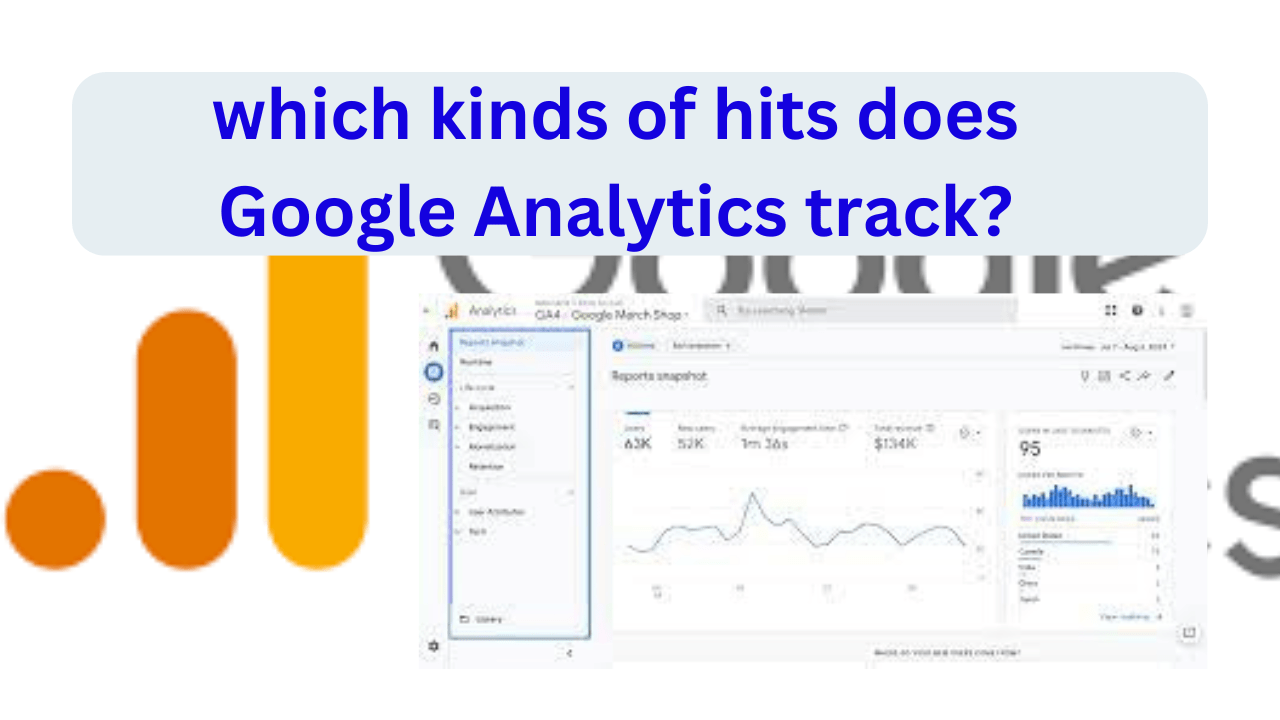Google Analytics tracks various user interactions on your website or app, categorized into different hit types. Here’s a breakdown of the main ones

Table of Contents
Deep Dive into Google Analytics Hit Types: Understanding User Interactions
Google Analytics categorizes user interactions on your website or app into different hit types, providing a granular view of user behaviour. Here’s a comprehensive breakdown of each hit type with additional details:

9Best Free AI Tools
1. Pageview Hit:
- Description: The foundation of website tracking, a pageview hit is recorded every time a user loads a new page on your website.
- Data Captured:
- Page URL and title
- Time spent on the page
- Referrer (where the user came from)
- User demographics (if enabled)
- Device information (computer, mobile, etc.)
- Benefits: Provides insights into overall website traffic, most visited pages, user entry points, and browsing behaviour.
2. Screen View Hit (for Apps):
- Description: Similar to pageview hits, but specific to mobile apps.
- Data Captured:
- Screen name or ID within the app
- Time spent on the screen
- App version
- User demographics (if enabled)
- Device information
- Benefits: Helps understand user flow within your app, identify which screens are most engaged with, and track user journeys through the app.
3. Event Hit:
- Description: A highly versatile hit type capturing user interactions beyond basic page loads. You can define custom events to track various actions like:
- Button clicks
- Link clicks (external or internal)
- Video plays and completions
- Form submissions
- File downloads
- Social media engagement on your website (shares, likes, etc.)
- Data Captured:
- Event category, action, and label (user-defined to describe the event)
- Additional event parameters (optional, for more specific details)
- Benefits: Offers in-depth insights into user behaviour and engagement. You can track specific user actions, measure conversion rates for desired actions (e.g., form submissions), and understand how users interact with your website elements.

4. Social Interaction Hit:
- Description: Tracks how users interact with social media sharing buttons or widgets embedded on your website.
- Data Captured:
- Type of social network (Facebook, Twitter, etc.)
- Action taken (share, like, tweet, etc.)
- Shared content (URL of the page shared)
- Benefits: Helps understand how users spread your content on social media and identify which platforms are most effective for social sharing.
5. E-commerce Hit:
- Description: Essential for online stores, e-commerce hits track all user activity related to your online store.
- Data Captured:
- Product views and details (product name, ID, category)
- Add-to-cart actions
- Checkout steps (initiated checkout, abandoned cart)
- Completed transactions (order details, revenue)
- Refund information (if applicable)
- Benefits: Provides critical insights into your sales funnel, user purchase behaviour, product popularity, and overall e-commerce performance.
6. User Timing Hit:
- Description: Measures the loading time of specific elements on your website or app.
- Data Captured:
- Time taken for specific actions (e.g., page load time, image loading time, form submission time)
- User interaction time with specific elements
- Benefits: Helps identify performance bottlenecks that might be slowing down your website or app. This allows you to optimize loading times and improve user experience.
7. Exception Hit:
- Description: Tracks JavaScript errors or crashes that users might encounter while using your website or app.
- Data Captured:
- Type of error encountered
- Error message and details
- Affected page URL
- Benefits: Helps identify technical issues that might be hindering user experience and functionality. By addressing these exceptions, you can improve website stability and prevent user frustration.
which kinds of hits does Google Analytics track
By understanding these different hit types and the data they capture, you can leverage Google Analytics to gain a comprehensive picture of user behaviour on your website or app. This data can then be used to optimize your website, improve user experience, and achieve your marketing goals.which kinds of hits does Google Analytics track