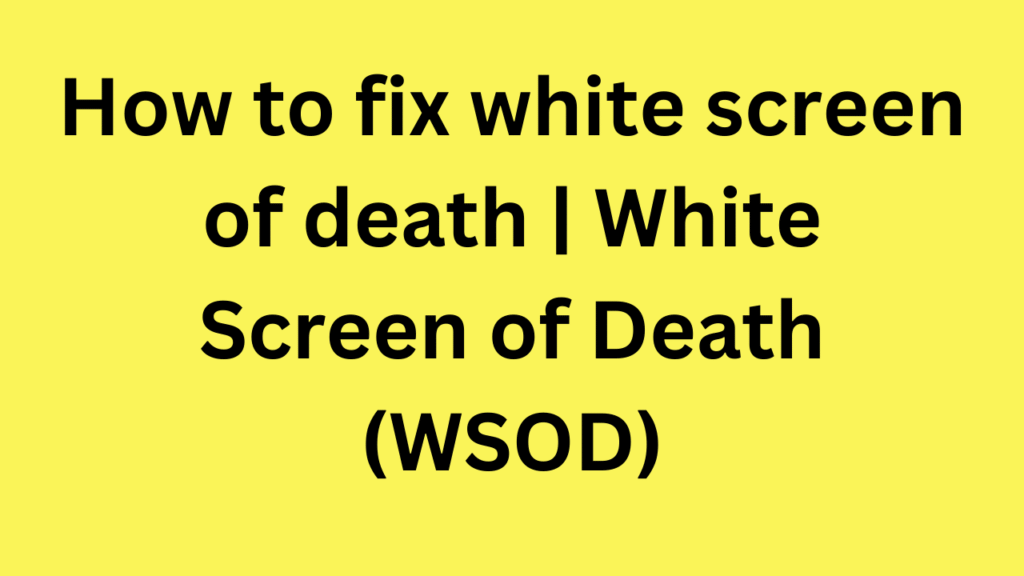Yoast SEO is a popular WordPress plugin designed to optimize websites for search engines, improve content quality, and enhance online visibility. It provides tools and features that guide users in creating SEO-friendly content and improving their site’s overall performance. Here’s an overview: What is Yoast SEO

Table of Contents
Key Features of Yoast SEO:
- Content Analysis:
- Assesses the readability of your content.
- Provides suggestions to improve sentence structure, paragraph length, and use of transition words.
- Checks keyword usage to ensure optimal placement and density.
- SEO Analysis:
- Helps optimize content for a focus keyword or phrase.
- Analyzes title tags, meta descriptions, headings, and subheadings.
- Evaluate internal and external links for SEO strength.
- Meta Tag Management:
- Allows customization of meta titles and descriptions for better search engine visibility.
- Provides a preview of how your page or post will look in search results.
- XML Sitemap Generation:
- Automatically generates and updates an XML sitemap to help search engines crawl your site.
- Social Media Integration:
- Optimizes content previews for social media platforms.
- Lets you define how your pages or posts appear when shared on platforms like Facebook and Twitter.
- Advanced SEO Settings:
- Lets users manage canonical URLs to prevent duplicate content issues.
- Includes options to control site breadcrumbs for better navigation.
- Redirect Manager (Premium Version):
- Helps manage 301 redirects to avoid broken links and maintain SEO rankings.
- Multi-Keyword Optimization (Premium Version):
- Allows optimization for multiple focus keywords.
- Google Schema Markup Integration:
- Adds structured data to your pages, improving how your content appears in rich results on search engines.
how to screenshot windows 10
Who Should Use Yoast SEO?
- Bloggers and content creators aiming to improve their content’s search engine ranking.
- Small business owners looking for a straightforward SEO solution for their WordPress website.
- Web developers and digital marketers managing multiple sites or optimizing large-scale content.

Why is Yoast SEO Popular?
- User-Friendly Interface: Suitable for beginners and experts alike.
- Comprehensive Features: Covers all essential aspects of on-page SEO.
- Regular Updates: Keeps up with search engine algorithm changes.
- Large Community: Extensive documentation, tutorials, and community support.
In summary, Yoast SEO simplifies the process of optimizing websites for search engines, helping users improve rankings, boost traffic, and deliver a better experience to their audience.
Here’s a more detailed exploration of Yoast SEO:
is Yoast SEO premium worth it
Whether Yoast SEO Premium is worth it depends on your specific needs, goals, and the size of your website. Here’s a breakdown of its features and whether they justify the cost:
Key Features of Yoast SEO Premium:
1. Redirect Manager
Automatically detects URL changes and creates 301 redirects to prevent broken links.
Who benefits?
- Large websites or blogs with frequent updates.
- E-commerce sites managing product or category URL changes.
2. Multiple Focus Keywords
Allows optimization for up to five focus keywords instead of one.
Who benefits?
- Content creators targeting multiple variations of a keyword.
- Websites that aim to cover diverse search intents for one page.
3. Internal Linking Suggestions
Offers real-time recommendations for linking to related content.
Who benefits?
- Websites with lots of content that need strong internal linking.
4. 24/7 Support
Priority customer support from the Yoast team.
Who benefits?
- Users who value fast and direct assistance for troubleshooting.
5. Ad-Free Experience
Removes Yoast’s promotional ads from the WordPress dashboard.
Who benefits?
- Professionals who prefer a distraction-free interface.
6. Social Media Previews
Displays previews of how your page will appear when shared on social platforms.
Who benefits?
- Content marketers who prioritize social media engagement.
7. Insights Tool
Analyzes the most common words and phrases in your content to ensure keyword consistency.
Who benefits?
- Writers and editors focusing on maintaining content alignment with SEO goals.
Pros of Yoast SEO Premium:
- Saves time by automating repetitive SEO tasks like redirection and internal linking.
- Enhances keyword targeting for improved rankings.
- Reduces the likelihood of SEO errors, especially for beginners.
- Provides better support for structured data and social media optimization.
Cons of Yoast SEO Premium:
- Cost: The annual subscription (approximately $99/year) might be steep for smaller websites or hobbyists.
- Features vs. Alternatives: Some free plugins like Rank Math and SEOPress offer similar features without the cost.
- Not Necessary for Everyone: Basic SEO needs can often be met with the free version.
Is It Worth It for You?
Here are some scenarios to help decide:
1. When It’s Worth It:
- You manage a large or dynamic site where broken links, redirects, or poor internal linking could harm SEO performance.
- You rely on SEO as a key driver of traffic and want to maximize every opportunity.
- You value ongoing customer support for troubleshooting issues.
- You’re running an e-commerce site with frequently changing inventory.
2. When It’s Not Worth It:
- Your website is small, and you can manually handle redirects and internal linking.
- You’re on a tight budget and are comfortable using free plugins with comparable features (e.g., Rank Math).
- You’re a beginner and find the free version meets all your needs.
Alternatives to Yoast SEO Premium:
- Rank Math Pro ($59/year)
- Offers keyword optimization, redirection management, and more at a lower price.
- SEOPress Pro ($49/year)
- Lightweight, feature-rich, and budget-friendly.
- All-in-One SEO Pack Pro ($49.50/year)
- Focused on simplicity and ease of use.
Final Recommendation:
- If you value convenience, automation, and priority support, Yoast SEO Premium is worth it.
- However, if budget is a concern, you may achieve similar results with Rank Math or SEOPress.
How Yoast SEO Works:
Yoast SEO works by integrating directly into the WordPress editor, providing a straightforward interface and actionable recommendations as you create or edit content. Its functionality is broken into specific focus areas:
1. SEO Analysis:
- Focus Keyword Optimization: Allows you to specify a focus keyword or phrase for each post or page. Yoast checks if the keyword is used appropriately in:
- Titles
- Meta descriptions
- Headings and subheadings
- First paragraph of the content
- URL slug
- Alt tags for images
- Traffic Light System: Provides a color-coded assessment of your SEO performance:
- Green: Good
- Orange: Needs improvement
- Red: Poor
2. Readability Analysis:
Yoast SEO evaluates the structure and clarity of your content to ensure it’s easy for readers to understand. It checks:
- Sentence Length: Recommends breaking up long sentences.
- Paragraph Length: Suggests shorter paragraphs to enhance readability.
- Use of Transition Words: Encourages the use of linking words like “therefore,” “however,” etc., for better flow.
- Passive Voice Detection: Warns against overuse of passive voice.
- Flesch Reading Ease Score: Rates your content on how easy it is to read.
Advanced Features of Yoast SEO:
1. Technical SEO Improvements:
- Canonical URLs: Prevents duplicate content issues by defining the primary version of a page.
- Noindex Tags: Lets you exclude certain pages from being indexed by search engines (e.g., thank-you pages, login pages).
- Breadcrumb Navigation: Enhances user experience and helps search engines understand your site’s structure.
2. XML Sitemaps:
Yoast automatically generates a sitemap that updates as you publish or delete content. This ensures that search engines can efficiently crawl your website.
3. Schema.org Markup (Structured Data):
Yoast SEO integrates structured data (like rich snippets) to improve how your website appears in search results, enabling features like:
- Star ratings for reviews
- Recipe or product details
- FAQ schema
4. Social Media Optimization:
Yoast lets you:
- Customize meta data for social sharing (title, description, and image).
- Add Facebook Open Graph and Twitter Card tags to control how content appears when shared on those platforms.
5. Redirect Manager (Premium Feature):
- Automatically detects when a URL changes and sets up a 301 redirect to the new location, preventing broken links.
6. Multiple Focus Keywords (Premium Feature):
Optimize a single post or page for several related keywords, increasing its reach.

Yoast SEO for E-commerce Websites:
For WooCommerce users, Yoast WooCommerce SEO is an add-on designed to enhance product pages:
- Helps optimize product descriptions and images for better visibility.
- Integrates with WooCommerce breadcrumbs.
- Improves structured data for rich product snippets in search results.
Integration and Compatibility:
- WordPress Gutenberg Editor: Fully integrated, providing a seamless experience.
- Third-Party Tools: Works with popular plugins like Elementor, WooCommerce, and other WordPress themes and builders.
- Multilingual SEO: Compatible with multilingual plugins like WPML and Polylang to optimize sites in multiple languages.
Yoast SEO Premium vs. Free:
| Feature | Free Version | Premium Version |
|---|---|---|
| Focus Keyword | Single keyword optimization | Multiple keyword optimization |
| Redirect Manager | Not included | Included |
| Internal Linking Suggestions | Not included | Included |
| Ad-Free Experience | No | Yes |
| 24/7 Support | No | Yes |
Yoast SEO Alternatives:
If Yoast SEO doesn’t suit your needs, other popular WordPress SEO plugins include:
- All in One SEO Pack: A simpler, beginner-friendly plugin with essential SEO features.
- Rank Math: A powerful and lightweight alternative with many features available for free.
- SEOPress: Known for its clean interface and advanced features.
- The SEO Framework: Focuses on automation and simplicity.

Why Choose Yoast SEO?
- Regular Updates: Frequent updates ensure compatibility with WordPress core updates and evolving SEO trends.
- Extensive Knowledge Base: Offers detailed tutorials, guides, and FAQs for users.
- Trusted by Millions: With over 5 million active installations, Yoast is one of the most widely used SEO tools.
Final Thoughts:
Yoast SEO empowers website owners to improve their content’s quality, visibility, and search engine rankings. Whether you’re a blogger, business owner, or developer, Yoast simplifies the complex aspects of SEO and offers an intuitive, feature-rich toolset to help you achieve your online goals.
how to screenshot windows 10
- Best investment apps 2025Here’s a detailed list of the Best Investment Apps, based on ease of use, returns, features, and user reviews, suitable for both beginners and serious investors. Best Investment… Read more: Best investment apps 2025
- Make Money online high-paying survey websitesMake Money online with high-paying online survey websites that are trusted, legit, and offer better payouts than typical platforms. These can be great for earning extra money if… Read more: Make Money online high-paying survey websites
- Best 9 Ways to Fix Slow Internet Speed on Windows 11why my internet speed so slow Windows 11 Full Guide: 9 Ways to Fix Slow Internet Speed on Windows 11 (Step-by-Step) how to increase traffic in your website… Read more: Best 9 Ways to Fix Slow Internet Speed on Windows 11
- Best 8 way fix slow upload speed on both mobile and PC/laptopSure! Here’s a complete English guide on how to fix slow upload speed on both mobile and PC/laptop, written clearly and without using icons: Full Guide: How to… Read more: Best 8 way fix slow upload speed on both mobile and PC/laptop
- How to redirect posts WordPressTo redirect posts WordPress, you can use different methods, including plugins or manual code changes. Here’s how you can do it: 1. Using the “Redirection” Plugin The “Redirection”… Read more: How to redirect posts WordPress
- (no title)By Baljeet Yadav
- Top Summer Nails Ideas 2025Here’s a complete guide on “Summer Nails Ideas 2025” with trends, colour tips, designs, and nail care suggestions to keep your nails fresh, trendy, and healthy all season… Read more: Top Summer Nails Ideas 2025
- How to Download Songs from YouTubeDownloading songs from YouTube without proper authorization from the content creators or copyright holders is typically against YouTube’s terms of service and may also violate copyright laws. However,… Read more: How to Download Songs from YouTube
- improve seo on website | How can I improve my SEO strategy for my website?Here are some key areas to consider for improve seo on website strategy: Content Optimization: Earn Money with ClickBank | 100 $ per day Technical SEO: seo how… Read more: improve seo on website | How can I improve my SEO strategy for my website?
- What is Somatic Yoga | Is Yoga a Sin | Is Yoga DemonicHere’s a full, detailed explanation What is Somatic Yoga of the following topics with a comparative table: 1. What is Somatic Yoga? Somatic Yoga combines traditional yoga practices… Read more: What is Somatic Yoga | Is Yoga a Sin | Is Yoga Demonic
- 9 best blogging platform to make money9 Best Blogging Platforms to Make Money Introduction 9 Best Blogging Platforms to Make Money – Blogging has become one of the most effective ways to make money… Read more: 9 best blogging platform to make money
- how to create backlink with rankmath seo automaticcreate backlink automatically using Rank Math SEO directly is not a built-in feature of the plugin. Rank Math is primarily an SEO optimization tool designed to help you… Read more: how to create backlink with rankmath seo automatic
- What is a Backlink CheckerWhat is a Backlink Checker , Backlink checkers are your SEO secret weapon. These tools shed light on your website’s backlink profile, revealing: Benefits of Backlink Checkers: Free… Read more: What is a Backlink Checker
- What are the best 10 tools for improving SEO on websites?Discover the top 10 tools to supercharge your website’s SEO performance. Elevate your online presence today 10 Essential SEO Tools: Boost Your Website Now Here are 10 of… Read more: What are the best 10 tools for improving SEO on websites?
- bing api pricing | google search console apiWhen integrating search functionalities into applications, understanding the pricing and capabilities of available APIs is crucial.Here’s an overview of the Bing API pricing and the Google Search Console… Read more: bing api pricing | google search console api
- 10 Tips Easy open google adsense account | Please open my adsense accountopen google adsense account is straightforward. Follow these steps to get started: Additional Tips for Google AdSense Success , 10 Tips open google adsense account open google adsense… Read more: 10 Tips Easy open google adsense account | Please open my adsense account
- what is bing | what does bing bong mean | what does bing chilling meanWhat Does ‘Bing Bong’, ‘Bing Chilling’, and ‘Bing’ Mean? – A Full Guide In the era of memes, viral videos, and pop culture phenomena, certain phrases take on… Read more: what is bing | what does bing bong mean | what does bing chilling mean
- Top 10 Most Popular Ways to Earn Money OnlineHow To Make Money Online 2023 If you want to earn money online sitting at your home, then you can easily earn money, I have given four reasons… Read more: Top 10 Most Popular Ways to Earn Money Online
- How to Find the Perfect Youtube Thumbnail Maker Appbest thumbnail maker app for youtube best thumbnail maker app How to Find the Perfect Youtube Thumbnail Maker App . Looking for an easy way to make unique… Read more: How to Find the Perfect Youtube Thumbnail Maker App
- which reports indicate how traffic arrived at a website?Sure, website traffic reports are crucial for understanding how people find your website. Among the various reports available, some key ones specifically indicate how traffic arrives at your… Read more: which reports indicate how traffic arrived at a website?
- how to change the links that appear under your site on googlehow to change the links that appear under your site on google , Unfortunately, you can’t directly control the links that appear under your website on Google search… Read more: how to change the links that appear under your site on google
- How to start a websitehow to start a website – Starting a website can be an exciting journey! Here’s a roadmap to guide you through the process, considering both free and paid… Read more: How to start a website
- how to use clickbank to make money | 100 $ per dayhow to make money with clickbank how to use clickbank to make money , Making $100 per day with ClickBank is achievable with the right strategies and consistent… Read more: how to use clickbank to make money | 100 $ per day
- How to make money with Youtube Eszy 11 stepYoutube How to Make Money with… Read more: How to make money with Youtube Eszy 11 step
- How to make webstory for google blogger websiteBlogger Web Stories: Create & Embed Engaging Stories for Your Blog. Boost Engagement & Reach on Google Discover. Blogger itself doesn’t currently have built-in functionality to create Web… Read more: How to make webstory for google blogger website
- screen recorder windows 10 free downloadScreen recorder windows 10 free download DOWNLOD X BOX SHOFTWARE … Read more: screen recorder windows 10 free download
- Top 10 Free Screen Recorders for Windows 11(2025)SEO Meta Description Discover the Top 10 Free Screen Recorders for Windows 11(2024). Elevate your content creation with these top-notch tools for capturing your screen effortlessly. Introduction In… Read more: Top 10 Free Screen Recorders for Windows 11(2025)
- what is ssl certificate | what is ssl and tls | Best no 1what is ssl certificate | what is ssl and tls (Secure Sockets Layer) is a cryptographic protocol that establishes a secure connection between a web server and a… Read more: what is ssl certificate | what is ssl and tls | Best no 1
- Best Google Pixel phoneis google pixel a good phone Picking the best Google Pixel phone depends on your needs and budget. Here’s a quick rundown of the current Google Pixel phones:… Read more: Best Google Pixel phone
- how to increase traffic in your websiteIncrease Website Traffic With These 6 Proven Tips increase traffic in your website today with these 6 proven tips! Get valuable insights and tips to help you achieve… Read more: how to increase traffic in your website
- does ps5 have a web browser’s | brave web browserThe PlayStation 5 (PS5) does not include a dedicated web browser like its predecessor, the PS4. However, you can still access limited web browsing functionality indirectly through certain… Read more: does ps5 have a web browser’s | brave web browser
- how to speed up mobile hotspotspeed up mobile hotspot Here are some tips to help you speed up your mobile hotspot and improve your internet experience: Improve Cell Reception: Optimize Hotspot Settings: Reduce… Read more: how to speed up mobile hotspot
- How to Start a Blog (in 2024): Step-by-Step Beginner’s GuideHow to Start a Blog (in 2024): Step-by-Step Beginner’s Guide 11 जरूरी स्टेप ब्लॉग वेबसाइट को रनिंग में लाने के लिए 1. डोमेन नेम कनेक्ट 2. थीम 3.… Read more: How to Start a Blog (in 2024): Step-by-Step Beginner’s Guide
- how to make money in share market 3 tips | शेयर मार्केट से धन कैसे कमाएhow to make money with stocks How to make money in share market Making money from stocks involves investing in the stock market and using various strategies to… Read more: how to make money in share market 3 tips | शेयर मार्केट से धन कैसे कमाए
- free website trafficget free website traffic to the website If you also want to get unlimited free website traffic on your website, that too within free, then you read this… Read more: free website traffic
- why is a house blurred out on Google MapsWhy Is a House Blurred Out on Google Maps? Understanding Google Maps’ Blurring Feature how to change default Google account What is Google Maps’ Blurring Feature? why is… Read more: why is a house blurred out on Google Maps
- Free SSL CertificateHow to get free SSL Certificate Do you know that Google considers websites without SSL certificate as unsecure and does not allow them to be opened inside… Read more: Free SSL Certificate
- how much is xfinity internethow much is xfinity internet how much is internet only with xfinity what is xfinity internet As of my last knowledge update in January 2022, Xfinity offers a… Read more: how much is xfinity internet
- HP Ryzen 5 Hexa Core 5500U – (8 GB/512 GB SSD/Windows 11 Home) 14s-fq1092au Thin and Light Laptop(14 inch, Natural Silver, 1.46 Kg, With MS Office)HP Ryzen 5 Hexa Core 5500U – (8 GB/512 GB SSD/Windows 11 Home) 14s-fq1092au Thin and Light Laptop(14 inch, Natural Silver, 1.46 Kg, With MS Office) Getting your… Read more: HP Ryzen 5 Hexa Core 5500U – (8 GB/512 GB SSD/Windows 11 Home) 14s-fq1092au Thin and Light Laptop(14 inch, Natural Silver, 1.46 Kg, With MS Office)
- What is apex hosting 2025Apex Hosting is a popular web hosting company that specialises in Minecraft server hosting. It is widely used by gamers around the world to create and manage Minecraft… Read more: What is apex hosting 2025
- the link building tool helps users enrich their sites’ backlink profiles. the tool can be integrated with google search console. what will this integration do? Best 3 TipsIntegrating a link building tool with Google Search Console provides several benefits for enriching your site’s backlink profile. Here’s what this integration can do: how to use semrush… Read more: the link building tool helps users enrich their sites’ backlink profiles. the tool can be integrated with google search console. what will this integration do? Best 3 Tips
- How to make money from the Internet of ThingsInvestments continue apace in the Internet of Things (IoT), but how easy is it to make money from this phenomenon? This week saw Ericsson open an IoT Accelerator, which is a suite… Read more: How to make money from the Internet of Things
- How to Upload a Job Post on Google Job Board?How to Upload a Job Post on Google Job Board? How to Upload a Job Post on Google Job Board? , Google has streamlined the job posting process… Read more: How to Upload a Job Post on Google Job Board?
- How to Get a Free SSL Certificate for Your WebsiteSecure Your Website for Free: A Guide to Free SSL Certificates with Images and FAQs How to Get a Free SSL Certificate for Your Website. It’s essential for… Read more: How to Get a Free SSL Certificate for Your Website
- What are the things to be kept in mind on Somvati AmavasWhat are the things to be kept in mind on Somvati Amavas Table H1: Introduction to Somvati Amavas H2: Significance and Beliefs Associated with Somvati Amavas H3: Rituals… Read more: What are the things to be kept in mind on Somvati Amavas
- How Can I Get Traffic To My WebsiteHow can I get 50,000 traffic on a website or blog faster? Attracting 50,000 visitors to your website or blog takes time and effort, but there are strategies… Read more: How Can I Get Traffic To My Website
- World Top 9 best thumbnail maker for youtube (2025)Here are the top 9 best thumbnail makers for YouTube in 2025, known for their ease of use, customization options, and high-quality templates: These tools cater to different… Read more: World Top 9 best thumbnail maker for youtube (2025)
- android app fatch website data kotlin Step By StepAndroid app fetch website data kotlin Step By Step To fetch website data in an Android app using Kotlin, you can use Retrofit (for API-based data) or Jsoup… Read more: android app fatch website data kotlin Step By Step
- How do I connect AdSense to a WordPress website without a site kit?While Site Kit is a recommended method, you can connect AdSense to your WordPress website without it. Here’s how: Top 10 Affiliate Programs | Earn $100 Per Day… Read more: How do I connect AdSense to a WordPress website without a site kit?
- why is my Google screen blackwhy is my Google screen black? – Several factors can cause a black screen on Google. Here are some common reasons and solutions: Top 9 most visited websites… Read more: why is my Google screen black
- शिवरात्रि पर कैसे पूजा करेंशिवरात्रि पर कैसे पूजा करें पूजा की तैयारी शिवरात्रि हिन्दू धर्म में महत्वपूर्ण त्योहार है जो भगवान शिव की पूजा और उनकी आराधना के लिए मनाया जाता है।… Read more: शिवरात्रि पर कैसे पूजा करें
- Plugin Breaks Site URLS or LayoutIf a plugin breaks your WordPress site’s URLS or layout, don’t panic — it’s a common issue and can be resolved. Here’s a complete guide to fix it.… Read more: Plugin Breaks Site URLS or Layout
- How much can I earn on AdSense with 1000 pageviews?It’s difficult to say definitively how much you can earn on AdSense with 1000 pageviews because there are several factors at play that affect your revenue: Here’s a… Read more: How much can I earn on AdSense with 1000 pageviews?