Absolutely! Here’s a detailed guide on Submit website Bing Search Engines, complete with visuals:

Submitting Your Website to Bing Webmaster Tools

Bing Webmaster Tools is a free suite of tools offered by Microsoft to help website owners monitor and improve their website’s performance in Bing search results. While submitting your site doesn’t guarantee instant ranking, it allows Bing to discover your website and its pages more efficiently.
Steps:
- Create a Bing Webmaster Tools Account:
- Go to the Bing Webmaster Tools sign-in page: https://www.bing.com/webmaster/login/redirecttohomepage
- Click on “Sign in” and choose your preferred sign-up method. You can use an existing Microsoft, Google, or Facebook account, or create a new Microsoft account.
- Add Your Website:
- Once logged in, you’ll see the Bing Webmaster Tools dashboard. Click on “Add a site” in the top menu bar.
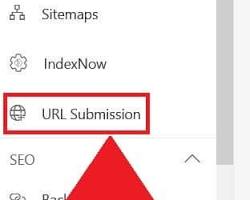
- Enter your website’s domain name (e.g., www.yourwebsite.com [invalid URL removed]) in the provided field and click “Add.”
- Verify Ownership:
- Bing needs to verify that you are the owner of the website you’re trying to add. They offer several verification methods:
- Meta Tag Verification: This involves adding a specific meta tag to your website’s homepage HTML code. Bing provides the exact code snippet you need to copy and paste.
- Bing needs to verify that you are the owner of the website you’re trying to add. They offer several verification methods:
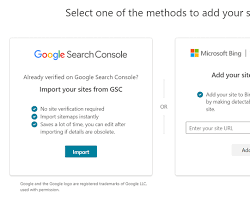
- File Upload Verification: You can upload a verification file provided by Bing to a specific location on your website’s server.
- DNS Verification: This method involves adding a CNAME record to your website’s domain name system (DNS) settings.
- Choose your preferred verification method and follow the on-screen instructions.
- Submit Your Sitemap (Optional but Recommended):
- A sitemap is an XML file that lists all the important pages on your website. Submitting your sitemap helps Bing discover and index your website’s content more effectively.Locate the “Sitemaps” section in Bing Webmaster Tools and click on “Add a sitemap.”
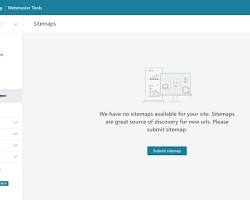
- Enter your sitemap URL (usually located at [invalid URL removed]) and click “Submit.”
- If you don’t have a sitemap yet, there are online tools and website builder features that can help you create one.
Additional Tips:
- Explore the other features offered by Bing Webmaster Tools. You can monitor search queries, analyze backlinks, identify crawl errors, and optimize your website for better performance in Bing search.
- Remember, submitting your website doesn’t guarantee a high ranking. You’ll need to implement good SEO practices to improve your website’s visibility and organic traffic.
By following these steps and exploring Bing Webmaster Tools further, you can help Bing discover your website and potentially improve its ranking in Bing search results.
How to Submit Website Bing Search Engines” FAQ
Bing Website Submission FAQ
Do I Need to Submit My Website to Bing?
Technically, no. Bing can discover your website through various means, but submitting it proactively can help with faster indexing.
What’s the Best Way to Submit My Website to Bing?
The best way is to use Bing Webmaster Tools: https://www.bing.com/webmaster/tools. It’s a free suite of tools that allows you to submit your sitemap (a file listing your website’s pages) and verify ownership.
What are the Steps to Submitting My Website to Bing?
- Create a Bing Webmaster Tools Account: Sign up using a Microsoft, Google, Facebook account, or create a new Microsoft account.
- Add Your Website: Enter your domain name (e.g., www.yourwebsite.com [invalid URL removed]) and click “Add.”
- Verify Ownership: Choose a method like adding a meta tag to your website’s code or uploading a verification file.
- Submit Your Sitemap (Optional but Recommended): This helps Bing discover your website’s content efficiently. You can usually find your sitemap at [invalid URL removed].
Is Submitting a Sitemap Necessary?
Not strictly necessary, but highly recommended. It helps Bing understand your website structure and prioritize important pages for indexing.
What Else Can I Do with Bing Webmaster Tools?
- Monitor search queries users use to find your website.
- Analyze backlinks (links from other websites to yours).
- Identify crawl errors that might prevent Bing from indexing your pages.
- Optimize your website for better performance in Bing search.
Does Submitting My Website Guarantee High Ranking?
No. Submission just informs Bing about your website. To rank well, you’ll need to focus on Search Engine Optimization (SEO) practices like creating high-quality content, optimizing for relevant keywords, and building backlinks.